| 개발자: | Tony Walsh (13) | ||
| 가격: | $6.99 | ||
| 순위: | 0 | ||
| 리뷰: | 0 리뷰 작성 | ||
| 목록: | 0 + 0 | ||
| 포인트: | 0 + 0 ¡ | ||
| Mac App Store | |||
기술
App Functionality
** Edit the video title, subtitle and keep your own set of user notes.
** Move the video around it's group and even change it's group.
** Make videos your favourites and give them your own rating
** Search by title or notes
** View by favourites or rating
** View by history the last ten played or visited videos
Video Lessons include:
Word 2016 for Beginners Part 1 Overview of the Course
Word 2016 for Beginners Part 2 Whats New in Microsoft Word 2016
Word 2016 for Beginners Part 3 How to Use the Microsoft Word 2016 Interface
Word 2016 for Beginners Part 4 How to Use Microsoft Word 2016 Backstage View
Word 2016 for Beginners Part 5 How to Create a New Blank Document in Word 2016
Word 2016 for Beginners Part 6 Non-Printing Characters and Line Spacing Basics in Word 2016
Word 2016 for Beginners Part 7 How to Save a Word 2016 Document
Word 2016 for Beginners Part 8 How to Open a Word 2016 Document
Word 2016 for Beginners Part 9 How to Navigate in a Document
Word 2016 for Beginners Part 10 How to Use Go To Find and Replace
Word 2016 for Beginners Part 11 How to Edit a Word 2016 Document
Word 2016 for Beginners Part 12 How to Use AutoCorrect in Word 2016
Word 2016 for Beginners Part 13 How to Select Text in Word 2016
Word 2016 for Beginners Part 14 How to Cut Copy Paste in Word 2016
Word 2016 for Beginners Part 15 How to Use Character Formatting Options in Microsoft Word 2016
Word 2016 for Beginners Part 16 How to Use Format Painter in Microsoft Word 2016
Word 2016 for Beginners Part 17 Page Number in Microsoft Word 2016
Word 2016 for Beginners Part 18 Adding Bullets in Microsoft Word 2016
Word 2016 for Beginners Part 19 Creating an Outline in Microsoft Word 2016
Word 2016 for Beginners Part 20 How to Align Text in Word 2016
Word 2016 for Beginners Part 21 How to Change Line Spacing in Word 2016
Word 2016 for Beginners Part 22 How to Add Indents in Microsoft Word 2016
Word 2016 for Beginners Part 23 How to Use Tabs in Microsoft Word 2016
Word 2016 for Beginners Part 24 How to Sort a List in Microsoft Word 2016
How to Convert WordArt into Objects in Microsoft Office 2016 The Teacher
Microsoft Word 2016 Tutorials How to Extract Only Images From A Word Documents
How to Remove Hyperlinks from Word Documents Microsoft Word 2016 Tutorials
Work in Style With Microsoft Word Styles Word 2016 Tutorial
How to Use Watermarks Microsoft Word 2016 Tutorials
Basic Concepts To Create Perfect Word Tables Microsoft Word 2016 Tutorial
How to Insert WordArt Microsoft Word 2016 Drawing Tools Tutorial
How to Use Text Boxes Microsoft Word 2016 Drawing Tools Tutorial
How to Group and Ungroup Shapes Microsoft Word 2016 Drawing Tools Tutorial
Edit Shape Points and Using Connectors Microsoft Word 2016 Drawing Tools Tutorial
How to Use Guides and Gridlines Microsoft Word 2016 Tutorial Drawing Tools
How To Align and Arrange Objects Perfectly Word 2016 Drawing Tools Tutorial
Wrapping Text Around Objects Microsoft Word 2016 Drawing Tools Tutorial
Working With Shapes and Drawing Tools Microsoft Word 2016 Tutorial
Working With Multiple Objects Using Selection Pane Microsoft Office 2016 Tutorial
How to Define Tab Stop Settings in Documents Microsoft Word 2016 Tutorial
Microsoft Office Tutorial Auto Save Documents Workbooks and Presentations
How to Use Indents Margins and Section Breaks Microsoft Word 2016 Tutorial
How to Show Hide Text in Documents Microsoft Word 2016 Tutorial
How to Sort Text in Tables Microsoft Word 2016 Tutorial
How to Insert Quick Tables in Documents Microsoft Word 2016 Tutorial
Remove Background From Picture in Microsoft Office 2016 Make Images Transparent
Designing and Formatting Tables Microsoft Word 2016 Tutorial
How to Convert A Table into Text Microsoft Word 2016 Tutorial
And many more.
스크린샷
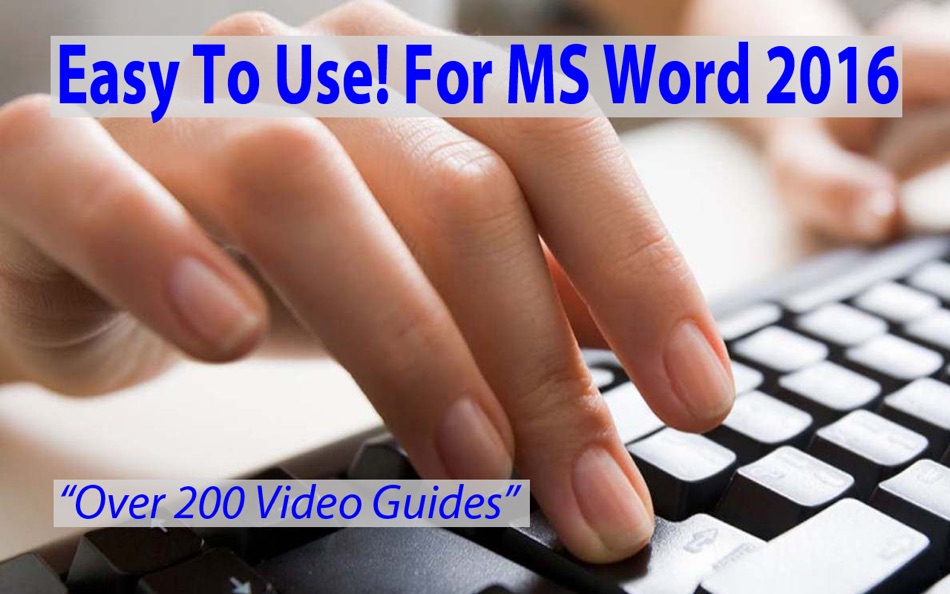




새로운 기능
- 버전: 4.1
- 업데이트:
- 1.Search Bug Repaired
2.Upgraded Interface
3.Full Screen Play Window Enabled
4. Now Over 200 Video Guides
가격
- 오늘: $6.99
- 최소: $6.99
- 최대: $6.99
가격 추적
개발자
- Tony Walsh
- 플랫폼: iOS 앱 (1) macOS 앱 (12)
- 목록: 0 + 0
- 포인트: 0 + 1 ¡
- 순위: 0
- 리뷰: 0
- 할인: 0
- 동영상: 0
- RSS: 구독
포인트
찾을 수 없음 ☹️
순위
찾을 수 없음 ☹️
목록
찾을 수 없음 ☹️
리뷰
첫 번째 리뷰를 남겨보세요 🌟
추가 정보
당신은 또한 같은 수 있습니다
-
- Fuel for MS Word Lite - Document Templates & Themes with Design for Mac OS X
- macOS 앱: 생산성 게시자: Infinite Loop Apps
- 무료
- 목록: 0 + 0 순위: 0 리뷰: 0
- 포인트: 0 + 0 버전: 1.0.1 TemplatesHero.com - All the templates in the app and even more! FUEL FOR MS Word LITE Fuel for MS Word is an amazing add-on for Apple s Pages app. 11 categories. - Brochures - Business ⥯
-
- Templates for MS Word - DesiGN
- macOS 앱: 생산성 게시자: Graphic Node
- 무료
- 목록: 0 + 0 순위: 0 리뷰: 0
- 포인트: 1 + 25 (4.5) 버전: 2.2 * Requires Microsoft Word for iOS and iOS 13 or later, which have to be downloaded separately. The modern and polished Templates for MS Word - DesiGN supplies a collection of over ... ⥯
-
- Word Counter Pro
- macOS 앱: 생산성 게시자: App Tyrant Corp
- * 무료
- 목록: 1 + 0 순위: 0 리뷰: 0
- 포인트: 2 + 0 버전: 3.3.1 Word Counter Pro is the ultimate writing statistics tool for Mac. Whether you re a student, author, editor, translator, or legal professional, this app gives you immediate access to ... ⥯
-
- Easy Sign: e Signature App Pro
- macOS 앱: 생산성 게시자: Abdulla Yasin
- $4.99
- 목록: 0 + 0 순위: 0 리뷰: 0
- 포인트: 0 + 0 버전: 1.0.1 Easy Sign: Digital Signature The Ultimate eSign Solution Looking for a fast, secure, and hassle-free way to sign documents digitally? Easy Sign: Digital Signature is your go-to ... ⥯
-
- Easy and Simple To Do List
- macOS 앱: 생산성 게시자: Abderrahim Ahelshaba
- 무료
- 목록: 0 + 0 순위: 0 리뷰: 0
- 포인트: 4 + 0 버전: 1.0 Easy and Simple To Do List The Ultimate Productivity Tool Easy and Simple To Do List is a fast, efficient, and distraction-free task manager designed to help you stay organized. ... ⥯
-
- Easy-Spam-Filter-3
- macOS 앱: 생산성 게시자: Jan-Dirk Lützen
- $0.99
- 목록: 0 + 0 순위: 0 리뷰: 0
- 포인트: 0 + 0 버전: 1.04 Easily creates Spam and Content filter rules for Mail.app E-Mails. Features: Use regular expressions (RegEx) or simple text to filter out Spam or other undesirable content from your ... ⥯
-
- Easy Explore
- macOS 앱: 생산성 게시자: Marijn Davidse
- 무료
- 목록: 0 + 0 순위: 0 리뷰: 0
- 포인트: 0 + 0 버전: 1.8 Looking for a way to manage your files and folders with ease and speed on your Mac? Here is Easy Explore! A classic treeview file browser with full tab support. It has familiar ... ⥯
-
- Word-Counter
- macOS 앱: 생산성 게시자: Tamas Iuliu
- $1.99
- 목록: 0 + 0 순위: 0 리뷰: 0
- 포인트: 0 + 0 버전: 1.1 Word-Counter helps you to quickly count the number of sentences, lines, words, unique words, characters, characters without spaces and spaces in a text. To start counting select a text ⥯
-
- Easy Batch Rename
- macOS 앱: 생산성 게시자: SEASOFT LTD.
- 무료
- 목록: 0 + 0 순위: 0 리뷰: 0
- 포인트: 0 + 0 버전: 1.0 Easy Batch Rename is a bulk rename file tool.It's easy to use, but powerful, and many professionals use it to manage and maintain files. It divides the file name into four sections, ... ⥯
-
- Easy Passwords
- macOS 앱: 생산성 게시자: @pps4Me
- $0.99
- 목록: 0 + 0 순위: 0 리뷰: 0
- 포인트: 0 + 0 버전: 25.0.0 «Easy Passwords» is a password generator. It creates secure password that you can easily remember. The password are based on the Diceware® technology of "A. G. Reinhol". The passwords ... ⥯
-
- Easy App Locker
- macOS 앱: 생산성 게시자: Moneyplant Technologies
- 무료
- 목록: 0 + 0 순위: 0 리뷰: 0
- 포인트: 1 + 0 버전: 1.2 Easy App Locker can password protect individual apps on your Mac. Keep your privacy intact on your Mac. Password protect any macOS application from unauthorised usage without modifying ⥯
-
- Easy Sketch Pro
- macOS 앱: 생산성 게시자: Arjun Gupte
- $9.99
- 목록: 0 + 0 순위: 0 리뷰: 0
- 포인트: 0 + 0 버전: 2.1 Easy Sketch Pose is a human posing and drawing all-in-one app designed for people who want to draw with good 3d reference for anatomy and perspective. Pose characters and static ... ⥯
-
- Easy Pass2
- macOS 앱: 생산성 게시자: KAIHATSUISHIN CO.,LTD.
- $3.99
- 목록: 0 + 0 순위: 0 리뷰: 0
- 포인트: 0 + 0 버전: 1.2.0 Easy Pass2 provide a simple way to store and access your passwords and private information. There's no need to remember your username, and password. Easy Pass2 is secure because the ... ⥯
-
- Easy File Organizer ∙
- macOS 앱: 생산성 게시자: Mariia Shumska
- 무료
- 목록: 1 + 0 순위: 0 리뷰: 0
- 포인트: 4 + 0 버전: 3.3.2 This tiny, flexible, hard-working tool will help you to end the chaos of your unorganized files with a simple click and take your messy folders and Desktop under control. Check some of ⥯