| 개발자: | Felix Brix (4) | ||
| 가격: | 무료 | ||
| 순위: | 0 | ||
| 리뷰: | 0 리뷰 작성 | ||
| 목록: | 0 + 0 | ||
| 포인트: | 5 + 150 (4.6) ¡ | ||
| Mac App Store | |||
기술
Preparing a short letter or a well-formatted business letter can be a hassle. Especially when things have to be done quickly, you don't want to worry about formatting, but just start writing.
Every day, people use EasyLetter to make their correspondence more effective while also making a professional impression.
AUTOMATIC LAYOUT
• Select one of the layouts provided and your letter will automatically follow the shape.
• DIN 5008 Form A, DIN 5008 Form B and US Letter
• Optional fold marks help when sending printed documents.
• Multi-page documents can be created with a simple click on "Insert Page".
SEND LETTERS
• Select a preferred shipping method and send your letter directly from EasyLetter
• Whether black and white or in color: printing, enveloping, franking and shipping are all from a single source and are handled by our cooperation partner PIN AG
ADD ATTACHMENTS
• Select images and PDF files when exporting or sending
• EasyLetter will merge all files into one compact PDF
• Attachments are sent with the letter
SAVE TIME WITH TEXT TEMPLATES
• Create a text template: With one click, the content of the selected document is used and saved as a template.
• Just as easily apply the saved text template to another document.
• Multiple documents can be managed through the sidebar. Text templates can easily be used by switching between documents.
PERSONALIZATION
• Add a letterhead in the letter settings to give a letter an even more professional look.
• Position an image on the left, in the middle or on the right in the upper area.
• The letterhead automatically adapts to the selected layout.
IMPORT CONTACTS
• Use contact information from the Contacts app with one click.
• Addresses are automatically formatted and inserted into the document.
EXPORT AND ICLOUD SYNCHRONIZATION
• Export the finished document as a PDF.
• Use EasyLetter on multiple devices: your letters are always up to date and can be edited from anywhere.
EASYLETTER PRO
More professionalism with the extended functions of EasyLetter.
ADD SIGNATURE
• Define a signature and use it in all your documents.
SET LETTERPAPER
• A background image for your documents: choose any image that is large enough for the best print quality.
TEXT FORMATTING
• Choose any font to personalize your documents.
• Use different font styles such as bold and italic.
• Underline text passages for more expressiveness.
• Change the font size for the entire document to improve readability.
CREATE SERIAL LETTERS
• Convert your document into a form letter with one click.
• Use the placeholders for first name, last name, street, zip code, city and country in the input fields to enrich them with data.
• When exporting, select the contact addresses for which letters are to be created.
• When exporting, a folder is created in which the serial letters created are stored.
LOCK DOCUMENTS
• Lock and unlock documents in one step to protect them from further editing.
Terms of Use: https://www.apple.com/legal/internet-services/itunes/dev/stdeula/
스크린샷
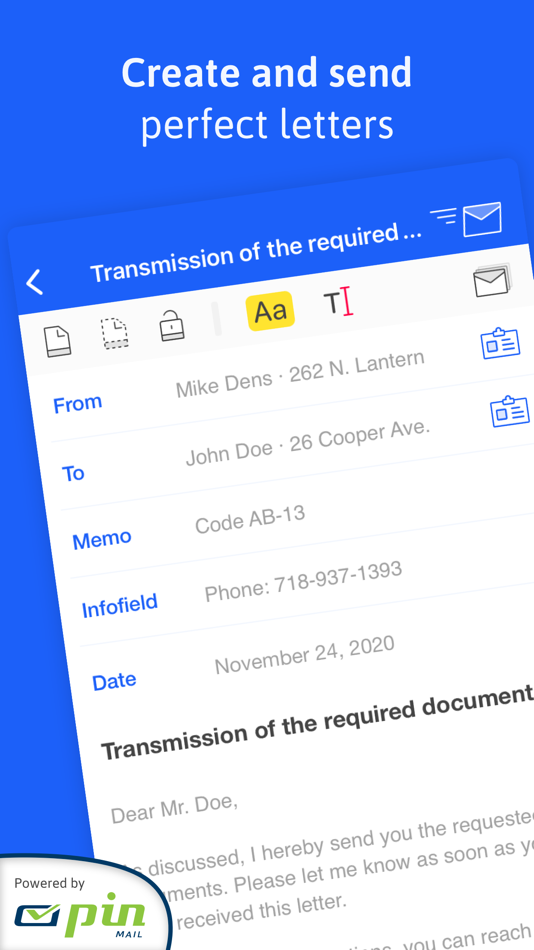
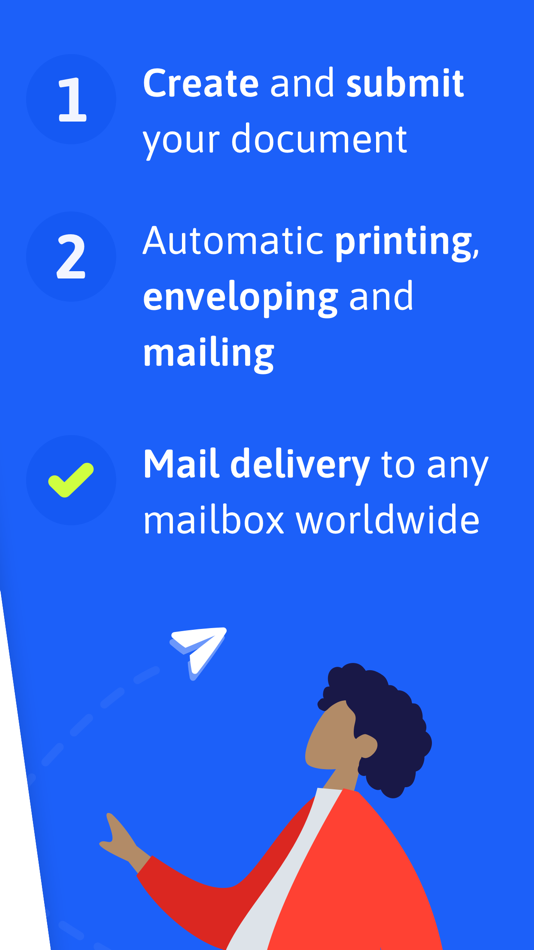
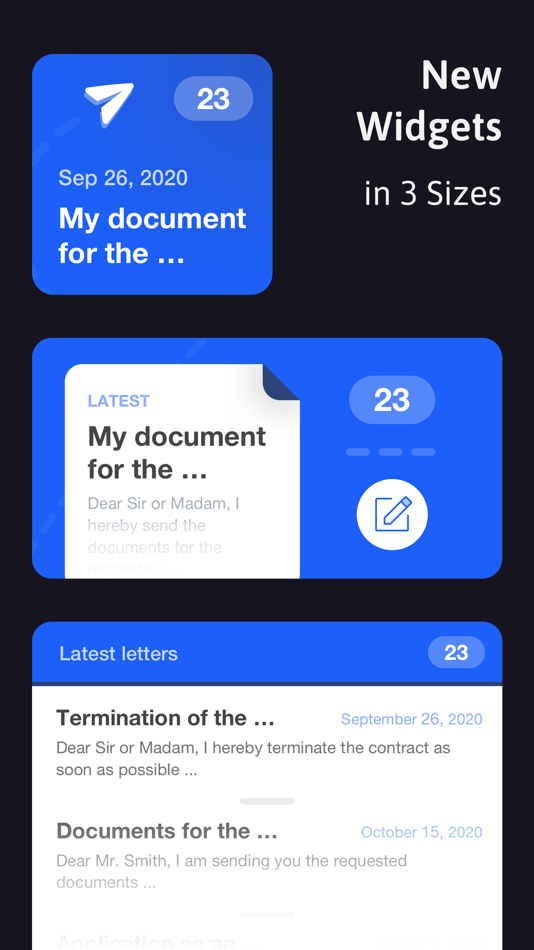
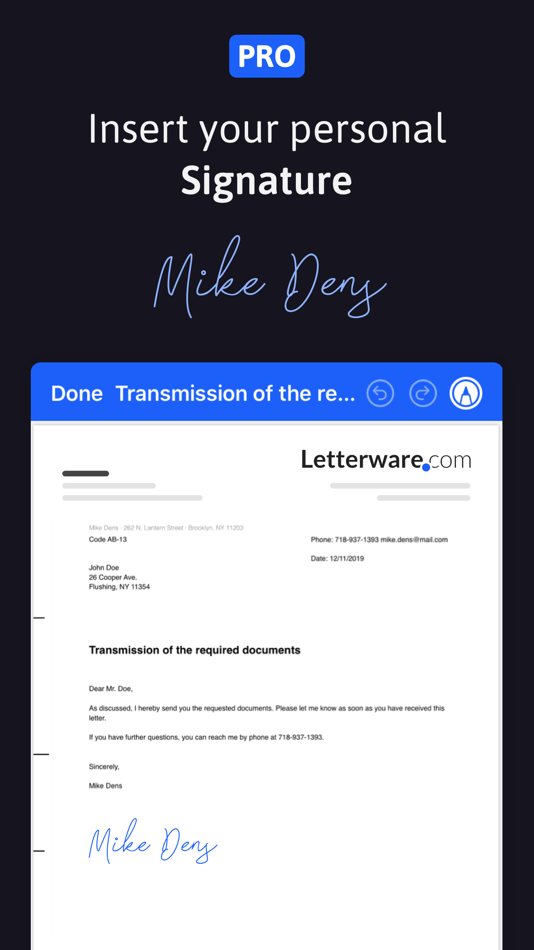
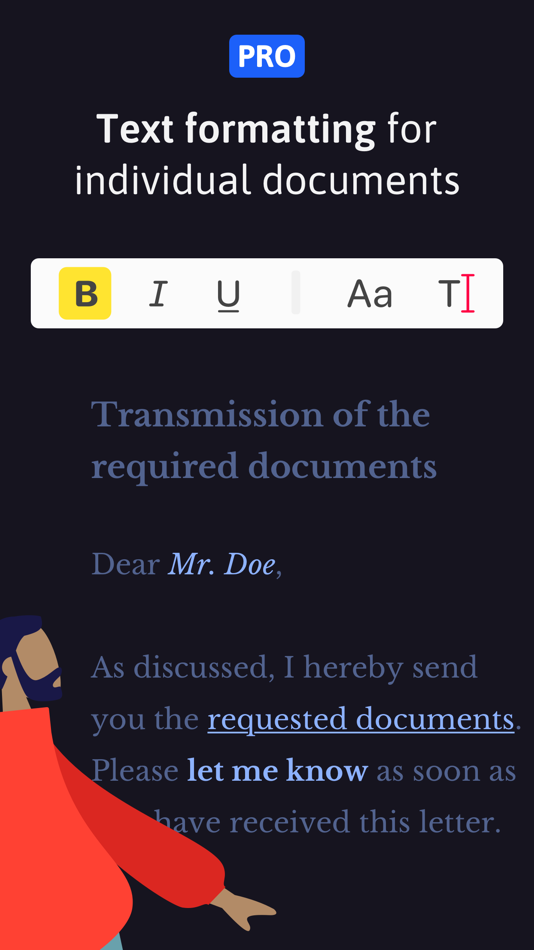
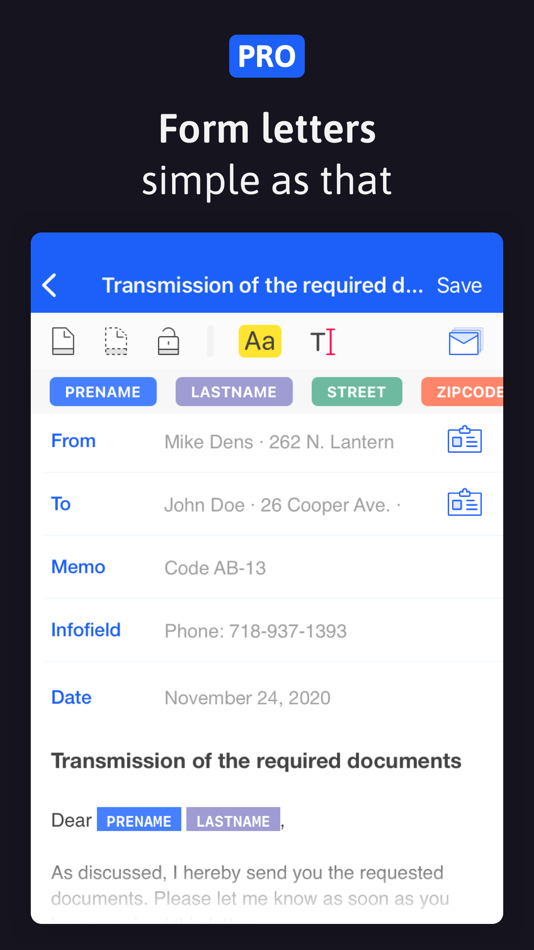
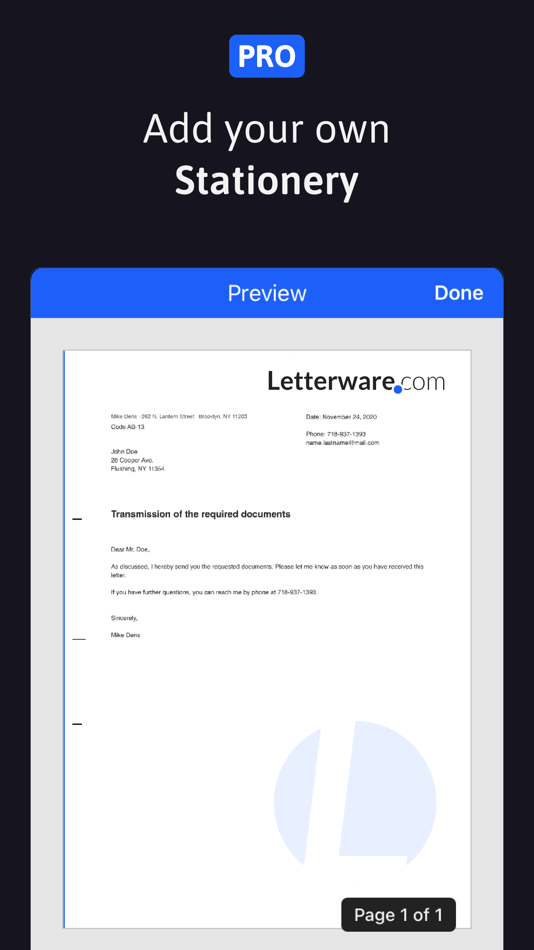

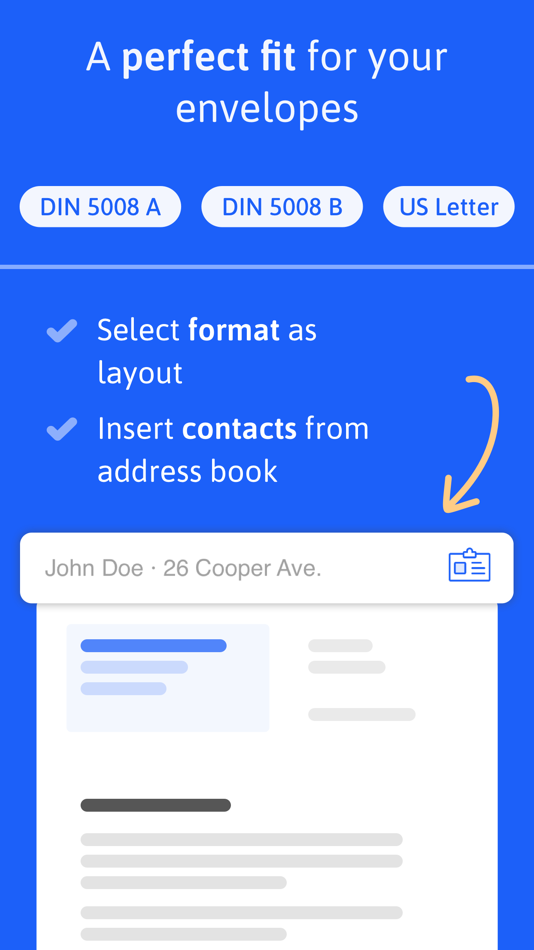
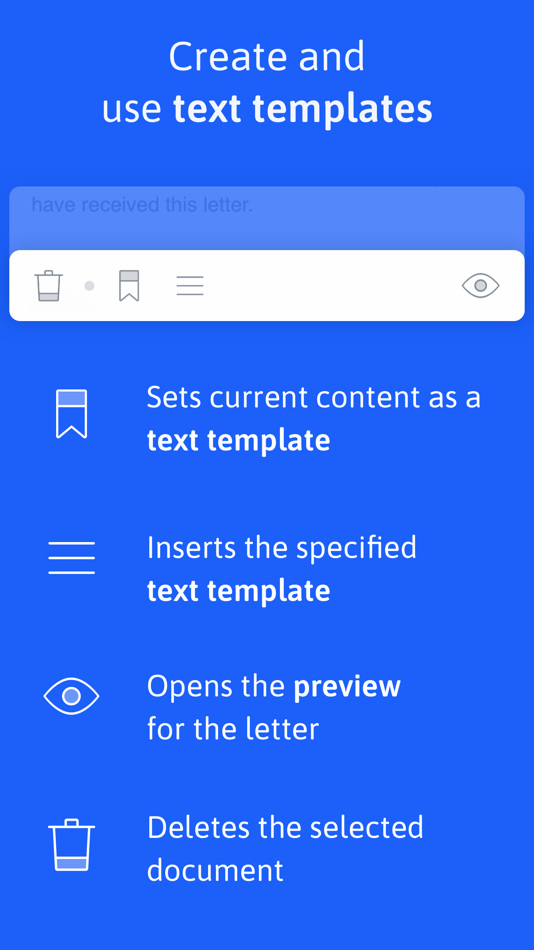
새로운 기능
- 버전: 1.15.0
- 업데이트:
- Navigate the year with EasyLetter
With our new annual subscription you can handle your mail cost‑effectively, predictably—and completely stress‑free.
EasyLetter GOLD – buy once, benefit forever
For anyone who loves maximum freedom, there’s now EasyLetter GOLD: a one‑time license that grants you lifetime access to every EasyLetter feature—no additional subscription fees, ever.
This release contains general improvements and bug fixes.
가격
- 오늘: 무료
- 최소: 무료
- 최대: $2.99
가격 추적
개발자
포인트
-

- 128 Awo
- +1
-

- 139 Appstar
- +1
-

- 529 dl
- +1
-

- 2,094 CrashTestDanny
- +1
-

- 153 Samson
- +1
순위
0 ☹️
목록
0 ☹️
리뷰
첫 번째 리뷰를 남겨보세요 🌟
추가 정보
주소록
- 🌟 공유하기
- Mac App Store
당신은 또한 같은 수 있습니다
-
- Easy Sign: e Signature App Pro
- macOS 앱: 생산성 게시자: Abdulla Yasin
- $4.99
- 목록: 0 + 0 순위: 0 리뷰: 0
- 포인트: 0 + 0 버전: 1.0.2 Easy Sign: Digital Signature The Ultimate eSign Solution Looking for a fast, secure, and hassle-free way to sign documents digitally? Easy Sign: Digital Signature is your go-to ... ⥯
-
- Easy Explore
- macOS 앱: 생산성 게시자: Marijn Davidse
- 무료
- 목록: 0 + 0 순위: 0 리뷰: 0
- 포인트: 0 + 0 버전: 1.8 Looking for a way to manage your files and folders with ease and speed on your Mac? Here is Easy Explore! A classic treeview file browser with full tab support. It has familiar ... ⥯
-
- Send Companion for Mail
- macOS 앱: 생산성 게시자: iMKapps
- * 무료
- 목록: 0 + 1 순위: 0 리뷰: 0
- 포인트: 8 + 0 버전: 5.0.0 Send every email smarter: elevate your productivity and professionalism with Send Companion. Ensure your emails are always complete and never forget an attachment again. Send Companion ⥯
-
- Easy Batch Rename
- macOS 앱: 생산성 게시자: SEASOFT LTD.
- 무료
- 목록: 0 + 0 순위: 0 리뷰: 0
- 포인트: 0 + 0 버전: 1.0 Easy Batch Rename is a bulk rename file tool.It's easy to use, but powerful, and many professionals use it to manage and maintain files. It divides the file name into four sections, ... ⥯
-
- Easy App Locker
- macOS 앱: 생산성 게시자: Moneyplant Technologies
- 무료
- 목록: 0 + 0 순위: 0 리뷰: 0
- 포인트: 1 + 0 버전: 1.2 Easy App Locker can password protect individual apps on your Mac. Keep your privacy intact on your Mac. Password protect any macOS application from unauthorised usage without modifying ⥯
- -60%
- Easy Sketch Pro
- macOS 앱: 생산성 게시자: Arjun Gupte
- ▼ $3.99
$9.99-60% - 목록: 0 + 0 순위: 0 리뷰: 0
- 포인트: 0 + 0 버전: 2.1 Easy Sketch Pose is a human posing and drawing all-in-one app designed for people who want to draw with good 3d reference for anatomy and perspective. Pose characters and static ... ⥯
-
- Easy Passwords
- macOS 앱: 생산성 게시자: @pps4Me
- $0.99
- 목록: 0 + 0 순위: 0 리뷰: 0
- 포인트: 0 + 0 버전: 25.0.0 «Easy Passwords» is a password generator. It creates secure password that you can easily remember. The password are based on the Diceware® technology of "A. G. Reinhol". The passwords ... ⥯
-
- Easy Pass2
- macOS 앱: 생산성 게시자: KAIHATSUISHIN CO.,LTD.
- $3.99
- 목록: 0 + 0 순위: 0 리뷰: 0
- 포인트: 0 + 0 버전: 1.2.0 Easy Pass2 provide a simple way to store and access your passwords and private information. There's no need to remember your username, and password. Easy Pass2 is secure because the ... ⥯
-
- Letter: just write letters
- macOS 앱: 생산성 게시자: Ubelacker Solutions GmbH
- 무료
- 목록: 0 + 0 순위: 0 리뷰: 0
- 포인트: 4 + 607 (4.6) 버전: 26.0.2 With the Letter app, you can swiftly create and print letters that are professionally formatted. Core Features: Professional formatting: Design letters that exude excellence. The ... ⥯
-
- Easy Print: Free Web Printer
- macOS 앱: 생산성 게시자: Productive Apps
- 무료
- 목록: 1 + 0 순위: 0 리뷰: 0
- 포인트: 1 + 0 버전: 1.12 Tap Get to make printing the web easy! Easy Print makes every webpage look and print its best with one-click clean printing that strips out ads, pop-ups, and footers. Instantly save or ⥯
-
- Easy Screenshot for Safari
- macOS 앱: 생산성 게시자: Juraj Masiar
- 무료
- 목록: 0 + 1 순위: 0 리뷰: 0
- 포인트: 3 + 0 버전: 2.0 Features: - full page screenshots! - simple upload to the cloud - press "Command + Shift + S" to quickly capture page region - quick edit features - draw circle / line / crop / add ... ⥯
-
- Send message!
- macOS 앱: 생산성 게시자: ANESTIS TSOULFAS
- 무료
- 목록: 0 + 0 순위: 0 리뷰: 0
- 포인트: 0 + 0 버전: 1.0.6 The application helps the creation and sending of predefined SMS. You fill in the phone number and the preset SMS that we want to send, which are stored locally and only on the device. ⥯
-
- Easy To Learn - Adobe Photoshop Edition
- macOS 앱: 생산성 게시자: ANTHONY PETER WALSH
- $13.99
- 목록: 0 + 0 순위: 0 리뷰: 0
- 포인트: 0 + 0 버전: 1.1 Adobe Photoshop is the industry standard design programme used by millions around the World. It has truly amazing capabilities and this app is designed to help you get the most out of ... ⥯
-
- Easy File Shelf - Hold Files
- macOS 앱: 생산성 게시자: Hugh Perkins
- 무료
- 목록: 0 + 0 순위: 0 리뷰: 0
- 포인트: 0 + 0 버전: 1.1 Helps drag files between windows. No longer do you need to carefully arrange windows side by side, to drag between them! Or between different folders in the same window... Move your ... ⥯