| ผู้พัฒนา: | Enpass Technologies Private Limited (3) | ||
| ราคา: | ฟรี | ||
| การจัดอันดับ: | 0 | ||
| ความเห็น: | 0 เขียนความเห็น | ||
| รายการ: | 1 + 1 | ||
| แต้มแล: | 2 + 0 ¡ | ||
| Mac App Store | |||
คำอธิบาย

Enpass believes your data belongs to you. Instead of keeping everyone’s passwords on a central server like most password managers, with Enpass YOU choose where your encrypted vaults are stored and synced.
● Enpass works with iCloud, Google Drive, OneDrive, Box, Dropbox, NextCloud, WebDAV, or completely offline.
● And with support for storing and syncing passkeys across devices, Enpass is ready for the password-less future.
WHY ENPASS IS SAFER
● Most password managers store every user’s vaults in their own central server, making a tempting single target for hackers
But with Enpass, hackers would have to
- Target you personally
- Know which cloud services you’ve chosen for your vaults
- Have the credentials to those cloud accounts
- Get past each account's multi-factor authentication
- And know your Enpass master password
● Enpass also includes password audit & breach monitoring — user-friendly tools to help keep you safe
WHY ENPASS IS BETTER
● Store and sync passkeys — ready for the password-less future
● Unlimited vaults — completely separate work passwords from personal, and more
● Wildly customizable — make your own templates, categories, and tags to organize your credentials and private files
● Share individual vaults — with a parter or project team; help manage passwords for kids or elderly relatives
● Customize each Item — add, remove, and rearrange fields, or make your own (even multi-line fields)
● Customizable browser extension — make auto-fill and auto-save work the way YOU like, and make your own keyboard shortcuts
● Customizable password generator — tweak up to 10 parameters when creating strong new passwords
● Attachments — include documents and images with your saved credentials
● Built-in authenticator (TOTP) — no need for a separate app to get those 6-digit codes
AND ENPASS IS AFFORDABLE
● Enpass desktop is FREE for individual users (mobile syncs up to 25 items for free)
● Enpass Premium starts at just $1.99/mo, Enpass Family at $2.99/mo
● Enpass Business starts at $2.99/user/mo (or $9.99/mo flat for small teams)
● Visit enpass.io/pricing for more details. **
ENPASS IS ALSO BETTER FOR BUSINESS
● Decentralized storage & sync makes Enpass compliance-friendly
● Powerful security and recovery tools, and one-click sharing for teams
● Automatic provisioning and offboarding
● Easy integration with Google Workspace and Microsoft 365
ENPASS IS EVERYWHERE
● Enpass works across Mac, iOS, watchOS, and all major browsers and operating systems
SECURITY
● Zero-knowledge AES-256 encryption on 100% of user data
● Certified compliance with ISO/IEC 27001:2013 standards
● Quick unlock with Face ID or Touch ID
● Quick unlock with a PIN
● Unlock with a keyfile as second-factor authentication
CONVENIENCE
● Auto-fills passwords, authentication codes, credit cards, and webforms
● Auto-saves new or changed credentials
● Stores and syncs passkeys across devices
● Syncs via your personal cloud accounts or via Wi-Fi
PASSWORD SAFETY
● Highly customizable password generator
● Automatically checks for weak or compromised passwords
● Automatically monitors for website breaches
● Retains password history for each Item
● Automatic backups
USABILITY
● watchOS integration
● Extensions for Safari, Firefox and all Chromium-based browsers
● Easy import from other password managers and CSVs
● Customize tags, categories, fields, and more
● File attachments (add ID cards & other documents to items)
● Copy to Clipboard
● Dark Mode
** Premium subscription can be purchased at enpass.io/pricing or through your mobile device’s app store.
● Terms of Use: https://www.enpass.io/legal/terms
● Privacy Policy: https://www.enpass.io/legal/privacy
ENPASS SUPPORT
Email: support@enpass.io
Twitter: @EnpassApp
Facebook: Facebook.com/EnpassApp
Forums: https://discussion.enpass.io
ภาพหน้าจอ
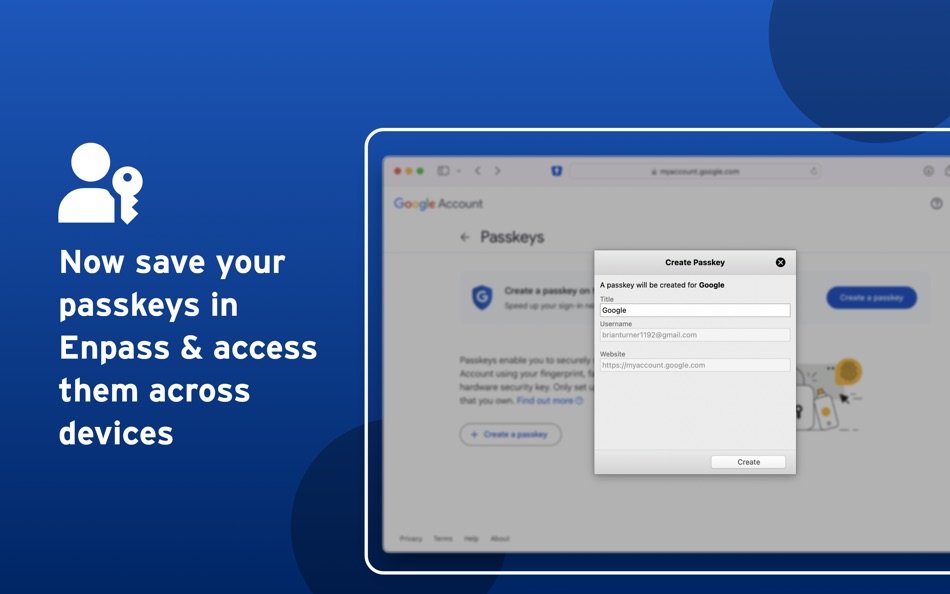
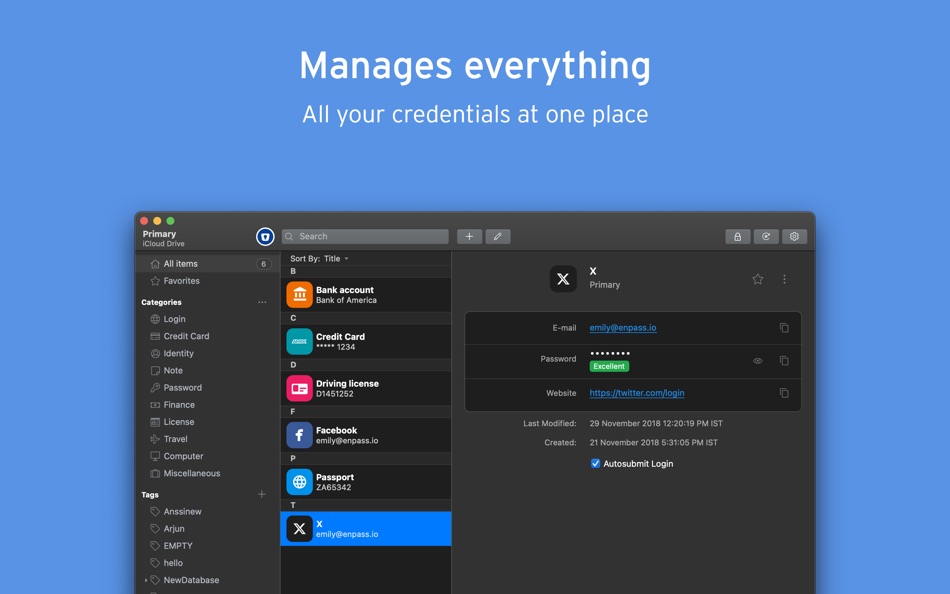


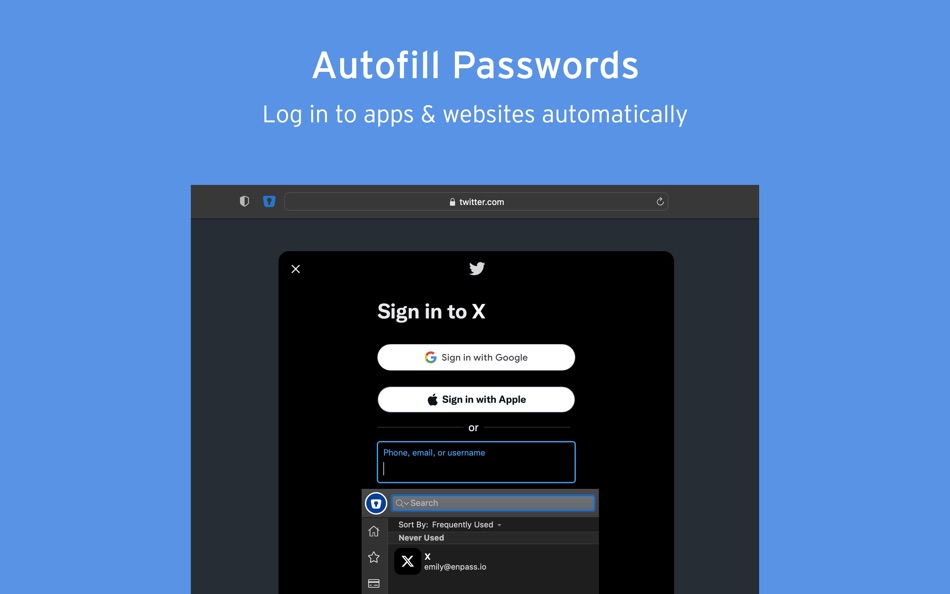

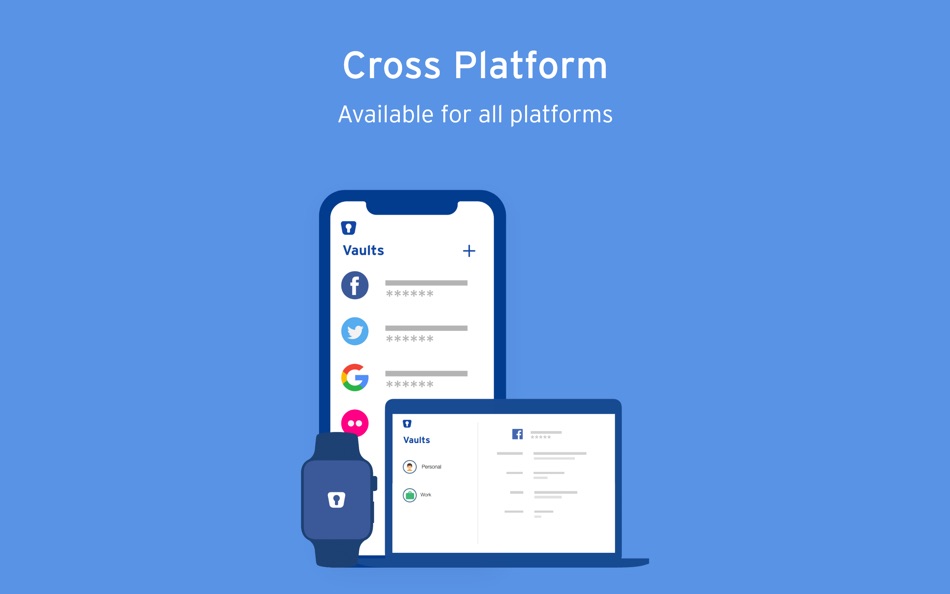
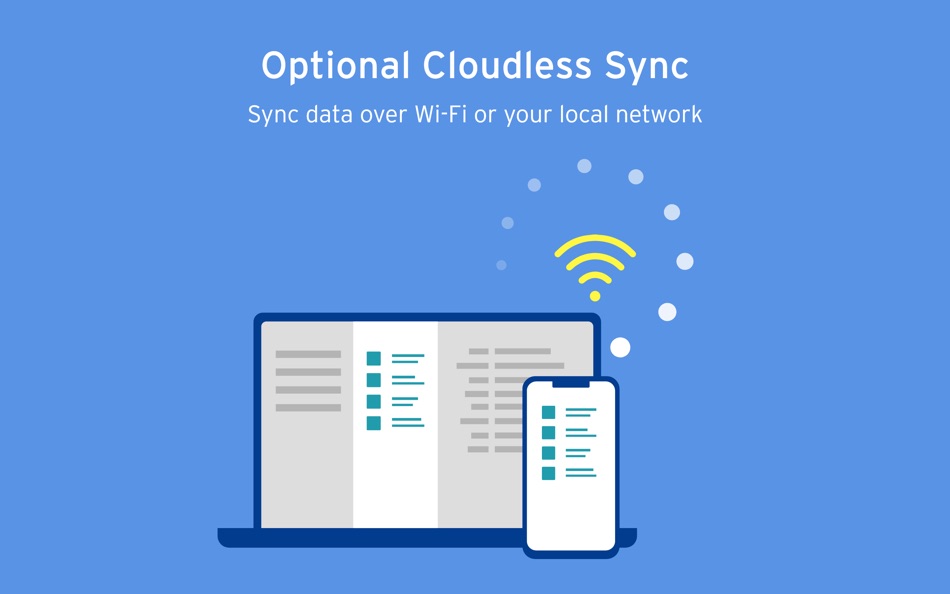
มีอะไรใหม่
- เวอร์ชัน: 6.11.13
- อัปเดต:
- This update includes minor fixes to improve app stability and compatibility with newer and older versions of macOS.
Fixes
- Resolved a crash issue that occurred on macOS versions below 13 after updating the app.
- Resolved an issue where the browser extension was not functioning properly on an upcoming version of macOS.
- Various minor bug fixes and crash resolutions.
For Enpass Business Users
- New: When a connection to business cloud storage fails, diagnostic details now appear, with an option to share logs to assist in troubleshooting.
- Fixed: Resolved an issue where admins couldn’t approve password recovery requests for OneDrive Business users after their email ID had been changed.
ราคา
- วันนี้: ฟรี
- ต่ำสุด: ฟรี
- มากที่สุด: ฟรี
ติดตามราคา
ผู้พัฒนา
- Enpass Technologies Private Limited
- แพลตฟอร์ม: iOS แอป (1) macOS แอป (1) Windows แอป (1)
- รายการ: 6 + 3
- แต้มแล: 2 + 1,640 ¡
- การจัดอันดับ: 0
- ความเห็น: 0
- ลดราคา: 0
- วิดีโอ: 0
- RSS: ติดตาม
การจัดอันดับ
ไม่พบ ☹️
รายการ
ความเห็น
แสดงรีวิวเป็นคนแรกเลย 🌟
ข้อมูลเพิ่มเติม
- เวอร์ชัน: 6.11.13
- ID: in.sinew.Enpass-Desktop
- หมวดหมู่:
macOS แอป›ประสิทธิภาพการผลิต - ระบบปฏิบัติการ:
macOS,macOS 10.14.6 และสูงกว่า - ขนาด:
70 Mb - การจัดประเภทเนื้อหา:
4+ - Mac App Store คะแนนโดย:
0 - อัปเดต:
- วันที่วางจำหน่าย:
รายชื่อติดต่อ
- X: EnpassApp
- Facebook: EnpassApp
- เว็บไซท์:
https://www.enpass.io/
คุณอาจชอบ
-
- Password Manager
- macOS แอป: ประสิทธิภาพการผลิต โดย: 2Stable
- ฟรี
- รายการ: 0 + 0 การจัดอันดับ: 0 ความเห็น: 0
- แต้มแล: 0 + 2,366 (4.8) เวอร์ชัน: 2.2.3 Password Manager by 2Stable securely stores your passwords, credit cards, 2FA codes, files, photos, videos, passkeys, notes, and any other sensitive data you wish to safeguard in a ... ⥯
-
- Password Manager Data Vault
- macOS แอป: ประสิทธิภาพการผลิต โดย: Ascendo Inc.
- $9.99
- รายการ: 0 + 0 การจัดอันดับ: 0 ความเห็น: 0
- แต้มแล: 0 + 0 เวอร์ชัน: 7.1.19 The Leading Password Manager for Mac AES Encryption Touch ID Website Logins iCloud Sync Automatic Backups Password Generator Flexible Templates Advanced Security Options Apps That will ⥯
-
- Password Manager : 1Pass Vault
- macOS แอป: ประสิทธิภาพการผลิต โดย: Usman Ali
- * ฟรี
- รายการ: 0 + 0 การจัดอันดับ: 0 ความเห็น: 0
- แต้มแล: 0 + 0 เวอร์ชัน: 2.0 Protect your digital life with Password Manager, the easiest and most secure way to manage your passwords and sensitive information. Say goodbye to forgotten logins and hello to a ... ⥯
-
- Password Manager - Passcodes
- macOS แอป: ประสิทธิภาพการผลิต โดย: Committed Code Ltd
- * ฟรี
- รายการ: 0 + 0 การจัดอันดับ: 0 ความเห็น: 0
- แต้มแล: 3 + 3 (3.7) เวอร์ชัน: 1.4 Meet Passcodes - The simple way to manage passwords and passkeys on iPhone, iPad, and Mac. - Simple, Secure & Private: Beautiful simplicity meets industry-grade encryption & security. ... ⥯
-
- Password Manager - PassLock
- macOS แอป: ประสิทธิภาพการผลิต โดย: Kaka Inc
- * ฟรี
- รายการ: 0 + 0 การจัดอันดับ: 0 ความเห็น: 0
- แต้มแล: 1 + 0 เวอร์ชัน: 2.7.0 Even the palest ink is better than the best memory. But with PassLock, you don t need ink or memory. The data stored in PassLock can only be read by you; not even the developers or ... ⥯
-
- Password Manager - mSecure 6
- macOS แอป: ประสิทธิภาพการผลิต โดย: mSeven Software, LLC
- * ฟรี
- รายการ: 0 + 0 การจัดอันดับ: 0 ความเห็น: 0
- แต้มแล: 0 + 0 เวอร์ชัน: 6.1.9 Don t take any chances with your passwords and private information. mSecure is the most secure and straightforward solution to managing your sensitive information across your devices. ... ⥯
-
- Syfly Password Manager
- macOS แอป: ประสิทธิภาพการผลิต โดย: Syfly LLC
- ฟรี
- รายการ: 0 + 0 การจัดอันดับ: 0 ความเห็น: 0
- แต้มแล: 3 + 0 เวอร์ชัน: 3.0.1 Syfly Password Manager Extension goes beyond just a secure place to store your passwords. It provides incredible sharing and collaboration options to quickly and safely get your ... ⥯
-
- Dashlane Password Manager
- macOS แอป: ประสิทธิภาพการผลิต โดย: Dashlane
- ฟรี
- รายการ: 1 + 1 การจัดอันดับ: 0 ความเห็น: 0
- แต้มแล: 3 + 98,473 (4.8) เวอร์ชัน: 6.2533.0 SECURE YOUR DAILY DIGITAL LIFE - Create a strong, unique password for every account - Share passwords and data securely (instead of over text or email) - Lock down sensitive info and ... ⥯
-
- ForSure Password Manager
- macOS แอป: ประสิทธิภาพการผลิต โดย: Elyware S.R.L
- ฟรี
- รายการ: 1 + 0 การจัดอันดับ: 0 ความเห็น: 0
- แต้มแล: 4 + 4 (4.8) เวอร์ชัน: 2.5.503 ForSure Password Manager excels in cybersecurity. In the cybersecurity sector, ForSure defends thousands of individuals and businesses worldwide. With the ForSure app, you can ... ⥯
-
- SafeKey – Password Manager
- macOS แอป: ประสิทธิภาพการผลิต โดย: Ian George Gillespie
- * ฟรี
- รายการ: 1 + 0 การจัดอันดับ: 0 ความเห็น: 0
- แต้มแล: 6 + 1 (5.0) เวอร์ชัน: 1.3 Safe, easy to use, password manager for macOS, iOS and visionOS. This is no clunky web app where you need to create an account and log in. Just launch the app and get started. NO SIGN ... ⥯
-
- AuthPoint Password Manager
- macOS แอป: ประสิทธิภาพการผลิต โดย: WatchGuard Technologies
- ฟรี
- รายการ: 0 + 0 การจัดอันดับ: 0 ความเห็น: 0
- แต้มแล: 4 + 0 เวอร์ชัน: 1.0.6 With the AuthPoint Password Manager, you can save your login credentials in a personal password vault so that the only password you have to remember is the vault password. AuthPoint ... ⥯
-
- SamuraiSafe: Password Manager
- macOS แอป: ประสิทธิภาพการผลิต โดย: Michael Rourke
- ฟรี
- รายการ: 1 + 1 การจัดอันดับ: 0 ความเห็น: 0
- แต้มแล: 2 + 0 เวอร์ชัน: 1.7.12 SamuraiSafe is a password manager for macOS and iOS. It stores your passwords and other private information securely, generates unique passwords for each website or service, and ... ⥯
-
- Keeper Password Manager
- macOS แอป: ประสิทธิภาพการผลิต โดย: Callpod Inc.
- * ฟรี
- รายการ: 0 + 0 การจัดอันดับ: 0 ความเห็น: 0
- แต้มแล: 3 + 0 เวอร์ชัน: 17.3.3 Keeper: The Most Secure Password Manager for Mac Users Keeper is the top-rated password manager that protects your passwords, passkeys, files and sensitive information with ... ⥯
-
- KeepPass: Password Manager
- macOS แอป: ประสิทธิภาพการผลิต โดย: Minal Patel
- ฟรี
- รายการ: 0 + 2 การจัดอันดับ: 0 ความเห็น: 0
- แต้มแล: 1 + 57 (4.5) เวอร์ชัน: 4.8.9 * KeepPass isn t only about passwords it s your secure digital vault for storing personal documents, notes, and anything else you want to keep private yet easily accessible. Why Choose ⥯
