| ผู้พัฒนา: | AppYogi Software (29) | ||
| ราคา: | * ฟรี | ||
| การจัดอันดับ: | 0 | ||
| ความเห็น: | 0 เขียนความเห็น | ||
| รายการ: | 0 + 0 | ||
| แต้มแล: | 3 + 0 ¡ | ||
| Mac App Store | |||
คำอธิบาย
Ethernet Status Lite is a streamlined utility that lets you instantly see your wired network connection status and IP address, without opening System Preferences.
Ideal for users who just want the essentials, the Lite version is fast, focused, and free of distractions.
++Core Features
— Live Ethernet Connection Status
— Local & Public IP Display
— Menu Bar Integration for Quick Access
— Works with USB, Thunderbolt & Built-in Ethernet
— Lightweight Utility Designed for Performance
≈ Features: ≈
◎ See the Status, IP address of the Ethernet Adaptors
◎ Get the public IP address.
◎ Thunderbolt and Firewire Support
◎ Retina Display enabled icons
◎ Option to see and copy IP / Mac of Wifi Adapter
◎ Colour icon to identify internet connection
– Green colour: Interface connected and to the internet
– Yellow colour: Interface connected but with no internet
– Red colour: Interface is not connected and also no internet.
▸ Works with MacBook Air(M1), MacBook Pro(M1), iMac, MacBook, Mac Pro, Mac Mini.
▸ Comparable with the external adapters via thunderbolt and C type ports.
▸ Shows your Public IP address
▸ Support for Thunderbolt, Firewire and retina icons!!!
≈≈ Features in PRO version: ≈≈
If you are looking for pro features like other details of ethernet/internet status, please check our app with the same name and icon.
◉ Shows IPv4 and IPv6 addresses
◉ See the status of all active interfaces based on the user priority
◉ Upload and Download speed for each adapter.
Who It's For
Users who prefer wired connections for stability
Anyone needing quick access to their IP address
Developers, network engineers, and remote workers
Keep your Mac connected and informed—without bloated system tools.
Download Ethernet Status Lite and instantly gain Ethernet visibility on your desktop.
If you have any question, suggestion, feedback please contact us at support@appyogi.com
◎ Note: Data usage counters are reset on reboot.
ภาพหน้าจอ
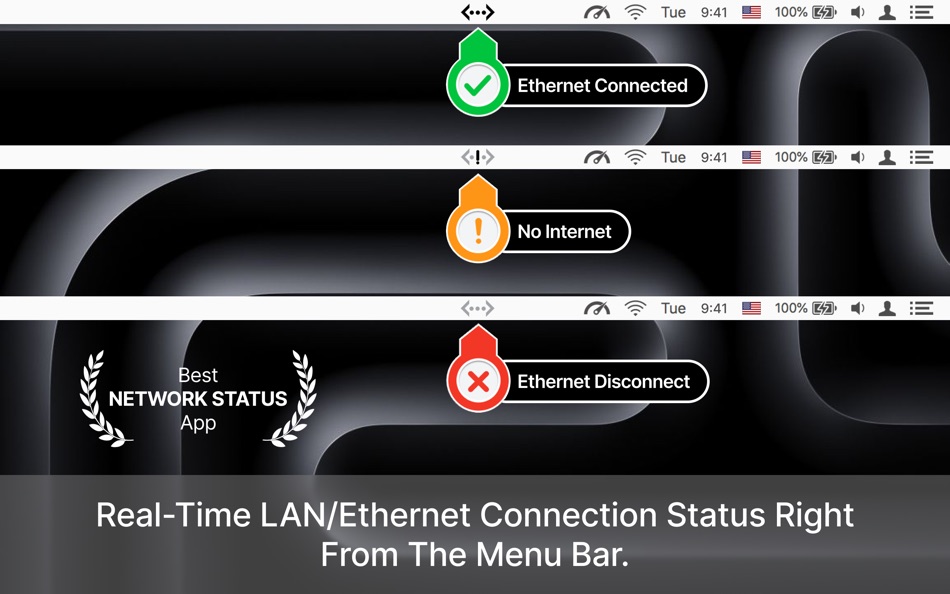
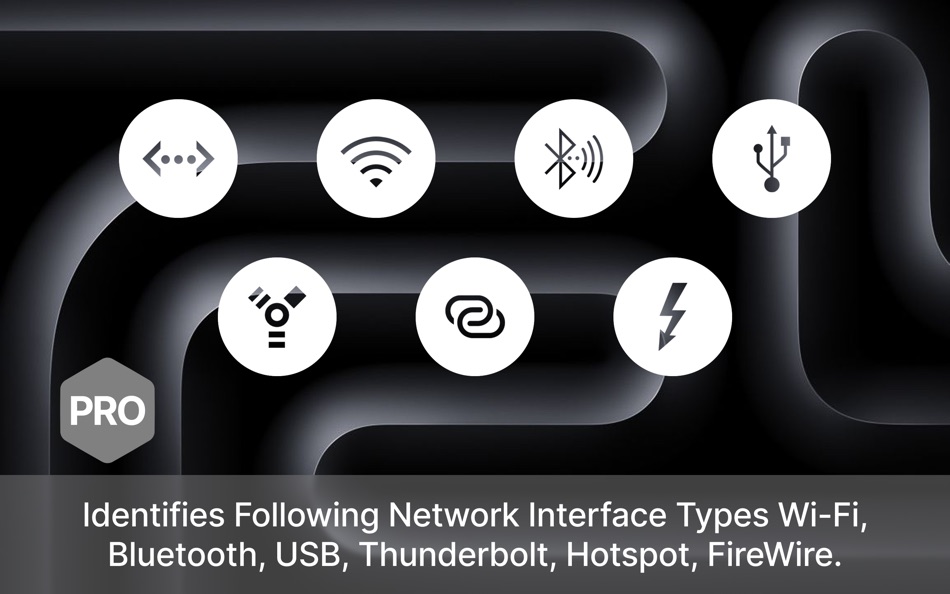
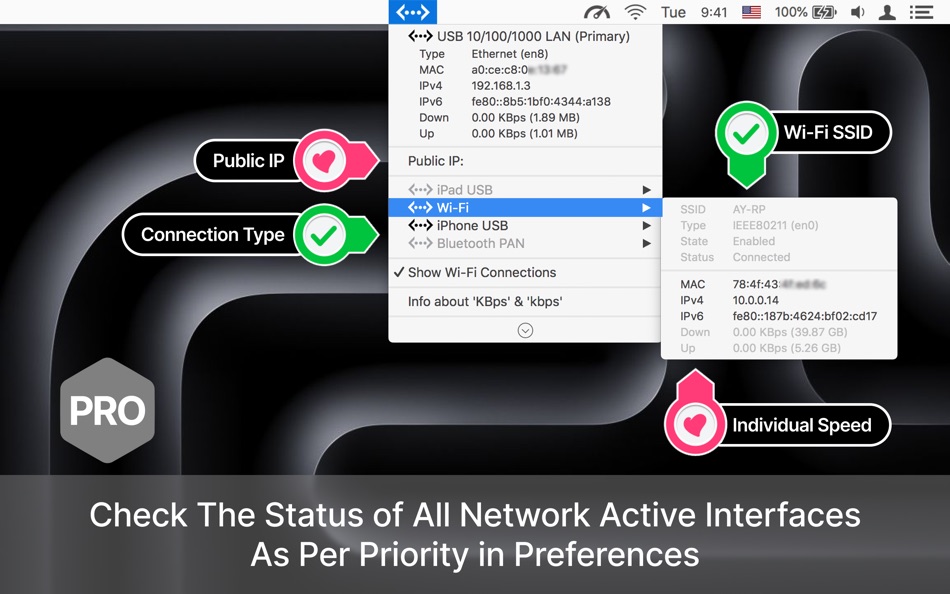
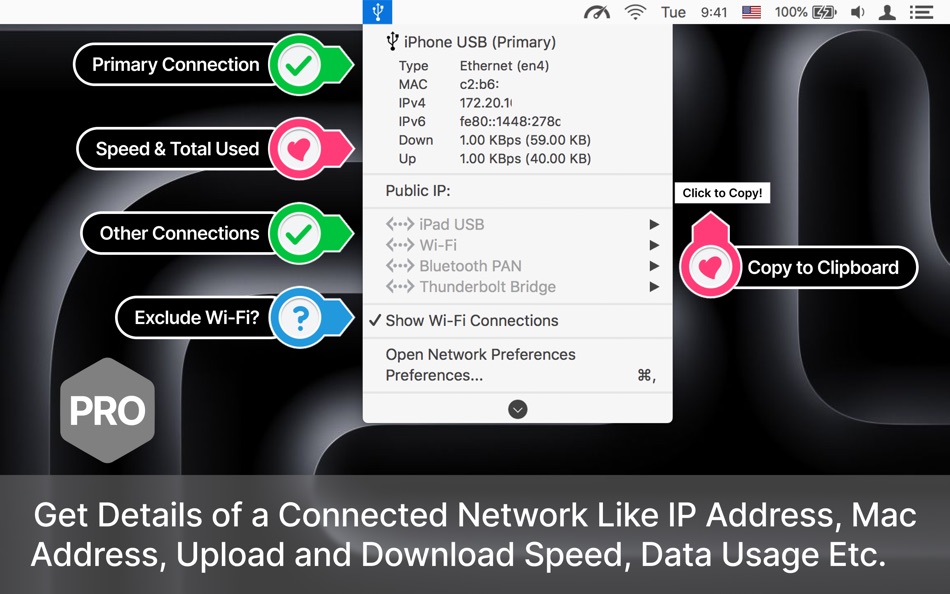
มีอะไรใหม่
- เวอร์ชัน: 2.1
- อัปเดต:
- — Improved compatibility with macOS Sonoma
— Faster detection of Ethernet status changes
— Enhanced IP address display (more accurate refresh)
— Reduced memory usage for better performance
— Minor UI refinements and bug fixes
ราคา
-
* การซื้อภายในแอพ - วันนี้: ฟรี
- ต่ำสุด: ฟรี
- มากที่สุด: $4.99
ติดตามราคา
ผู้พัฒนา
แต้มแล
-

- 2,952 Dragon
- +1
-

- 2,302 Kras-s-savchiK
- +1
-

- 1 Vidhu Singhal
- +1
การจัดอันดับ
0 ☹️
รายการ
0 ☹️
ความเห็น
แสดงรีวิวเป็นคนแรกเลย 🌟
ข้อมูลเพิ่มเติม
- เวอร์ชัน: 2.1
- หมวดหมู่:
macOS แอป›ประสิทธิภาพการผลิต - ระบบปฏิบัติการ:
macOS,macOS 10.11 และสูงกว่า - ขนาด:
4 Mb - ภาษาที่สนับสนุน:
Chinese,Dutch,English,French,German,Italian,Japanese,Korean,Polish,Portuguese,Russian,Spanish,Swedish - การจัดประเภทเนื้อหา:
4+ - Mac App Store คะแนนโดย:
0 - อัปเดต:
- วันที่วางจำหน่าย:
รายชื่อติดต่อ
- 🌟 แชร์
- Mac App Store
คุณอาจชอบ
-
- Menu AI: Ask AI in menu bar.
- macOS แอป: ประสิทธิภาพการผลิต โดย: INII Co., Ltd.
- * ฟรี
- รายการ: 0 + 0 การจัดอันดับ: 0 ความเห็น: 0
- แต้มแล: 0 + 0 เวอร์ชัน: 1.2.0 Menu AI - Ask AI in menu bar. Menu AI is a powerful AI chat assistant that lives in your menu bar, providing instant access to both GPT and Claude AI capabilities. With its sleek and ... ⥯
-
- Menu Bar Calendar
- macOS แอป: ประสิทธิภาพการผลิต โดย: Sindre Sorhus
- ฟรี
- รายการ: 2 + 0 การจัดอันดับ: 0 ความเห็น: 0
- แต้มแล: 4 + 0 เวอร์ชัน: 1.6.2 Quickly access a monthly calendar from your menu bar. You can click a date in the calendar to reveal it in the Calendar app or Google Calendar. The calendar displays dates and days in ... ⥯
-
- Menu Minder - To Do Reminders
- macOS แอป: ประสิทธิภาพการผลิต โดย: Limit Point Software
- ฟรี
- รายการ: 0 + 0 การจัดอันดับ: 0 ความเห็น: 0
- แต้มแล: 1 + 1 (4.0) เวอร์ชัน: 2.1.4 Never forget anything ever again. Menu Minder is an app for organizing reminders. Keep your plans in order and make sure you are reminded of the tasks and plans you have set for ... ⥯
-
- Menu Bar Timer
- macOS แอป: ประสิทธิภาพการผลิต โดย: Efe Ertugrul
- $0.99
- รายการ: 0 + 0 การจัดอันดับ: 0 ความเห็น: 0
- แต้มแล: 1 + 0 เวอร์ชัน: 2.4.5 Menu Bar Timer adds a Stopwatch or a Timer to your menu bar so you can keep track of time whatever you've been working on without an extra app icon on your dock. You can choose ... ⥯
-
- Menu QuickNote
- macOS แอป: ประสิทธิภาพการผลิต โดย: Oyvind Snekkestad
- * ฟรี
- รายการ: 0 + 0 การจัดอันดับ: 0 ความเห็น: 0
- แต้มแล: 0 + 0 เวอร์ชัน: 1.1.1 Menu QuickNote - Quick Notes for Your Mac Menu Bar Transform your note-taking experience with Menu QuickNote, the elegant and lightweight app that puts beautiful, colorful notes right ... ⥯
-
- Status bar to-do list
- macOS แอป: ประสิทธิภาพการผลิต โดย: Tien Nguyen
- ฟรี
- รายการ: 1 + 1 การจัดอันดับ: 0 ความเห็น: 0
- แต้มแล: 2 + 0 เวอร์ชัน: 1.0.2 Todo StatusBar is the ultimate productivity tool for macOS users. With its convenient and easy-to-use interface, you can quickly input and organize your to-do list right from your ... ⥯
-
- Menu bar Launcher
- macOS แอป: ประสิทธิภาพการผลิต โดย: Pawan Dixit
- $1.99
- รายการ: 1 + 1 การจัดอันดับ: 0 ความเห็น: 0
- แต้มแล: 1 + 0 เวอร์ชัน: 1.4 This is a simple menu bar utility to keep your frequent Files and Apps right into the menu bar so that you can quickly launch them when you want to work on them without locating then ... ⥯
-
- Menu Bar Reminder: Dojo
- macOS แอป: ประสิทธิภาพการผลิต โดย: Florian Schweizer
- ฟรี
- รายการ: 1 + 0 การจัดอันดับ: 0 ความเห็น: 0
- แต้มแล: 2 + 0 เวอร์ชัน: 1.1 Add a single reminder to your menu bar - always visible. You can enter any text that you'd like to have on the menu bar and it will be shown to you at all times. You can also activate ... ⥯
-
- Menu Muncher
- macOS แอป: ประสิทธิภาพการผลิต โดย: 经纬 宛
- $1.99
- รายการ: 0 + 0 การจัดอันดับ: 0 ความเห็น: 0
- แต้มแล: 0 + 0 เวอร์ชัน: 1.5 Q: How should I use this software? A: After opening the software for the first time, two icons will be generated on the leftmost side of the status bar, please drag the word "吃" (hold ... ⥯
-
- Menu Timers - High Precision
- macOS แอป: ประสิทธิภาพการผลิต โดย: DevStorm
- ฟรี
- รายการ: 0 + 0 การจัดอันดับ: 0 ความเห็น: 0
- แต้มแล: 1 + 0 เวอร์ชัน: 1.0 Time your important tasks straight from the menu bar with this utility app! With millisecond precision, any task can be precisely measured. Features always on screen. The app lives in ... ⥯
-
- Menu Bar Hub: work.bench
- macOS แอป: ประสิทธิภาพการผลิต โดย: Dimitri Giani
- * ฟรี
- รายการ: 0 + 0 การจัดอันดับ: 0 ความเห็น: 0
- แต้มแล: 0 + 0 เวอร์ชัน: 1.2 work.bench is the ultimate menu bar utility for macOS that revolutionizes your workflow. Designed exclusively for Mac with a beautiful notch-inspired interface, work.bench brings ... ⥯
-
- Bookmark Link Menu - Coolbar
- macOS แอป: ประสิทธิภาพการผลิต โดย: Khuong Pham
- * ฟรี
- รายการ: 1 + 0 การจัดอันดับ: 0 ความเห็น: 0
- แต้มแล: 2 + 0 เวอร์ชัน: 1.3.1 Coolbar is the perfect solution for anyone looking to simplify their workflow and stay organized on their Mac. With Coolbar, you can easily store and access all of your frequently used ⥯
-
- Black Menu for Wikipedia
- macOS แอป: ประสิทธิภาพการผลิต โดย: Carlos Jeurissen
- ฟรี
- รายการ: 0 + 0 การจัดอันดับ: 0 ความเห็น: 0
- แต้มแล: 1 + 2 (5.0) เวอร์ชัน: 6.7.1 Black Menu for Wikipedia lets you access the best of the Wikipedia Universe, in a simple, easy, and convenient way. This extension has a comprehensive menu of Wikimedia Foundation ... ⥯
-
- Cool Menu
- macOS แอป: ประสิทธิภาพการผลิต โดย: SolutionShare Technologies Private Limited
- $3.99
- รายการ: 1 + 0 การจัดอันดับ: 0 ความเห็น: 0
- แต้มแล: 3 + 0 เวอร์ชัน: 1.56 Cool Menu is an assortment of 10 super useful features that are not available on macOS. Instead of multiple menubar apps for each feature wasting your menubar s precious real estate, ... ⥯