| 개발자: | Corduroy Code Inc. (2) | ||
| 가격: | $14.99 | ||
| 순위: | 0 | ||
| 리뷰: | 0 리뷰 작성 | ||
| 목록: | 1 + 2 | ||
| 포인트: | 0 + 0 ¡ | ||
| Mac App Store | |||
기술
Unlike existing solutions, Fileloupe does not require a lengthy import process, does not use a master library and never moves or copies your files in any way. With Fileloupe's broad support for different types of files, you no longer have to open multiple windows or multiple applications to quickly view the contents of a folder.
It easily scales from just a few files up to tens of thousands of files and is designed to allow you to preview your files as quickly as possible, regardless of where they are located. It has native support for images, videos and PDFs while offering preview support for many other formats via third-party plugins that implement Apple’s QuickLook technology.
## INDUSTRY SOLUTIONS ##
VIDEOGRAPHERS
• Advanced controls for slow-motion playback, frame scrubbing and frame to image extraction.
• View video files straight from memory card before importing them into a video editing application.
• Compare video files side-by-side to chose the best one to use for editing.
• Easily browse through thousands of files of archived footage.
PHOTOGRAPHERS
• Quickly view and share selects straight from your memory card.
• Use the inspector panel to quickly display photo metadata.
• As a companion to your existing management application for when you don't want to import certain photos to view them.
• Browse external hard drives, backup drives and third-party drives quickly without having to import photos into a management application.
DESIGNERS
• Use Fileloupe to view all assets for a project in a single window.
• Browse shared folders like Dropbox to quickly find updated assets.
• Copy & paste or drag & drop items from Fileloupe to your editing application.
• Compare assets side-by-side, or stage a document to use as a reference when browsing assets.
PROFESSIONALS
• Display documents side-by-side for easy viewing within the same window.
• Browse shared folders to find and preview documents, spreadsheets or presentations.
• View complex PDF documents like maps and schematics with Fileloupe's high-performance PDF mode.
• Create a virtual copy of a document to be able to see different sections of the same document side-by-side.
## NOTABLE FEATURES ##
• Exceptionally fast importing that doesn't move, copy or duplicate your files
• Native support for video playback, photo browsing and PDF viewing
• Flag items to build a quick collection that can be filtered for display
• Stage items to easily compare and find the best item out of a collection of items
• Create a virtual copy of an item to allow for separate viewers of the same file
FILTERING & SORTING FEATURES
• Filter files by file type or by file name
• Sort files by name, date, size or file type
ADVANCED VIDEO PLAYBACK FEATURES
• Frame stepping
• Frame-to-image exporting
• Rotate 180 degrees during playback for videos shot upside-down
• Bi-directional playback rates of 1x, 2x, 5x, 10x, and 30x
• Bi-directional slow-motion playback rates of 1/2x, 1/4x and 1/8x
• Bi-directional and variable rate track scrubbing with trackpad gestures
PDF DOCUMENT FEATURES
• View multiple documents side-by-side
• Thumbnail, single page and two page display modes
• View non-contiguous pages of the same document
• High-performance mode for complex documents like maps and schematics
IMAGE DISPLAY FEATURES
• Background decoding for RAW photos
• Support for rotation correction when displaying
• Smooth panning and zooming of large images
QUICKLOOK PLUGIN SUPPORT
• Fileloupe supports third-party QuickLook plugins for generating thumbnails and previews
• Plugins that can be download separately can add support for: CSV, FITS, STL, ZIP and many other formats. (Some third-party plugins may require an additional purchase.)
## REQUIREMENTS ###
• OS X 10.10 "Yosemite" is required.
스크린샷
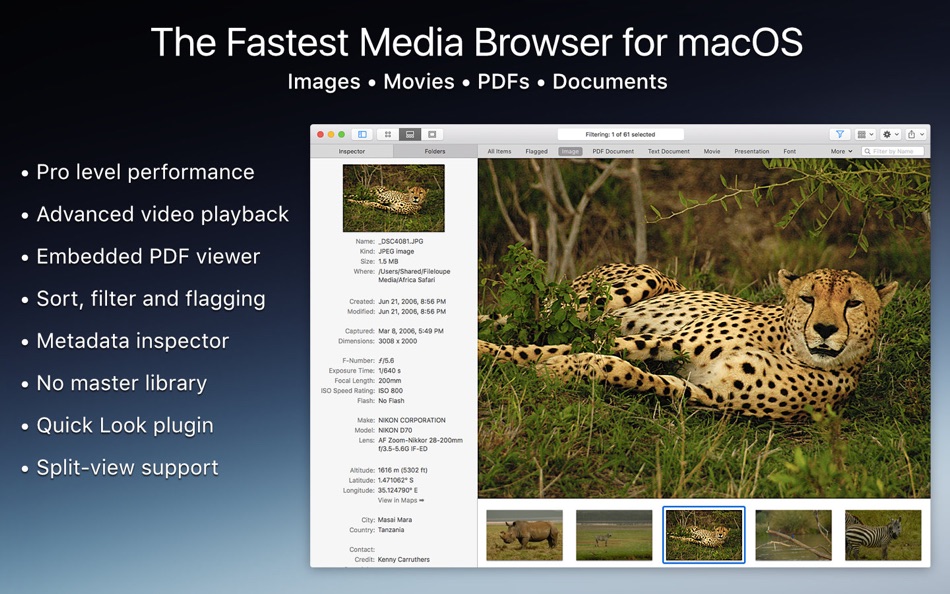

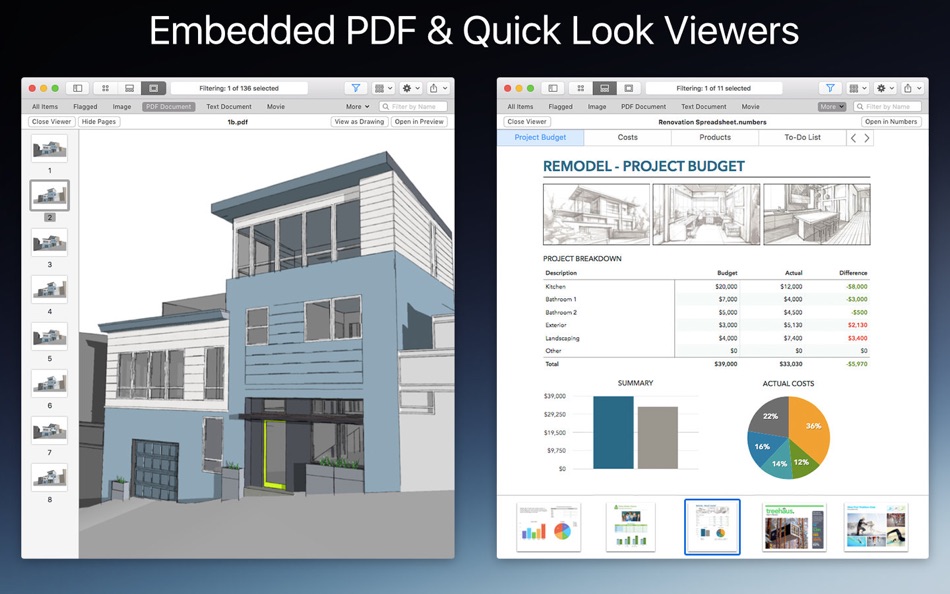


새로운 기능
- 버전: 1.7.3
- 업데이트:
- - Fixed a bug that could cause the scrollbars in the folder list view to not show up properly.
- Improved Dark Mode support when viewing plain text files.
가격
- 오늘: $14.99
- 최소: $9.99
- 최대: $19.99
가격 추적
개발자
- Corduroy Code Inc.
- 플랫폼: macOS 앱 (2)
- 목록: 1 + 2
- 포인트: 1 + 0 ¡
- 순위: 0
- 리뷰: 0
- 할인: 0
- 동영상: 0
- RSS: 구독
포인트
0 ☹️
순위
0 ☹️
목록
리뷰
첫 번째 리뷰를 남겨보세요 🌟
추가 정보
주소록
- 웹사이트:
http://www.fileloupe.com
- 🌟 공유하기
- Mac App Store
당신은 또한 같은 수 있습니다
-
- Browser Pomodoro Timer
- macOS 앱: 생산성 게시자: 亦伦 谢
- * 무료
- 목록: 0 + 0 순위: 0 리뷰: 0
- 포인트: 0 + 0 버전: 1.2 Stay focused and maximize your productivity with the Browser Pomodoro Timer, a simple yet powerful tool designed to help you work more efficiently. This Safari Extension seamlessly ... ⥯
-
- Browser Ninja
- macOS 앱: 생산성 게시자: Nikita Zubkov
- $2.99
- 목록: 2 + 2 순위: 0 리뷰: 0
- 포인트: 0 + 0 버전: 1.4.3 Browser Ninja is an app that helps you easily switch your default web browser. Use as many browsers at once as you want and select your current default browser from menu bar. If you ... ⥯
-
- Browser Picker
- macOS 앱: 생산성 게시자: 洪均 王
- * 무료
- 목록: 0 + 0 순위: 0 리뷰: 0
- 포인트: 1 + 0 버전: 1.8 Browser Picker is a powerful yet lightweight utility designed to streamline your web browsing experience. Whether you're a developer testing cross-browser compatibility, a multitasker ... ⥯
-
- Browser Profiles
- macOS 앱: 생산성 게시자: KeoGlobal
- 무료
- 목록: 0 + 0 순위: 0 리뷰: 0
- 포인트: 1 + 0 버전: 1.1 Browser Profiles lets you organize your browsing sessions with isolated environments. Main features: Smart management of isolated sessions - control your privacy Smooth switching ... ⥯
-
- Media Podium
- macOS 앱: 생산성 게시자: 磊 孙
- $4.99
- 목록: 0 + 0 순위: 0 리뷰: 0
- 포인트: 2 + 0 버전: 1.0.6 Media Podium is an audio-video file management assistant designed for heavy users of local audio-video files. Key features: - Unlimited free transcription time. - No risk of personal ... ⥯
-
- Browser Changer
- macOS 앱: 생산성 게시자: Harshad Jadav
- $0.99
- 목록: 0 + 0 순위: 5 (1) 리뷰: 0
- 포인트: 1 + 0 버전: 1.3 [Introduction] Browser Changer allows you to automatically open links using last used browser and with a specified browser. You can change browser with easy way. [Features] Switch ... ⥯
-
- Browser for AWS S3 Buckets
- macOS 앱: 생산성 게시자: Hugh Perkins
- 무료
- 목록: 1 + 0 순위: 0 리뷰: 0
- 포인트: 1 + 0 버전: 1.4 Browse your s3 buckets as though they are local! - drag files out from your bucket - drag files into your bucket - double-click a file to open it - when you save the file, it will be ... ⥯
-
- WikiTree Browser Extension
- macOS 앱: 생산성 게시자: WikiTree
- 무료
- 목록: 0 + 0 순위: 0 리뷰: 0
- 포인트: 2 + 14 (2.1) 버전: 2.9.3 The official WikiTree browser extension. The WikiTree Browser Extension adds advanced features to WikiTree.com. Each feature can be turned on or off so you can customize WikiTree ... ⥯
-
- Histre Browser Extension
- macOS 앱: 생산성 게시자: Insstant LLC
- 무료
- 목록: 1 + 0 순위: 0 리뷰: 0
- 포인트: 2 + 0 버전: 1.0 Histre.com gives you advanced web history, bookmarks, and notes. You will need to use this browser extension to log your web history, bookmarks, and notes for Histre. You will need to ... ⥯
-
- CorWeb - Web browser anonymous
- macOS 앱: 생산성 게시자: SSA
- 무료
- 목록: 1 + 0 순위: 0 리뷰: 0
- 포인트: 2 + 0 버전: 1.0 CorWeb is an extension that allows to run a web browser with a different IP address so your connection is anonymised. Its main features are: - It implements all the web standards. - It ⥯
-
- Always on Top Browser
- macOS 앱: 생산성 게시자: Ruchira Ramesh
- $4.99
- 목록: 1 + 0 순위: 0 리뷰: 0
- 포인트: 0 + 0 버전: 4.3 A web browser that always stays on top of all other applications and can open Webpages or Local HTML webpages. Once you open the application, it will always remain on top of the screen ⥯
- 새로운
- Spider Browser
- macOS 앱: 생산성 게시자: Kaden Hartley Yokota
- 무료
- 목록: 0 + 0 순위: 0 리뷰: 0
- 포인트: 2 + 0 버전: 2.3 SPIDER BROWSER - YOUR BROWSER, REIMAGINED Tabs force you into a line. Spider Browser gives you a canvas. Every webpage becomes a node you can arrange freely. Draw connections between ... ⥯
-
- Tab Browser - MenuTab for Web Browsing for Mac OS X
- macOS 앱: 생산성 게시자: Bastian Roessler
- $1.99
- 목록: 1 + 0 순위: 0 리뷰: 0
- 포인트: 0 + 0 버전: 2.0.0 Tab Browser is the quick and easy way to always have an eye on the website that matters to you the most! Sitting in your Mac's menu bar, your favorite website is never more than one ... ⥯
-
- Dual Sync Web Browser
- macOS 앱: 생산성 게시자: Solaz Dazen srl
- $0.99
- 목록: 1 + 0 순위: 0 리뷰: 0
- 포인트: 0 + 0 버전: 1.0 Dual Sync Web Browser is a tool built with a very specific purpose: allow you to scroll two webpages simultaneously side-by-side. It'll change the way you do research and monitor ... ⥯
