| Developer: | 永康 李 (20) | ||
| Price: | $4.99 | ||
| Rankings: | 0 | ||
| Reviews: | 0 Write a Review | ||
| Lists: | 0 + 0 | ||
| Points: | 0 + 0 ¡ | ||
| Points +1 | |||
Description
Main features
1. Backup files.
2. View the information of the backed up files, such as size, kind and backup time.
3. Recover files.
4. Delete unwanted backups.
5. The asynchronous thread algorithm can back up and restore multiple files at the same time.
Advantage
1. Simple interface
2. Easy to operate
3. Fast backup and restore files.
If you have some ideas or suggestions, please contact us. (bugfeedback@tom.com, developer2017@tom.com, designer2017@tom.com)
Screenshots
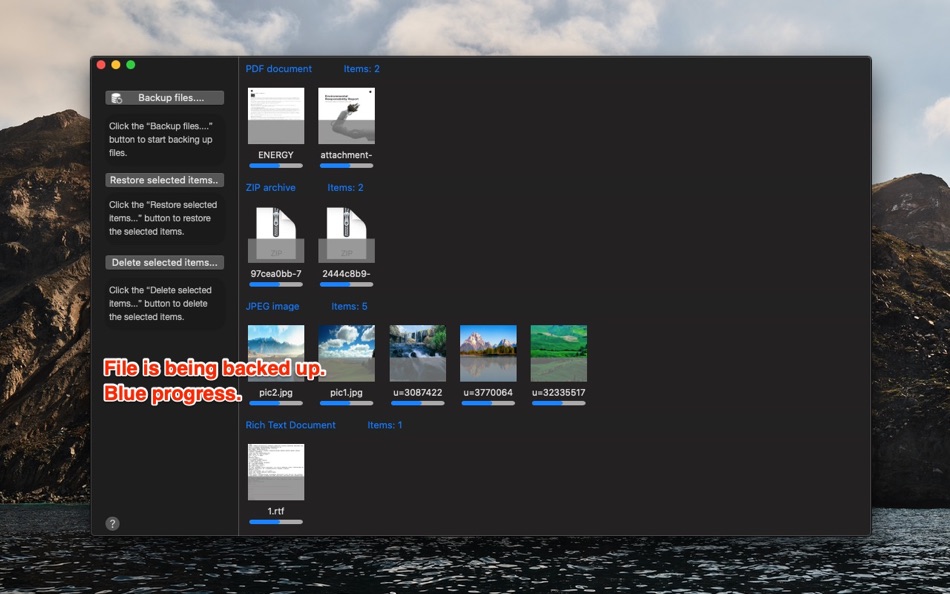


What's new
- Version: 2.7.15
- Updated:
Price
- Today: $4.99
- Minimum: $4.99
- Maximum: $4.99
Track prices
Developer
Points
Not found ☹️
Rankings
Not found ☹️
Lists
Not found ☹️
Reviews
Be the first to review 🌟
Additional Information
- Version: 2.7.15
- ID: com.cemo.studio.Files-Backup-Recovery
- Category:
macOS Apps›Productivity - OS:
macOS,macOS 10.12 and up - Size:
4 Mb - Supported Languages:
English - Content Rating:
4+ - Mac App Store Rating:
0 - Updated:
- Release Date:
You may also like
-
- Photos Backup&Recovery
- macOS Apps: Productivity By: 永康 李
- Free
- Lists: 0 + 0 Rankings: 0 Reviews: 0
- Points: 0 + 0 Version: 6.7.8 If you need to back up and restore some photos, using "Photos Backup&Recovery" is a good choice. Back up photos to the database. This makes reading and recovery easy. 1. If you have ... ⥯
-
- Large Files Finder
- macOS Apps: Productivity By: Mariia Shumska
- Free
- Lists: 1 + 0 Rankings: 0 Reviews: 0
- Points: 6 + 0 Version: 1.4.7 Large Files Finder will help you instantly find and delete large files that occupy your hard drive. This tiny, flexible, hard-working tool free ups gigabytes of wasted disk space with ... ⥯
-
- Data recovery for messages 2
- macOS Apps: Productivity By: 妍 李
- $6.99
- Lists: 0 + 0 Rankings: 0 Reviews: 0
- Points: 0 + 0 Version: 1.0 Data recovery for messages 2 help you backup your messages data and recover your messages data with just one click. Why do you need Data recovery for messages 2 ? 1 . If important ... ⥯
-
- Clean Backup
- macOS Apps: Productivity By: John Baird
- Free
- Lists: 0 + 0 Rankings: 0 Reviews: 0
- Points: 0 + 0 Version: 1.1 Productivity app that allows you to selectively back up folders and files to different locations. Allows incremental backups and full backup copies. This app allows you to exclude ... ⥯
-
- MegaDisk Send files Extension
- macOS Apps: Productivity By: SSA
- Free
- Lists: 0 + 0 Rankings: 0 Reviews: 0
- Points: 0 + 0 Version: 1.0 MegaDisk is a fast and secure file transfer system that you can use to quickly upload your data to the cloud and send a link directly to your friends. No more worrying about file size ... ⥯
-
- MenuTab New Files
- macOS Apps: Productivity By: 颖淑 唐
- $1.99
- Lists: 0 + 0 Rankings: 0 Reviews: 0
- Points: 0 + 0 Version: 1.02 Fast and easy create a new file from status bar.works like new file functionality in windows After app run, you can clicking on the icon a menu is shown the files.very easy. After ... ⥯
-
- Flash Drive Backup
- macOS Apps: Productivity By: Alexander Wendler
- $6.99
- Lists: 0 + 0 Rankings: 0 Reviews: 0
- Points: 0 + 0 Version: 2.4 Flash Drive Backup is the easiest way to backup your flash drives to your Mac. Have you ever lost all data from your flash drive? With Flash Drive Backup you can automatically backup ... ⥯
-
- Desktop Files Box
- macOS Apps: Productivity By: 栋梁 周
- * Free
- Lists: 2 + 1 Rankings: 0 Reviews: 0
- Points: 7 + 0 Version: 1.1.8 This is a small, efficient and time-saving desktop file assistant 1. Multiple labels or windows can be established to map files everywhere to the desktop display. 2. Can support name, ... ⥯
-
- Whoopee - Transfer, Share, Backup files & photos fast and easily
- macOS Apps: Productivity By: LHSG Inc.
- Free
- Lists: 0 + 0 Rankings: 0 Reviews: 0
- Points: 0 + 0 Version: 1.2.0 How do you send, share or backup the photos, videos, musics and other files between your mobile phones or tablets and computers? Your digital photos, videos, documents, music, and ... ⥯
-
- HighTop Files
- macOS Apps: Productivity By: Ryan Hanson
- * Free
- Lists: 2 + 1 Rankings: 0 Reviews: 0
- Points: 4 + 0 Version: 1.4 HighTop is the most convenient way to work with favorite local folders and Dropbox. Avoid hunting for Finder windows, digging up a buried Desktop, or loading a browser tab. Simply put, ⥯
-
- Zip Password Recovery
- macOS Apps: Productivity By: 方成 印
- $9.99
- Lists: 0 + 0 Rankings: 0 Reviews: 0
- Points: 0 + 0 Version: 1.1 ON SALE FOR A LIMITED TIME: 50% OFF DESCRIPTION: Zip Password Recovery is a app to found your Zip's password when you forgot it. Password locks the file so the password is required to ... ⥯
-
- SNote - Encrypted Notes, Files
- macOS Apps: Productivity By: INCOG, LLC
- * Free
- Lists: 1 + 0 Rankings: 0 Reviews: 0
- Points: 4 + 4 (4.5) Version: 24.12.01 SNote is a Privacy focused, End-to-End Encrypted workspace where you can write, plan, collaborate and get organized - it allows you to take notes, store files, add tasks, manage ... ⥯
-
- FTP Files: Server Storage
- macOS Apps: Productivity By: Anders Borum ApS
- * Free
- Lists: 0 + 1 Rankings: 0 Reviews: 0
- Points: 4 + 15 (5.0) Version: 2025.19 FTP Files puts your server content in the Files app & Finder with minimum setup or hassle. Open and edit with any app at your convenience. The app supports FTP, SFTP and FTPS with ... ⥯
-
- My Files for Samsung Galaxy
- macOS Apps: Productivity By: Raymond NG
- Free
- Lists: 1 + 0 Rankings: 0 Reviews: 0
- Points: 3 + 0 Version: 2.1.8 * The Easiest, Fastest way to Transfer Files between your Mac and Android Phone or Tablet. * Supports Popular Android Devices such as Samsung, Google, Sony, LG, Motorola, OnePlus, etc. ⥯