| ผู้พัฒนา: | Flowboard (4) | ||
| ราคา: | ฟรี | ||
| การจัดอันดับ: | 0 | ||
| ความเห็น: | 0 เขียนความเห็น | ||
| รายการ: | 0 + 0 | ||
| แต้มแล: | 0 + 0 ¡ | ||
| Mac App Store | |||
คำอธิบาย
Combine words, images, video, links, galleries, and PDFs to
turn your story into an interactive conversation.
Build on Mac, present (and edit) on your iPhone/iPad.
## As seen in Fast Company, CNET, & Gizmodo. Featured in Best New Apps, New to Mac App Store & Macs in Class ##
FlowVella allows anyone to quickly and easily create beautiful, interactive presentations with images, sounds, text, videos, PDFs, links and photo galleries and post them to the web to share with anyone on any device.
TEMPLATES - FREE and BEAUTIFUL
FlowVella is bundled with over 30 professionally designed templates for: creative presentations, pitches, portfolios, school reports, video presentations, photo galleries, memories, real estate and so much more. When you start creating a Flow, you can choose from our catalog of handcrafted and beautifully styled templates.
CREATE ANYWHERE, SHARE WITH ANYONE
Because your Flows are saved in the cloud (AND SAVED LOCALLY), you never have to worry about having access to your presentations. Need to present, but forgot your Mac or iPad at home? Hop onto any computer and pull up your work in seconds! In addition, our web player makes it possible to share your presentation with anyone, whether they are a FlowVella user or not.
BEST VIDEO PRESENTATION SUPPORT
• Embed MP4/mov files - videos work offline or online, every time (with autoplay)
• On iPad, videos download and then play instantly, online or offline
• Add custom 'preview' image for each video
• Add YouTube videos
• Add Vimeo videos
SHARE OR PRIVATE
If you choose to, you can share your work with anyone on any device - no account or special app is required to view Flows. Each Flow gets a unique short URL (web link) you can share. Or keep private.
SHARING & SECURITY
FlowVella offers several privacy levels so your content can only be seen by those with whom you wish to share. Public, password protected and "Team privacy" with PRO. You are in complete control of your presentations with FlowVella's privacy settings.
FLOWVELLA IS FULL FEATURED
• Support for retina graphics on Mac
• Snap Guides allow you to make pixel-perfect designs
• Your presentations are automatically saved LOCALLY as you create, and works OFFLINE
• Save drafts to the cloud so your Flows are safe, even if your lose or break your device
CREATE AND CUSTOMIZE
• Import PowerPoints (PPTX)
• Import PDFs
• Import PhotoShop (PSD) files as flattened png files
• Link to Flows from master presentation
• Embed PDFs, image galleries as well as images and text
• Add links to the web or links to another screen
• Add transitions to your screen links
• Undo & redo any actions or changes
• Duplicate, delete or rearrange screens
• Duplicate any object, including entire Flows
SHARE, VIEW AND PRESENT
• Auto advance/play timed pages with LOOPING
• Import and embed PDF documents
• Flows work OFFLINE and are SAFE without an Internet connection
• Share your presentations with anyone by simply sharing a link
• Share via Facebook, Twitter, LinkedIn, email, or copy the share link and paste anywhere
• Embed your Flow into any website or blog
FlowVella for Mac comes with the ability to post 4 public flows. FlowVella PRO gives you unlimited presentations and screens, and gives you bigger file upload sizes, allows you to add a password to protect your Flows, presentations analytics and alerts, create teams and much more. PRO is available through an auto-renewing subscription for $19.99/month or $199.99/year.
Subscriptions will be charged to your credit card through your iTunes account. Your subscription will automatically renew unless cancelled at least 24-hours before the end of the current period. You will not be able to cancel a subscription during the active period. Manage your subscriptions in Settings after purchase. Term of use: flowvella.com/static/tos
Formerly known as Flowboard.
ภาพหน้าจอ
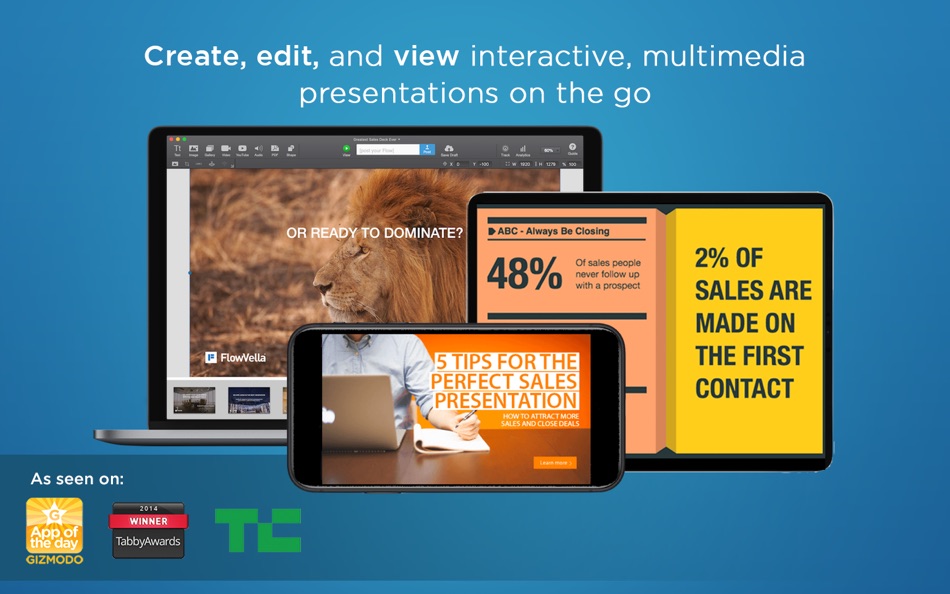




มีอะไรใหม่
- เวอร์ชัน: 4.06
- อัปเดต:
- 4.06 - Update to play nice with Dark Mode. Fix shadow on title of flow. Menu shortcut is back. Other small fixes under the hood.
4.05 - Fixed an issue with slow uploading/updating.
This version fixes a crashing issue that occurred while viewing templates in some cases and other performance updates.
ราคา
- วันนี้: ฟรี
- ต่ำสุด: ฟรี
- มากที่สุด: ฟรี
ติดตามราคา
ผู้พัฒนา
แต้มแล
0 ☹️
การจัดอันดับ
0 ☹️
รายการ
0 ☹️
ความเห็น
แสดงรีวิวเป็นคนแรกเลย 🌟
ข้อมูลเพิ่มเติม
- เวอร์ชัน: 4.06
- หมวดหมู่:
macOS แอป›ประสิทธิภาพการผลิต - ระบบปฏิบัติการ:
macOS,macOS 10.9 และสูงกว่า - ขนาด:
30 Mb - ภาษาที่สนับสนุน:
Chinese,English,French,German,Italian,Japanese,Portuguese,Spanish - การจัดประเภทเนื้อหา:
4+ - Mac App Store คะแนนโดย:
0 - อัปเดต:
- วันที่วางจำหน่าย:
รายชื่อติดต่อ
- เว็บไซท์:
https://flowvella.com/
- 🌟 แชร์
- Mac App Store
คุณอาจชอบ
-
- Flow - Sounds for Productivity
- macOS แอป: ประสิทธิภาพการผลิต โดย: KUROSAI TECH S.R.L.
- $1.99
- รายการ: 0 + 0 การจัดอันดับ: 0 ความเห็น: 0
- แต้มแล: 1 + 4 (5.0) เวอร์ชัน: 1.0 "Flow sounds was a total discovery for me! It s currently one of my most used apps. I mainly use it as a relaxing background app in nature while hiking and meditating. The sounds are ... ⥯
-
- Flow App
- macOS แอป: ประสิทธิภาพการผลิต โดย: Antonin Bouchal
- ฟรี
- รายการ: 0 + 0 การจัดอันดับ: 0 ความเห็น: 0
- แต้มแล: 0 + 0 เวอร์ชัน: 1.0 Flow is application for summarize your time on computer and give you overview of it. ⥯
-
- Flow: Focus & Pomodoro Timer
- macOS แอป: ประสิทธิภาพการผลิต โดย: Yugen GmbH
- ฟรี
- รายการ: 0 + 1 การจัดอันดับ: 0 ความเห็น: 0
- แต้มแล: 8 + 1,601 (4.8) เวอร์ชัน: 4.6.0 Join hundreds of thousands of happy users who enjoy this simple way to stay focused and productive. Use Flow to get things done. Flow is a tiny but mighty app that helps you work on a ... ⥯
-
- Flow Charts
- macOS แอป: ประสิทธิภาพการผลิต โดย: 如学 黄
- * ฟรี
- รายการ: 0 + 0 การจัดอันดับ: 0 ความเห็น: 0
- แต้มแล: 0 + 0 เวอร์ชัน: 1.6 "Flow Charts" is an app that generates flowcharts through text. This might be the fastest way to create flowcharts you've ever seen. The app is divided into two areas: the editing area ⥯
-
- TC Flow Chart
- macOS แอป: ประสิทธิภาพการผลิต โดย: TowmsChang
- * ฟรี
- รายการ: 0 + 0 การจัดอันดับ: 0 ความเห็น: 0
- แต้มแล: 1 + 0 เวอร์ชัน: 1.3.1 Main function - The operation interface is simple, easy to use, and you can quickly make your own flow chart. - The window interface size can be customized. - The size of the project ... ⥯
-
- Showdown - Presentation
- macOS แอป: ประสิทธิภาพการผลิต โดย: Tinybird Interactive AB
- ฟรี
- รายการ: 0 + 0 การจัดอันดับ: 0 ความเห็น: 0
- แต้มแล: 4 + 0 เวอร์ชัน: 1.4 Showdown is an easy-to-use tool for quickly creating presentations using Markdown. It's perfect for those times where you need to whip up a presentation within minutes rather than ... ⥯
-
- Task Flow: Tasks & Checklists
- macOS แอป: ประสิทธิภาพการผลิต โดย: Vladimir Butko
- ฟรี
- รายการ: 0 + 0 การจัดอันดับ: 0 ความเห็น: 0
- แต้มแล: 2 + 283 (4.6) เวอร์ชัน: 4.0.2 Featured on the App Store: "The Best Apps for iOS 18", "Essential Productivity Apps", "Hot Apps", and more. Featured in the Media: "Task Flow focuses you on all upcoming tasks." - ... ⥯
-
- Emphasis: Flow & Focus Timer
- macOS แอป: ประสิทธิภาพการผลิต โดย: Aleksandr Fiodorov
- ฟรี
- รายการ: 0 + 0 การจัดอันดับ: 0 ความเห็น: 0
- แต้มแล: 1 + 1,041 (4.7) เวอร์ชัน: 9.3.0 Emphasis: Flow & Focus Timer Achieve peak productivity and beat procrastination with Emphasis, your ultimate focus and time management tool. Designed for students, designers, ... ⥯
-
- Zoho Show: Presentation Maker
- macOS แอป: ประสิทธิภาพการผลิต โดย: Zoho Corporation
- ฟรี
- รายการ: 0 + 0 การจัดอันดับ: 0 ความเห็น: 0
- แต้มแล: 0 + 75 (4.1) เวอร์ชัน: 2.26 Create, share, and edit beautiful presentations on your iOS or iPadOS device while you're on the go. Import PowerPoint presentations (.PPTX files) and pick up where you left off. Work ... ⥯
-
- Zin Flow – Web to EPUB
- macOS แอป: ประสิทธิภาพการผลิต โดย: 祎 万
- ฟรี
- รายการ: 0 + 0 การจัดอันดับ: 0 ความเห็น: 0
- แต้มแล: 1 + 2 (5.0) เวอร์ชัน: 2.3 Zin Flow is the perfect alternative to Pocket and Instapaper a web to EPUB converter and offline reader that turns any article into a clean, distraction-free e-book. CORE FEATURES: ... ⥯
-
- Goodnotes: AI Notes, Docs, PDF
- macOS แอป: ประสิทธิภาพการผลิต โดย: Goodnotes Limited
- ฟรี
- รายการ: 42 + 32 การจัดอันดับ: 0 ความเห็น: 0
- แต้มแล: 32 + 369,631 (4.7) เวอร์ชัน: 7.0.15 Goodnotes has always been the place to capture your ideas from quick notes to big plans. Now, it goes further. With powerful AI and new ways to capture information, Goodnotes helps you ⥯
-
- Slides for Google Documents
- macOS แอป: ประสิทธิภาพการผลิต โดย: UAB Macmanus
- ฟรี
- รายการ: 0 + 0 การจัดอันดับ: 0 ความเห็น: 0
- แต้มแล: 1 + 0 เวอร์ชัน: 2.0 Presentation slides for Google Documents app is a collection of high-quality-design templates for your Google Slides. No specific text editing software is needed. Templates for Google ... ⥯
-
- iA Writer
- macOS แอป: ประสิทธิภาพการผลิต โดย: Information Architects AG
- $49.99
- รายการ: 11 + 12 การจัดอันดับ: 0 ความเห็น: 0
- แต้มแล: 5 + 0 เวอร์ชัน: 7.3 Leaving life s mess for an ideal realm of words. The New Yorker iA Writer is just beautiful. To me, it s the gold standard for Markdown syntax styling... an elegant champagne flute. ... ⥯
-
- Teleprompter.com
- macOS แอป: ประสิทธิภาพการผลิต โดย: Teleprompter LLC
- ฟรี
- รายการ: 0 + 0 การจัดอันดับ: 0 ความเห็น: 0
- แต้มแล: 2 + 20,698 (4.8) เวอร์ชัน: 9.0.9 More than 5 million downloads and counting Teleprompter.com is your go-to teleprompting app designed to make professional videos effortless for content creators, public speakers, ... ⥯