| Vývojář: | App ahead GmbH (14) | ||
| Cena: | $3.99 | ||
| Hodnocení: | 0 | ||
| Recenze: | 0 Napsat recenzi | ||
| Seznamy: | 0 + 1 | ||
| Body: | 1 + 0 ¡ | ||
| Mac App Store | |||
Popis
⁂
Support
If you need help or want to make a feature suggestion, I’d love hearing from you → https://appahead.studio/help/
Feedback
Enjoying Folder Quick Look? I’d love your support with a kind review on the App Store.
About
I’m Martin — designer, developer, and founder of App ahead. Since 2015, I’ve been creating ambitious apps for Apple devices, driven by a strong vision and thoughtful, forward-thinking design.
Terms of Use: https://appahead.studio/terms
Privacy Policy: https://appahead.studio/privacy
Snímky obrazovky
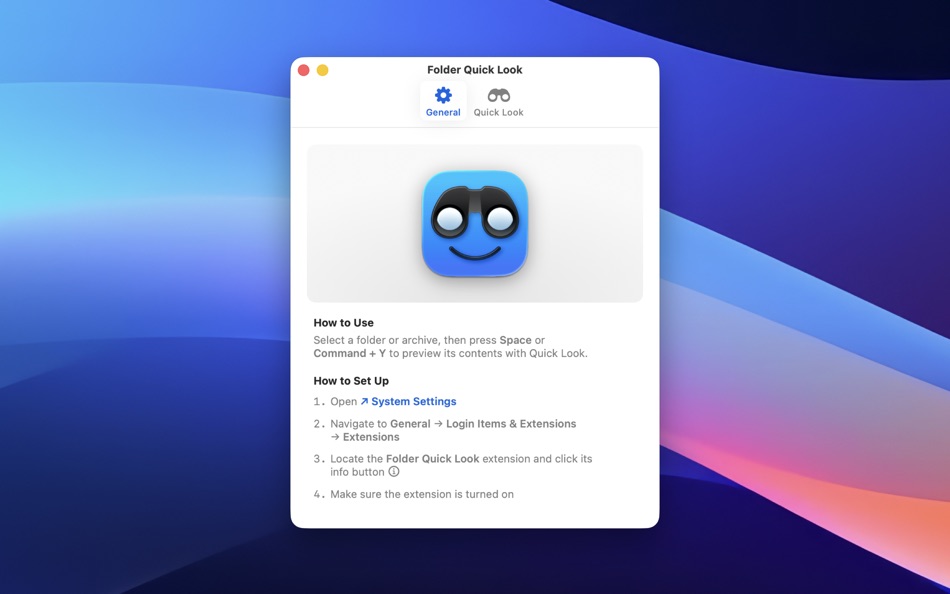


Novinky
- Verze: 1.3
- Aktualizováno:
- The preview now remembers your table sorting. Plus, thumbnails can be shown for images inside folders (sorry — not archives, that’s a bit of rocket science).
Cena
- Dnes: $3.99
- Minimální: Zdarma
- Maximální: $3.99
Sledovat ceny
Vývojář
- App ahead GmbH
- Platformy: iOS Aplikace (1) macOS Aplikace (13)
- Seznamy: 13 + 11
- Body: 71 + 44 ¡
- Hodnocení: 0
- Recenze: 0
- Slevy: 0
- Videa: 0
- RSS: Odebírat
Body
-

- 2,747 Dragon
- +1
Hodnocení
0 ☹️
Seznamy
0 ☹️
Recenze
Buďte první, kdo bude hodnotit 🌟
Další informace
- Verze: 1.3
- ID: studio.appahead.AA7
- Kategorie:
macOS Aplikace›Produktivita - OS:
macOS,macOS 15.6 a vyšší - Velikost:
10 Mb - Podporovaný jazyk:
Chinese,English,French,German,Hindi,Italian,Japanese,Korean,Portuguese,Spanish - Hodnocení obsahu:
4+ - Mac App Store Hodnocení:
0 - Aktualizováno:
- Datum vydání:
Kontakty
Mohlo by se Vám také líbit
-
- iPreview - Powerful Quick Look
- macOS Aplikace: Produktivita Podle: 晨姣 李
- $6.99
- Seznamy: 0 + 3 Hodnocení: 0 Recenze: 0
- Body: 1 + 0 Verze: 2.3.0 This App solves the problem that some files cannot be previewed in macOS Finder, Quick Look, Spotlight, and provides many practical functions, such as Code Highlighting, Markdown & ... ⥯
-
- Quick Notes
- macOS Aplikace: Produktivita Podle: loay setrak
- $0.99
- Seznamy: 0 + 0 Hodnocení: 0 Recenze: 0
- Body: 0 + 0 Verze: 2.0.1 Quick Notes is a simple note taking App and Menu bar widget Features: - 15 Notes - Today View Widget - 13 Font Colours - 27 Font Sizes - Text Alignment options - iCloud Sync - App and ... ⥯
-
- Quick Join: Google Meet & Zoom
- macOS Aplikace: Produktivita Podle: Erik Wegener
- Zdarma
- Seznamy: 1 + 0 Hodnocení: 0 Recenze: 0
- Body: 4 + 0 Verze: 1.7.1 Quick Join lets you join your meetings faster - no more digging around for that invite link! Quick Join retrieves the upcoming events over the next seven days from your calendar and ... ⥯
-
- Folder Slice - File Shortcuts
- macOS Aplikace: Produktivita Podle: 鸿呈 吉
- * Zdarma
- Seznamy: 1 + 0 Hodnocení: 0 Recenze: 0
- Body: 5 + 0 Verze: 1.6.2 Do you often find your workflow interrupted just to search for a file? Folder Slice brings you a brand new experience: instantly call up a floating file window anytime, anywhere. No ... ⥯
-
- Quick Tab: App Switcher
- macOS Aplikace: Produktivita Podle: Sergii Gerasimenko
- $1.99
- Seznamy: 1 + 0 Hodnocení: 0 Recenze: 0
- Body: 8 + 0 Verze: 1.0 How many times a day do you press Command+Tab, only to endlessly click Tab until you find the application you're looking for? How much valuable time do you spend on such maneuvers? ... ⥯
-
- Folder Cleaner
- macOS Aplikace: Produktivita Podle: 永康 李
- Zdarma
- Seznamy: 0 + 0 Hodnocení: 0 Recenze: 0
- Body: 5 + 0 Verze: 7.5.16 Quickly scan folders, list the files in them according to categories, and you can select unnecessary files to clean up. Default scannable path 1. Home folder 2. Desktop 3. Downloads 4. ⥯
-
- Folder index
- macOS Aplikace: Produktivita Podle: iLike computing limited
- $2.99
- Seznamy: 0 + 0 Hodnocení: 0 Recenze: 0
- Body: 1 + 0 Verze: 4.1 Need to print a list of files in a folder? Have a directory of files on the web that you want to make an index.html page for? This is what Folder index does. Choose the Folders. Create ⥯
-
- Quick Blackout Redactor
- macOS Aplikace: Produktivita Podle: Teus Benschop
- Zdarma
- Seznamy: 0 + 0 Hodnocení: 0 Recenze: 0
- Body: 1 + 0 Verze: 1.01 Use Quick Blackout Redactor to quickly and safely black out certain parts of your images and PDF files. Drag and drop an image file or a PDF file into the application. Use the mouse to ⥯
-
- Folder Subdivide for Mac OS X
- macOS Aplikace: Produktivita Podle: feb19
- Zdarma
- Seznamy: 0 + 0 Hodnocení: 0 Recenze: 0
- Body: 1 + 0 Verze: 1.0 You'll drag/drop a folder to this, then create sub-folders below and subdivide root folder's files. ⥯
-
- Folder Hub - File browser
- macOS Aplikace: Produktivita Podle: 志远 杨
- * Zdarma
- Seznamy: 0 + 1 Hodnocení: 0 Recenze: 0
- Body: 8 + 0 Verze: 2.4.0 Folder Hub is an app hidden under the MacBook's notch, used for quick access and retrieval of files and folders within the working directory. What problems does Folder Hub solve? - In ... ⥯
-
- Quick Reminder 3: Tasks & ToDo
- macOS Aplikace: Produktivita Podle: Aviel Gross
- Zdarma
- Seznamy: 0 + 0 Hodnocení: 0 Recenze: 0
- Body: 5 + 1 (5.0) Verze: 1.5.4 Quick Reminder 3 is the fastest way to create, and manage your Reminders! Launch the app and instantly start typing or dictating. Use natural language: try "in 2 hours", "10am", ... ⥯
-
- Quick Note
- macOS Aplikace: Produktivita Podle: Diigo Inc.
- Zdarma
- Seznamy: 1 + 0 Hodnocení: 0 Recenze: 0
- Body: 2 + 0 Verze: 1.3.11 Quick Note is especially designed for lightweight note-taking. 【Quick to add and edit 】 Add and edit note in the app 【Quick to search 】 Instant search for all notes 【Quick to access ... ⥯
-
- Quick Sticky Notes
- macOS Aplikace: Produktivita Podle: Prakash Joshi
- * Zdarma
- Seznamy: 0 + 0 Hodnocení: 0 Recenze: 0
- Body: 1 + 0 Verze: 1.32 Quick Sticky Notes brings modern note-taking to your Mac. Create floating notes that stay visible while you work. KEY FEATURES: Always-on-top notes Beautiful color themes Markdown ... ⥯
-
- Look Sharp
- macOS Aplikace: Produktivita Podle: Pooria Rashidi
- Zdarma
- Seznamy: 0 + 0 Hodnocení: 0 Recenze: 0
- Body: 0 + 0 Verze: 1.0 Look Sharp is a tiny app that puts touch-typing exercises right under your webcam. It keeps your eyes up and your mind engaged, so you don't get caught spacing out. ⥯