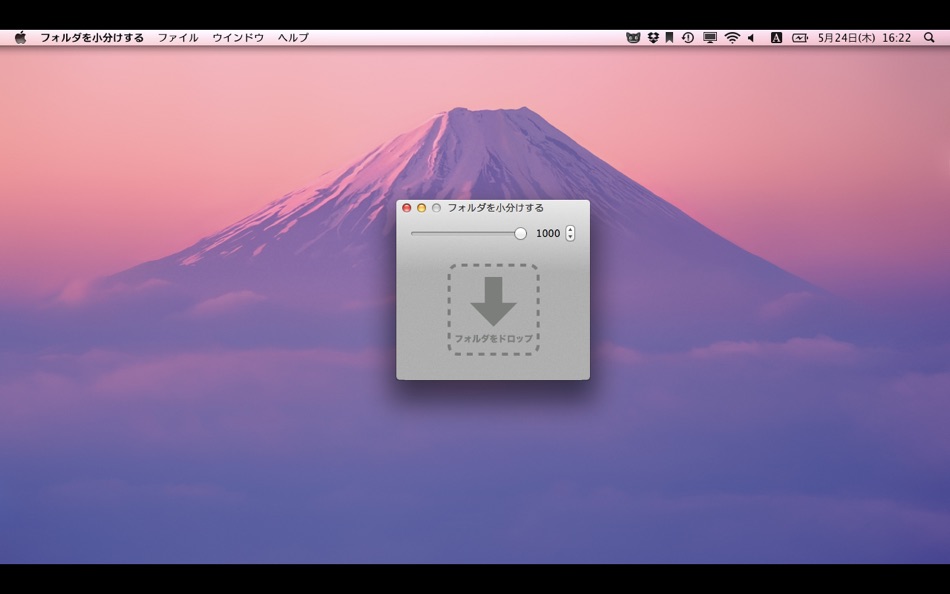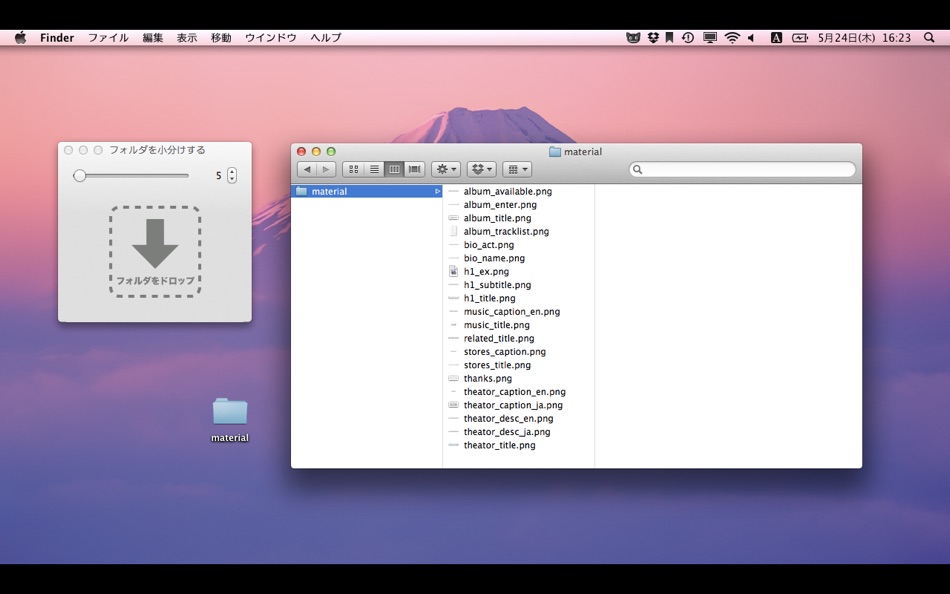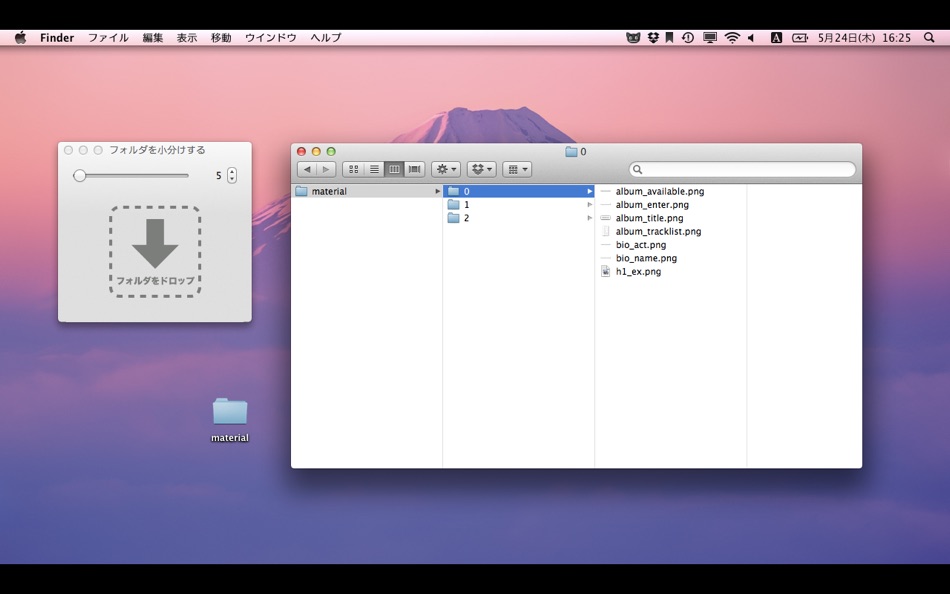당신은 또한 같은 수 있습니다
-
- Folder Slice - File Shortcuts
- macOS 앱: 생산성 게시자: 鸿呈 吉
- * 무료
- 목록: 1 + 0 순위: 0 리뷰: 0
- 포인트: 5 + 0 버전: 1.7.1 Do you often find your workflow interrupted just to search for a file? Folder Slice brings you a brand new experience: instantly call up a floating file window anytime, anywhere. No ... ⥯
-
- Folder Cleaner
- macOS 앱: 생산성 게시자: 永康 李
- 무료
- 목록: 0 + 0 순위: 0 리뷰: 0
- 포인트: 5 + 0 버전: 7.5.16 Quickly scan folders, list the files in them according to categories, and you can select unnecessary files to clean up. Default scannable path 1. Home folder 2. Desktop 3. Downloads 4. ⥯
-
- Folder index
- macOS 앱: 생산성 게시자: iLike computing limited
- $2.99
- 목록: 0 + 0 순위: 0 리뷰: 0
- 포인트: 1 + 0 버전: 4.1 Need to print a list of files in a folder? Have a directory of files on the web that you want to make an index.html page for? This is what Folder index does. Choose the Folders. Create ⥯
-
- Folder ZIP Widget
- macOS 앱: 생산성 게시자: Keen Widget
- * 무료
- 목록: 0 + 0 순위: 0 리뷰: 0
- 포인트: 0 + 0 버전: 1.00 Tired of wasting time zipping folders one by one? Say goodbye to manual file compression and hello to efficiency! With Folder ZIP Widget, you can batch zip multiple folders ... ⥯
-
- Folder Hub - File browser
- macOS 앱: 생산성 게시자: 志远 杨
- * 무료
- 목록: 0 + 1 순위: 0 리뷰: 0
- 포인트: 8 + 0 버전: 2.4.0 Folder Hub is an app hidden under the MacBook's notch, used for quick access and retrieval of files and folders within the working directory. What problems does Folder Hub solve? - In ... ⥯
-
- Folder Quick Look
- macOS 앱: 생산성 게시자: App ahead GmbH
- $3.99
- 목록: 0 + 1 순위: 0 리뷰: 0
- 포인트: 2 + 0 버전: 1.5 Preview folder and archive contents (ZIP, RAR, and more) instantly in macOS Quick Look. Just select a folder and press the Space bar. Support If you need help or want to make a feature ⥯
- 새로운
- folder.me
- macOS 앱: 생산성 게시자: Irakli Verdzadze
- 무료
- 목록: 0 + 0 순위: 0 리뷰: 0
- 포인트: 0 + 0 버전: 1.1.3 Notion like editor for creating web pages and personal documents. - Create pages for pretty much everything - Publish with just a few clicks - Simple form builder - Create contact, ... ⥯
-
- Folder Bar
- macOS 앱: 생산성 게시자: 栋梁 周
- * 무료
- 목록: 0 + 0 순위: 0 리뷰: 0
- 포인트: 0 + 0 버전: 1.0.2 Show file menu on menu bar 1. You can add multiple folders to the menu bar. 2. Click on a file in the menu to open it. 3. You can drag the file in the menu to any location. 4. You can ... ⥯
-
- X Folder Icon-Customise Folder
- macOS 앱: 생산성 게시자: 鹏 边
- $0.99
- 목록: 0 + 0 순위: 0 리뷰: 0
- 포인트: 0 + 0 버전: 1.2.6 Come and change the color or picture of your folder and change your mood. Features: (featured) - Support to add "text/symbol/emoji". Among them, there are as many as 15,000 kinds of ... ⥯
-
- PDF Max Pro
- macOS 앱: 생산성 게시자: Mobeera
- $4.99
- 목록: 7 + 4 순위: 3 (1) 리뷰: 0
- 포인트: 36 + 1,445 (4.5) 버전: 8.1.0 PDF Max is a desktop class PDF app for reading, annotating or signing PDF documents on your iPhone/iPad. Mark up documents with highlights and handwriting, insert texts and stamps, ... ⥯
-
- Shortcuts App : QuickLinks
- macOS 앱: 생산성 게시자: AppYogi Software
- $9.99
- 목록: 1 + 3 순위: 0 리뷰: 0
- 포인트: 24 + 0 버전: 3.4 QuickLinks allows you to add in an unlimited number of shortcuts. Whenever you require access to these important shortcuts tap on the menu bar icon and select the item from the ... ⥯
-
- Wise Menu
- macOS 앱: 생산성 게시자: Wise Tech Labs Private Limited
- $4.99
- 목록: 3 + 0 순위: 0 리뷰: 0
- 포인트: 13 + 0 버전: 2.2 Wise Menu is an ultra light Finder extension that adds useful actions to the context menu that appears on right clicking any item in Finder. The additional menu items that are added on ⥯
-
- Airmail - Lightning Fast Email
- macOS 앱: 생산성 게시자: Bloop S.R.L.
- * 무료
- 목록: 4 + 5 순위: 0 리뷰: 0
- 포인트: 5 + 0 버전: 26.0.1 Apple Design Award 2017 Winner Airmail is a mail client designed with performance and intuitive interaction in mind optimized for macOS and iOS! Support for iCloud™, MS Exchange, ... ⥯
-
- Climber 2
- macOS 앱: 생산성 게시자: 斌 虞
- $2.99
- 목록: 2 + 0 순위: 0 리뷰: 0
- 포인트: 13 + 0 버전: 1.0.26 The squirrel climbing the file system tree quickly. Climber 2, a practical utility that developed to fast find files in large folders with complex logic calculation of file attributes. ⥯