| ผู้พัฒนา: | FOXIT SOFTWARE INCORPORATED (5) | ||
| ราคา: | * ฟรี | ||
| การจัดอันดับ: | 0 | ||
| ความเห็น: | 0 เขียนความเห็น | ||
| รายการ: | 0 + 1 | ||
| แต้มแล: | 0 + 0 ¡ | ||
| Mac App Store | |||
คำอธิบาย

AI Assistant
• Summarize the text & document
• Automatically analyze document
• Paraphrase or rewrite the text
• Translate the text/document
• Detect and correct spelling and grammar errors
• Define and clarify the text
• Chat with AI Assistant about your document or any other topic
• Execute smart PDF commands
Edit PDFs*
• Add and edit text, images, and shapes
• Insert audios, videos, file attachments, and 3D objects
• Search and replace text in PDFs
• Run spell-check and correct typos
Create and Convert PDFs*
• Create PDFs from Word, Excel, PowerPoint, image, or text files
• Convert PDFs to Word, Excel, PowerPoint, image, HTML, RTF/TXT, accessible text, or XML 1.0 files
• Create PDFs from templates
• Create PDF portfolios
• Merge multiple files into a single PDF document
Collaborate and Share PDFs
• Add and manage comments and stamps in PDF files
• Integrate with popular ECM systems and cloud services (SharePoint, Google Drive, etc.)
• Share PDF files for real-time collaboration*
• Introduce Foxit Cloud Documents for seamless access and collaboration on PDFs across platforms*
Protect PDFs*
• Protect PDFs with passwords or certificates
• Redact sensitive information in PDFs
• AI-based document redaction (PDF Editor+ only)
Sign PDFs
• Add handwritten signatures to PDFs
• Sign PDF files with digital signatures
• Prepare, send, sign, and track agreements with Foxit eSign* (PDF Editor+ only)
• Send and sign PDF documents using DocuSign*
Organize PDFs*
• Manage pages in a PDF document (insert, delete, extract pages, etc.)
• Add headers, footers, watermarks, page numbers, and backgrounds to PDFs
• Apply Bates numbering to PDFs
Work on PDF forms
• Create interactive PDF forms*
• Fill in and save PDF forms
• Import and export form data
Scan and Optimize PDFs*
• Scan and convert paper documents to PDFs
• Compress PDFs to reduce the file size
Accessibility*
• Check the accessibility of a PDF document
• Provide powerful tools to make PDFs accessible
View PDFs
• View PDFs in multiple modes (Single Page, Reverse Mode, etc.)
• Support Dark Mode
• Read PDFs out loud
• Search and find text in PDFs
• Compare two versions of a PDF to review the differences*
The features marked with the asterisk (*) are advanced features based on subscription through in-app purchases.
Subscription Details
• PDF Editor: $109.99/year. Enjoy the premium features (excluding Foxit eSign & Smart Redact), and use Foxit PDF Editor on Mac, Windows, and web platforms.
• PDF Editor+: $139.99/year. Unlock the premium features with extra access to Foxit eSign, Smart Redact, and additional cloud storage for a total of 150GB. PDF Editor+ subscribers can use Foxit PDF Editor on Mac, Windows, Mobile, and web platforms.
• AI Assistant: $49.99/year. Unleash the power of AI with full access within the subscription period.
If you have any questions about Foxit PDF Editor, don't hesitate to get in touch with us at: https://kb.foxit.com/s/?a=ticket
You can follow us on:
Facebook: https://www.facebook.com/foxitsoftware
Twitter: https://x.com/foxitsoftware
ภาพหน้าจอ

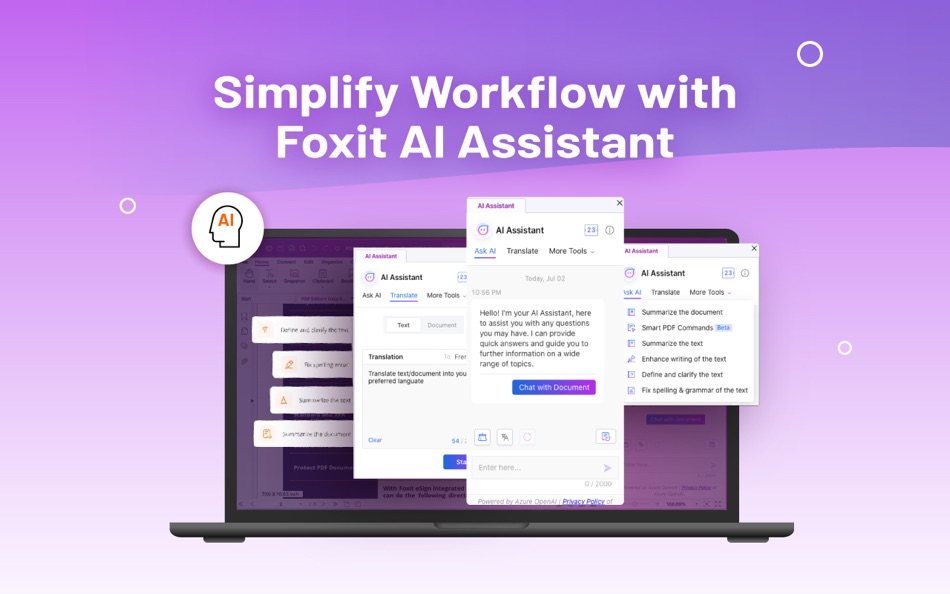






มีอะไรใหม่
- เวอร์ชัน: 2025.2.1
- อัปเดต:
- New features and enhancements for AI Assistant
- Foxit PDF Editor is the first PDF solution to natively support Model Context Protocol (MCP), seamlessly connecting your documents to external tools. With MCP integration, the built-in AI Assistant lets you trigger actions like “Create a Jira issue” or “Send to Salesforce” directly from your PDF, no app-switching, fewer clicks, and more time saved.
- Enhance the Intelligent Read feature by enabling the reading of document summaries aloud and turning document content into a two-person podcast-style conversation, offering a faster, more engaging way to consume documents.
- Integrate live Web Search to bring up-to-date, relevant external context from the web into conversations, accessible directly within the AI Chat interface.
- Agentic document chatting supports advanced reasoning and context-aware answers, minimizes hallucinations and guesswork, and improves accuracy when navigating complex content.
2. Encrypt and decrypt PDF files using AES GCM encryption algorithm in compliance with ISO/TS 32003.
3. Remove the redacted sensitive information in hidden data and metadata from a PDF file when applying redaction to ensure thorough protection for enhanced security.
4. The Combine feature allows users to easily add files by drag-and-drop.
5. Compatible with USB writing pads for users to add handwritten signatures as stamps in PDFs conveniently.
6. Improve the interface to create a more intuitive and user-friendly experience.
7. Fixed some security and stability issues.
ราคา
-
* การซื้อภายในแอพ - วันนี้: ฟรี
- ต่ำสุด: ฟรี
- มากที่สุด: ฟรี
ติดตามราคา
ผู้พัฒนา
- FOXIT SOFTWARE INCORPORATED
- แพลตฟอร์ม: iOS แอป (4) macOS แอป (1)
- รายการ: 2 + 1
- แต้มแล: 0 + 4,763 ¡
- การจัดอันดับ: 0
- ความเห็น: 0
- ลดราคา: 0
- วิดีโอ: 0
- RSS: ติดตาม
แต้มแล
0 ☹️
การจัดอันดับ
0 ☹️
รายการ
0 ☹️
ความเห็น
แสดงรีวิวเป็นคนแรกเลย 🌟
ข้อมูลเพิ่มเติม
รายชื่อติดต่อ
- Facebook: foxitsoftware
- เว็บไซท์:
https://www.foxit.com/pdf-editor/
- 🌟 แชร์
- Mac App Store
คุณอาจชอบ
-
- PDF Reader: PDF Editor,Convert
- macOS แอป: ประสิทธิภาพการผลิต โดย: CYNOBLE TECHNOLOGY LIMITED
- * ฟรี
- รายการ: 0 + 0 การจัดอันดับ: 0 ความเห็น: 0
- แต้มแล: 2 + 0 เวอร์ชัน: 2.4 PDF Reader is a PDF software with all the tools and functions users need. In addition to viewing and printing PDFs with Cos PDF, users also have access to a variety of commonly used ... ⥯
-
- PDF Editor : PDF Reader,Signer
- macOS แอป: ประสิทธิภาพการผลิต โดย: AppDash LLC
- ฟรี
- รายการ: 1 + 0 การจัดอันดับ: 0 ความเห็น: 0
- แต้มแล: 7 + 65 (4.2) เวอร์ชัน: 1.4.4 PDF Editor is a powerful and user-friendly tool specifically designed for handling PDF files. It integrates a wealth of features that empower you when dealing with PDF files. Here is a ⥯
-
- PDF Editor - Expert Edit Sign
- macOS แอป: ประสิทธิภาพการผลิต โดย: Rainbow Factory LTD - Sticky Notes
- ฟรี
- รายการ: 1 + 0 การจัดอันดับ: 0 ความเห็น: 0
- แต้มแล: 4 + 18 (4.6) เวอร์ชัน: 1.3 PDF Editor is a powerful PDF annotator for Mac and iOS . It allows you to add notes, highlights, comments, and annotations to your PDF documents with ease. With a user-friendly ... ⥯
-
- PDF Editor - for Adobe PDF Annotate, Sign & Modify
- macOS แอป: ประสิทธิภาพการผลิต โดย: Global Mobile Game Limited
- $29.99
- รายการ: 0 + 0 การจัดอันดับ: 0 ความเห็น: 0
- แต้มแล: 0 + 0 เวอร์ชัน: 1.0.2 PDF Editor is a must-have app for anyone who reads, annotates or edits PDF documents on Mac.PDF Editor is for those who want to go beyond PDF Editor to create interactive forms, add ... ⥯
-
- PDF Converter – Convert to PDF
- macOS แอป: ประสิทธิภาพการผลิต โดย: Muhammad Qasim Wali
- ฟรี
- รายการ: 0 + 0 การจัดอันดับ: 0 ความเห็น: 0
- แต้มแล: 0 + 1 (1.0) เวอร์ชัน: 1.3 PDF Converter All-in-One Tool for Your PDF Needs PDF Converter is your ultimate all-in-one solution to manage, convert, and edit PDF files with ease. Designed with a clean and ... ⥯
-
- PDF Editor ℠
- macOS แอป: ประสิทธิภาพการผลิต โดย: AppAlchemy Labs LLC
- ฟรี
- รายการ: 0 + 0 การจัดอันดับ: 0 ความเห็น: 0
- แต้มแล: 0 + 0 เวอร์ชัน: 1.1.2 PDF Editor is a professional, efficient, and user-friendly PDF editing and management tool designed specifically for Mac users. Whether you are handling study materials, work reports, ... ⥯
-
- PDF Editor : Converter & Sign
- macOS แอป: ประสิทธิภาพการผลิต โดย: Muhammad Farooq
- * ฟรี
- รายการ: 0 + 0 การจัดอันดับ: 0 ความเห็น: 0
- แต้มแล: 0 + 0 เวอร์ชัน: 1.2 Ultimate PDF Toolkit Convert, Edit, Merge & Conversions Turn your files into professional PDFs in seconds! Ultimate PDF Toolkit is your all-in-one PDF solution, offering fast file ... ⥯
-
- PDF - Image Convert & Extract
- macOS แอป: ประสิทธิภาพการผลิต โดย: Moon Technolabs Pvt Ltd
- $0.99
- รายการ: 0 + 0 การจัดอันดับ: 0 ความเห็น: 0
- แต้มแล: 0 + 0 เวอร์ชัน: 1.5 PDF - Image Converter and Extractor is easy to use app which allows you to extract images from pdf and convert the PDF to image Main Features: - Convert PDF page to image (JPEG, JPG, ... ⥯
-
- PDF Editor, Filler, Reader Pro
- macOS แอป: ประสิทธิภาพการผลิต โดย: Crowded Road
- * ฟรี
- รายการ: 0 + 0 การจัดอันดับ: 0 ความเห็น: 0
- แต้มแล: 0 + 0 เวอร์ชัน: 1.2 Create, track, edit, manage & e-sign PDF documents online with PDF Editor. PDF Editor allows you to edit PDF documents with ease, making it perfect for busy professionals, students ... ⥯
-
- PDF Converter | Convert to PDF
- macOS แอป: ประสิทธิภาพการผลิต โดย: CodeGen
- * ฟรี
- รายการ: 0 + 0 การจัดอันดับ: 0 ความเห็น: 0
- แต้มแล: 0 + 0 เวอร์ชัน: 1.9 Simplify your document needs with our all-in-one PDF converter and editor app. Our app is your one-stop solution for any PDF task, whether you need to convert, edit, compress, or ... ⥯
-
- PDF Expert – Edit, Sign PDFs
- macOS แอป: ประสิทธิภาพการผลิต โดย: Readdle Technologies Limited
- * $139.99
- รายการ: 10 + 13 การจัดอันดับ: 0 ความเห็น: 0
- แต้มแล: 6 + 0 เวอร์ชัน: 3.10.23 It s fast and intuitive while effortlessly letting you complete any PDF task. Over 30 million people globally use PDF Expert apps. All the tools you need, done right. PDF Expert is the ⥯
-
- PDF Master - AI & PDF
- macOS แอป: ประสิทธิภาพการผลิต โดย: PDF Technologies, Inc.
- ฟรี
- รายการ: 0 + 0 การจัดอันดับ: 0 ความเห็น: 0
- แต้มแล: 6 + 0 เวอร์ชัน: 1.3.0 PDF Master incorporates AI technology to empower your productivity. AI enables advanced features like AI translation, AI rewriting and AI error correction. Besides, PDF Master s rich ... ⥯
-
- RichScan: PDF Scanner & Sign
- macOS แอป: ประสิทธิภาพการผลิต โดย: Serhii Borychev
- ฟรี
- รายการ: 0 + 0 การจัดอันดับ: 0 ความเห็น: 0
- แต้มแล: 1 + 79 (4.7) เวอร์ชัน: 5.1.9 Tired of paper clutter? GoodScan turns your iPhone and iPad into a powerful mobile scanner. Scan, edit, sign, and organize any document in seconds. Your entire office, right in your ... ⥯
-
- Tiny PDF Editor - PDF Signer
- macOS แอป: ประสิทธิภาพการผลิต โดย: 蒙蒙 贺
- ฟรี
- รายการ: 0 + 0 การจัดอันดับ: 0 ความเห็น: 0
- แต้มแล: 0 + 0 เวอร์ชัน: 1.3.7 Tiny PDF Editor - Great for filling out scanned versions of pdf forms and signing pdf agreements and contracts. What users say? "It s the best way to insert an image of a signature, ... ⥯