| ผู้พัฒนา: | FrontApp, Inc. (3) | ||
| ราคา: | ฟรี | ||
| การจัดอันดับ: | 0 | ||
| ความเห็น: | 0 เขียนความเห็น | ||
| รายการ: | 0 + 0 | ||
| แต้มแล: | 3 + 0 ¡ | ||
| Mac App Store | |||
คำอธิบาย
ภาพหน้าจอ
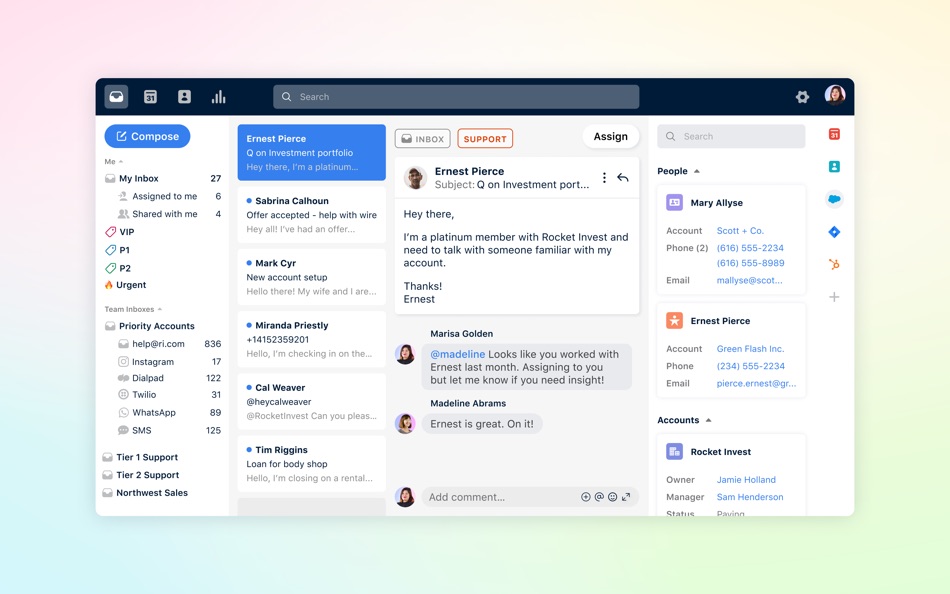

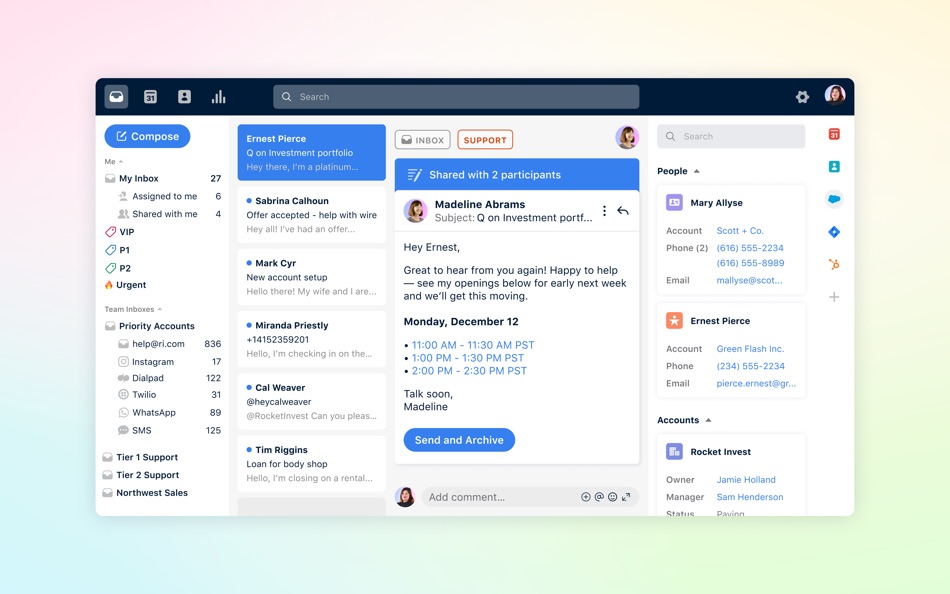
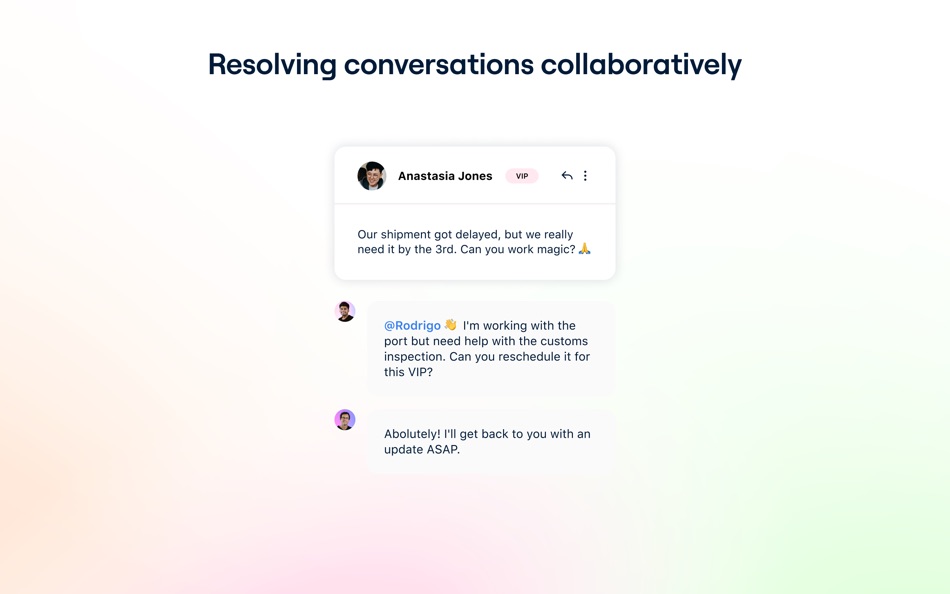
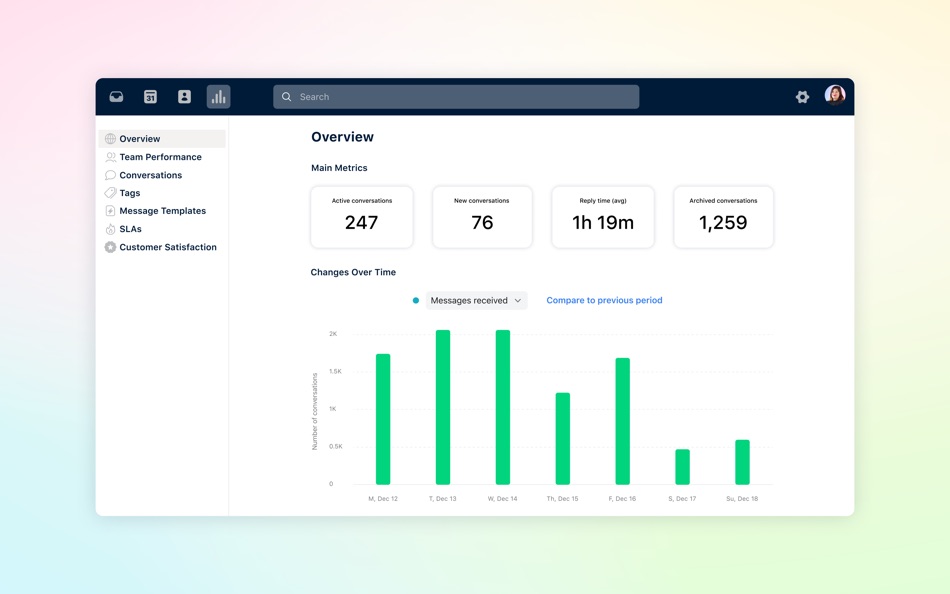
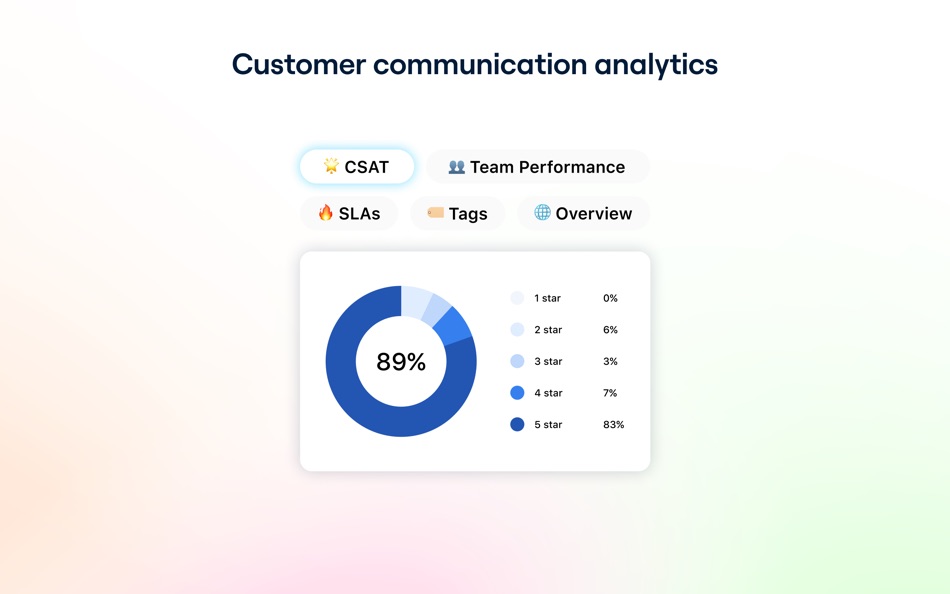
ราคา
- วันนี้: ฟรี
- ต่ำสุด: ฟรี
- มากที่สุด: ฟรี
ติดตามราคา
ผู้พัฒนา
- FrontApp, Inc.
- แพลตฟอร์ม: Android แอป (1) iOS แอป (1) macOS แอป (1)
- รายการ: 0 + 0
- แต้มแล: 3 + 668 ¡
- การจัดอันดับ: 0
- ความเห็น: 0
- ลดราคา: 0
- วิดีโอ: 0
- RSS: ติดตาม
แต้มแล
-

- 457 J-Unit
- +1
-

- 80 Alessandro
- +1
-

- 606 Raphael Pinheiro
- +1
การจัดอันดับ
0 ☹️
รายการ
0 ☹️
ความเห็น
แสดงรีวิวเป็นคนแรกเลย 🌟
ข้อมูลเพิ่มเติม
- เวอร์ชัน: 3.65.4
- ID: com.frontapp.Front
- หมวดหมู่:
macOS แอป›ประสิทธิภาพการผลิต - ระบบปฏิบัติการ:
macOS,macOS 11.0 และสูงกว่า - ขนาด:
127 Mb - ภาษาที่สนับสนุน:
Afrikaans,Amharic,Arabic,Bengali,Bulgarian,Catalan,Chinese,Croatian,Czech,Danish,Dutch,English,Estonian,Finnish,French,German,Greek,Gujarati,Hebrew,Hindi,Hungarian,Indonesian,Italian,Japanese,Kannada,Korean,Latvian,Lithuanian,Malay,Malayalam,Marathi,Norwegian,Persian,Polish,Portuguese,Romanian,Russian,Serbian,Slovak,Slovenian,Spanish,Swahili,Swedish,Tamil,Telugu,Thai,Turkish,Ukrainian,Urdu,Vietnamese - การจัดประเภทเนื้อหา:
4+ - Mac App Store คะแนนโดย:
0 - อัปเดต:
- วันที่วางจำหน่าย:
รายชื่อติดต่อ
- เว็บไซท์:
https://front.com
คุณอาจชอบ
-
- Front and Center
- macOS แอป: ประสิทธิภาพการผลิต โดย: Hypercritical LLC
- $4.99
- รายการ: 1 + 4 การจัดอันดับ: 0 ความเห็น: 0
- แต้มแล: 1 + 0 เวอร์ชัน: 1.4.4 Front and Center lets you control the window layering policy on your Mac. In "Classic" mode, clicking on a window brings all the windows in that app to the front, just like it did in ... ⥯
-
- Desktop App for Jira
- macOS แอป: ประสิทธิภาพการผลิต โดย: Infosysta DWC LLC
- ฟรี
- รายการ: 0 + 0 การจัดอันดับ: 0 ความเห็น: 0
- แต้มแล: 1 + 0 เวอร์ชัน: 1.7.1 Unleash the Full Potential of Jira on Your Mac with this desktop version of Jira! Desktop App for Jira brings the full power of Jira directly to your Mac desktop, transforming your ... ⥯
-
- Desktop Note - Notes & Photos
- macOS แอป: ประสิทธิภาพการผลิต โดย: 文烁 蔡
- * ฟรี
- รายการ: 1 + 0 การจัดอันดับ: 0 ความเห็น: 0
- แต้มแล: 5 + 0 เวอร์ชัน: 3.0.39 Desktop Note allows you to add sticky notes or photos to your desktop, just like your files or folders. Anytime you want to check your sticky notes or photos, just click "control + ↓", ⥯
-
- Desktop Curtain
- macOS แอป: ประสิทธิภาพการผลิต โดย: Many Tricks
- $4.99
- รายการ: 1 + 0 การจัดอันดับ: 0 ความเห็น: 0
- แต้มแล: 1 + 0 เวอร์ชัน: 3.2 Desktop Curtain is a simple tool to hide the clutter on your desktop, and help you focus on the task at hand. It's perfect for teachers, presenters, writers, developers, and anyone ... ⥯
-
- Desktop Files Box
- macOS แอป: ประสิทธิภาพการผลิต โดย: 栋梁 周
- * ฟรี
- รายการ: 2 + 1 การจัดอันดับ: 0 ความเห็น: 0
- แต้มแล: 7 + 0 เวอร์ชัน: 1.2.3 This is a small, efficient and time-saving desktop file assistant 1. Multiple labels or windows can be established to map files everywhere to the desktop display. 2. Can support name, ... ⥯
-
- Desktop Declutter - Hide Icons
- macOS แอป: ประสิทธิภาพการผลิต โดย: Wise Tech Labs Private Limited
- * ฟรี
- รายการ: 0 + 0 การจัดอันดับ: 0 ความเห็น: 0
- แต้มแล: 0 + 0 เวอร์ชัน: 1.8 The desktop of your Mac can accumulate clutter over time, much like a physical workspace, as files and folder icons tend to build up. Although most of us strive for an organized ... ⥯
-
- Desktop Icon Hider
- macOS แอป: ประสิทธิภาพการผลิต โดย: RGB World
- ฟรี
- รายการ: 0 + 0 การจัดอันดับ: 0 ความเห็น: 0
- แต้มแล: 0 + 0 เวอร์ชัน: 1.0 Instantly beautify your desktop by temporarily hiding all of the icons that seem to accumulate there. A simple keystroke gives you a completely clean desktop showing your favorite ... ⥯
-
- Turn Off the Lights - Desktop
- macOS แอป: ประสิทธิภาพการผลิต โดย: Stefan Van Damme
- $24.99
- รายการ: 0 + 0 การจัดอันดับ: 0 ความเห็น: 0
- แต้มแล: 1 + 0 เวอร์ชัน: 1.2.5 Tired of straining your eyes during late-night work or gaming sessions on your Mac desktop? Experience a more comfortable and eye-friendly computing environment with Turn Off the ... ⥯
-
- Knopki Desktop
- macOS แอป: ประสิทธิภาพการผลิต โดย: Shizuka TORITANI
- * ฟรี
- รายการ: 0 + 0 การจัดอันดับ: 0 ความเห็น: 0
- แต้มแล: 2 + 0 เวอร์ชัน: 1.7 Knopki Desktop is an application that allows you to perform a certain action with just one click of a "button" on the screen. With Knopki Desktop it will be very easy to perform ... ⥯
-
- BarTrack for Desktop
- macOS แอป: ประสิทธิภาพการผลิต โดย: BarTrack B.V.
- ฟรี
- รายการ: 0 + 0 การจัดอันดับ: 0 ความเห็น: 0
- แต้มแล: 1 + 0 เวอร์ชัน: 2.0.0 We are convinced that ordering stock items can be much simpler. That is why we developed BarTrack for Desktop. Free to install software that makes ordering and managing stock items a ... ⥯
-
- Glean Desktop
- macOS แอป: ประสิทธิภาพการผลิต โดย: Glean Work
- ฟรี
- รายการ: 0 + 0 การจัดอันดับ: 0 ความเห็น: 0
- แต้มแล: 2 + 0 เวอร์ชัน: 1.1.2 Glean unlocks your company s knowledge and enables powerful work AI for everyone. Know what your company knows, instantly. * Search across all of your company s data to find the ... ⥯
-
- SwiftoDo Desktop
- macOS แอป: ประสิทธิภาพการผลิต โดย: Michael Descy
- $9.99
- รายการ: 0 + 1 การจัดอันดับ: 0 ความเห็น: 0
- แต้มแล: 0 + 0 เวอร์ชัน: 4.3.3 SwiftoDo Desktop is a minimalist, keyboard-driven to-do manager for Mac OS X that conforms to the todo.txt format spec. General features - Full compliance with the todo.txt format ... ⥯
-
- Voicebooth Desktop Companion
- macOS แอป: ประสิทธิภาพการผลิต โดย: Voicebooth Ltd
- ฟรี
- รายการ: 0 + 0 การจัดอันดับ: 0 ความเห็น: 0
- แต้มแล: 0 + 0 เวอร์ชัน: 1.11 The Voicebooth Desktop Companion allows you extended control over functionality on your account, including the ability to access and manage your speed dials, as well as enable/disable ... ⥯
-
- WallCal - Calendar on desktop
- macOS แอป: ประสิทธิภาพการผลิต โดย: Hoang Minh Nguyen
- * ฟรี
- รายการ: 1 + 0 การจัดอันดับ: 0 ความเห็น: 0
- แต้มแล: 5 + 0 เวอร์ชัน: 1.12.0 WallCal is a desktop calendar that always stays on the desktop wallpaper. A keystroke or mouse click can bring it to the frontmost, and with another keystroke or click it will return ... ⥯
