| Developer: | Global Executive Consultants (Shanghai) Ltd (15) | ||
| Price: | $19.99 | ||
| Rankings: | 0 | ||
| Reviews: | 0 Write a Review | ||
| Lists: | 0 + 0 | ||
| Points: | 0 + 0 ¡ | ||
| Mac App Store | |||
Description
Gantt Chart Project Management is a classic project management tool used by most professional project managers. We have put significant amount of our efforts into usability and functionality of the Gantt Chart to ease project managers work.
CORE FEATURES & FUNCTIONALITIES
PLANNING
- Project Scheduling: select how you schedule the project – from a Start Date or from a Finish Date
- WBS (Work Breakdown Structure): organize the hierarchy of project tasks using WBS approach
- Critical Path: automatically calculates a Critical Path as you change tasks in the project
- Task Editing: edit tasks in a Task Table, a Gantt Chart or in a Task Inspector
- Calendars: you can define any number of Custom Calendars with custom working hours and calendar exceptions
- Calendars: choose between Task or Resource Calendars to be used for scheduling
- Task Constraints: use a wide range of task constrains (ASAP, ALAP, start no earlier than, etc.)
- Task types: use three tasks types: Fixed Units, Fixed Duration & Fixed Work
- Task Links: supports four types of task links: finish-to-start (FS), finish-to-finish (FF), start-to-finish (SF) and start-to-start (SS)
PROGRESS TRACKING
- Duration & Work: track project progress by using Actual and Remaining values of task Duration and task Work
- % Complete: track progress by % Duration Complete or by % Work Complete
- Actual Dates: use task Actual Start and Finish Dates to manage project schedule
RESOURCE MANAGEMENT
- Resource Types: two types of resources - People&Equipment and Materials
- Resource Calendars: use custom calendars for individual project resources
- Limit Resources: use Available Units to limit resource availability in the project
- Groups: organize project resources into Groups
- Resource Tracking: track Actual and Remaining Costs or Work for project resources
COST MANAGEMENT
- Rates: uses Standard and Overtime Rates of resources to calculate project costs
- Cost Calculation: calculates costs of Tasks, Resources, Assignments and whole Project
- Cost Accrual: use three cost accrual types: At Start, Prorated and At End
- Task Costs: you can assign additional Fixed Costs to each task
SHARING
- Import: MS Project XML files
- Export: XML and PDF files via Email.
Screenshots
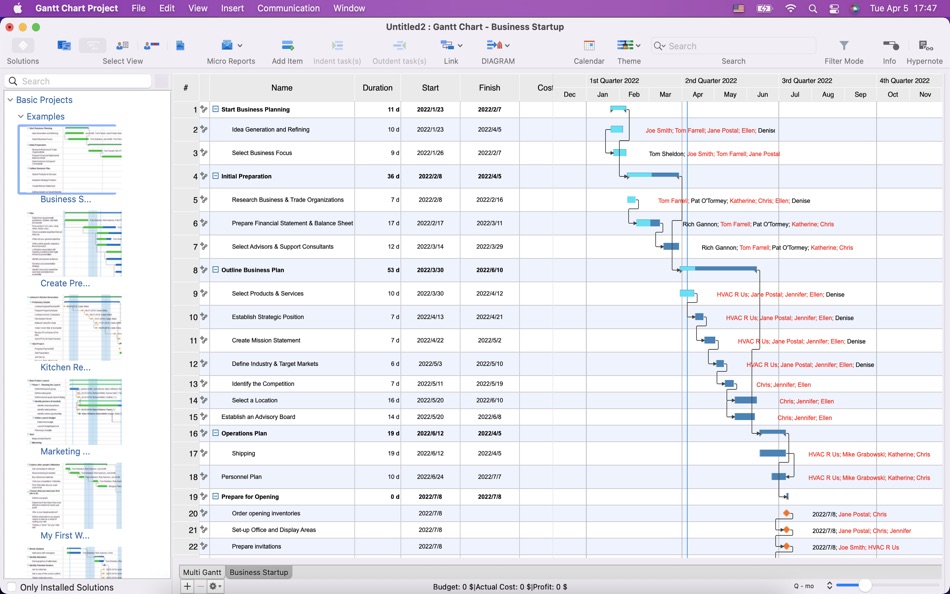




What's new
- Version: 1.0
- Updated:
Price History
- Today: $19.99
- Minimum: $19.99
- Maximum: $19.99
Track prices
Developer
- Global Executive Consultants (Shanghai) Ltd
- Platforms: iOS Apps (2) iOS Games (4) macOS Apps (9)
- Lists: 0 + 0
- Points: 1 + 36 ¡
- Rankings: 0
- Reviews: 0
- Discounts: 0
- Videos: 0
- RSS: Subscribe
Points
0 ☹️
Rankings
0 ☹️
Lists
0 ☹️
Reviews
Be the first to review 🌟
Additional Information
- Version: 1.0
- Category:
macOS Apps›Productivity - OS:
macOS,macOS 12.0 and up - Size:
135 Mb - Supported Languages:
English - Content Rating:
4+ - Mac App Store Rating:
0 - Updated:
- Release Date:
«Gantt Chart Project» is a Productivity app for macOS, developed by «Global Executive Consultants (Shanghai) Ltd». It was first released on and last updated on . The lowest historical price was $19.99, and the highest was $19.99. This app has not yet received any ratings or reviews on AppAgg. Available languages: English. AppAgg continuously tracks the price history, ratings, and user feedback for «Gantt Chart Project». Subscribe to this app or follow its RSS feed to get notified about future discounts or updates.
- 🌟 Share
- Mac App Store
You may also like
-
- Gantt chart AI planner-Ingantt
- macOS Apps: Productivity By: Volodymyr Mazepa
- $14.99
- Lists: 0 + 0 Rankings: 0 Reviews: 0
- Points: 0 + 0 Version: 2.4.31 Ingantt makes project planning effortless. Simply describe your project, and AI instantly creates a professional Gantt chart schedule for you. Perfect for work, school, or personal ... ⥯
-
- Project Plan 365
- macOS Apps: Productivity By: Housatonic.com
- * Free
- Lists: 0 + 0 Rankings: 0 Reviews: 0
- Points: 0 + 0 Version: 25.61 Project Plan 365 is a MacOS companion for MS Project. Consider our app an extension of MS Project designed specifically for the Mac platform. It provides an intuitive approach to ... ⥯
-
- Project Plan editor
- macOS Apps: Productivity By: SSA
- Free
- Lists: 0 + 0 Rankings: 0 Reviews: 0
- Points: 0 + 0 Version: 1.1 This is an extension that allows to create and edit project plans. It is a project management tool compatible with any other project management software, included Microsoft Project. It ⥯
-
- Project Planner - Gantt app
- macOS Apps: Productivity By: Peritum.Net
- $9.99
- Lists: 0 + 0 Rankings: 0 Reviews: 0
- Points: 0 + 0 Version: 2.2.4 Project Planner is a project and task planning application that makes it easy to keep track of multiple projects and tasks. Project Planner is the mac version of popular iOS ... ⥯
-
- Project Board
- macOS Apps: Productivity By: Suresh Karpatiya
- Free
- Lists: 0 + 0 Rankings: 0 Reviews: 0
- Points: 0 + 0 Version: 2.0.6 "Introducing Project Board from Flowpot, your comprehensive project and task management companion. Designed with versatility and efficiency in mind, Project Board offers a robust suite ⥯
-
- Project Bookmarks
- macOS Apps: Productivity By: Tom Tegelhoff
- $1.99
- Lists: 0 + 0 Rankings: 0 Reviews: 0
- Points: 1 + 0 Version: 1.9.3 - link web url - project folder - description Questions ? Help ? Visit https://tegisoft.com/p/bookmarks/ ⥯
-
- Project Time Tracking
- macOS Apps: Productivity By: Jeremiasz Grzesiuk
- * Free
- Lists: 0 + 0 Rankings: 0 Reviews: 0
- Points: 0 + 0 Version: 0.1.0 Effortlessly monitor and manage your valuable time across various projects. Organize your schedule with precision, tailored to clients, projects, and tasks, for maximum productivity ... ⥯
-
- JXCirrus Project +
- macOS Apps: Productivity By: Andrew Jacka
- Free
- Lists: 0 + 0 Rankings: 0 Reviews: 0
- Points: 0 + 0 Version: 4.0.00 Project planning and tracking is hard! Changes creep in, people leave or join the team, work is completed out of order. This is where JXCirrus Project steps in. Rather than you making ... ⥯
-
- Task and Project Center
- macOS Apps: Productivity By: Starkode Limited Company
- * Free
- Lists: 0 + 0 Rankings: 0 Reviews: 0
- Points: 1 + 2 (3.0) Version: 26.06 Tasks center is a simple and powerful app design to manage tasks with percentage progress. Designed for professional and personal use, it is highly customizable and easy to use. ... ⥯
-
- Task & Project Manager - Juno
- macOS Apps: Productivity By: Ryan Rook
- Free
- Lists: 2 + 0 Rankings: 0 Reviews: 0
- Points: 21 + 0 Version: 4.1.4 Your personal project companion, helping you Jot down, Unify, Navigate, and Organize your way to success. Why Juno? # Seamless Project Management Streamline your projects with Juno's ... ⥯
-
- Merlin Project Express - Gantt
- macOS Apps: Productivity By: ProjectWizards
- * Free
- Lists: 0 + 0 Rankings: 0 Reviews: 0
- Points: 1 + 0 Version: 9.1.1 Merlin Project Express is the slickest project management app for the Mac optimized for home and semi-professional users. Do you only work on projects occasionally? Then subscribing to ⥯
-
- TC Flow Chart
- macOS Apps: Productivity By: TowmsChang
- * Free
- Lists: 0 + 0 Rankings: 0 Reviews: 0
- Points: 1 + 0 Version: 1.3.1 Main function - The operation interface is simple, easy to use, and you can quickly make your own flow chart. - The window interface size can be customized. - The size of the project ... ⥯
-
- Psychrometric Chart
- macOS Apps: Productivity By: Pheinex, LLC
- $59.99
- Lists: 0 + 0 Rankings: 0 Reviews: 0
- Points: 0 + 34 (4.4) Version: 1.7.0 Interactive, graphical psychrometric chart app for HVAC engineers and designers. Allows you to create and manipulate charts and state points with the touch of your finger(s). Processes ⥯
-
- Organize:Pro - Project Manager
- macOS Apps: Productivity By: taskfabric ltd
- * $49.99
- Lists: 0 + 0 Rankings: 0 Reviews: 0
- Points: 0 + 0 Version: 4.10.59 Organize:Pro is the project and task manager for freelancers, project managers and professional users. With powerful features to manage large task lists, track task delegations and ... ⥯