| ผู้พัฒนา: | Usman Ali (75) | ||
| ราคา: | * ฟรี | ||
| การจัดอันดับ: | 0 | ||
| ความเห็น: | 0 เขียนความเห็น | ||
| รายการ: | 0 + 0 | ||
| แต้มแล: | 0 + 0 ¡ | ||
| Mac App Store | |||
คำอธิบาย
Shortcut & Launcher for Goggle & Microsoft Apps streamlines your Mac by bringing all your essential Google and Microsoft apps into one place. Access and manage Google Apps like Gemini, Gmail, Google Drive, YouTube, Google Docs, Sheets, Maps, and more from a single, user-friendly interface. Moreover, you can also integrate with Microsoft apps, including Bing, Skype, Outlook, Teams, and Microsoft 365 and more.
With Shortcut & Launcher for Goggle & Microsoft Apps, you can fully customize your experience. Create personalized desktop widgets for instant access to your most-used apps, whether you’re editing documents, joining video calls, or checking emails. Everything is just a click away—no need to open separate applications.
Key Features:
- Access all Google and Microsoft apps in one place
- Customize your desktop with widgets for quick access.
- Favorite your most-used apps for faster access.
- You can also add a customized widget of your own choice.
- Enhance productivity with features designed for efficiency.
Upgrade your Mac experience with Shortcuts for GApps Launcher for a smoother, faster, and more enjoyable workflow. Download Now!!
Disclaimer: We are not affiliated with, endorsed by, or sponsored by Google LLC or Microsoft Corporation. All references to Google and Microsoft products are for informational and identification purposes only. This application is an independent tool and is not connected to Google LLC or Microsoft Corporation in any way.
Subscription Plans:
Weekly Subscription: $2.99 (1 week)
Monthly Subscription: $5.99 (1 month)
Yearly Subscription: $29.99 (1 year)
Your subscription will automatically renew unless auto-renew is turned off at least 24 hours before the end of the current subscription period. Payment will be charged to your iTunes account upon confirmation of purchase. Your account will be charged for renewal within 24 hours before the end of the current subscription period. Automatic renewals will cost the same price as the original subscription. You can manage your subscriptions and turn off auto-renewal by going to Account Settings on the App Store after purchase.
Legal Information:
By using this app, you agree to our Terms of Use (https://sites.google.com/view/ua-apps/terms-of-use)
and Privacy Policy(https://sites.google.com/view/ua-apps/privacy-policy).
You also agree to Apple’s End User License Agreement (EULA).
ภาพหน้าจอ


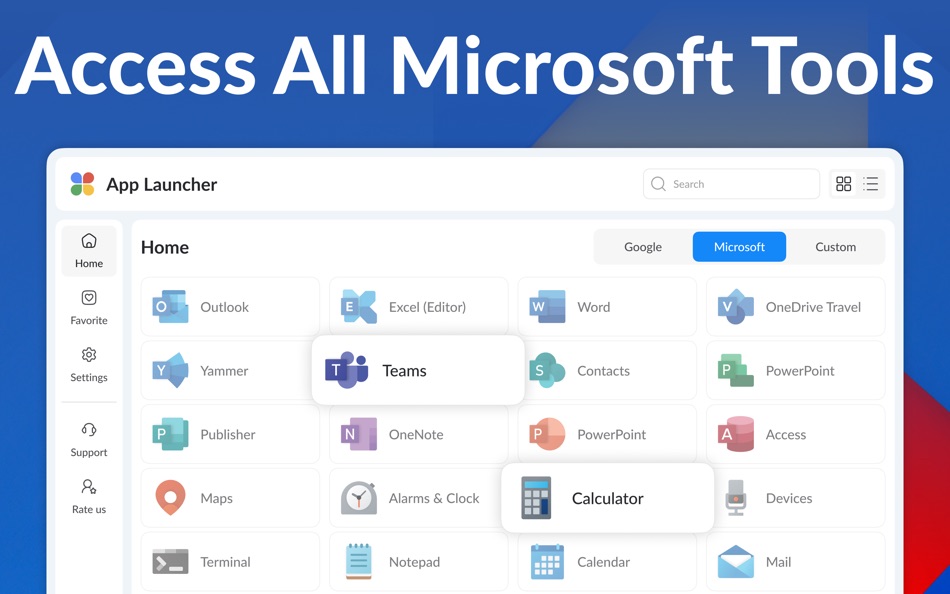
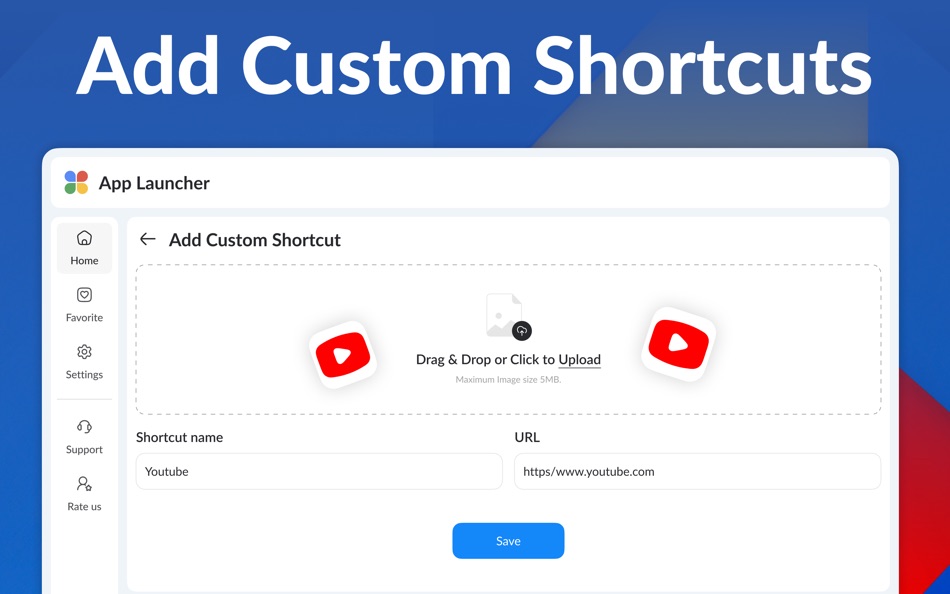
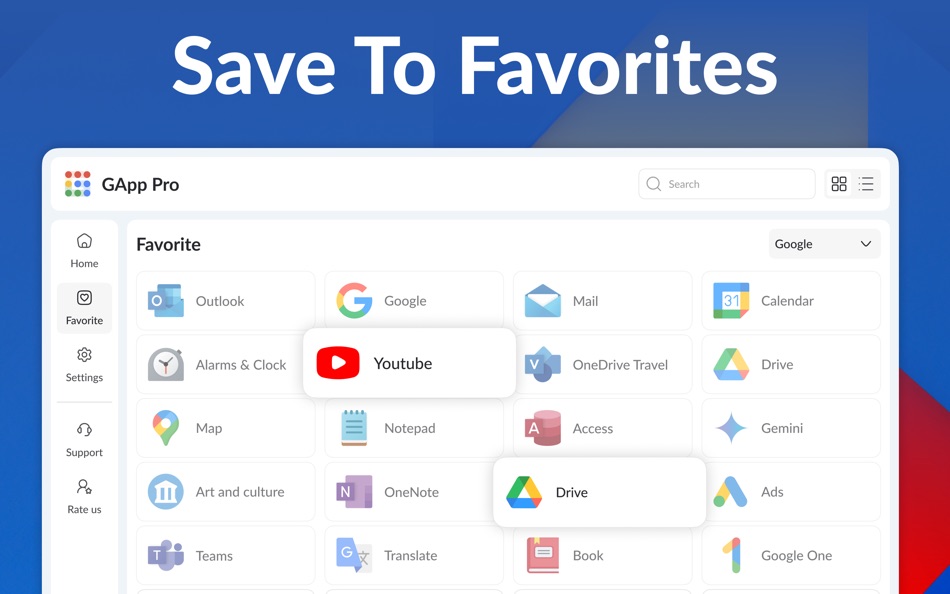

มีอะไรใหม่
- เวอร์ชัน: 2.5
- อัปเดต:
- Access all Google and Microsoft apps from desktop.
What’s New
- Important bug have been fixed in this build.
ราคา
-
* การซื้อภายในแอพ - วันนี้: ฟรี
- ต่ำสุด: ฟรี
- มากที่สุด: ฟรี
ติดตามราคา
ผู้พัฒนา
แต้มแล
ไม่พบ ☹️
การจัดอันดับ
ไม่พบ ☹️
รายการ
ไม่พบ ☹️
ความเห็น
แสดงรีวิวเป็นคนแรกเลย 🌟
ข้อมูลเพิ่มเติม
- เวอร์ชัน: 2.5
- ID: com.uaglobals.widgetapplauncher
- หมวดหมู่:
macOS แอป›ประสิทธิภาพการผลิต - ระบบปฏิบัติการ:
macOS,macOS 13.0 และสูงกว่า - ขนาด:
4 Mb - ภาษาที่สนับสนุน:
English - การจัดประเภทเนื้อหา:
4+ - Mac App Store คะแนนโดย:
0 - อัปเดต:
- วันที่วางจำหน่าย:
คุณอาจชอบ
-
- Google Tasks Client - To-Do
- macOS แอป: ประสิทธิภาพการผลิต โดย: naoki otsu
- $6.99
- รายการ: 0 + 1 การจัดอันดับ: 0 ความเห็น: 0
- แต้มแล: 2 + 0 เวอร์ชัน: 15.27.0 Google Tasks Client is the best application for using Google Tasks on your desktop. It supports synchronization with Google Tasks, task refinement, reordering, full-text search, ... ⥯
-
- Shortcuts App : QuickLinks
- macOS แอป: ประสิทธิภาพการผลิต โดย: AppYogi Software
- $9.99
- รายการ: 1 + 3 การจัดอันดับ: 0 ความเห็น: 0
- แต้มแล: 24 + 0 เวอร์ชัน: 3.4 QuickLinks allows you to add in an unlimited number of shortcuts. Whenever you require access to these important shortcuts tap on the menu bar icon and select the item from the ... ⥯
-
- Remove Ads from Google Search
- macOS แอป: ประสิทธิภาพการผลิต โดย: ULRIK LYNGS
- $0.99
- รายการ: 0 + 0 การจัดอันดับ: 0 ความเห็น: 0
- แต้มแล: 0 + 0 เวอร์ชัน: 1.2 Google used to clearly tell you which search results were ads and which were genuine: Ads had a clear orange background which real results did not. But a few years ago, they stopped ... ⥯
-
- Category Tabs for Google Keep
- macOS แอป: ประสิทธิภาพการผลิต โดย: Carlos Jeurissen
- $0.99
- รายการ: 1 + 0 การจัดอันดับ: 0 ความเห็น: 0
- แต้มแล: 1 + 3 (1.0) เวอร์ชัน: 20.8.0 Tired of wasting time looking look through and re-sorting all of your notes on Google Keep? With Category Tabs for Google Keep™, you can now sort your new and existing notes by color. ... ⥯
-
- Shortcut for Google Apps
- macOS แอป: ประสิทธิภาพการผลิต โดย: Xiang He
- ฟรี
- รายการ: 0 + 0 การจัดอันดับ: 0 ความเห็น: 0
- แต้มแล: 1 + 0 เวอร์ชัน: 1.8 Massive & Useful Google shortcuts are integrated into this app. Since then, opening your Google app, websites and services has become so simple. - You can quickly search your Google ... ⥯
-
- AI Overview Hider for Google
- macOS แอป: ประสิทธิภาพการผลิต โดย: J BUCHANAN & L.J BUCHANAN
- $0.99
- รายการ: 0 + 0 การจัดอันดับ: 0 ความเห็น: 0
- แต้มแล: 0 + 8 (4.5) เวอร์ชัน: 1.0.9 Hides the AI Overview section in Google search results, as Google won't give you this option themselves, despite hiding a "Generative AI is experimental" disclaimer below the fold for ... ⥯
-
- Smart Launcher for Google Apps
- macOS แอป: ประสิทธิภาพการผลิต โดย: Muhammad Aslam
- * ฟรี
- รายการ: 0 + 0 การจัดอันดับ: 0 ความเห็น: 0
- แต้มแล: 0 + 0 เวอร์ชัน: 1.1 Write smarter. Work faster. Launch easier. Welcome to your all-in-one AI writing assistant and productivity hub! Whether you're writing an email, summarizing a document, fixing ... ⥯
-
- Docs+ for Google Docs
- macOS แอป: ประสิทธิภาพการผลิต โดย: Rocky Sand Studio Ltd.
- * ฟรี
- รายการ: 0 + 0 การจัดอันดับ: 0 ความเห็น: 0
- แต้มแล: 0 + 0 เวอร์ชัน: 1.0 Enjoy all the advantages of accessing Google Docs, separately from your browser. Highlighted features: - Easily access all your Google Docs documents - Smooth and responsive look and ... ⥯
-
- GApps workspace for Google App
- macOS แอป: ประสิทธิภาพการผลิต โดย: 超 程
- * ฟรี
- รายการ: 0 + 0 การจัดอันดับ: 0 ความเห็น: 0
- แต้มแล: 0 + 0 เวอร์ชัน: 1.1 GApp workspace for Google Apps Quick Access to Gmail, Drive, Docs, Calendar & More Boost your productivity with the fastest way to access Google services on your Mac. GApp workspace ... ⥯
-
- Form for Google Forms
- macOS แอป: ประสิทธิภาพการผลิต โดย: Amad Marwat
- ฟรี
- รายการ: 0 + 0 การจัดอันดับ: 0 ความเห็น: 0
- แต้มแล: 0 + 31,657 (4.8) เวอร์ชัน: 1.8.0 Create, edit, and manage all your Google forms on your iOS, iPhone, iPod or iPad with the free FormApp. With this app you can: Create new forms: Create new forms on your iOS device. ... ⥯
-
- Super Shortcuts
- macOS แอป: ประสิทธิภาพการผลิต โดย: Upnexo Technologies Private Limited
- $6.99
- รายการ: 1 + 0 การจัดอันดับ: 0 ความเห็น: 0
- แต้มแล: 8 + 0 เวอร์ชัน: 1.3 Super Shortcuts is a Productivity Tool. Super Shortcuts helps you to be more productive by giving the power to access frequently used files, folders, apps & websites - just by using ... ⥯
-
- Double Tap - Remap Shortcuts
- macOS แอป: ประสิทธิภาพการผลิต โดย: Clement Rousseau
- ฟรี
- รายการ: 2 + 0 การจัดอันดับ: 0 ความเห็น: 0
- แต้มแล: 5 + 0 เวอร์ชัน: 1.4 Tired of tiwsting and stretching your fingers to trigger your shortcuts? You feel like you are running out of shortcuts? Double Tap revolutionizes how you use shortcuts on macOS. With ... ⥯
-
- GCal for Google Calendar
- macOS แอป: ประสิทธิภาพการผลิต โดย: Chandalis Meas
- $4.99
- รายการ: 0 + 1 การจัดอันดับ: 0 ความเห็น: 0
- แต้มแล: 1 + 0 เวอร์ชัน: 2.9.13 GCal for Google Calendar is the Best Mac app for Google Calendar. Keep track of life's important events all in one place that gives you fast and instant access to Google Calendar ... ⥯
-
- Apps for Google App
- macOS แอป: ประสิทธิภาพการผลิต โดย: AppVance Inc
- * ฟรี
- รายการ: 0 + 0 การจัดอันดับ: 0 ความเห็น: 0
- แต้มแล: 1 + 0 เวอร์ชัน: 1.4 Apps for Google App is an application specially tailored for Google Apps, providing users with a personalized and convenient experience in various aspects such as widgets, Menubar, ... ⥯