| 개발자: | VVIMAGING, INC. (6) | ||
| 가격: | 무료 | ||
| 순위: | 0 | ||
| 리뷰: | 0 리뷰 작성 | ||
| 목록: | 1 + 0 | ||
| 포인트: | 4 + 0 ¡ | ||
| Mac App Store | |||
기술

Once logged in, you can save documents on your Mac and keep all your data local to your computer. When you desire then you can also save those documents to the cloud and login via a web browser to work with your documents and data using the same interface anywhere in the world. In this way your data and documents are seamlessly available in many different ways. Hence, you can have both local control and when desired global access which is the best of both worlds. The standalone version is also available on the Mac App Store and does not require login. Thus, you can use this preeminent tool at an economical price with all your Mac's local processing, use it via a web browser and use it as a standalone Mac-dedicated tool for one fixed price without login.
Documents made with Graph IDE CE (Cloud Enabled) and Graph IDE (Standalone) are interchangeable so when you no longer wish to login you may also purchase the standalone version and access your documents without login.
COMPREHENSIVE FEATURES:
The Cloud Enabled edition includes most features of the Graph IDE standalone edition. See Graph IDE on the App Store and also the online manual at www.vvidget.com for a complete description. Unlike other scientific tools, Graph IDE is developed with the latest and best Mac-specific API without any emulation or cross-platform technology. That means you get the best Mac experience possible and because of its unique design gain access to many other features and ways of working. In this way, Graph IDE is Mac and also beyond Mac.
SECURITY:
Your data remains on your Mac and hence is as secure as your Mac is. When you desire then your data can be transmitted to the cloud via industry standard TLS 1.3 encryption. Optionally, you can setup a local cloud service (contact support@vvi.com for details) and transmit using your existing LAN or VPN. In the case of an already secured network, documents and data can be transmitted using highly optimized built-in network communication without the typical overhead of SOA web-based services.
SUPPORT:
Graph IDE (and CE) is a professional tool with many extended features. It is designed for casual use to corporate graphic artist and data analysis and visualization. Hence, many of the feature are very accessible but many other features require specialized knowledge. For corporate training please contact support@vvi.com.
스크린샷
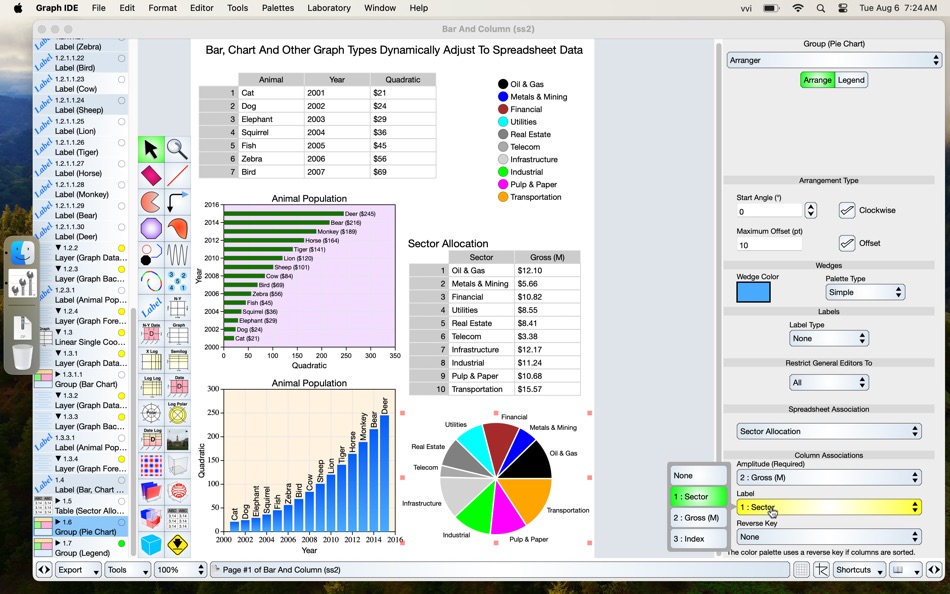
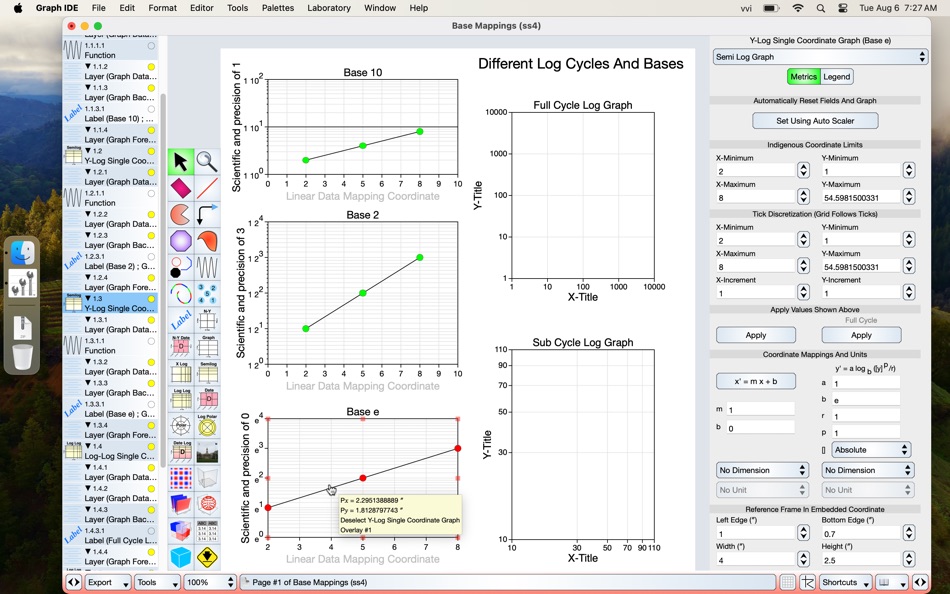
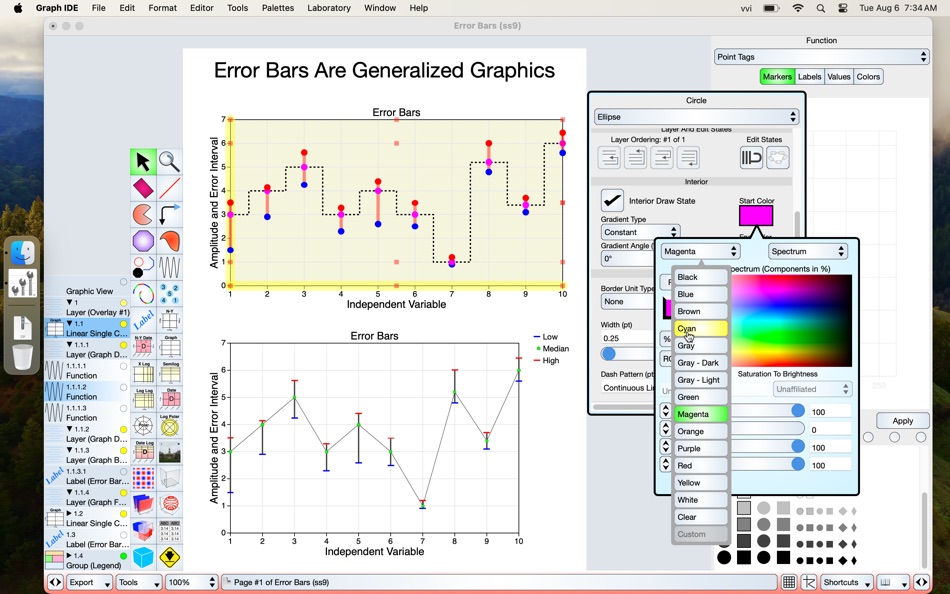
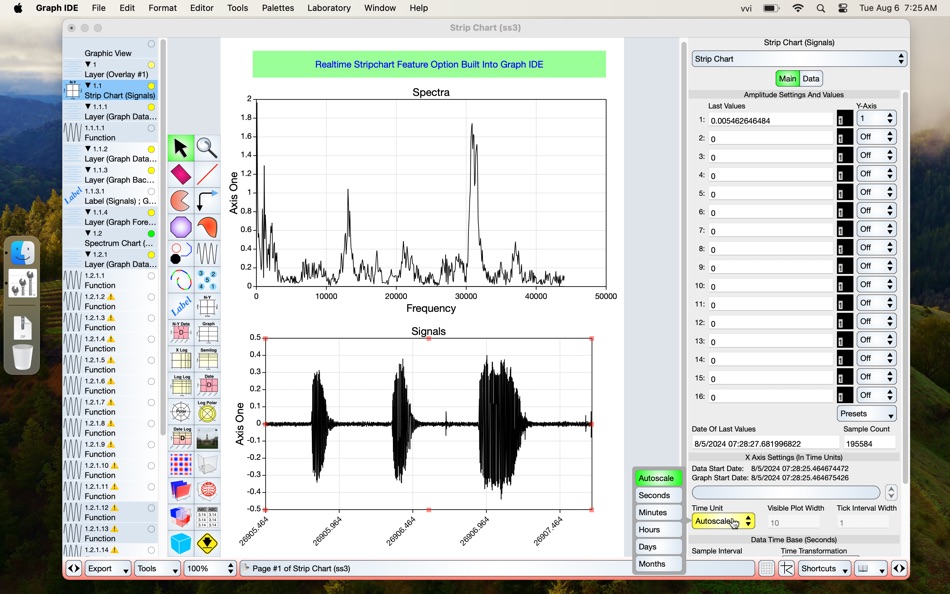
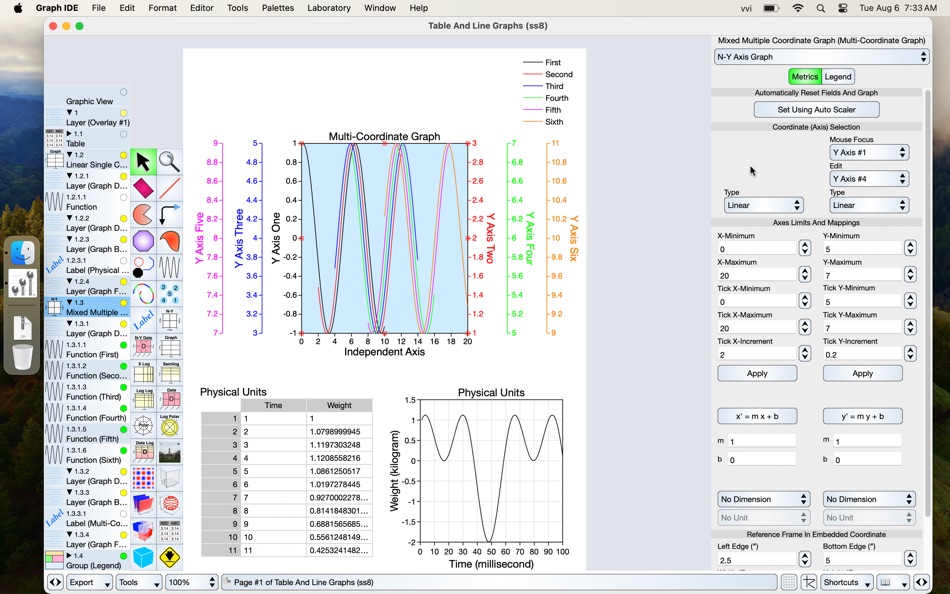
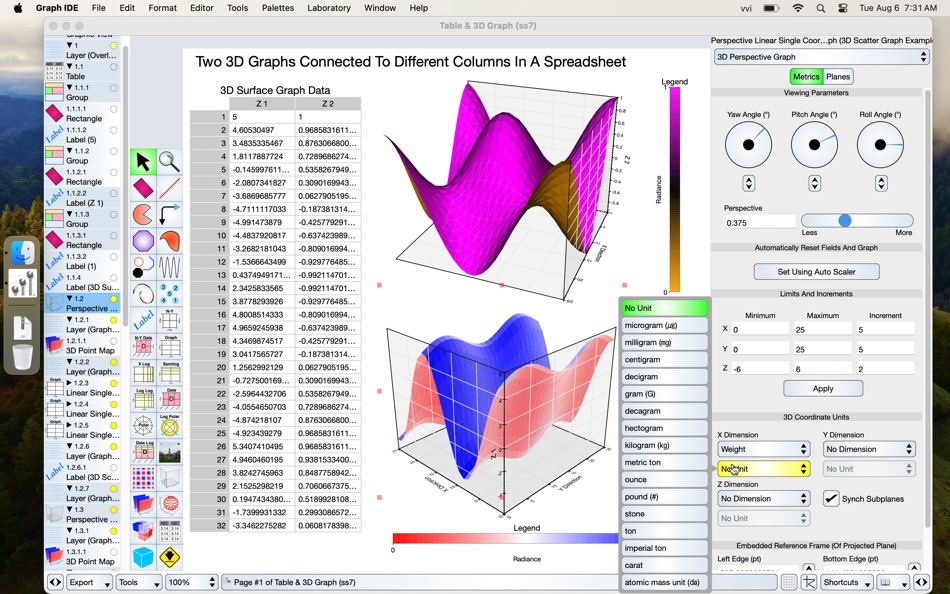
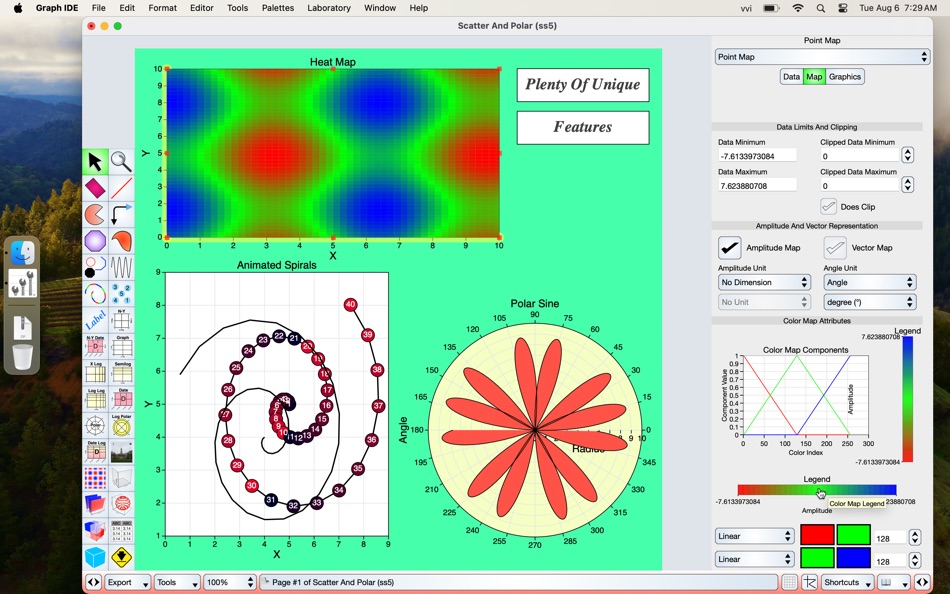
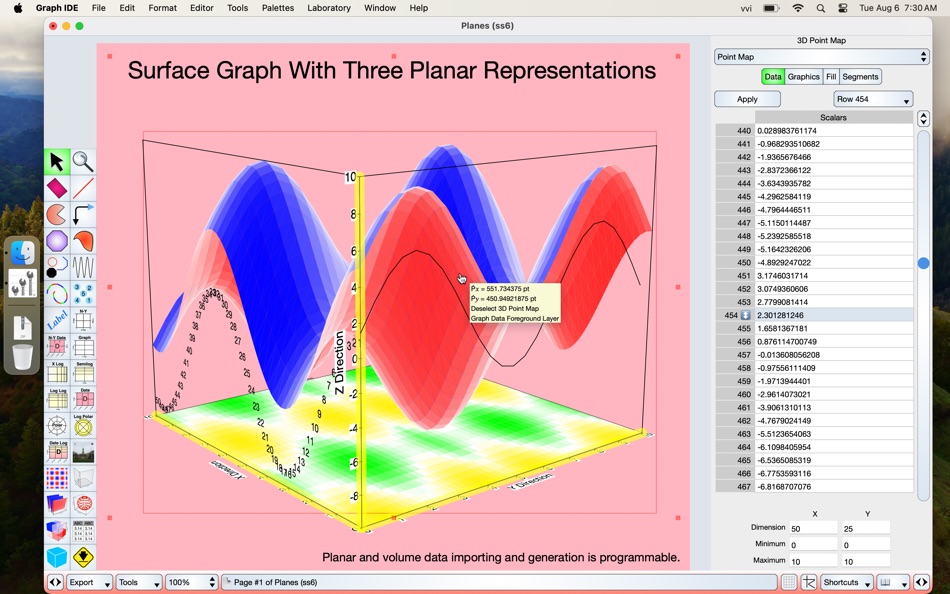
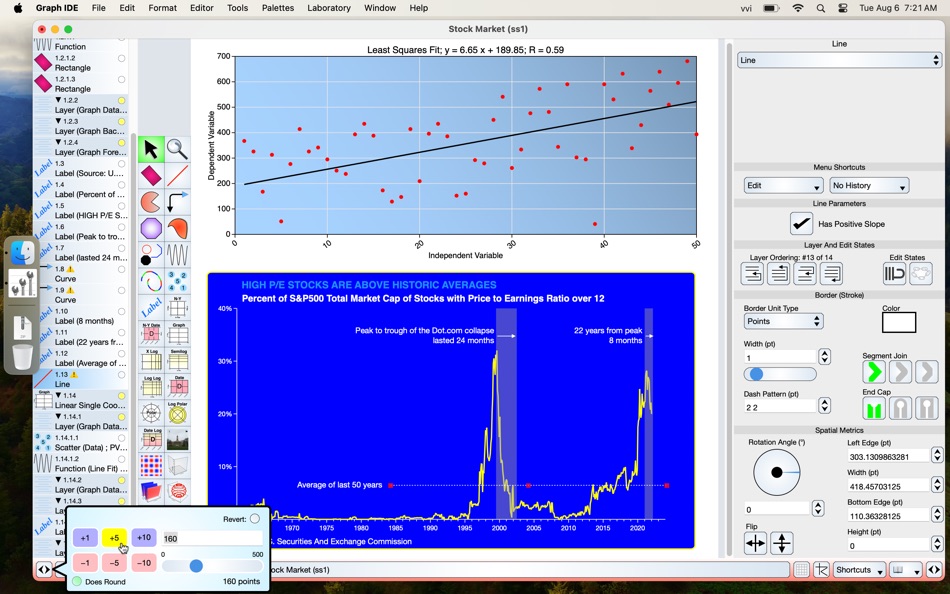
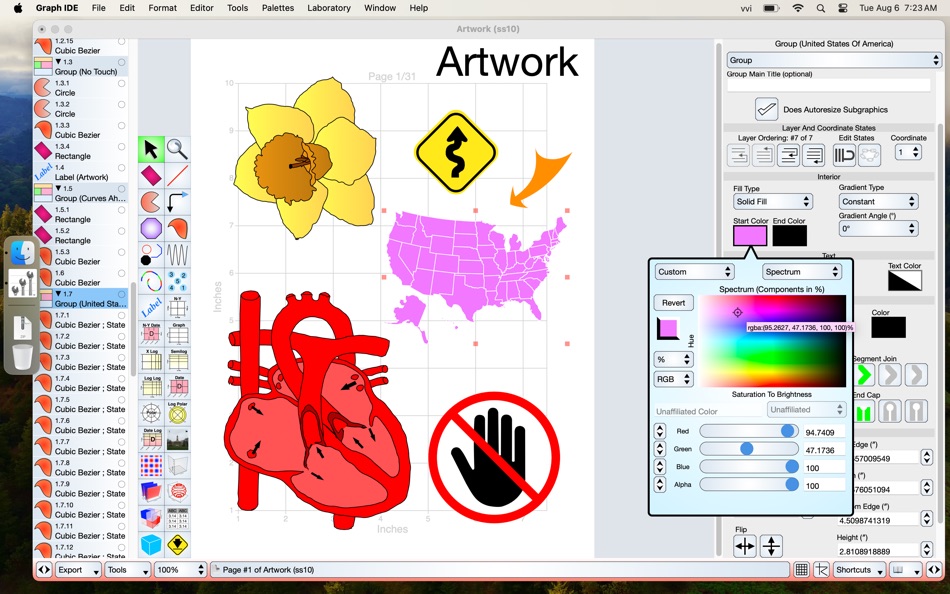
새로운 기능
- 버전: 14.0.3
- 업데이트:
- This version features a trifecta of speed increase, additional features and reduced bugs. The speed win is easy to describe. Everything is faster, much faster. The feature win requires more description. Now you can directly share definition archives or SVG (vector graphics) representations to social media, AirDrop to other computers, email or share with other applications such as Freeform. See a visual you wish to share? Bam! The sharing menu item is immediately accessible on the status bar. The parser editor is vastly improved so that graphics can be edited separately. To describe a technical use of this, each plane of a 3D graph can be orthogonally (non-projected) edited individually so that graphics (data) can be embedded much easier on each plane. Editor linking works much better so the existing shortcut controls works better but also new editor linking is implemented. For instance, select a column on a spreadsheet and then select an association on the spreadsheet editor. For example, select a pie chart which immediately shows the pie chart arranger which includes the spreadsheet linkage and many other attributes. Speed and features are truly preeminent but what makes this version particularly outstanding is the reduction in bugs. This version has been carefully modified to increase speed and features while also not introducing regressions or new bugs and quashing existing bugs. The quashed bugs are fairly esoteric so probably never encountered. The result is a highly functional interface to quickly and reliably visualize, navigate and analyze data. Because of this rapidity bugs need to be quash to such an extent that they become nonexistent (not just unobservable), which is a noble goal, and that completes the three wins for this version!
가격
- 오늘: 무료
- 최소: 무료
- 최대: $23.99
가격 추적
개발자
포인트
-

- 2,584 Dragon
- +1
-

- 245 Денис
- +1
-

- 1,176 m374
- +1
-

- 9,754 Simon Chan
- +1
순위
찾을 수 없음 ☹️
목록
리뷰
첫 번째 리뷰를 남겨보세요 🌟
추가 정보
주소록
당신은 또한 같은 수 있습니다
-
- Graph IDE
- macOS 앱: 생산성 게시자: VVIMAGING, INC.
- $249.99
- 목록: 0 + 0 순위: 0 리뷰: 0
- 포인트: 0 + 0 버전: 14.0.3 Graph IDE™ features, reliability and speed has been utilized by major corporations and is the tried and true data visualization (DV) tool by VVI®. It implements many DV qualities from ... ⥯
-
- Graph-R
- macOS 앱: 생산성 게시자: Tohru Itoh
- $7.99
- 목록: 0 + 0 순위: 0 리뷰: 0
- 포인트: 0 + 0 버전: 1.24 The Graph-R is an application used to create three-dimensional contours, contour lines, wire frames, and scatter diagrams from numeric data files(CSV(comma-separated values) files). ... ⥯
-
- Graph Galaxy - Visual Thinking
- macOS 앱: 생산성 게시자: 天勇 唐
- $29.99
- 목록: 0 + 1 순위: 0 리뷰: 0
- 포인트: 4 + 0 버전: 13.5 Graph Galaxy is a modern user interface for Graphviz - a great graph visualization tool loved by many people. It comes with two approaches to compose graphs: Source Code Editor with ... ⥯
-
- Karo Graph
- macOS 앱: 생산성 게시자: Tobias Stamm
- 무료
- 목록: 1 + 0 순위: 0 리뷰: 0
- 포인트: 2 + 0 버전: 2.0.18 You don't need expensive tools to create simple vector drawings. With Karo Graph, you draw diagrams, flowcharts, technical drawings, drafts or code documentation quickly and ... ⥯
-
- PDF Expert – Edit, Sign PDFs
- macOS 앱: 생산성 게시자: Readdle Technologies Limited
- * $139.99
- 목록: 10 + 13 순위: 0 리뷰: 0
- 포인트: 6 + 0 버전: 3.10.15 It s fast and intuitive while effortlessly letting you complete any PDF task. Over 30 million people globally use PDF Expert apps. All the tools you need, done right. PDF Expert is the ⥯
-
- iWifi - AR speed & signal test
- macOS 앱: 생산성 게시자: 晓艳 黄
- 무료
- 목록: 0 + 0 순위: 0 리뷰: 0
- 포인트: 1 + 17,715 (4.6) 버전: 1.6.6 iWifi - test the speed on next-generation mobile network Features: - Test the internet speed of Download, Upload and Ping - Connection consistency shows in a graph - Discover Wi-fi ... ⥯
-
- ByeGraph
- macOS 앱: 생산성 게시자: n.r.Software
- 무료
- 목록: 1 + 0 순위: 0 리뷰: 0
- 포인트: 1 + 0 버전: 2.6 ByeGraph creates effective graphs from data and expressions. The data and expressions are not only used alone each, but also used together by having file reading functions in the ... ⥯
-
- OpenIn 4 Advanced Link Handler
- macOS 앱: 생산성 게시자: Loshadki, LLC
- $11.99
- 목록: 1 + 1 순위: 0 리뷰: 0
- 포인트: 6 + 0 버전: 4.2.2 - Are you using multiple browsers or Mail applications on your Mac? - Do you want to open links in a specific browser every time you click them? - Do you want to open links in a ... ⥯
-
- Lattics - "Brain-like" Writing
- macOS 앱: 생산성 게시자: Aura Marker Studio Co., Ltd.
- * 무료
- 목록: 2 + 0 순위: 0 리뷰: 0
- 포인트: 5 + 0 버전: 3.0.1 Lattics is designed for writers, college, scientific research, engineering, technolgy, financial analysis, investment and other high-knowledge fields, greatly improving the efficiency ... ⥯
-
- DiscretePath
- macOS 앱: 생산성 게시자: Marc De Block
- 무료
- 목록: 0 + 1 순위: 0 리뷰: 0
- 포인트: 6 + 0 버전: 3.4.2 DiscretePath is software for drawing, visualizing and analyzing medium-sized graphs (networks). Graphs of up to 20,000 edges (links) can be drawn in a reasonable amount of time. Larger ⥯
-
- EasyMQTT
- macOS 앱: 생산성 게시자: Luca Kaufmann
- * 무료
- 목록: 0 + 0 순위: 0 리뷰: 0
- 포인트: 6 + 36 (3.5) 버전: 1.17.0 Introducing EasyMQTT: Your Ultimate MQTT Client for iOS! Take control of your smart home like never before with EasyMQTT, the most versatile MQTT client for iOS. Seamlessly interact ... ⥯
-
- Any PDF to DOCX Converter
- macOS 앱: 생산성 게시자: Tipard Studio
- * $14.99
- 목록: 1 + 0 순위: 0 리뷰: 0
- 포인트: 6 + 0 버전: 3.1.41 Any PDF to Word Converter is designed with OCR tech to improve textual and non-textual documents conversion accuracy when converting PDF to Microsoft Word compatible formats. It can ... ⥯
-
- MindNet - Thinking & Learning
- macOS 앱: 생산성 게시자: Wuhan Net Power Technology Co., Ltd
- 무료
- 목록: 1 + 0 순위: 0 리뷰: 0
- 포인트: 1 + 0 버전: 1.8.8 MindNet is an efficient learning tool that helps you not only take and organize notes but also capture ideas, an application aids your learning, brainstorming, memory and thinking. Our ⥯
-
- TimerTiTi - Timer for Study
- macOS 앱: 생산성 게시자: Minsang Kang
- 무료
- 목록: 0 + 0 순위: 0 리뷰: 0
- 포인트: 1 + 19 (4.7) 버전: 7.19 TiTi Features - Record Measurement - Timer Mode (Recording progresses even at the end of the app) - Record measurement - Stopwatch mode (recorded even at the end of the app) - Record ... ⥯