| Developer: | Denk Alexandru (63) | ||
| Price: | * Free | ||
| Rankings: | 0 | ||
| Reviews: | 0 Write a Review | ||
| Lists: | 1 + 0 | ||
| Points: | 7 + 0 ¡ | ||
| Mac App Store | |||
Description
With Jack, you can record your screen, microphone, and system sound (speaker's audio).
If you want to record a meeting, choose to record your microphone (your voice) and the system sound.
If you want to record an online presentation or video stream, choose to ignore your microphone and record only the system sound.
FEATURES
• Record your desktop, microphone and system sound. Full quality for your speakers audio
• Record the system audio, not only the microphone
• Include your video camera (picture in picture)
• Select the area of the screen you want to record - this way you can select only the video call app, online course video player, meetings service, web browser or any other app
• Rich recording preferences, flexible configuration: select the video quality, frames per second, mouse capture and many more
• Preview and edit the recording
• Simple to use, no complicated options. Just plug and play
We read your support emails every day, day by day.
Write with confidence any question, feedback or complaint and you will receive an answer in a very short period of time.
We offer two auto-renewing subscription and a one time payment option:
• Basic, a 1 Month subscription
• Premium, a 12 Months subscription
• Lifetime access: one time payment only
Prices may vary by location.
Subscriptions will auto-renew unless canceled.
• Payment will be charged to iTunes Account at confirmation of purchase.
• Subscription may be managed by the user and auto-renewal may be turned off by going to the user’s Account Setting after purchase.
• No cancellation of the current subscription is allowed during active subscription period.
• Subscription automatically renews unless auto-renew is turned off at least 24-hours before the end of the current period.
• Your account will be charged for renewal for the amount of your current subscription within 24-hours prior to the end of the current period. All cost for subscriptions are mentioned above.
Privacy Policy
https://alexdenk.eu/subscriptions-privacy-policy.html
Terms of Use
https://alexdenk.eu/subscriptions-terms-of-use.html
Screenshots

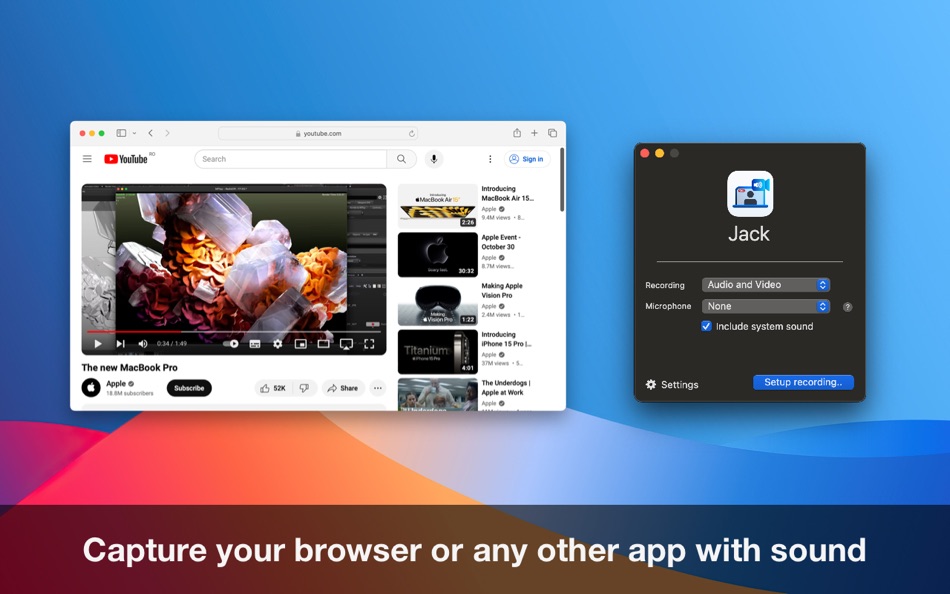


Price History
-
* In-App Purchases - Today: Free
- Minimum: Free
- Maximum: Free
Track prices
Developer
- Denk Alexandru
- Platforms: iOS Apps (10) macOS Apps (53)
- Lists: 14 + 13
- Points: 197 + 966 ¡
- Rankings: 5 (1)
- Reviews: 5 (1)
- Discounts: 0
- Videos: 0
- RSS: Subscribe
Points
-

- 665 Erin
- +1
-

- 675 IMO FUCASHI
- +1
-

- 221 Carlos V
- +1
-

- 1 Zamriyenko Aleksandr
- +1
-

- 341 Rashad Mohammed bakar
- +1
-

- 66 Kai Lee
- +1
Rankings
0 ☹️
Lists
Reviews
Be the first to review 🌟
Additional Information
- Version: 3.5.3
- Category:
macOS Apps›Productivity - OS:
macOS,macOS 11.0 and up - Size:
23 Mb - Supported Languages:
English - Content Rating:
4+ - Mac App Store Rating:
0 - Updated:
- Release Date:
Contacts
- Website:
https://alexdenk.eu
«Jack: Record with system audio» is a Productivity app for macOS, developed by «Denk Alexandru». It was first released on and last updated on . This app is currently free. This app has not yet received any ratings or reviews on AppAgg. It has been added to 1 public lists and 0 private lists created by users. AppAgg has tracked 7 confirmed points plus 0 indirect points for this app. Available languages: English. AppAgg continuously tracks the price history, ratings, and user feedback for «Jack: Record with system audio». Subscribe to this app or follow its RSS feed to get notified about future discounts or updates.
- 🌟 Share
- Mac App Store
You may also like
-
- System-i Email Extractor
- macOS Apps: Productivity By: System-i snc
- $2.99
- Lists: 0 + 1 Rankings: 0 Reviews: 0
- Points: 0 + 0 Version: 2024.7.1 You can try LITE version for free! It's available for free on the App Store! Email Extractor is a little software that allows you to extract email addresses from any text file, you can ⥯
-
- Record It - Screen Recorder
- macOS Apps: Productivity By: Build to Connect, Inc.
- Free
- Lists: 1 + 0 Rankings: 0 Reviews: 0
- Points: 2 + 0 Version: 1.7.7 Record It is a light, practical and professional application that performs well in recording screen and sound activity. The tool enables you to capture everything that happens on your ... ⥯
-
- Audio Capture Pro
- macOS Apps: Productivity By: Kenneth Kao
- * Free
- Lists: 0 + 0 Rankings: 0 Reviews: 0
- Points: 1 + 0 Version: 1.9 Capture Audio from Any App or Input Device Record high-quality multitrack audio from multiple sources simultaneously. Record system audio, app audio, or microphone input Control the ... ⥯
-
- Audio QC Widget
- macOS Apps: Productivity By: Keen Widget
- * Free
- Lists: 0 + 0 Rankings: 0 Reviews: 0
- Points: 0 + 0 Version: 1.04 Ensure your audio files meet the necessary requirements with Audio QC Widget. This comprehensive, intuitive app streamlines workflow by automating tedious individual file checks for ... ⥯
-
- Record Bar Pro
- macOS Apps: Productivity By: Colorful Dots, LLC
- $0.99
- Lists: 0 + 0 Rankings: 0 Reviews: 0
- Points: 0 + 0 Version: 1.0.1 Record Bar is a powerful macOS application designed to capture voice notes and recordings professionally with the click of a button. Just install the app and press record. Whether ... ⥯
-
- Audio to text : Voice Notes
- macOS Apps: Productivity By: Ondevtra AI
- * Free
- Lists: 1 + 0 Rankings: 0 Reviews: 0
- Points: 3 + 0 Version: 2.5 Transcribe AI : voice notes transforms your voice into actionable notes. Simply record any conversation, meeting or lecture and get accurate, punctuated transcripts in seconds. Our AI ... ⥯
-
- Audio Sas
- macOS Apps: Productivity By: Rising Step
- Free
- Lists: 0 + 0 Rankings: 0 Reviews: 0
- Points: 0 + 0 Version: 1.0 Own your sound. Create freely. Audio Sas is a free, creator-focused recording app that gives you full control over your sound, without limits, subscriptions, or storage hassles. ... ⥯
-
- Agile Dictate of audio to text
- macOS Apps: Productivity By: Ronald Lo
- $7.99
- Lists: 0 + 0 Rankings: 0 Reviews: 0
- Points: 0 + 0 Version: 1.64 Audio transcription and voice dictation with automatic speech recognition in your Mac ! Agile Dictate makes audio transcription is easy for you to get high quality transcripts of your ... ⥯
-
- 1001 Record: Screen Recorder
- macOS Apps: Productivity By: Nero AG
- * Free
- Lists: 1 + 0 Rankings: 0 Reviews: 0
- Points: 3 + 0 Version: 3.0.5 1001 Record is a simple and reliable Mac screen recorder that allows you to capture and save screen videos easily. No login required. Your recordings stay private and stored locally on ⥯
-
- Noted: Record, AI-Transcribe
- macOS Apps: Productivity By: Digital Workroom Ltd
- * Free
- Lists: 1 + 1 Rankings: 0 Reviews: 0
- Points: 1 + 0 Version: 6.0.8 Meet Noted: Your Essential Audio Note-Taking Study Tool & Meeting Companion Unlock the power of Noted, the ultimate voice recorder and note app, designed to simplify your study and ... ⥯
-
- DoMemo - Simple Notes System
- macOS Apps: Productivity By: Hangzhou Quanduan Technology Co., Ltd.
- * Free
- Lists: 0 + 0 Rankings: 0 Reviews: 0
- Points: 1 + 9 (4.8) Version: 3.1.5 ## A New Balance A typical note is more words and complex; a typical memo is less wordy and sometimes ad hoc, and much lighter too. We found that there is a new balance between "notes" ⥯
-
- Screen-Record
- macOS Apps: Productivity By: 育平 姚
- $4.99
- Lists: 0 + 0 Rankings: 0 Reviews: 0
- Points: 1 + 0 Version: 3.1 Screen-Record is a powerful screen record app. It can screen record and support edit the video. Select Area Auto-identify windows, menus etc Magnifying glass help you accurate select ... ⥯
-
- Voice Memos - Audio Recorder
- macOS Apps: Productivity By: Bitnite, TOO
- * Free
- Lists: 0 + 0 Rankings: 0 Reviews: 0
- Points: 0 + 0 Version: 2.1.1 This is a handy app that has everything for you. Immerse yourself in the world of your own emotions! Record important things with your voice and get audio and text in one place. Merge ... ⥯
-
- Pompom - Audio Editing Studio
- macOS Apps: Productivity By: Michal Smialko
- Free
- Lists: 1 + 0 Rankings: 0 Reviews: 0
- Points: 1 + 3 (3.7) Version: 2.2.4 Pompom is the production studio for podcasts which makes podcast-creators' lives easier. We build our app to help podcasters, from beginners to experienced pros, produce studio quality ⥯