| Developer: | Jomo (1) | ||
| Price: | Free | ||
| Rankings: | 0 | ||
| Reviews: | 0 Write a Review | ||
| Lists: | 1 + 0 | ||
| Points: | 2 + 1,552 (4.7) ¡ | ||
| Mac App Store | |||
Description
We make reducing screen time super easy and fun.
Unsure of how to improve your screen time? We got you! Jomo will help you understand the time spent on your phone and how to find a healthy balance between productivity and play. Will you be #productive or #distracted? Come and find out!
Jomo offers a powerful app-blocking system that will change how you use your phone in the long term. Block one or more apps for the times you set to focus on what matters most. You can always take mindful breaks if you need to.
So, ready to feel proud about your screen time? Download Jomo and let's get started!
◆ BENEFITS ◆
1. Sleep Better: Stop mindless scrolling at bedtime
2. Stay Focused: Work better by reducing distractions and multitasking
3. Save Time: Reduce your screen time by 50% in the first week
4. Healthy Habits: Protect special moments with your screen time routine
5. Save Money: Prevent impulsive buying and being overexposed to social media ads
6. Break Addictions: Block adult content, gambling websites, and more
◆ BLOCK ANY APP AND WEBSITE ON YOUR IPHONE/IPAD ◆
You can use Jomo to block any app as well as websites (on all browsers). You can also select entire categories of apps and websites to block (Social Media, Games, Shopping, etc). It's time to protect your time and attention from these distractions:
- TikTok
- Twitter/X
- Youtube
- Snapchat
- Netflix
- Tinder
- And more: Messaging (WhatsApp, Messenger), News, Dating, Adult/Porn, Money/Gambling apps, etc.
◆ PRIVACY ◆
To access your screen time and block apps, Jomo uses the secured Screen Time API provided by Apple. Jomo has no access and will never see your private data (used apps, passwords, messages, content viewed, etc.).
If you want to learn more about our terms and privacy policy:
- Terms of Use: https://getjomo.notion.site/Terms-of-Use-fb74fe39233b468f937707aeb2020bc2
- Privacy Policy: https://getjomo.notion.site/Privacy-Policy-7265a825c9fe4b289229cec614a169fd
◆ JOMO PLUS ◆
Jomo offers auto-renewable subscriptions:
- $5.99/month (automatically renewed)
- $2.49/month (billed annually via a $29.99 payment)
- $99.99 (one-time purchase)
The yearly plan includes a 3-day free trial.
After the free trial (only available on the annual version), the total amount for the subscription will be charged to your iTunes Account. The subscription automatically renews unless it is canceled at least 24 hours before the end of the current period. Your account will be charged for renewal at the total subscription price within 24 hours prior to the end of the current period. Subscriptions and auto-renewals may be managed or canceled via your iTunes Account Settings.
These prices are in US Dollars (USD). Pricing in other currencies and countries may vary and actual charges may be converted to your local currency depending on the country of residence.
Screenshots
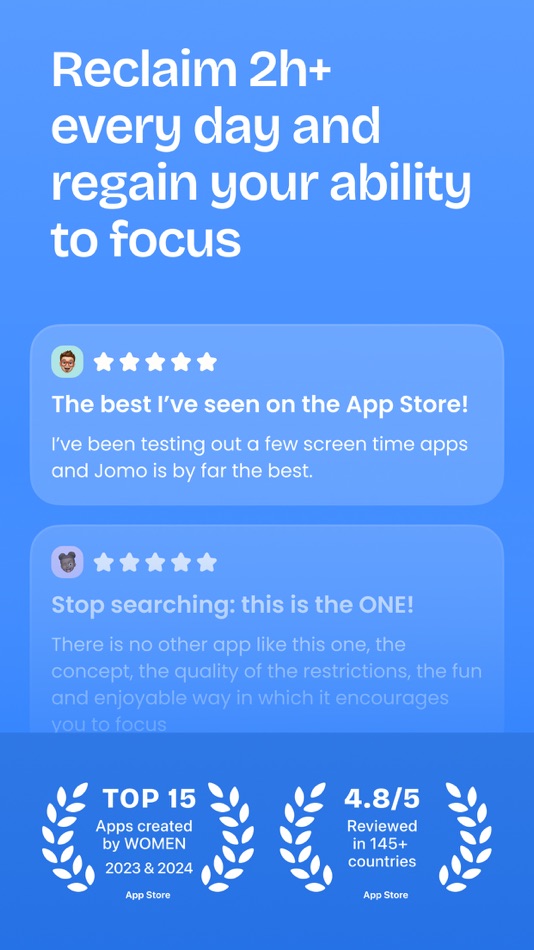
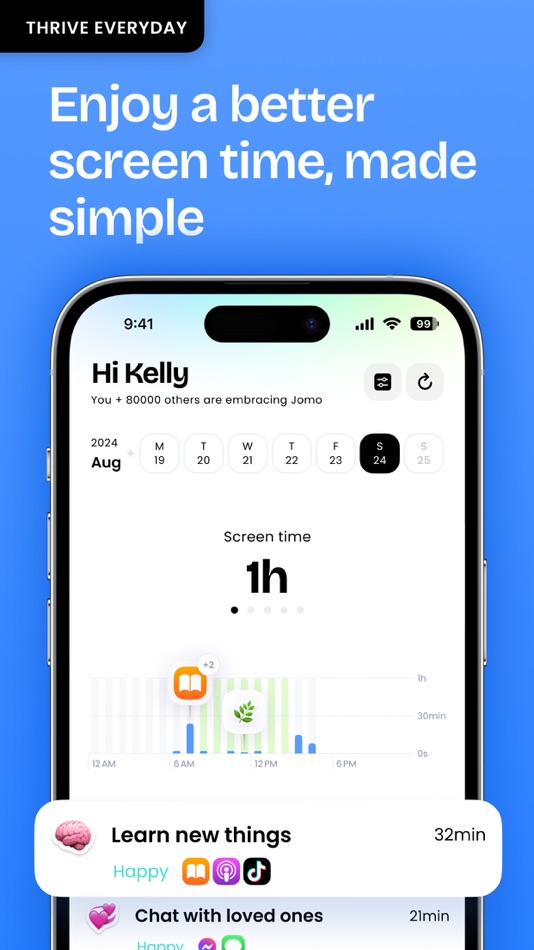

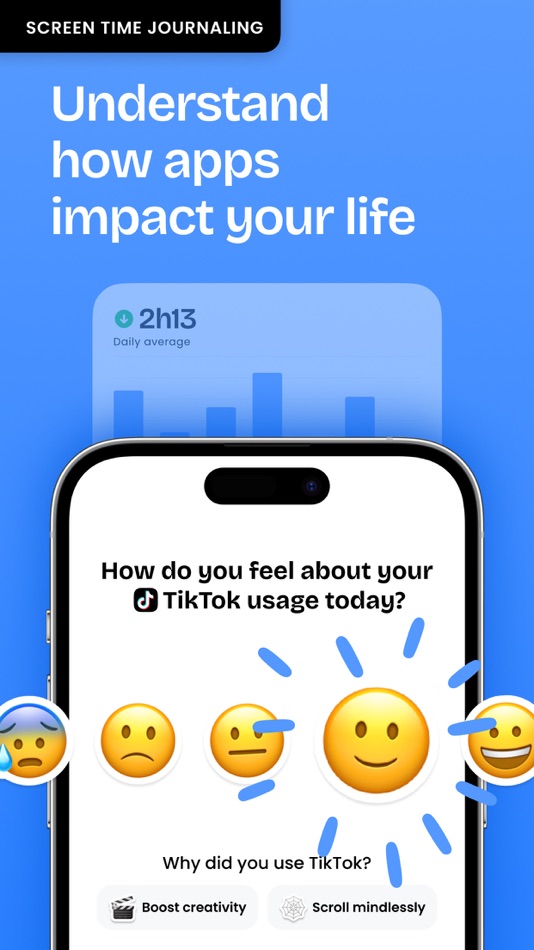
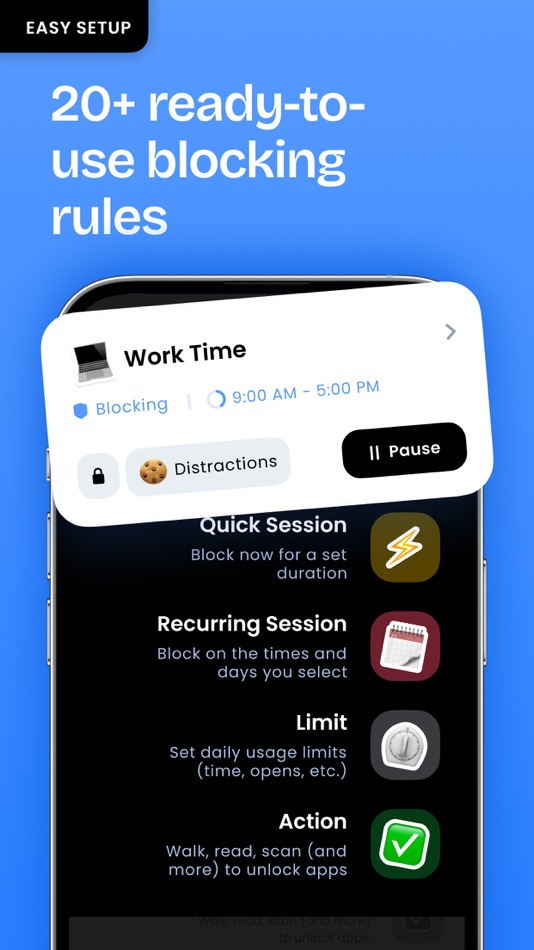
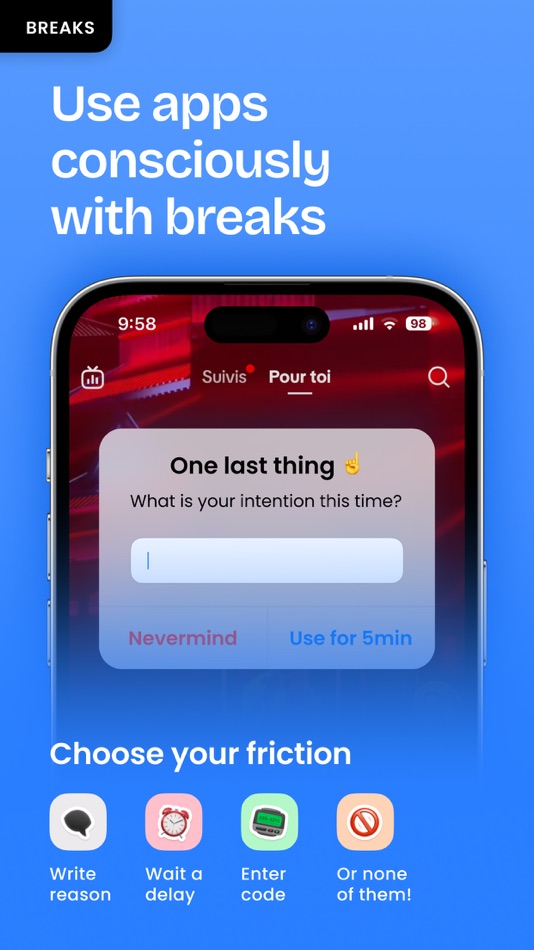

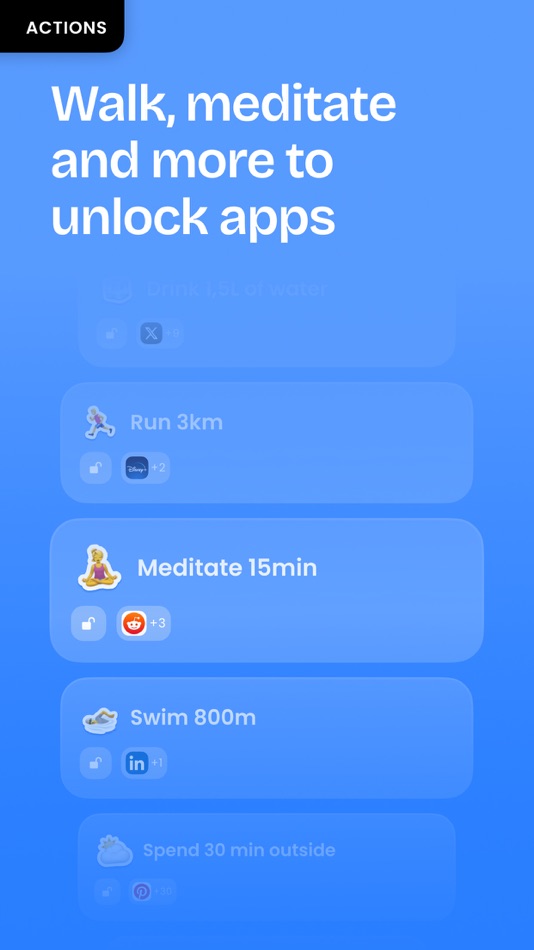
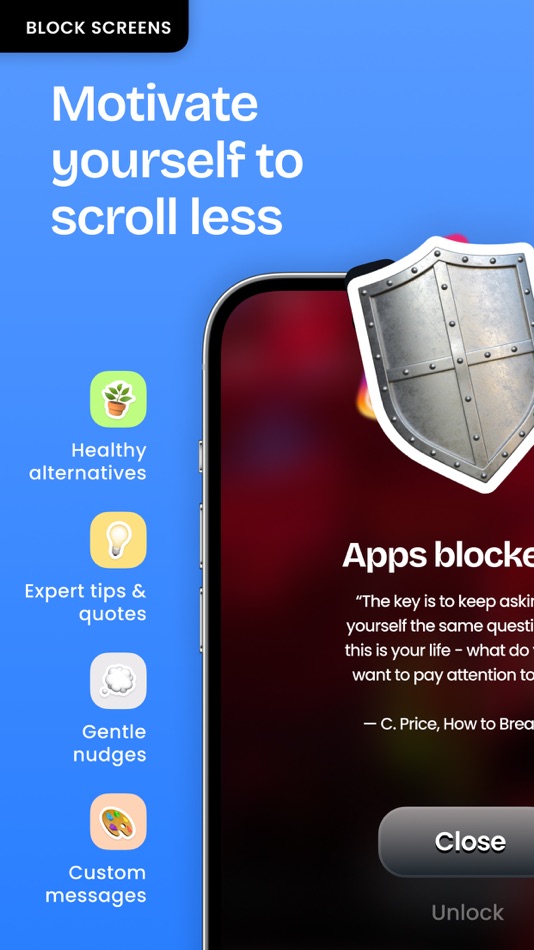

What's new
- Version: 1.8.52
- Updated:
- ◆ IMPROVEMENTS ◆
- We’ve reorganized the rule detail screen to make it easier to configure breaks and Strict Mode.
- When you use an “All except…” list, you can now exclude all websites from blocking. This way, you only block apps on your phone while keeping web browsing accessible. Thanks for your feedback!
- Fix app freezing on iOS 16 and 17. Sorry for the trouble!
〜〜〜
Enjoying Jomo? Rate the app 5 stars and tell us what you love about it. :)
Cheers,
Laureline & Thomas
Price History
- Today: Free
- Minimum: Free
- Maximum: Free
Track prices
Developer
- Jomo
- Platforms: macOS Apps (1)
- Lists: 1 + 0
- Points: 2 + 1,552 ¡
- Rankings: 0
- Reviews: 0
- Discounts: 0
- Videos: 0
- RSS: Subscribe
Points
-

- 140 Appstar
- +1
-

- 268 Hind Zahem
- +1
Rankings
0 ☹️
Lists
Reviews
Be the first to review 🌟
Additional Information
- Version: 1.8.52
- Category:
macOS Apps›Productivity - OS:
iPad,iPhone,macOS,macOS 16.0 and up - Size:
187 Mb - Supported Languages:
Chinese,Dutch,English,French,German,Italian,Korean,Polish,Portuguese,Spanish - Content Rating:
4+ - Mac App Store Rating:
4.7(1,552) - Updated:
- Release Date:
«Jomo - Screen Time Blocker» is a Productivity app for macOS, developed by «Jomo». It was first released on and last updated on . This app is currently free. This app has not yet received any ratings or reviews on AppAgg. It has been added to 1 public lists and 0 private lists created by users. AppAgg has tracked 2 confirmed points plus 1,552 indirect points for this app. On Mac App Store, the current store rating is 4.7 based on 1,552 votes. Available languages: Chinese, Dutch, English, French, German, Italian, Korean, Polish, Portuguese, Spanish. AppAgg continuously tracks the price history, ratings, and user feedback for «Jomo - Screen Time Blocker». Subscribe to this app or follow its RSS feed to get notified about future discounts or updates.
- 🌟 Share
- Mac App Store
You may also like
-
- ScreenZen- Screen Time Control
- macOS Apps: Productivity By: ScreenZen LLC
- Free
- Lists: 0 + 0 Rankings: 0 Reviews: 0
- Points: 2 + 27,305 (4.8) Version: 1.2.173 Multiple strategies to reduce your screentime 1. Delay before opening your app: A bit of time before choosing if you need to open your distracting app. You can have the wait time ... ⥯
-
- one sec | screen time + focus
- macOS Apps: Productivity By: riedel.wtf apps S.L.
- Free
- Lists: 2 + 1 Rankings: 0 Reviews: 0
- Points: 4 + 21,464 (4.8) Version: 5.0.5 In contrast to Screen Time, one sec delays access to apps and websites instead of blocking them completely this is fundamentally different than any other screen time tool you ve tried ... ⥯
-
- ChessLock: Screen Time Control
- macOS Apps: Productivity By: Patricio Guzman
- * Free
- Lists: 0 + 0 Rankings: 0 Reviews: 0
- Points: 0 + 0 Version: 0.14 Take control of your screen time like never before with your brain as the key! Screen Time Control: ChessLock is a powerful focus tool that blocks distracting apps and makes you earn ... ⥯
-
- BeTimeful: Screen Time 2.0
- macOS Apps: Productivity By: Be Timeful Inc
- Free
- Lists: 0 + 0 Rankings: 0 Reviews: 0
- Points: 0 + 103 (4.0) Version: 3.1.40 Let's face it, how many times have we gone to YouTube for something specific only to end up watching a video on beluga whales doing somersaults? How many times have we gone to ... ⥯
-
- focusedOS: Focus & Screen Time
- macOS Apps: Productivity By: Michael Tigas
- Free
- Lists: 0 + 0 Rankings: 0 Reviews: 0
- Points: 4 + 23 (4.1) Version: 1.3.1 Welcome to focusedOS, a super-utility that transforms your devices for productivity. focusedOS helps you manage digital distractions across your devices during a busy work day. Create ... ⥯
-
- Screen Recorder by Omi
- macOS Apps: Productivity By: JingZhi He
- * Free
- Lists: 1 + 0 Rankings: 0 Reviews: 0
- Points: 10 + 0 Version: 1.3.22 Screen Recorder for Mac is a powerful tool that allows you to quickly and easily capture your computer screen in high-quality video format. With just one click, you can record the full ⥯
-
- Time Guard - your time tracker
- macOS Apps: Productivity By: Sebastian Vollmer
- $5.99
- Lists: 0 + 1 Rankings: 0 Reviews: 0
- Points: 0 + 0 Version: 7.0.0 Time Guard not just gives you an overview about your achieved working times, current amount of holidays and flextime, but also keeps you informed by Push-Notifications when you reach ... ⥯
-
- Screen Mirror: Cast Anywhere
- macOS Apps: Productivity By: Erik Wegener
- $2.99
- Lists: 0 + 0 Rankings: 0 Reviews: 0
- Points: 0 + 0 Version: 1.4 Screen Mirror makes your screen accessible on any device in your network that has a web browser. Simply start Screen Mirror and open the URL on your other device, and you will see a ... ⥯
-
- TIME - Every TIME Matters
- macOS Apps: Productivity By: 阿卜杜热伊木 阿卜杜力木
- Free
- Lists: 0 + 0 Rankings: 0 Reviews: 0
- Points: 0 + 1 (5.0) Version: 1.8.0 TIME shows you every time that you care - Time Progress Show you the percentage of passed today at this moment, year, month, week and day. - Countdowns and Anniversaries Create ... ⥯
-
- Time Tracking - App Tracker
- macOS Apps: Productivity By: Cloudbit d.o.o.
- * Free
- Lists: 0 + 0 Rankings: 0 Reviews: 0
- Points: 1 + 0 Version: 1.3.4 Amplify Productivity and Effortlessly Manage Your Time with App Tracker! Are you looking for a time-tracking tool to keep a check on your app's screen time? Would you like to regulate ... ⥯
-
- Time Code Jumper for YouTube
- macOS Apps: Productivity By: Maksym Diachenko
- Free
- Lists: 0 + 0 Rankings: 0 Reviews: 0
- Points: 1 + 0 Version: 1.2 Tired of navigating back to comments section when you clicked a time code? This extension let you jump back to a comment which you clicked a time code from. ⥯
-
- Screen Bandit for Mac OS X
- macOS Apps: Productivity By: Milos Rankovic
- Free
- Lists: 0 + 0 Rankings: 0 Reviews: 0
- Points: 0 + 0 Version: 1.0 Ever wondered why floating windows do not really float? With Screen Bandit anything can be made to actually float, glide, hover, move out of your way, yet remain always visible. To see ⥯
-
- Time Sink
- macOS Apps: Productivity By: Many Tricks
- $4.99
- Lists: 3 + 2 Rankings: 0 Reviews: 0
- Points: 2 + 0 Version: 2.2.4 Time Sink helps you track how you spend your time on your Mac. It automatically logs opened windows and applications, and keeps track of how long you've spent using things in total ... ⥯
-
- Screen Barcode Detector
- macOS Apps: Productivity By: Masaharu Tsukamoto
- $0.99
- Lists: 1 + 0 Rankings: 0 Reviews: 0
- Points: 4 + 0 Version: 1.0.1 Screen Barcode Detector is an application that scans QR and barcode displayed on the screen. How to use Launch this application and display a QR or barcode on the screen, and it will ... ⥯