| Developer: | RootRise Technologies Pvt. Ltd. (49) | ||
| Price: | Free | ||
| Rankings: | 0 | ||
| Reviews: | 0 Write a Review | ||
| Lists: | 1 + 0 | ||
| Points: | 4 + 0 ¡ | ||
| Mac App Store | |||
Description
* * * JPG to PDF for iOS ( iPad, iPhone and iPod ) is available on the iTunes App Store. * * *
FEATURES:
• Batch export at once. Supports Image formats along with PDF as input source. Create PDF for each files or merge them into single PDF document.
• Smart Image Export Options: Image Colorspace conversion, JPEG Compression, DPI Downsample and Page size settings to create optimized PDF without compromising quality.
• Options to set output PDF page size. Use default Page Setup options or customize page size, margin, orientation and background color.
• Image alignment option to place image centre horizontally and vertically.
• Assign metadata description of PDF document. Set Title, Author, Subject, and Keywords properties.
• Set security options to encrypt output PDF. Set option to require Open Password to open and view PDF and even restrict created PDF documents from printing and copying contents without owner password.
• Generates PDF Outline of file name while creating a PDF from multiple files.
• Add supported files into conversion list recursively from subfolders.
• Very flexible options to add files. Simply Drag & Drop into list or Right click Open With in Finder or Drop on "Create PDF" application to add files for export beside direct Add File/Folder buttons.
• Finder like file sorting into the list. Very helpful when merging multiple files having common prefix name with incremental number suffix.
• You can arrange and shuffle files into conversion list and get same sequential pages in PDF. Very useful while creating single PDF from multiple images.
• You can apply rotation to images and PDF.
HIDDEN FEATURES:
• Merge multiple PDF files into one.
• Merging bookmarks when merging multiple PDF files having bookmarks.
• Batch add or remove PDF document metadata description and security settings.
SUPPORTED IMAGE FORMATS:
Most of all popular formats are supported. Like JPG, JPEG 2000, PSD, PNG, TIFF, multi-page TIFF, BMP, GIF and all other Mac OS supported image formats along with most of all DSLR camera RAW image types. PDF format is also supported.
You can refer User Manual from menu "Help -> JPG to PDF Help" for any assistance Or Contact Support.
Note: JPG to PDF is standalone application running natively to convert images to PDF documents securely on your computer.
*The free version has limitation to export images to PDF only once per week. Get Premium to remove all restrictions and start exporting images to PDF an unlimited number of times.
Privacy Policy: http://rootrisetech.com/app-privacy-policy
Terms of Use(EULA): https://www.apple.com/legal/internet-services/itunes/dev/stdeula/
Screenshots
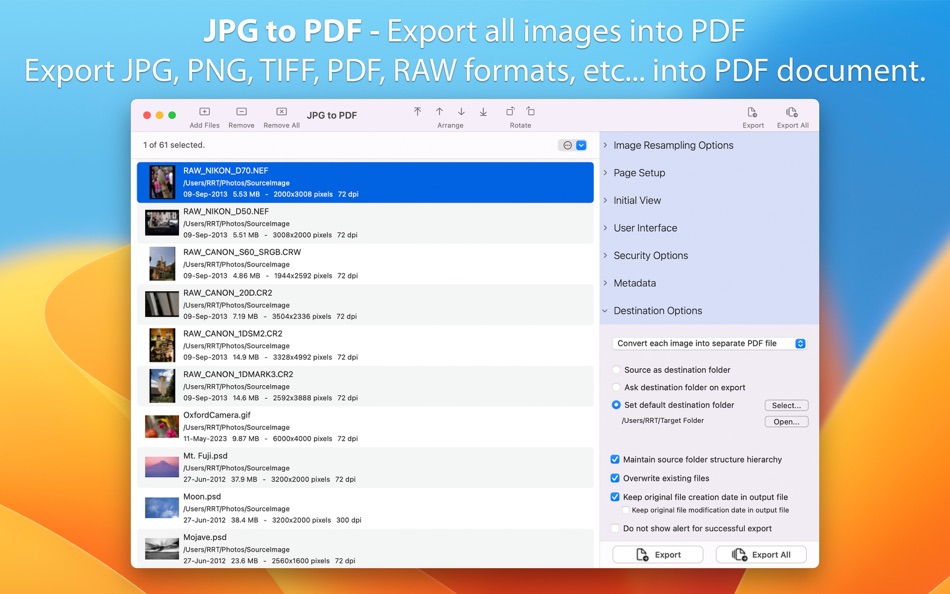



What's new
- Version: 7.0
- Updated:
- - This is an overhaul update to provide better and efficient image to PDF conversion experience.
- New icon to streamline with latest macOS.
- New toolbar button icons and refined user interface controls.
- Moved merge PDF accessory options to Destination Options panel.
- Now Destination Option panel have option to switch between each image as separate PDF and merge into single PDF.
- Other minor bug fixes and improvements.
-If JPG to PDF is useful to you, we would appreciate an App Store review. It will help other people find the app and make them delighted.
Price History
- Today: Free
- Minimum: Free
- Maximum: $5.99
Track prices
Developer
- RootRise Technologies Pvt. Ltd.
- Platforms: iOS Apps (14) macOS Apps (35)
- Lists: 2 + 4
- Points: 33 + 1,144 ¡
- Rankings: 0
- Reviews: 0
- Discounts: 0
- Videos: 0
- RSS: Subscribe
Points
-

- 42 nick ruag
- +1
-

- 549 박영준
- +1
-

- 10,011 Simon Chan
- +1
-

- 462 Vlad P
- +1
Rankings
0 ☹️
Lists
Reviews
Be the first to review 🌟
Additional Information
- Version: 7.0
- ID: com.SuperAppsDeveloper.Super-ImageToPDF-Exporter
- Category:
macOS Apps›Productivity - OS:
macOS,macOS 12.0 and up - Size:
5 Mb - Supported Languages:
English - Content Rating:
4+ - Mac App Store Rating:
0 - Updated:
- Release Date:
Contacts
«JPG to PDF» is a Productivity app for macOS, developed by «RootRise Technologies Pvt. Ltd.». It was first released on and last updated on . This app is currently free. This app has not yet received any ratings or reviews on AppAgg. It has been added to 1 public lists and 0 private lists created by users. AppAgg has tracked 4 confirmed points plus 0 indirect points for this app. Available languages: English. AppAgg continuously tracks the price history, ratings, and user feedback for «JPG to PDF». Subscribe to this app or follow its RSS feed to get notified about future discounts or updates.
You may also like
-
- PDF Master - AI & PDF
- macOS Apps: Productivity By: PDF Technologies, Inc.
- Free
- Lists: 0 + 0 Rankings: 0 Reviews: 0
- Points: 6 + 0 Version: 1.3.0 PDF Master incorporates AI technology to empower your productivity. AI enables advanced features like AI translation, AI rewriting and AI error correction. Besides, PDF Master s rich ... ⥯
-
- Image Converter to JPG-PDF-PNG
- macOS Apps: Productivity By: Asad Ahsan
- Free
- Lists: 0 + 0 Rankings: 0 Reviews: 0
- Points: 1 + 275 (4.7) Version: 1.0.25 Introducing the ultimate Image Converter App, a versatile and powerful tool that effortlessly transforms your digital imagery with a myriad of features. This file converter app is your ⥯
-
- PDF Converter, Reader & Editor
- macOS Apps: Productivity By: Muhammad Afzal Noor Muhammad
- * Free
- Lists: 1 + 0 Rankings: 0 Reviews: 0
- Points: 5 + 0 Version: 6.4 PDF converter is for everyone who wants to convert File to PDF or into other formats or vice versa, without any hassle. This PDF Maker , PDF Reader, PDF Viewer comes with multiple ... ⥯
-
- PDF Photos - Converter
- macOS Apps: Productivity By: 崴 杨
- * Free
- Lists: 0 + 0 Rankings: 0 Reviews: 0
- Points: 0 + 0 Version: 1.3.2 "PDF Photos" is a special converter for PDF files and images. Supports batch conversion of PDF files to image files, supports image output quality customization, and image compression ... ⥯
-
- PDF to Image Pro – JPG/PNG/GIF
- macOS Apps: Productivity By: Aiseesoft
- * $14.99
- Lists: 1 + 0 Rankings: 0 Reviews: 0
- Points: 9 + 0 Version: 3.3.75 PDF to Image Pro can convert PDF to JPEG, PNG, GIF, BMP, TGA, PPM, TIFF and JPEG2000 with super high quality. Also, it allows you to finish batch PDF to image conversion and convert ... ⥯
-
- PDF to JPG - A Batch Converter
- macOS Apps: Productivity By: RootRise Technologies Pvt. Ltd.
- $2.99
- Lists: 0 + 0 Rankings: 0 Reviews: 0
- Points: 0 + 0 Version: 8.0 PDF to JPG is as simple as effective conversion tool for fastest way to batch convert PDF documents into best quality images. PDF to JPG converts each PDF page into JPEG, JPEG2000, ... ⥯
-
- PDF Converter for Adobe & Word
- macOS Apps: Productivity By: Technoventive Solutions
- * Free
- Lists: 1 + 0 Rankings: 0 Reviews: 0
- Points: 7 + 0 Version: 19.0 PDF Converter is a highly efficient tool that effortlessly converts PDF files to various formats and vice versa. It offers exceptional conversion quality, supports a wide range of file ⥯
-
- PDF Attributes
- macOS Apps: Productivity By: Alexey Nikitin & Alexandr Bondar
- Free
- Lists: 2 + 0 Rankings: 0 Reviews: 0
- Points: 2 + 0 Version: 2.1.2 PDF Attributes are perfect to view and edit basic information about a document Base featured * Edit basic attributes * Detail info about the document * Preview and read PDF document ... ⥯
- New
- PDF Converter • Convert to PDF
- macOS Apps: Productivity By: Muhammad Qasim Wali
- * Free
- Lists: 0 + 0 Rankings: 0 Reviews: 0
- Points: 0 + 0 Version: 1.0 PDF Converter All-in-One Tool for Your PDF Needs PDF Converter is your ultimate all-in-one solution to manage, convert, and edit PDF files with ease. Designed with a clean and ... ⥯
-
- PDF Squeezer 4
- macOS Apps: Productivity By: Daniel Witt
- $19.99
- Lists: 1 + 3 Rankings: 0 Reviews: 0
- Points: 2 + 0 Version: 4.6.2 PDF Squeezer for macOS makes compressing PDFs easier than ever. Simply drag and drop your file into the app, and it quickly reduces the file size without compromising quality. At the ... ⥯
-
- PDF Editor : PDF Reader,Signer
- macOS Apps: Productivity By: AppDash LLC
- Free
- Lists: 1 + 0 Rankings: 0 Reviews: 0
- Points: 7 + 62 (4.2) Version: 1.4.4 PDF Editor is a powerful and user-friendly tool specifically designed for handling PDF files. It integrates a wealth of features that empower you when dealing with PDF files. Here is a ⥯
-
- PDF Shrink: Compress your PDFs
- macOS Apps: Productivity By: Erik Wegener
- $2.99
- Lists: 1 + 0 Rankings: 0 Reviews: 0
- Points: 4 + 0 Version: 1.2.2 PDF Shrink makes it quick and easy to compress your PDF files! There are two presets (High and Medium) that should work for the majority of users, but you can also select custom ... ⥯
-
- PDF Editor - Expert Edit Sign
- macOS Apps: Productivity By: Rainbow Factory LTD - Sticky Notes
- Free
- Lists: 1 + 0 Rankings: 0 Reviews: 0
- Points: 4 + 16 (4.6) Version: 1.3 PDF Editor is a powerful PDF annotator for Mac and iOS . It allows you to add notes, highlights, comments, and annotations to your PDF documents with ease. With a user-friendly ... ⥯
-
- PDF Vault
- macOS Apps: Productivity By: 坤 刘
- Free
- Lists: 1 + 0 Rankings: 0 Reviews: 0
- Points: 1 + 0 Version: 3.0.1 PDF Vault is an easy to use utility to store and encrypt your PDF files. Store and encrypt PDF files - 2 Steps: 1. Launch "PDF Vault", set your password. (First time required). 2. ... ⥯