| 개발자: | Jumpshare, Inc. (2) | ||
| 가격: | * 무료 | ||
| 순위: | 0 | ||
| 리뷰: | 0 리뷰 작성 | ||
| 목록: | 0 + 0 | ||
| 포인트: | 1 + 0 ¡ | ||
| Mac App Store | |||
기술
By combining all tools in one software, Jumpshare helps you work better with your team, customers, and clients without having to juggle between different tools. Once you record a video, take a screenshot, or drag & drop the files to the menu bar, we automatically upload the content to Jumpshare and copy a secure private link that you can share with anyone quickly.
You can record a screencast as a video or GIF (with click tracking, audio voiceover, and webcam), capture screenshots and annotate (with text, draw, blur, and shapes), compose notes with syntax highlighting (text, markdown, or code), and voice clips right from the Jumpshare app.
Packed with powerful sharing features and a robust processing engine that can preview over 200 file formats online, Jumpshare is the fastest and easiest way to share your work and ideas.
"I use Jumpshare probably 30+ times EVERY DAY! It is so helpful, I wouldn't know what to do without it. I like how it just gets out of the way and I don't even have to think about it. I can easily send screenshots and video recordings to people on our team and to clients with ease." — Nicholas Scalice, Growth Marketer at Earnworthy
"I can't believe that I used to run my business without Jumpshare. My clients are VERY impressed that I can quickly record videos showing them what we need to do or giving them feedback on project requirements. In reality, it's just so much faster for me to record a video than type out an email and there are fewer mistakes so work gets done faster. It's a huge win for both of us." — Blake Beus, Founder at Blake Beus
Features:
• Record your screen as a video or GIF
• Record with click tracking, voiceover, system audio, and webcam
• Enable system audio recording to record your Zoom or Google Meet calls
• Draw over your screen during screen recordings
• Preview over 200 file formats online
• Get instant notifications when recipients view or download your files
• View how many people have accessed your videos, from where, when, and how?
• Quickly share screenshots, screen recordings, voice clips, and notes using customizable keyboard shortcuts
• Customize the theme of the file viewer
• Share links using short or long URLs (for increased security)
• Get instant notifications when recipients view or download your files
• Reshare, rename, or delete uploads from the menubar popover window
• Automatically detects your network settings to work behind a corporate proxy
• Quickly access important files by marking them as 'Favorite'
• Change notification sound
Get more with Jumpshare Plus:
• Get unlimited time for screen recordings
• Make use of 1TB (1,000GB) of online storage
• Share links that expire after the custom number of days, views, or downloads
• Disable downloads so recipients can only preview the file
• Schedule your work to be automatically shared via email at a certain time
• Lock your files with a password for extra security
• Set your files to self-destruct (auto-delete) after a set number of days
• View Advanced Analytics for each item - views, downloads, referrers, and more
• Share without a file size limit
• View version history and roll back to older versions of the same file
• Set up custom branding - have your own logo appear in our file viewer
• Set up a custom domain
Jumpshare is free to use. However, the Jumpshare Plus subscription costs $9.99/month or $99/year. Subscriptions will be charged to your credit card through your iTunes account. Your subscription will automatically renew unless canceled at least 24 hours before the end of the current period. You can cancel the subscription anytime from your iTunes account settings. Any unused portion of the subscription will not be refunded. For more information, see our Terms of Service and Privacy Policy.
스크린샷
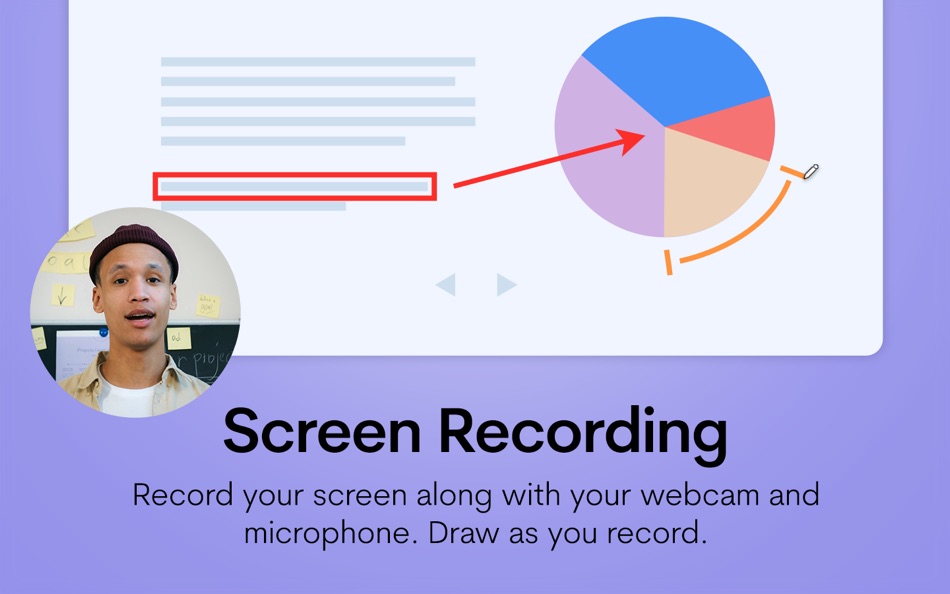
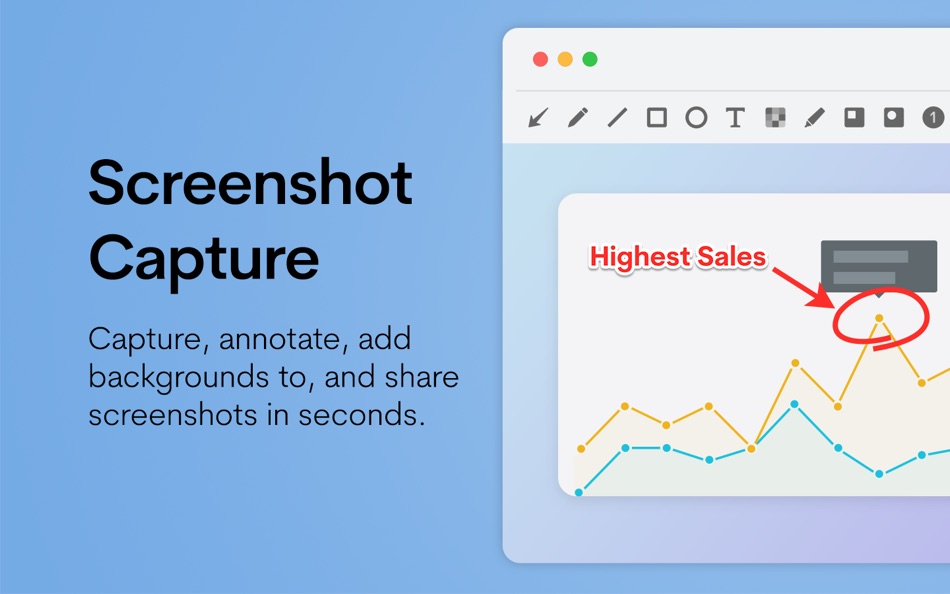

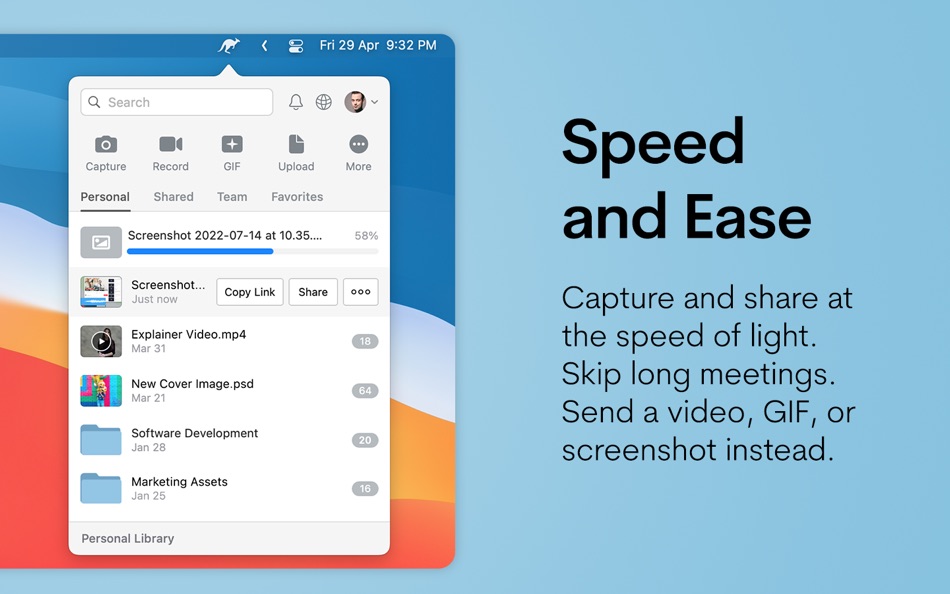
새로운 기능
- 버전: 3.3.20
- 업데이트:
- • Better Background Processing – Optimised how the camera handles live video, so it stays smooth and responsive, even during more demanding use.
• Improved Real-Time Performance – Filters and effects now run more efficiently, keeping everything steady and polished while you’re on camera.
• UI Touch-Ups – Camera controls feel snappier, layouts look cleaner, and switching modes is now seamless.
• Bug Fixes & Stability – We’ve tidied up behind the scenes, fixing issues and boosting overall performance for a more reliable experience.
가격
-
* 인앱 구매 - 오늘: 무료
- 최소: 무료
- 최대: 무료
가격 추적
개발자
- Jumpshare, Inc.
- 플랫폼: iOS 앱 (1) macOS 앱 (1)
- 목록: 0 + 0
- 포인트: 1 + 457 ¡
- 순위: 0
- 리뷰: 0
- 할인: 0
- 동영상: 0
- RSS: 구독
포인트
-

- 674 IMO FUCASHI
- +1
순위
0 ☹️
목록
0 ☹️
리뷰
첫 번째 리뷰를 남겨보세요 🌟
추가 정보
주소록
- 🌟 공유하기
- Mac App Store
당신은 또한 같은 수 있습니다
-
- Screen Recorder by Omi
- macOS 앱: 생산성 게시자: JingZhi He
- * 무료
- 목록: 0 + 1 순위: 0 리뷰: 0
- 포인트: 10 + 0 버전: 1.3.23 Screen Recorder for Mac is a powerful tool that allows you to quickly and easily capture your computer screen in high-quality video format. With just one click, you can record the full ⥯
-
- Screen Recorder Robot
- macOS 앱: 생산성 게시자: 育平 姚
- $7.99
- 목록: 0 + 0 순위: 0 리뷰: 0
- 포인트: 0 + 0 버전: 4.3 Screen Recorder Robot is a powerful screen record app. It can screenshot and support edit it. It can screen record and support edit the video. Select Area Auto-identify windows, menus ... ⥯
-
- Screen Recorder - Pro Lite
- macOS 앱: 생산성 게시자: Alessandro Gimenes Ferri
- $2.99
- 목록: 0 + 1 순위: 0 리뷰: 0
- 포인트: 7 + 0 버전: 4.66 Record your screen, camera, and mic together or separately perfect for tutorials, actions, and seamless PiP. Capture Screen and Camera, Together or Separately! Elevate your content ... ⥯
-
- Zight Screen Recorder
- macOS 앱: 생산성 게시자: Zight, Inc
- 무료
- 목록: 0 + 0 순위: 0 리뷰: 0
- 포인트: 1 + 0 버전: 8.6.0 Capture and Share Instantly Zight is the world's leading screen capture, screen recorder, webcam recorder, and GIF maker app for visual communication. It helps people everywhere ... ⥯
-
- Screencast – Screen Recorder
- macOS 앱: 생산성 게시자: Erik Wegener
- $4.99
- 목록: 1 + 0 순위: 0 리뷰: 0
- 포인트: 0 + 0 버전: 2.2.6 Thinking of recording your screen? Then you will love Screencast! Screencast is a powerful screen recorder that is very easy to use. Features: Start, stop and pause recordings ... ⥯
-
- QuickScreen Screen Recorder
- macOS 앱: 생산성 게시자: AppBlit LLC
- $7.99
- 목록: 0 + 2 순위: 0 리뷰: 0
- 포인트: 1 + 0 버전: 1.3.19 Create beautiful screen recordings with zooms and smooth cursors. Zoom, click, and polish transform routine screen recordings into captivating content. QuickScreen lets you to create ... ⥯
-
- FocuSee - Screen Recorder
- macOS 앱: 생산성 게시자: iMobie Inc.
- * 무료
- 목록: 0 + 0 순위: 0 리뷰: 0
- 포인트: 1 + 0 버전: 2.0.0 FocuSee is a screen recording and editing app to create eye-catching product videos. It allows you to record Full-screen, Custom area, or a Window with an auto zoom-in effect. After ... ⥯
-
- Vidline Screen Recorder Master
- macOS 앱: 생산성 게시자: Vidline Inc.
- * 무료
- 목록: 0 + 0 순위: 0 리뷰: 0
- 포인트: 1 + 0 버전: 1.7.5 Vidline is a powerful screen recorder for you to record screen and cam on Mac easily. You can record screen with camera and audio, share video notes instantly with links, leave ... ⥯
-
- Icecream Screen Recorder (Free Version)
- macOS 앱: 생산성 게시자: Icecream Apps Ltd
- 무료
- 목록: 0 + 0 순위: 0 리뷰: 0
- 포인트: 0 + 0 버전: 1.0.8 Icecream Screen Recorder Free for Mac is a software for easy screen capture and screenshot taking. Users can record their screen with audio in several various modes and add graphic ... ⥯
-
- 1001 Record: Screen Recorder
- macOS 앱: 생산성 게시자: Nero AG
- * 무료
- 목록: 0 + 1 순위: 0 리뷰: 0
- 포인트: 3 + 0 버전: 3.0.6 1001 Record is a simple and reliable Mac screen recorder that allows you to capture and save screen videos easily. No login required. Your recordings stay private and stored locally on ⥯
-
- Record It - Screen Recorder
- macOS 앱: 생산성 게시자: Build to Connect, Inc.
- 무료
- 목록: 0 + 1 순위: 0 리뷰: 0
- 포인트: 2 + 0 버전: 1.7.7 Record It is a light, practical and professional application that performs well in recording screen and sound activity. The tool enables you to capture everything that happens on your ... ⥯
-
- Gifable - GIF Screen Recorder
- macOS 앱: 생산성 게시자: Jonathan Wilson
- $1.99
- 목록: 0 + 0 순위: 0 리뷰: 0
- 포인트: 0 + 0 버전: 3.0 Gifable is a super-simple screen recording tool that makes GIFs for you in seconds. THREE EASY STEPS Click the Gifable icon in your menu bar, select record Click and drag your mouse ... ⥯
-
- Screen Video & Webcam Recorder
- macOS 앱: 생산성 게시자: Tempo Labs, LLC
- * 무료
- 목록: 0 + 0 순위: 0 리뷰: 0
- 포인트: 0 + 0 버전: 1.1.7 Handy screen recorder for any purpose. Record calls, online lectures or webinars with ease. Customize the look and make recording even more professional. Essential features: - ... ⥯
-
- Screen Bandit for Mac OS X
- macOS 앱: 생산성 게시자: Milos Rankovic
- 무료
- 목록: 0 + 0 순위: 0 리뷰: 0
- 포인트: 0 + 0 버전: 1.0 Ever wondered why floating windows do not really float? With Screen Bandit anything can be made to actually float, glide, hover, move out of your way, yet remain always visible. To see ⥯