| Developer: | Swanson Digital, LLC (15) | ||
| Price: | $6.99 | ||
| Rankings: | 0 | ||
| Reviews: | 0 Write a Review | ||
| Lists: | 0 + 0 | ||
| Points: | 0 + 0 ¡ | ||
| Mac App Store | |||
Description
•6+ Hours of 1080p HD OS X Video Tutorials! They look great on large or Retina displays!
•Over 90 lessons on everything (not just new features!) it takes to use OS X.
•Keyboard shortcuts for each lesson are listed along side the video!
•Take notes about what you have learned, the App auto-saves them and lets you print them out as one PDF!
•Simple interface that makes is easy to navigate through the course.
•Mark tutorials as favorites to review quickly anytime.
•The viewer is guided the with zooms, pans and highlights of what is being discussed.
With over 90 HD training videos this course covers all the basics of OS X, the new features and Apps in Mavericks and how your Mac can work with your iOS devices via iCloud. Anyone new to the Mac or new to Mavericks will benefit from these tutorials. Discover the best ways to perform basic file and folder navigation, put all those system preferences to work for you and discover how to use built in apps like Calendar, Mail, Safari, iTunes, Preview, Messages, Maps and Contacts. Each video is presented in HD at 1920x1080 resolution.
**This App contains a lot of HD video which means it is a large download (about 2GB)! Be sure you have a reliable internet connection and some time for the download to complete! Once the app is downloaded all the tutorials will be available even if your Mac is offline.**
Course Outline:
-- Desktop & Finder
1. The Desktop
2. The Finder
3. Finder Preferences
4. Using the Finder
5. The Sidebar
6. View Options
7. Finder Tabs
8. Tags
9. Built in Sharing
10. The Dock
11. The Home Folder
12. Spotlight
13. Launchpad
14. Files & Folders
15. Saving
16. Trash
--System Preferences
1. System Preferences Intro
2. General
3. Desktop & Screensaver
4. Dock
5. Mission Control
6. Language & Region
7. Security & Privacy
8. Spotlight
9. Notifications
10. Cds & DVDs
11. Displays
12. Energy Saver
13. Keyboard
14. Mouse
15. Trackpad
16. Print & Scan
17. Sound
18. iCloud
19. Internet Accounts
20. Network
21. Bluetooth
22. Sharing
23. Users & Groups
24. Parental Controls
25. App Store
26. Dictation & Speech
27. Date & Time
28. Startup Disk
29. Time Machine
30. Accessibility
31. Other
--Applications
1.Full Screen, Auto Save, Versions & Resume
2.Safari
a. Safari Intro
b.Tabs
c. Safari Sidebar
d.Top Sites
e.Reader & Printing
f.Viewing PDFs
3.Mail
a. Intro to Mail
b.View Mail
c.Compose Mail
d.Junk Mail
e.Mailboxes & Rules
f.Data Detectors & Signatures
4. Contacts
a.Contacts & Groups
b.Edit Contact Fields & Photos
c.View Options & Print
5. Calendar
a. The Calendar Interface
b.Creating Calendars & Events
c. Print Calendars
6. Reminders
7. Notes
8. Messages
9. Maps
10. iTunes 11
a. iTunes Interface 1
b.iTunes interface 2
c.Importing & Organizing Media
d.Playlists
e.Up Next & Genius
f.iTunes Match
g.iTunes Radio
f.Using the iTunes Store
h.Sharing
11. The Mac App Store
12. iBooks
13. Preview
a.Opening & Editing Images
b.View & Edit PDFs
c.Taking Screenshots
d.Scan in Preview
14. Text Edit
a.The Toolbar
b.Text Styles
c.Lists & Styles
15.Dictionary
a.OS X Dictionary
b. Spell Check
16.Quicktime
a.Play & Trim
b.Share
c.Record
17.Time Machine
18. Disk Utility
a.Reformat & Partition Drives
b.First Aid
Screenshots
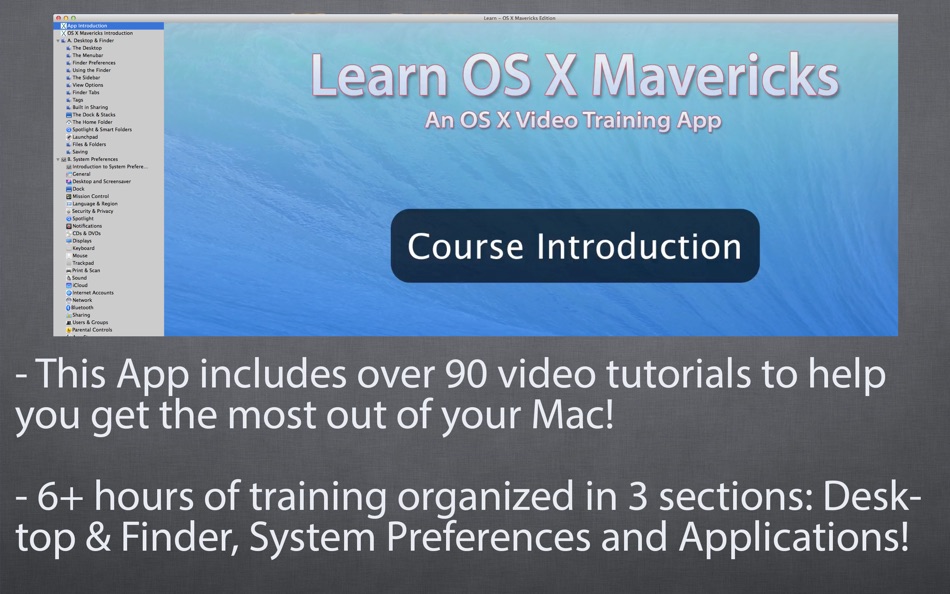
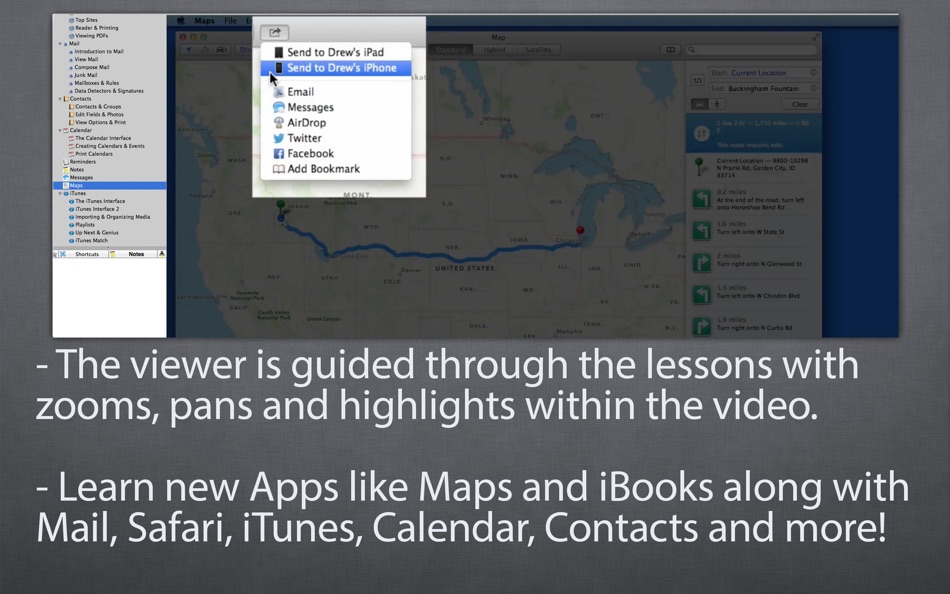
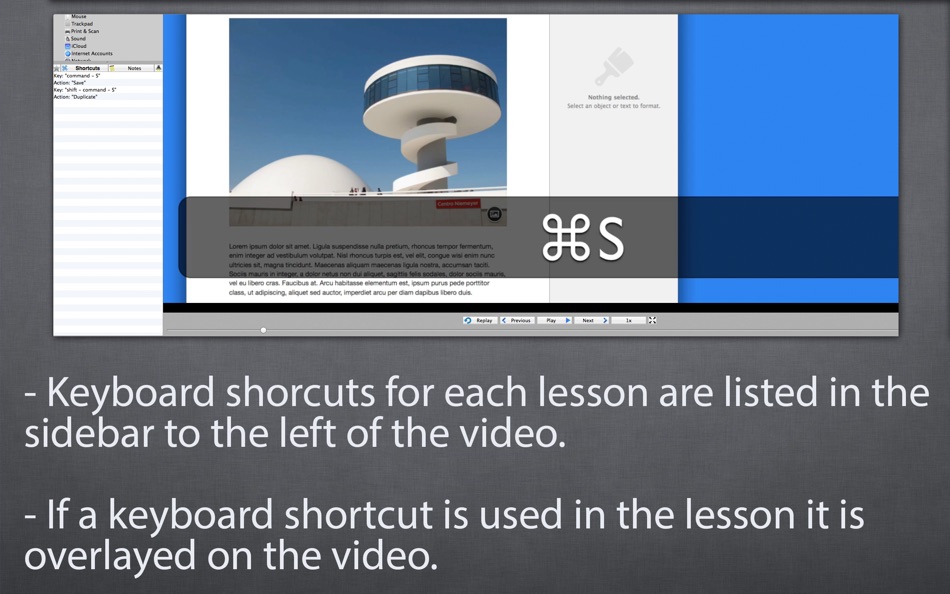
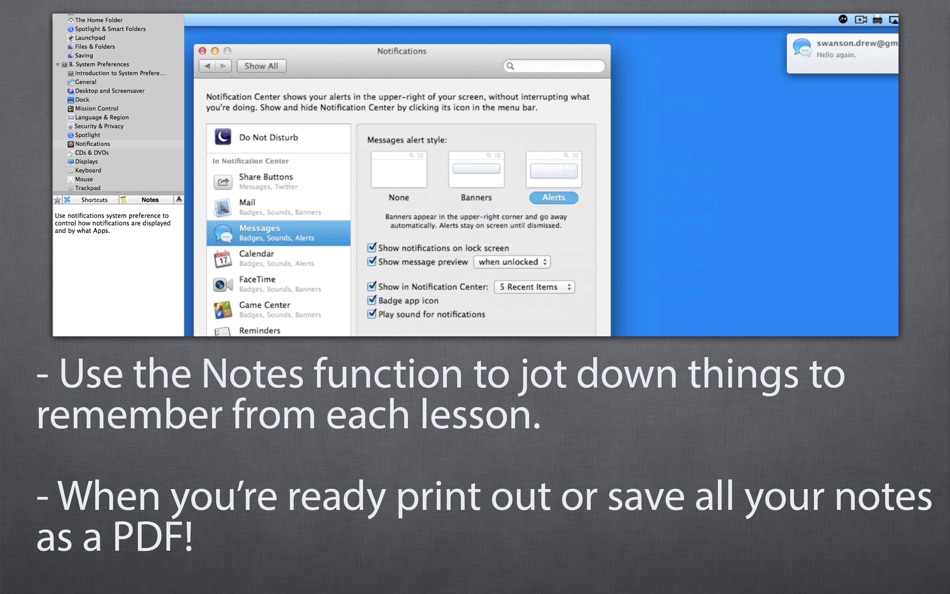
What's new
- Version: 3.1
- Updated:
- -Added lesson on how to delete files using the trash.
-Fixed video error in Tags lesson
-Several other bug fixes and under the hood improvements!
Price History
- Today: $6.99
- Minimum: $6.99
- Maximum: $6.99
Track prices
Developer
- Swanson Digital, LLC
- Platforms: iOS Apps (1) macOS Apps (14)
- Lists: 0 + 0
- Points: 0 + 2 ¡
- Rankings: 0
- Reviews: 0
- Discounts: 0
- Videos: 0
- RSS: Subscribe
Points
0 ☹️
Rankings
0 ☹️
Lists
0 ☹️
Reviews
Be the first to review 🌟
Additional Information
- Version: 3.1
- Category:
macOS Apps›Productivity - OS:
macOS,macOS 10.7 and up - Size:
2 Gb - Supported Languages:
English - Content Rating:
4+ - Mac App Store Rating:
0 - Updated:
- Release Date:
«Learn - OS X Mavericks Edition for Mac OS X» is a Productivity app for macOS, developed by «Swanson Digital, LLC». It was first released on and last updated on . The lowest historical price was $6.99, and the highest was $6.99. This app has not yet received any ratings or reviews on AppAgg. Available languages: English. AppAgg continuously tracks the price history, ratings, and user feedback for «Learn - OS X Mavericks Edition for Mac OS X». Subscribe to this app or follow its RSS feed to get notified about future discounts or updates.
- 🌟 Share
- Mac App Store
You may also like
-
- Learn - OS X Yosemite Core Apps Edition
- macOS Apps: Productivity By: Swanson Digital, LLC
- $4.99
- Lists: 0 + 0 Rankings: 0 Reviews: 0
- Points: 0 + 0 Version: 1.0 **This tutorial is also now available within our "TMU Tutorials" App for both Mac and iOS (iPad/iPhone). With these Apps you can view tutorials on your Mac, iPad or iPhone! Just search ⥯
-
- OS Cleaner
- macOS Apps: Productivity By: 坤 刘
- * Free
- Lists: 1 + 0 Rankings: 0 Reviews: 0
- Points: 4 + 0 Version: 15.2.26 For the Health of your Mac! OS Cleaner scans every inch of your system, removes gigabytes of junk with just two clicks, and helps you maintain your Mac s healthy. Scan & Monitor --Free ⥯
-
- OS Safeguard Lite
- macOS Apps: Productivity By: 妍 李
- Free
- Lists: 0 + 0 Rankings: 0 Reviews: 0
- Points: 0 + 0 Version: 1.0 Scan and remove junk files of browsers to speed up your browsers and free up disk space. Support browsers: Safari, Chrome, Firefox, Opera OS Safeguard Lite can help you when: Browsers ... ⥯
-
- Inform for Mac OS X
- macOS Apps: Productivity By: Toby Nelson
- Free
- Lists: 2 + 1 Rankings: 0 Reviews: 0
- Points: 0 + 0 Version: 1.65.1 Inform is a design system for interactive fiction based on natural language, a new medium of writing which came out of the "text adventure" games of the 1980s. It has been used by many ⥯
-
- Repeater for Mac OS X
- macOS Apps: Productivity By: Deep IT Pro
- Free
- Lists: 0 + 1 Rankings: 0 Reviews: 0
- Points: 1 + 0 Version: 1.0.0 Have you been looking for a tool to control some app that you just can't control with AppleScript or Automator? Congratulations! You have just found total Repeater! Repeater provides a ⥯
-
- SyncMate Plus for Mac OS X
- macOS Apps: Productivity By: Eltima LLC
- $19.99
- Lists: 0 + 0 Rankings: 0 Reviews: 0
- Points: 0 + 0 Version: 3.7.3 SyncMate Plus is fully compatible with OS X 10.6.6 10.8.5. Of course you can use SyncMate Plus on newer systems, but in such case the list of sync options will be limited because Apple ⥯
-
- WPD Wizard for Mac OS X
- macOS Apps: Productivity By: Solvusoft Corporation
- $9.99
- Lists: 0 + 0 Rankings: 0 Reviews: 0
- Points: 0 + 0 Version: 1.3 At last you can open WordPerfect files quickly and easily on your Mac with WPD Wizard. It opens both Mac and Windows WordPerfect files, while preserving most of the original document ... ⥯
-
- PDF Magic for Mac OS X
- macOS Apps: Productivity By: Enolsoft Co., Ltd.
- Free
- Lists: 0 + 0 Rankings: 0 Reviews: 0
- Points: 1 + 0 Version: 2.6.1 If you want to compress and reduce PDF File size on Mac instantly, please turn to PDF Compressor: https://itunes.apple.com/us/app/pdf-compress/id581042730?mt=12 Enolsoft PDF Magic is a ⥯
-
- Inbox Classic for Mac OS X
- macOS Apps: Productivity By: Midnight Beep Softworks
- Free
- Lists: 0 + 0 Rankings: 0 Reviews: 0
- Points: 0 + 0 Version: 1.6.1 This is the original version of Midnight Inbox that brings Getting Things Done (GTD) productivity to the desktop in true delicious style, now updated for the latest versions of Mac OS ... ⥯
-
- DocumentCompare for Mac OS X
- macOS Apps: Productivity By: geheimwerk.de
- $39.99
- Lists: 0 + 0 Rankings: 0 Reviews: 0
- Points: 0 + 0 Version: 1.2.2 DocumentCompare is an easy-to-use application for comparing text documents. Even minute changes between two versions of the same text are recognized by DocumentCompare and displayed ... ⥯
-
- DX iMouse Server for Mac OS X
- macOS Apps: Productivity By: Edward Dixon
- Free
- Lists: 0 + 0 Rankings: 0 Reviews: 0
- Points: 0 + 0 Version: 1.1 DX iMouse Server is the companion app, for the Mac platform, that works with iOS DX iMouse app. DX iMouse is a app that allows you to turn your iPhone or iPad into a wireless ... ⥯
-
- TransLearn - AI language learn
- macOS Apps: Productivity By: Coiner.Cab Corp
- * Free
- Lists: 0 + 0 Rankings: 0 Reviews: 0
- Points: 0 + 0 Version: 1.2.14 TransLearn Effortless Language Learning through Translation Unlock the power of language with TransLearn, your ultimate language-learning companion. With features designed to make ... ⥯
-
- XLinux OS terminal
- macOS Apps: Productivity By: SSA
- Free
- Lists: 0 + 0 Rankings: 0 Reviews: 0
- Points: 0 + 0 Version: 1.1 his extension provides direct access to XLinux, a terminal emulator with an online Linux that is compliant with all the modern web browsers. It provides a Linux online virtual machine ... ⥯
-
- QuickCounter for Mac OS X
- macOS Apps: Productivity By: ACT Productions
- Free
- Lists: 1 + 0 Rankings: 0 Reviews: 0
- Points: 1 + 0 Version: 1.3 Count the words and characters of any text quickly and with extreme flexibility! This is the perfect app for counting regular words and characters, but it also supports a simple yet ... ⥯