| Developer: | Saent Holding Limited (1) | ||
| Price: | * Free | ||
| Rankings: | 0 | ||
| Reviews: | 0 Write a Review | ||
| Lists: | 0 + 0 | ||
| Points: | 3 + 0 ¡ | ||
| Mac App Store | |||
Description
Maximize your productivity with Lifeline's smart features:
- Smart focus sessions: Break your work into manageable sprints to maintain concentration and overcome procrastination.
- Adaptive break reminders: Get gentle nudges to take rejuvenating breaks, maintaining your productivity throughout the day.
- Visual progress tracking: Watch your focus grow with our satisfying progress bar and collect tomato rewards for completed sessions.
- Insightful time analytics: Gain clear visualizations of your work patterns to optimize your schedule and improve habits.
- Customizable session lengths: Tailor your focus periods to your personal preferences and gradually train your concentration.
- Flexible Work Rhythms: Enjoy a structured workday without rigid constraints.
Why Choose Lifeline?
Stay focused: Lifeline's intelligent focus sessions help you concentrate on one task at a time, boosting your productivity and work quality.
Master your time: Understand your work patterns with intuitive visualizations, helping you make smarter decisions about your time.
Build better habits: Improve your focus and work habits by gradually increasing your session lengths as your concentration improves.
Work-rest balance: Learn the power of strategic breaks to maintain high productivity throughout your day.
Overcome procrastination: Break daunting tasks into manageable chunks and build momentum on your projects.
What Our Users Say:
"This app is the perfect tool for my workflow! The subtle progress bar on the screen keeps me on track during sessions, and asking if you want to pause when you seem inactive is so helpful." - Don
"I've tried other Pomodoro timers, but have settled on this one. It's easy to get the hang of, subtle enough to stay out of the way of the work, and structured enough so I can stay focused." - Emily
"Really enjoy the timer and its advanced functionalities - it has given me the extra push to really focus on my most important tasks without getting distracted." - Michael
"I love your tool for keeping track of time. The concept of seeing the time as a line during the day is mind-blowing. So simple, yet so useful." - Mika
Transform your workday with Lifeline — integrate the power of focused work and restorative breaks into your daily routine. Try Lifeline for free today and start your journey to better productivity!
Pro Features (In-app purchase):
Unlock Lifeline's full potential with Pro features:
- Customizable session lengths
- Calendar integration for seamless planning
- Comprehensive data export and analysis
- And more!
We value your privacy. All data is stored locally on your device, and we collect only minimal, anonymous usage data to improve the app.
Website: [saent.com](http://saent.com/)
Twitter: @getsaent
Screenshots

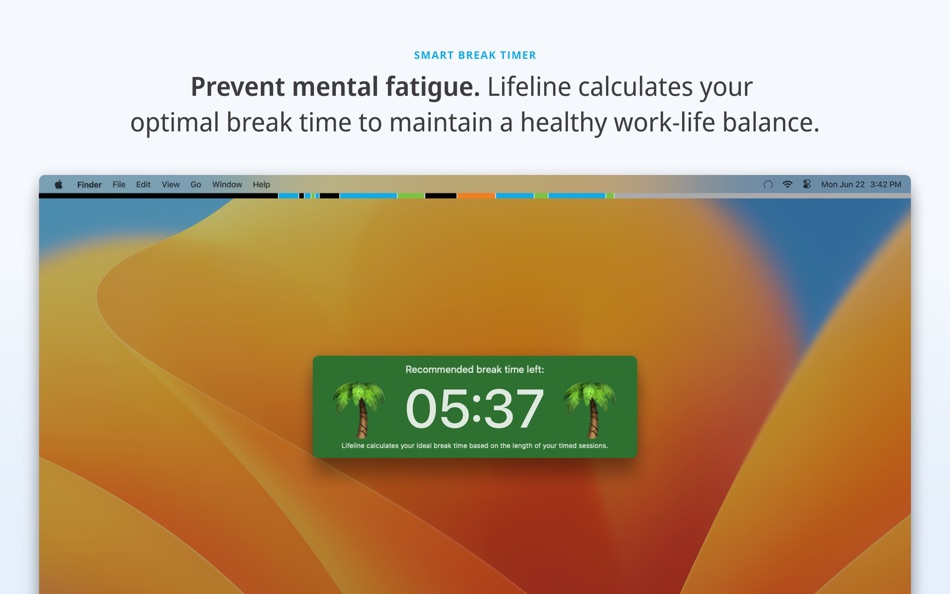
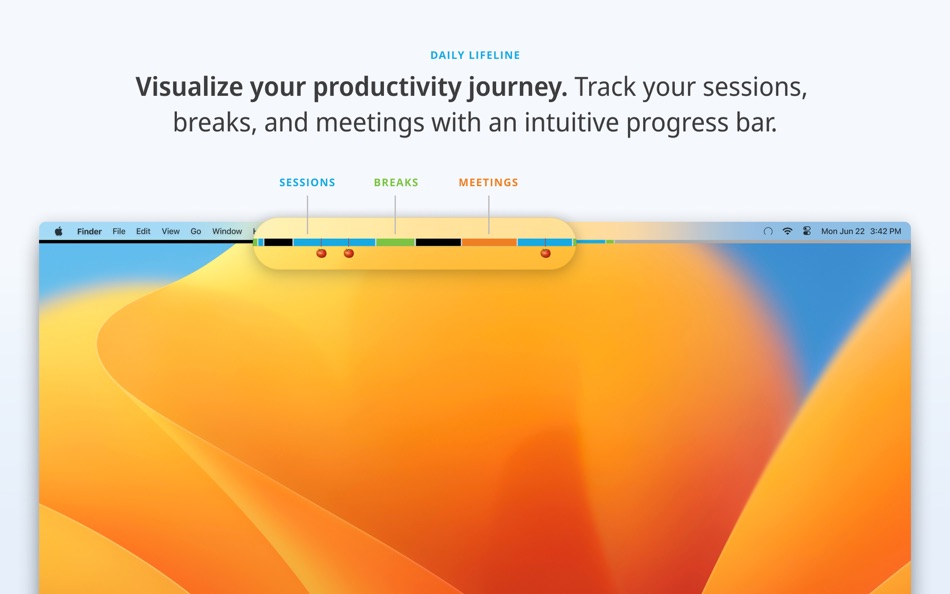

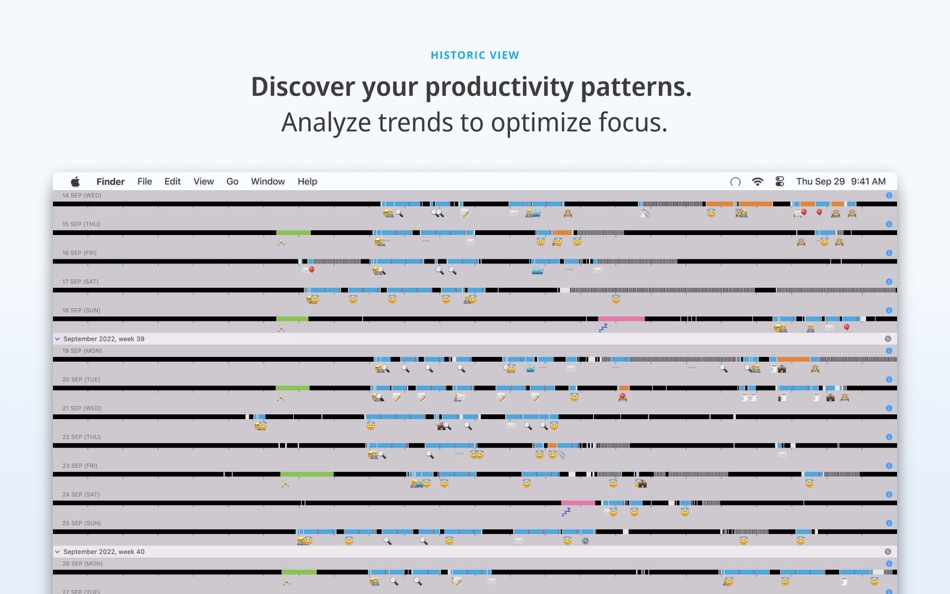
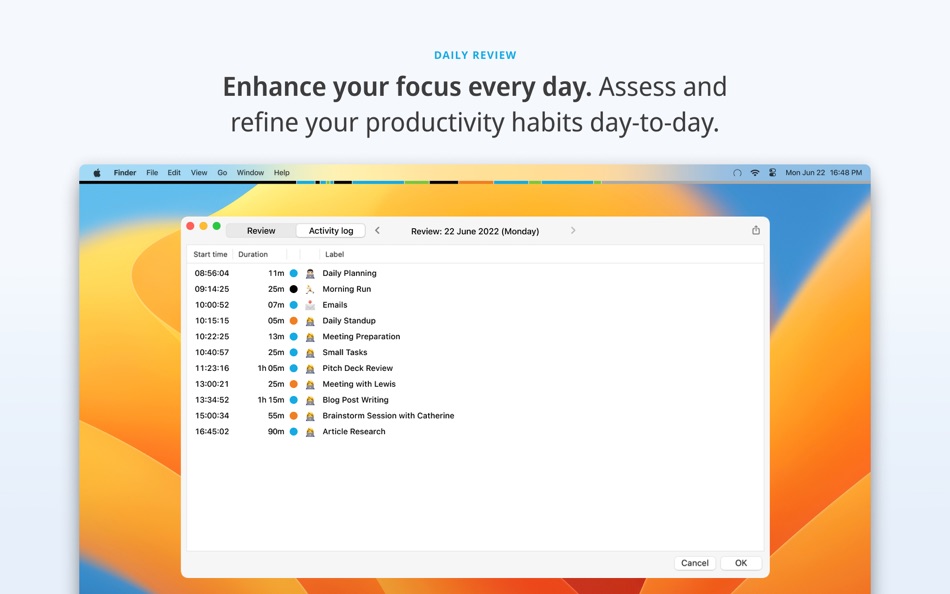
What's new
- Version: 1.6.12
- Updated:
- Simple, one-time pricing. We’re simplifying things: Lifeline is now available as a one-time purchase. No more monthly or annual subscriptions—just a single payment for lifetime access.
Already a subscriber? You’re all set. Your existing plan has been automatically upgraded to lifetime access at no extra cost.
Thanks for supporting Lifeline. We’re excited to keep helping you stay focused, for the long run.
Price History
-
* In-App Purchases - Today: Free
- Minimum: Free
- Maximum: Free
Track prices
Developer
- Saent Holding Limited
- Platforms: macOS Apps (1)
- Lists: 0 + 0
- Points: 3 + 0 ¡
- Rankings: 0
- Reviews: 0
- Discounts: 0
- Videos: 0
- RSS: Subscribe
Points
-

- 1 Salim Nasyri
- +1
-

- 3,095 바람처어럼
- +1
-

- 896 Net
- +1
Rankings
0 ☹️
Lists
0 ☹️
Reviews
Be the first to review 🌟
Additional Information
- Version: 1.6.12
- Category:
macOS Apps›Productivity - OS:
macOS,macOS 10.13 and up - Size:
15 Mb - Supported Languages:
English,Korean - Content Rating:
4+ - Mac App Store Rating:
0 - Updated:
- Release Date:
Contacts
- X: getsaent
- Website:
http://saent.com
«Lifeline visual Pomodoro timer» is a Productivity app for macOS, developed by «Saent Holding Limited». It was first released on and last updated on . This app is currently free. This app has not yet received any ratings or reviews on AppAgg. AppAgg has tracked 3 confirmed points plus 0 indirect points for this app. Available languages: English, Korean. AppAgg continuously tracks the price history, ratings, and user feedback for «Lifeline visual Pomodoro timer». Subscribe to this app or follow its RSS feed to get notified about future discounts or updates.
- 🌟 Share
- Mac App Store
You may also like
-
- Pomodoro Timer for ADHD
- macOS Apps: Productivity By: Julien Lacroix
- * Free
- Lists: 0 + 1 Rankings: 0 Reviews: 0
- Points: 1 + 0 Version: 1.28 No sign-up, no notifications, no ads. Just you, your work, your time, and your favorite playlists on YouTube, Spotify or Apple Music. DESCRIPTION Pomodoro Timer is a delightful app for ⥯
-
- Pomodoro Timer Mini
- macOS Apps: Productivity By: ar-generation
- Free
- Lists: 0 + 0 Rankings: 0 Reviews: 0
- Points: 1 + 0 Version: 1.7 Pomodoro Timer Mini is a compact and handy timer for macOS that helps you work in the Pomodoro rhythm right from your status bar. Features: Timer in the status bar no extra windows. ... ⥯
-
- Pomodoro Timer - Foca
- macOS Apps: Productivity By: Yating Lu
- Free
- Lists: 1 + 1 Rankings: 0 Reviews: 0
- Points: 1 + 98 (4.7) Version: 1.3.0 ## Loved and trusted by over 240,000 users worldwide Foca is a minimalist and ad-free Pomodoro timer. It combines a Pomodoro technique and stretching to keep you productive and healthy ⥯
-
- Pomodoro Timer Offline
- macOS Apps: Productivity By: Hopebest Inc Limited
- Free
- Lists: 0 + 0 Rankings: 0 Reviews: 0
- Points: 0 + 0 Version: 1.1 This software allows you to use the Pomodoro method for studying/work/being productive. Simply set the amount of time you want to work, and the amount of time you want for taking a ... ⥯
-
- Pomodoro Timer: Pixeldoro ADHD
- macOS Apps: Productivity By: Sergey Postnov
- Free
- Lists: 0 + 0 Rankings: 0 Reviews: 0
- Points: 0 + 20 (5.0) Version: 2.5.0 Turn your focus into a world. Pixeldoro blends the Pomodoro technique with a pixel-art RPG. Every time you start a timer, your character moves forward earning coins, unlocking quests, ... ⥯
-
- Focus Boost - Pomodoro Timer
- macOS Apps: Productivity By: Melih Ekinci
- Free
- Lists: 0 + 0 Rankings: 0 Reviews: 0
- Points: 0 + 0 Version: 1.0 An Innovative Approach to Time Management: An Intelligent and Comprehensive Productivity Timer Rooted in Scientifically Proven Pomodoro Technique, Designed to Maximize Your ... ⥯
-
- Yet Another Pomodoro Timer
- macOS Apps: Productivity By: Quonsepto Limited
- * $4.99
- Lists: 0 + 0 Rankings: 0 Reviews: 0
- Points: 0 + 0 Version: 1.5.1 "Boost Your Productivity with YAPT!" Stay focused, stay productive. YAPT is your ideal productivity companion, using the proven Pomodoro Technique to help you achieve more in less ... ⥯
-
- Cherry Tomato - Pomodoro timer
- macOS Apps: Productivity By: Rowena Ricalde
- $0.99
- Lists: 0 + 1 Rankings: 0 Reviews: 0
- Points: 0 + 0 Version: 1.0 Cherry Tomato - Pomodoro timer for your Menu Bar and Dock on macOS! Cherry Tomato is the Pomodoro timer for organizing your flow. Customize your work sessions - session length, ... ⥯
-
- Me Focused - Pomodoro Timer
- macOS Apps: Productivity By: Sergiy Alpaev
- * Free
- Lists: 0 + 0 Rankings: 0 Reviews: 0
- Points: 1 + 0 Version: 1.34 Features: - Non-disruptive keyboard-friendly pomodoro timer that pops up by shortcut and hides when it is not needed - Track time against tasks from Trello, Notion or Apple Reminders - ⥯
-
- Simplo - Easy Pomodoro Timer
- macOS Apps: Productivity By: Sidewave Digital Inc.
- Free
- Lists: 0 + 0 Rankings: 0 Reviews: 0
- Points: 0 + 0 Version: 1.0.3 Stay focused, your way. Simplo is a minimalistic, distraction-free Pomodoro timer built for macOS. Whether you re working, studying, or taking a break, Simplo helps you stay on track. ... ⥯
-
- Focus Bear Pomodoro Timer
- macOS Apps: Productivity By: Rohan Sachdeva
- $0.59
- Lists: 0 + 0 Rankings: 0 Reviews: 0
- Points: 0 + 2 (5.0) Version: 1.3 Hello Amazing! Thanks for checking out Focus Bear :) Here's everything you need to know below! WHAT IS POMODORO AND WHY DOES IT WORK? In a world filled with distractions, it s easy to ... ⥯
-
- Pomo Up - Pomodoro Timer
- macOS Apps: Productivity By: Manjun Tech
- * Free
- Lists: 0 + 0 Rankings: 0 Reviews: 0
- Points: 1 + 34 (4.9) Version: 5.0.0 Pomo Up helps you stay focused and take control of your time. BENEFITS - Reduce daily distractions and regain control of your screen time - Enjoy improved productivity and structured ... ⥯
-
- Focused Work - Pomodoro Timer
- macOS Apps: Productivity By: Michael Tigas
- Free
- Lists: 1 + 0 Rankings: 0 Reviews: 0
- Points: 6 + 588 (4.7) Version: 5.1.5 ## Featured by App Store in 150+ Countries & Regions # Hot This Week # Apps We Love Right Now # Big Apps From Small Teams # New Apps, Features, and Content ## What People Are Saying "A ⥯
-
- Be Focused - Pomodoro Timer
- macOS Apps: Productivity By: Denys Ievenko
- * Free
- Lists: 3 + 0 Rankings: 0 Reviews: 0
- Points: 6 + 0 Version: 2.5.2 Staying on task seems is a real challenge for our screen-bound generation. The Be Focused lets you get things done by breaking up individual tasks among discrete intervals, separated ... ⥯