| Developer: | Mogens Erik Egeskov-Madsen (7) | ||
| Price: | Free | ||
| Rankings: | 0 | ||
| Reviews: | 0 Write a Review | ||
| Lists: | 0 + 0 | ||
| Points: | 0 + 80 (4.3) ¡ | ||
| Mac App Store | |||
Description
Our AI assistant chatbot can do many tasks with endless possibilities:
• Write anything: tweets, headlines, emails, essays, chat responses, SEO content, meta descriptions, ad copy, code
• Creative: poems, songs, brainstorming ideas, researching
• Answer questions based on existing knowledge.
• Grammar correction: in any language you need.
• Grammar correction: Hashtags for social media.
• Translates complex text into simpler concepts.
• Create code with natural language.
• Translates English text into other languages.
• Translate text into programmatic commands.
• Create code to call the Stripe API using natural language.
• Message-style chatbot that can answer questions about using JavaScript. It uses a few examples to get the conversation started.
• Tweet classifier: This is a basic prompt for detecting sentiment.
• Create interview questions.
• Turn meeting notes into a summary.
• Create an outline for essays
• Analogy maker
• Turn a product description into ad copy.
• Product name generator: Create product names from example words
• Keywords: Extract keywords from a block of texts.
• Recipe creator (eat at your own risk): Create a recipe from a list of ingredients.
• Restaurant review creator: Turn a few words into a restaurant review.
• Create study notes: Provide a topic and get study notes.
• Use it for school to learn faster and help with essays.
• Mood to color: Turn a text description into a color.
MagicChat gives you instant and impressive answers to all your questions. Whether you need help with a specific problem, want to learn more about a certain topic, or just want to have a conversation, our chatbot has you covered. MagicChat has a user-friendly interface and intuitive design you'll be able to start chatting with our chatbot in no time.
MagicChat is a powerful and helpful AI assistant that can do a lot for you. It can write anything from essays to poems, do math, code, and even translate complex text into simpler concepts. With AI Chatbot, you can get the answers you need in no time. Try it today and see how our AI-powered chatbot can help you get the answers you need.
- No login needed
---------------------
Disclaimer: We are not sponsored by Open AI ChatGPT, but only using Open AI's technology by using ChatGPT Turbo API
Terms of service: https://getread.app/magicchat:terms.html
Privacy policy: https://getread.app/magicchat:privacy.html
Screenshots
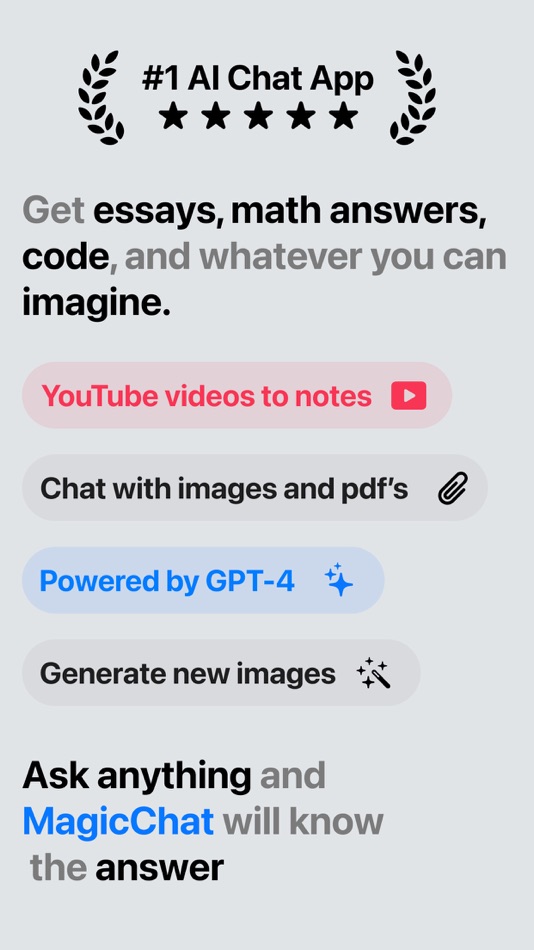




Price History
- Today: Free
- Minimum: Free
- Maximum: Free
Track prices
Developer
- Mogens Erik Egeskov-Madsen
- Platforms: iOS Apps (4) macOS Apps (3)
- Lists: 0 + 1
- Points: 3 + 264 ¡
- Rankings: 0
- Reviews: 0
- Discounts: 0
- Videos: 0
- RSS: Subscribe
Points
0 ☹️
Rankings
0 ☹️
Lists
0 ☹️
Reviews
Be the first to review 🌟
Additional Information
- Version: 1.2.213
- ID: mog.MagicChat
- Category:
macOS Apps›Productivity - OS:
Apple Watch,iPad,iPhone,macOS,macOS 17.0 and up - Size:
48 Mb - Supported Languages:
English - Content Rating:
4+ - Mac App Store Rating:
4.3(80) - Updated:
- Release Date:
«MagicChat - Chat with PDF» is a Productivity app for macOS, developed by «Mogens Erik Egeskov-Madsen». It was first released on and last updated on . This app is currently free. This app has not yet received any ratings or reviews on AppAgg. On Mac App Store, the current store rating is 4.3 based on 80 votes. Available languages: English. AppAgg continuously tracks the price history, ratings, and user feedback for «MagicChat - Chat with PDF». Subscribe to this app or follow its RSS feed to get notified about future discounts or updates.
You may also like
-
- PDF Master - AI & PDF
- macOS Apps: Productivity By: PDF Technologies, Inc.
- Free
- Lists: 0 + 0 Rankings: 0 Reviews: 0
- Points: 6 + 0 Version: 1.3.0 PDF Master incorporates AI technology to empower your productivity. AI enables advanced features like AI translation, AI rewriting and AI error correction. Besides, PDF Master s rich ... ⥯
-
- PDF Photos - Converter
- macOS Apps: Productivity By: 崴 杨
- * Free
- Lists: 0 + 0 Rankings: 0 Reviews: 0
- Points: 0 + 0 Version: 1.3.2 "PDF Photos" is a special converter for PDF files and images. Supports batch conversion of PDF files to image files, supports image output quality customization, and image compression ... ⥯
-
- PDF to Image Pro – JPG/PNG/GIF
- macOS Apps: Productivity By: Aiseesoft
- * $14.99
- Lists: 1 + 0 Rankings: 0 Reviews: 0
- Points: 9 + 0 Version: 3.3.75 PDF to Image Pro can convert PDF to JPEG, PNG, GIF, BMP, TGA, PPM, TIFF and JPEG2000 with super high quality. Also, it allows you to finish batch PDF to image conversion and convert ... ⥯
-
- PDF Editor : PDF Reader,Signer
- macOS Apps: Productivity By: AppDash LLC
- Free
- Lists: 1 + 0 Rankings: 0 Reviews: 0
- Points: 7 + 61 (4.3) Version: 1.4.4 PDF Editor is a powerful and user-friendly tool specifically designed for handling PDF files. It integrates a wealth of features that empower you when dealing with PDF files. Here is a ⥯
-
- PDF Attributes
- macOS Apps: Productivity By: Alexey Nikitin & Alexandr Bondar
- Free
- Lists: 2 + 0 Rankings: 0 Reviews: 0
- Points: 2 + 0 Version: 2.1.2 PDF Attributes are perfect to view and edit basic information about a document Base featured * Edit basic attributes * Detail info about the document * Preview and read PDF document ... ⥯
-
- PDF Converter, Reader & Editor
- macOS Apps: Productivity By: Muhammad Afzal Noor Muhammad
- * Free
- Lists: 1 + 0 Rankings: 0 Reviews: 0
- Points: 5 + 0 Version: 6.4 PDF converter is for everyone who wants to convert File to PDF or into other formats or vice versa, without any hassle. This PDF Maker , PDF Reader, PDF Viewer comes with multiple ... ⥯
-
- Magic Calculator
- macOS Apps: Productivity By: Yann Armelin
- $3.99
- Lists: 0 + 0 Rankings: 0 Reviews: 0
- Points: 0 + 0 Version: 2.16 Magic Calculator is a scientific calculator that allows you to write calculations directly with the keyboard. A Magic Calculator document looks like a text editor. Each line of the ... ⥯
-
- PDF Squeezer 4
- macOS Apps: Productivity By: Daniel Witt
- $19.99
- Lists: 1 + 3 Rankings: 0 Reviews: 0
- Points: 2 + 0 Version: 4.6.2 PDF Squeezer for macOS makes compressing PDFs easier than ever. Simply drag and drop your file into the app, and it quickly reduces the file size without compromising quality. At the ... ⥯
-
- PDF Converter for Adobe & Word
- macOS Apps: Productivity By: Technoventive Solutions
- * Free
- Lists: 1 + 0 Rankings: 0 Reviews: 0
- Points: 7 + 0 Version: 19.0 PDF Converter is a highly efficient tool that effortlessly converts PDF files to various formats and vice versa. It offers exceptional conversion quality, supports a wide range of file ⥯
-
- PDF to JPG - A Batch Converter
- macOS Apps: Productivity By: RootRise Technologies Pvt. Ltd.
- $2.99
- Lists: 0 + 0 Rankings: 0 Reviews: 0
- Points: 0 + 0 Version: 8.0 PDF to JPG is as simple as effective conversion tool for fastest way to batch convert PDF documents into best quality images. PDF to JPG converts each PDF page into JPEG, JPEG2000, ... ⥯
- New
- PDF to JPG Converter - JPEG
- macOS Apps: Productivity By: Asad Ahsan
- * Free
- Lists: 0 + 0 Rankings: 0 Reviews: 0
- Points: 0 + 1 (5.0) Version: 1.0 PDF to JPG Converter Fast, Free & Easy PDF to JPG or PNG Images Conversion Looking for a simple and reliable way to convert PDF to JPG or PNG on your device? The PDF to JPG Converter ... ⥯
-
- PDF Shrink: Compress your PDFs
- macOS Apps: Productivity By: Erik Wegener
- $2.99
- Lists: 1 + 0 Rankings: 0 Reviews: 0
- Points: 4 + 0 Version: 1.2.2 PDF Shrink makes it quick and easy to compress your PDF files! There are two presets (High and Medium) that should work for the majority of users, but you can also select custom ... ⥯
-
- PDF Editor - Expert Edit Sign
- macOS Apps: Productivity By: Rainbow Factory LTD - Sticky Notes
- Free
- Lists: 1 + 0 Rankings: 0 Reviews: 0
- Points: 4 + 16 (4.6) Version: 1.3 PDF Editor is a powerful PDF annotator for Mac and iOS . It allows you to add notes, highlights, comments, and annotations to your PDF documents with ease. With a user-friendly ... ⥯
-
- PDF Vault
- macOS Apps: Productivity By: 坤 刘
- Free
- Lists: 1 + 0 Rankings: 0 Reviews: 0
- Points: 1 + 0 Version: 3.0.1 PDF Vault is an easy to use utility to store and encrypt your PDF files. Store and encrypt PDF files - 2 Steps: 1. Launch "PDF Vault", set your password. (First time required). 2. ... ⥯