| Udvikler: | Eric Maciel (4) | ||
| Pris: | $3.99 | ||
| Rangeringer: | 0 | ||
| Anmeldelser: | 0 Skriv en anmeldelse | ||
| Lister: | 0 + 0 | ||
| Point: | 2 + 0 ¡ | ||
| Mac App Store | |||
Beskrivelse
■ Highlights
• Edit lists in Markdown format.
• Mark items from menu bar.
• Move completed items to the end.
• See the status in the menu bar.
• Launch the app at login.
■ Privacy
The app fully respects your privacy. It's not even able to connect to the internet due to self-imposed restrictions that are enforced by macOS (no network entitlement).
■ Support
You can contact me through the feedback button in the app or at contact@ericmaciel.me
Skærmbilleder
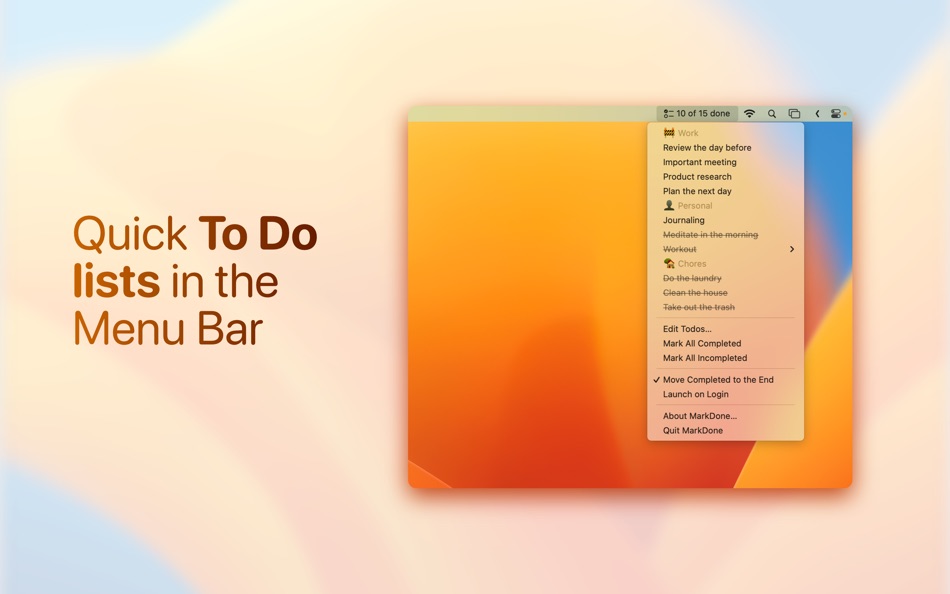
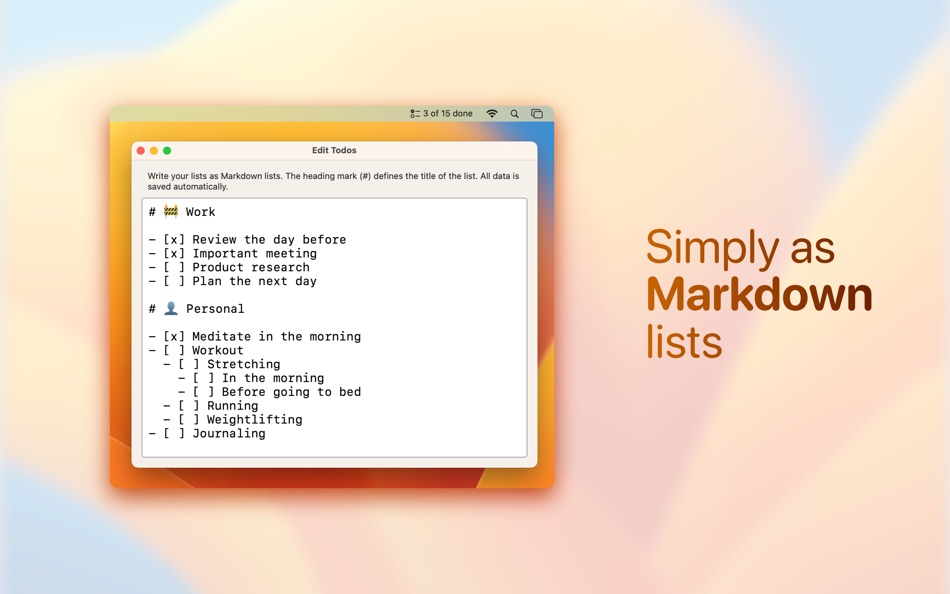
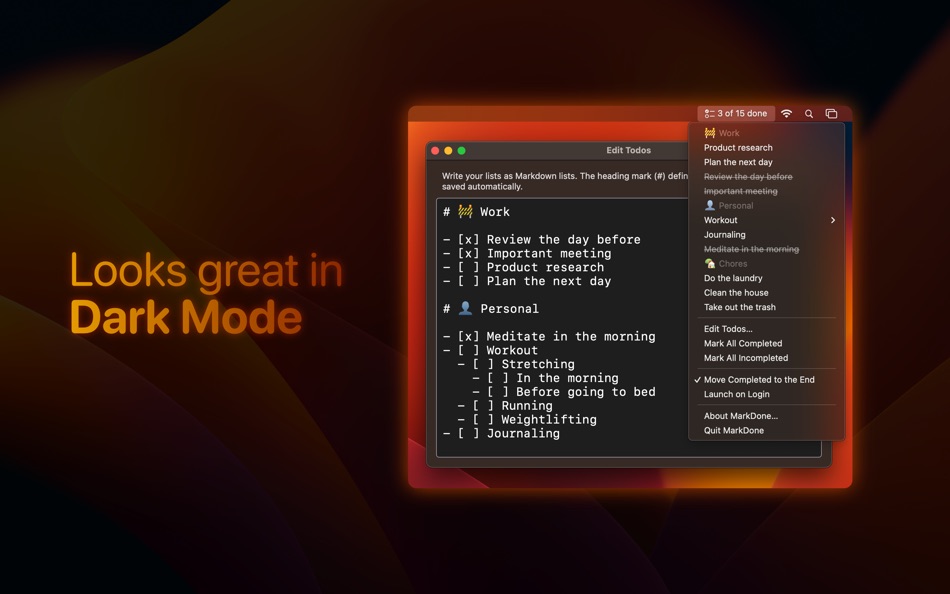
Nyheder
- Version: 1.0
- Opdateret:
Pris
- I dag: $3.99
- Minimum: $3.99
- Maksimalt: $3.99
Overvåg priser
Udvikler
- Eric Maciel
- Platforme: macOS Apps (4)
- Lister: 0 + 0
- Point: 3 + 0 ¡
- Rangeringer: 0
- Anmeldelser: 0
- Rabatter: 0
- Videoer: 0
- RSS: Abonner
Rangeringer
Ikke fundet ☹️
Lister
Ikke fundet ☹️
Anmeldelser
Vær den første til at gennemgå 🌟
Yderligere oplysninger
- Version: 1.0
- ID: me.ericmaciel.MarkDone
- Kategori:
macOS Apps›Produktivitet - Operativsystem:
macOS,macOS 13.0 eller nyere - Størrelse:
1 Mb - Understøttet sprog:
English - Indholdsklassificering:
4+ - Mac App Store Bedømmelse:
0 - Opdateret:
- Udgivelsesdato:
Du vil måske også kunne lide
-
- To-do Lists for Mac OS X
- macOS Apps: Produktivitet Ved: AntLogic
- $4.99
- Lister: 0 + 0 Rangeringer: 0 Anmeldelser: 0
- Point: 0 + 0 Version: 1.7.7 To-do Lists provides simple but powerful interface for tasks management. To-do Lists features: - Quick, one-click tasks addition/removal. - Rich-text editing, in-text links support. - ... ⥯
-
- Focus Task Matrix-To Do Lists
- macOS Apps: Produktivitet Ved: 辉英 钟
- $6.99
- Lister: 0 + 0 Rangeringer: 0 Anmeldelser: 0
- Point: 0 + 0 Version: 2.2 FocusTaskMatrix As a task management tool based on the four-quadrant theory, it is hoped that the user's use burden will be minimized at the visual and operational level, and the focus ⥯
-
- LiveTodo - Tasks, Reminders & To-Do Lists
- macOS Apps: Produktivitet Ved: 亚萍 任
- Gratis
- Lister: 1 + 0 Rangeringer: 0 Anmeldelser: 0
- Point: 1 + 0 Version: 1.8 TIME LIMITED FREE,DOWNLOAD ASAP LiveTodo - Tasks, Reminders & To-Do Lists is an intuitive app to help you easily creating tasks, events and ideas. All you want to do will list in a ... ⥯
-
- Done! - Happy Productivity
- macOS Apps: Produktivitet Ved: DoneCo, Inc.
- Gratis
- Lister: 0 + 0 Rangeringer: 0 Anmeldelser: 0
- Point: 2 + 226 (4.6) Version: 2.9.14 No more overwhelming to-do lists, no more switching between calendars, notes, habits, and reminder apps to manage your day, no more chronic procrastination. The all-in-one productivity ⥯
-
- Do Tasks & Journaling
- macOS Apps: Produktivitet Ved: Ruben Beltran del Rio
- Gratis
- Lister: 1 + 0 Rangeringer: 0 Anmeldelser: 0
- Point: 2 + 0 Version: 3.0.0 DO is a task manager that makes you write your thoughts down when the task is done. Features! - Schedule tasks for later! - Widgets! - Search your journal! - Mark tasks as the MOST ... ⥯
-
- Quick Notes
- macOS Apps: Produktivitet Ved: loay setrak
- $0.99
- Lister: 0 + 0 Rangeringer: 0 Anmeldelser: 0
- Point: 0 + 0 Version: 2.0.1 Quick Notes is a simple note taking App and Menu bar widget Features: - 15 Notes - Today View Widget - 13 Font Colours - 27 Font Sizes - Text Alignment options - iCloud Sync - App and ... ⥯
-
- Quick Join: Google Meet & Zoom
- macOS Apps: Produktivitet Ved: Erik Wegener
- Gratis
- Lister: 1 + 0 Rangeringer: 0 Anmeldelser: 0
- Point: 4 + 0 Version: 1.7.1 Quick Join lets you join your meetings faster - no more digging around for that invite link! Quick Join retrieves the upcoming events over the next seven days from your calendar and ... ⥯
-
- Any.do - To do list & Calendar
- macOS Apps: Produktivitet Ved: Any.DO
- * Gratis
- Lister: 0 + 0 Rangeringer: 0 Anmeldelser: 0
- Point: 1 + 0 Version: 5.0.98 - "A MUST HAVE APP" by NY Times, TechCrunch, PCMAG - Over 40 Million individuals, families, and teams rely on Any.do to stay organized and get more done. Any.do to-do list key ... ⥯
-
- Lists Manager
- macOS Apps: Produktivitet Ved: Shahar Melamed
- Gratis
- Lister: 0 + 0 Rangeringer: 0 Anmeldelser: 0
- Point: 0 + 0 Version: 1.3.1 With Lists Manager, you can create a list for whatever you want, from a shopping list to a to-do list, with a simple and beautiful UI. Just add a new list, add everything you need, and ⥯
-
- Quick Tab: App Switcher
- macOS Apps: Produktivitet Ved: Sergii Gerasimenko
- $1.99
- Lister: 0 + 0 Rangeringer: 0 Anmeldelser: 0
- Point: 0 + 0 Version: 1.0 How many times a day do you press Command+Tab, only to endlessly click Tab until you find the application you're looking for? How much valuable time do you spend on such maneuvers? ... ⥯
-
- Quick Blackout Redactor
- macOS Apps: Produktivitet Ved: Teus Benschop
- Gratis
- Lister: 0 + 0 Rangeringer: 0 Anmeldelser: 0
- Point: 0 + 0 Version: 1.01 Use Quick Blackout Redactor to quickly and safely black out certain parts of your images and PDF files. Drag and drop an image file or a PDF file into the application. Use the mouse to ⥯
-
- Quick Note - in the menu
- macOS Apps: Produktivitet Ved: Kauntey Suryawanshi
- * Gratis
- Lister: 0 + 0 Rangeringer: 0 Anmeldelser: 0
- Point: 10 + 0 Version: 6.3.2 Quick Note is a clutter-free sticky-note utility that lets you quickly write a note with just one click or a shortcut. It's a fast and lightweight menu bar app that is optimized for ... ⥯
-
- Do It: To-Do List & Tasks
- macOS Apps: Produktivitet Ved: Sebastian Connan
- Gratis
- Lister: 1 + 0 Rangeringer: 0 Anmeldelser: 0
- Point: 2 + 107 (4.7) Version: 1.23 Do you have a project? Do you have things that you want to get done? Are you looking for a simple way to keep track of all the things you need to do? Maybe we can help you Do It. ... ⥯
-
- Quick Reminder 3: Tasks & ToDo
- macOS Apps: Produktivitet Ved: Aviel Gross
- Gratis
- Lister: 0 + 0 Rangeringer: 0 Anmeldelser: 0
- Point: 5 + 1 (5.0) Version: 1.5.4 Quick Reminder 3 is the fastest way to create, and manage your Reminders! Launch the app and instantly start typing or dictating. Use natural language: try "in 2 hours", "10am", ... ⥯
