| Udvikler: | Hopebest Inc Limited (57) | ||
| Pris: | Gratis | ||
| Rangeringer: | 0 | ||
| Anmeldelser: | 0 Skriv en anmeldelse | ||
| Lister: | 0 + 0 | ||
| Point: | 1 + 0 ¡ | ||
| Mac App Store | |||
Beskrivelse
Seamless Markdown Rendering
Markdown Viewer takes standard Markdown files and instantly converts them into styled documents. Headers, bold and italic text, bullet points, code snippets, and hyperlinks all display in an easy-to-read format, making complex documents simple to navigate.
Offline Functionality
Unlike web-based tools, Markdown Viewer operates fully offline. This makes it ideal for users who want reliable access to their documents without depending on an internet connection. Developers working in secure environments or professionals traveling frequently benefit from this feature.
Benefits of Using Markdown Viewer
Productivity Boost: By streamlining the process of previewing Markdown documents, users save time switching between editors and browsers.
Clarity and Readability: Documents are displayed in a professional, styled manner, making them easier to read and present.
Accessibility: With offline access and cross-platform compatibility, users can open Markdown files anytime, anywhere.
Ideal Users
Software Developers: Perfect for previewing README files, project documentation, and technical guides directly on the desktop.
Writers and Bloggers: Provides an easy way to check how content will look before publishing online.
Students and Researchers: Useful for organizing study notes, lab reports, or collaborative research documents.
Professionals: Great for internal documentation, reports, and knowledge sharing within teams.
Markdown Viewer is more than just a file reader—it is a productivity tool that bridges the gap between raw text and polished documentation. By combining simplicity, speed, and flexibility, it makes working with Markdown a smooth and enjoyable experience. Whether you are a developer documenting code, a student managing notes, or a professional preparing reports, Markdown Viewer ensures that your Markdown files are always easy to read, share, and present.
Skærmbilleder
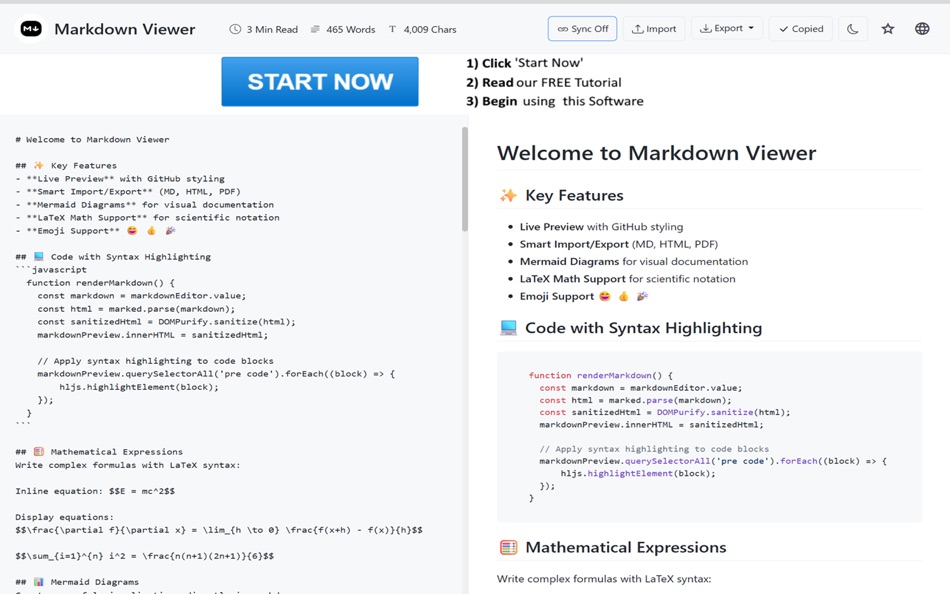
Nyheder
- Version: 1.0
- Opdateret:
Pris
- I dag: Gratis
- Minimum: Gratis
- Maksimalt: Gratis
Overvåg priser
Udvikler
- Hopebest Inc Limited
- Platforme: iOS Apps (16) iOS Spil (2) macOS Apps (35) macOS Spil (4)
- Lister: 1 + 0
- Point: 11 + 13 ¡
- Rangeringer: 0
- Anmeldelser: 0
- Rabatter: 0
- Videoer: 0
- RSS: Abonner
Point
-

- 660 Erin
- +1
Rangeringer
0 ☹️
Lister
0 ☹️
Anmeldelser
Vær den første til at gennemgå 🌟
Yderligere oplysninger
- Version: 1.0
- Kategori:
macOS Apps›Produktivitet - Operativsystem:
macOS,macOS 11.0 eller nyere - Størrelse:
23 Mb - Indholdsklassificering:
4+ - Mac App Store Bedømmelse:
0 - Opdateret:
- Udgivelsesdato:
Kontaktpersoner
- Websted:
https://www.hopebestsoftware.com
- 🌟 Del
- Mac App Store
Du vil måske også kunne lide
-
- Markdown Notes App
- macOS Apps: Produktivitet Ved: Constellation Ltd
- Gratis
- Lister: 0 + 0 Rangeringer: 0 Anmeldelser: 0
- Point: 2 + 0 Version: 1.0.7 Markdown Editor Plus is the perfect app for anyone looking for a simple yet powerful tool to write and edit text in Markdown format. Designed with a clean and easy-to-use interface, ... ⥯
-
- Markdown - Enjoy writing
- macOS Apps: Produktivitet Ved: xiao luo
- $7.99
- Lister: 1 + 0 Rangeringer: 0 Anmeldelser: 0
- Point: 0 + 0 Version: 1.3.3 I'm Markdown, the Markdown editor for OS X. This is a powerful Markdown editor, very design, UI simple and user-friendly interactive experience, let us focus more on writing. Markdown ... ⥯
-
- Markdown Pro
- macOS Apps: Produktivitet Ved: RADSense Software
- $5.99
- Lister: 1 + 0 Rangeringer: 0 Anmeldelser: 0
- Point: 0 + 0 Version: 1.0.9 Best Markdown Syntax Editor With Markdown PRO you can write beautiful documentation, notes, essays, term papers all by using plain text to tag your formatting such as bold, italic, ... ⥯
-
- Markdown+ Text & Code Editor
- macOS Apps: Produktivitet Ved: Zetegy LLC
- $4.99
- Lister: 0 + 0 Rangeringer: 0 Anmeldelser: 0
- Point: 1 + 0 Version: 1.7.3 Introducing the native, real-time Markdown editor with superpowers. Markdown+ has been meticulously crafted for Vision Pro, iPhone, iPad, and Mac. With blazing-fast performance and ... ⥯
-
- Markdown Editor
- macOS Apps: Produktivitet Ved: Satoshi Iwaki
- Gratis
- Lister: 0 + 0 Rangeringer: 0 Anmeldelser: 0
- Point: 1 + 0 Version: 1.5.0 Markdown Editor is a lightweight markdown editor. MAIN FEATURES - Syntax highlighting - Display line numbers - Auto preview - Export to HTML ⥯
-
- Offline privacy transcription
- macOS Apps: Produktivitet Ved: Sarun Wongpatcharapakorn
- Gratis
- Lister: 0 + 0 Rangeringer: 0 Anmeldelser: 0
- Point: 0 + 2 (4.5) Version: 1.0.7 Offline Transcription provides a fast and privacy-safe way to transcribe audio, video, and podcast files. If you are looking for an app to transcribe - Minutes of meetings. - Classroom ⥯
-
- Markdown Clip
- macOS Apps: Produktivitet Ved: Tomoaki Yagishita
- * Gratis
- Lister: 0 + 0 Rangeringer: 0 Anmeldelser: 0
- Point: 2 + 0 Version: 6.1.3 simple MarkdownEditor - new-style Markdown WYSIWYG editor Simple markdown editor without preview mode. apply markdown decoration on the spot. - TODO management (simple TODO and Dated ... ⥯
-
- Offline Disks File Searcher
- macOS Apps: Produktivitet Ved: Shi Liu
- $8.99
- Lister: 0 + 0 Rangeringer: 0 Anmeldelser: 0
- Point: 1 + 0 Version: 1.8.5 Browse & search for files on disconnected/detached external hard drives/flash drives with Offline Disks File Searcher! This file manager app works by listing & indexing folders or the ... ⥯
-
- PDF Viewer by Nutrient
- macOS Apps: Produktivitet Ved: PSPDFKit GmbH
- Gratis
- Lister: 0 + 2 Rangeringer: 0 Anmeldelser: 0
- Point: 2 + 8,927 (4.6) Version: 2025.12 PDF Viewer is a fast and beautiful app, allowing you to view, search, and annotate PDF documents with ease on your iPhone and iPad. Access your files from iCloud, Dropbox, Box, ... ⥯
-
- One Markdown
- macOS Apps: Produktivitet Ved: 禄海 区
- Gratis
- Lister: 0 + 0 Rangeringer: 0 Anmeldelser: 0
- Point: 1 + 98 (4.6) Version: 1.6.4 One Markdown is a simple and fast editor that supports plain text, Markdown and Textbundle. It has the following features: * Base on CommonMark syntax and GitHub Flavored Markdown ... ⥯
-
- Project Viewer 365
- macOS Apps: Produktivitet Ved: Housatonic.com
- * Gratis
- Lister: 0 + 0 Rangeringer: 0 Anmeldelser: 0
- Point: 0 + 0 Version: 25.61 Project Viewer 365 for Mac allows project team members to open MS Project MPP Plans from cloud locations like Google Drive. Dropbox, OneDrive, SharePoint Online, Box, Basecamp, URL ... ⥯
-
- Sketch Pad Viewer
- macOS Apps: Produktivitet Ved: Catalystwo Limited
- Gratis
- Lister: 0 + 0 Rangeringer: 0 Anmeldelser: 0
- Point: 0 + 0 Version: 2.0.1 With Sketch Pad Viewer, you can open, browse, and print Sketch Pad 3 / FastFinga3 files. Also you can convert it to PDF file. ⥯
-
- SimpleMind Viewer
- macOS Apps: Produktivitet Ved: ModelMaker Tools BV
- Gratis
- Lister: 0 + 0 Rangeringer: 0 Anmeldelser: 0
- Point: 0 + 0 Version: 2.3.4 Use SimpleMind Viewer to open SimpleMind Mind Maps that are shared with you. View mind maps and use features such as collapse branches, see the mind map as an outline, show notes, open ⥯
-
- Marked 2 - Markdown Preview
- macOS Apps: Produktivitet Ved: Brett Terpstra
- * $13.99
- Lister: 1 + 5 Rangeringer: 0 Anmeldelser: 0
- Point: 3 + 0 Version: 2.6.46 Marked 2 is a previewer (*not an editor*) for Markdown, MultiMarkdown and other text markup languages. It updates live every time you save your document in your favorite text editor, ... ⥯