| Concepteur: | Brett Terpstra (2) | ||
| Prix: | * $13.99 | ||
| Classements: | 0 | ||
| Avis: | 0 Rédiger un avis | ||
| Listes: | 1 + 5 | ||
| Points: | 3 + 0 ¡ | ||
| Mac App Store | |||
Description
See what's new: http://marked2app.com/help/Whats_New.html
Marked provides document navigation and statistics, proofreading tools, multiple export formats, and much more. Marked comes with 9 preview styles built in (including GitHub), and you can add unlimited custom styles of your own.
MultiMarkdown processing is provided for writers, complete with tables, footnotes, file transcludes, and other MultiMarkdown-specific features.
GitHub users will appreciate Marked's built in GitHub Flavored Markdown processor, capable of handling fenced code blocks, line break preservation and automatic hyperlinking.
Marked is powerful enough to allow custom processors (shell scripts) before and/or instead of the built in processors, allowing custom Markdown processing and use of non-Markdown text processors.
Marked works with Scrivener, Ulysses, MarsEdit, Highland 2, iThoughtsX, MindNode, and other third-party apps, allowing you to use Markdown and see beautiful previews just about anywhere.
See the video tutorials! http://bit.ly/1riW0IK
Captures d'écran
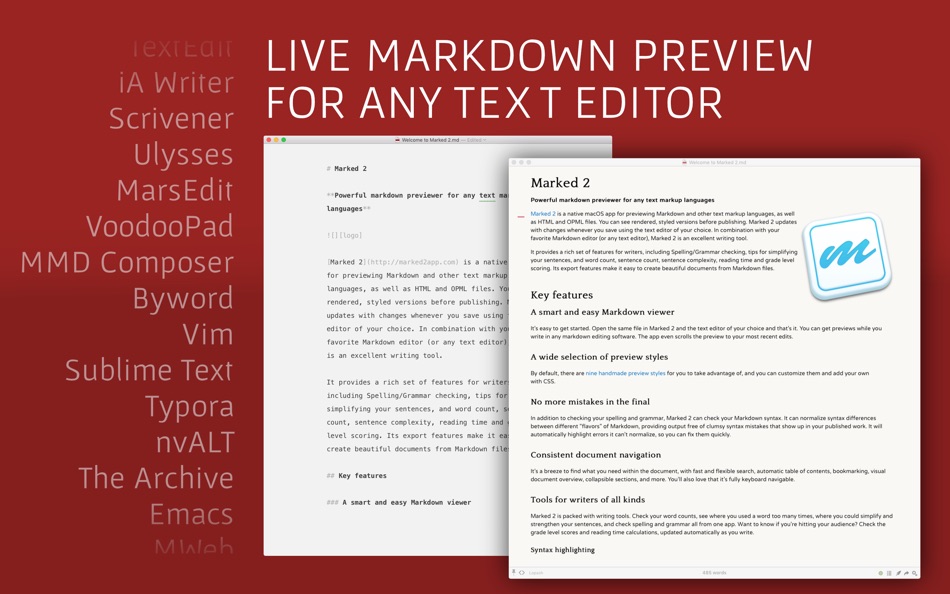
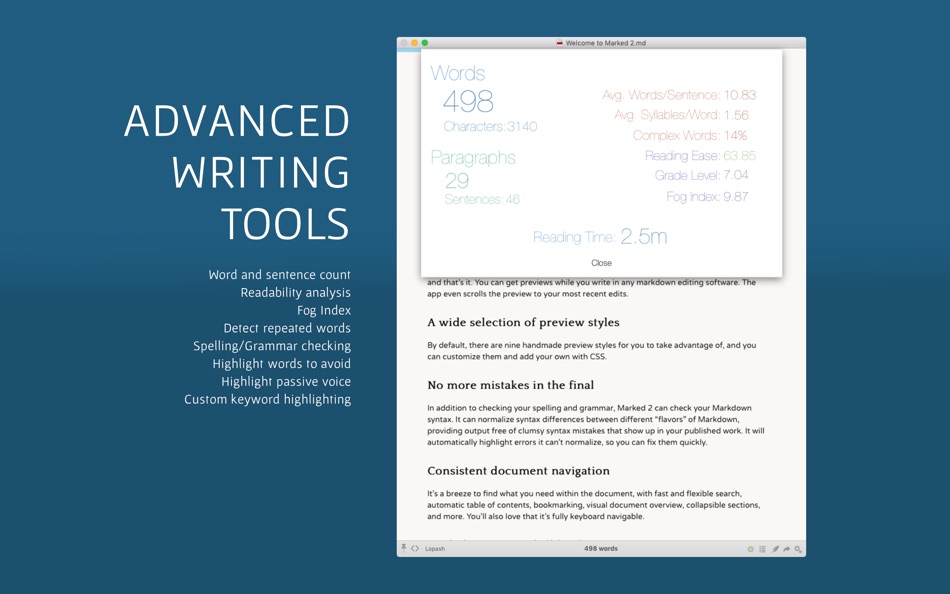
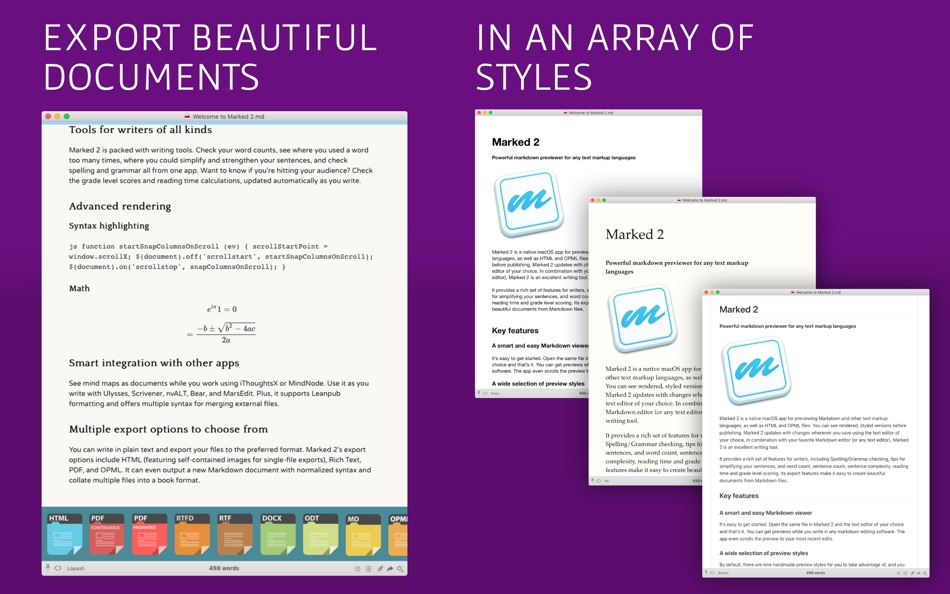
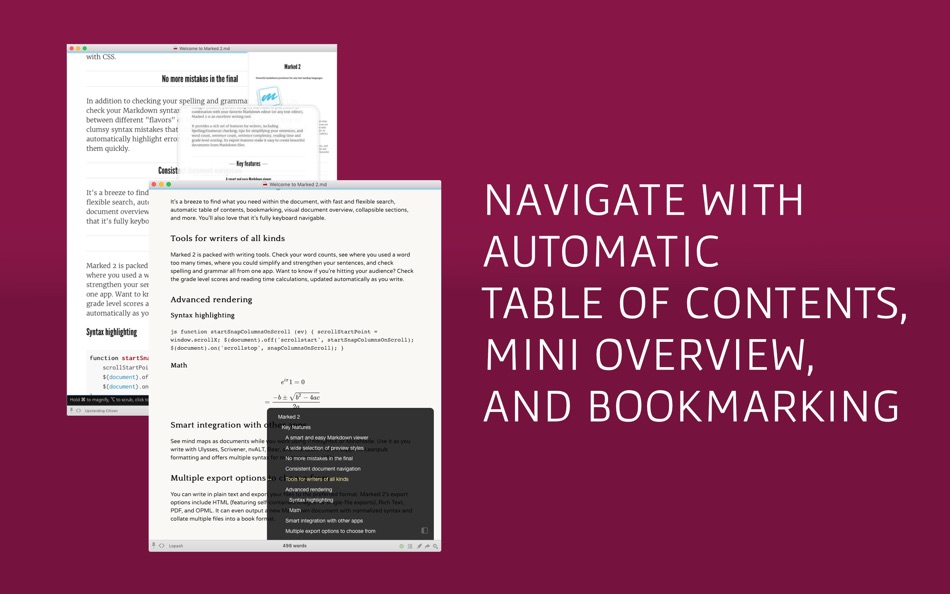
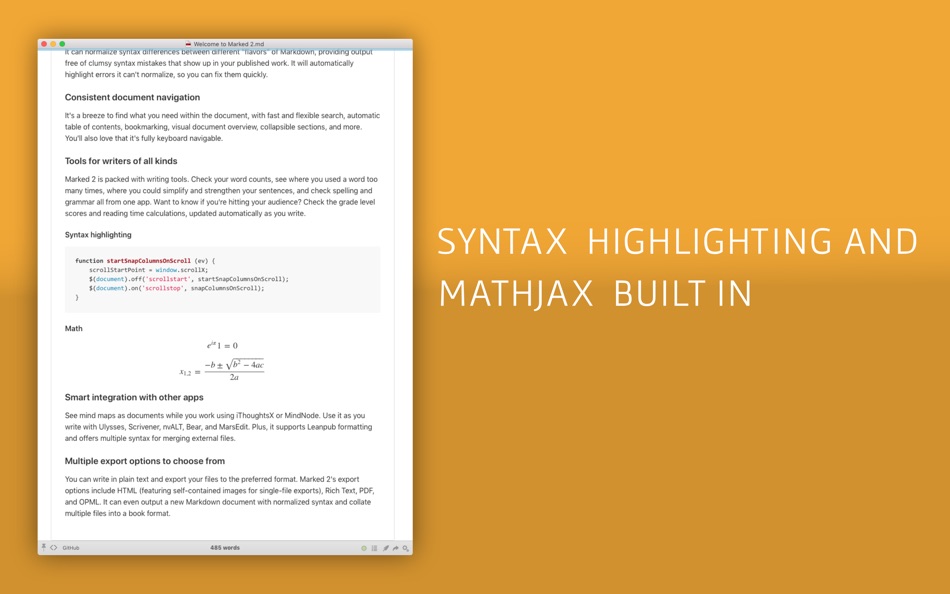
Nouveautés
- Version: 2.6.46
- Mis à jour:
- #### NEW
- You can now define a reading speed (words per minute) in preferences which will be used to calculate reading time
#### IMPROVED
- Better multi-line highlight and deletion handling
- Ignore indented code blocks when highlighting
- Added return key for autoscroll to help HUD
#### FIXED
- Handle multi-line deletions
- Remove blank HTML entities from output (used to ensure proper handling of mark, del, and u tags)
- Top level of injected TOC missing marker
Prix
-
* Achats intégrés - Aujourd’hui: $13.99
- Minimum: $9.99
- Maximum: $13.99
Suivre l'évolution des prix
Concepteur
- Brett Terpstra
- Plateformes: iOS Applications (1) macOS Applications (1)
- Listes: 1 + 6
- Points: 3 + 16 ¡
- Classements: 0
- Avis: 0
- Remises: 0
- Vidéos: 0
- RSS: S'abonner
Classements
0 ☹️
Listes
Avis
Soyez le premier à donner votre avis 🌟
Informations supplémentaires
- Version: 2.6.46
- ID: com.brettterpstra.marked2
- Catégorie:
macOS Applications›Productivité - Systèmes d'exploitation:
macOS,macOS 10.13 ou version ultérieure - Taille:
20 Mb - Langues prises en charge:
English - Classification du contenu:
4+ - Mac App Store Note:
0 - Mis à jour:
- Date de sortie:
Contacts
- Site Web:
http://marked2app.com
Découvrez également
-
- Markdown Notes App
- macOS Applications: Productivité De: Constellation Ltd
- Gratuit
- Listes: 0 + 0 Classements: 0 Avis: 0
- Points: 2 + 0 Version: 1.0.7 Markdown Editor Plus is the perfect app for anyone looking for a simple yet powerful tool to write and edit text in Markdown format. Designed with a clean and easy-to-use interface, ... ⥯
-
- Markdown - Enjoy writing
- macOS Applications: Productivité De: xiao luo
- $7.99
- Listes: 1 + 0 Classements: 0 Avis: 0
- Points: 0 + 0 Version: 1.3.3 I'm Markdown, the Markdown editor for OS X. This is a powerful Markdown editor, very design, UI simple and user-friendly interactive experience, let us focus more on writing. Markdown ... ⥯
-
- Markdown Pro
- macOS Applications: Productivité De: RADSense Software
- $5.99
- Listes: 1 + 0 Classements: 0 Avis: 0
- Points: 0 + 0 Version: 1.0.9 Best Markdown Syntax Editor With Markdown PRO you can write beautiful documentation, notes, essays, term papers all by using plain text to tag your formatting such as bold, italic, ... ⥯
-
- Markdown+ Text & Code Editor
- macOS Applications: Productivité De: Zetegy LLC
- $4.99
- Listes: 0 + 0 Classements: 0 Avis: 0
- Points: 1 + 0 Version: 1.7.1 Introducing the native, real-time Markdown editor with superpowers. Markdown+ has been meticulously crafted for Vision Pro, iPhone, iPad, and Mac. With blazing-fast performance and ... ⥯
-
- Markdown Editor
- macOS Applications: Productivité De: Satoshi Iwaki
- Gratuit
- Listes: 0 + 0 Classements: 0 Avis: 0
- Points: 1 + 0 Version: 1.5.0 Markdown Editor is a lightweight markdown editor. MAIN FEATURES - Syntax highlighting - Display line numbers - Auto preview - Export to HTML ⥯
-
- Markdown Viewer Offline
- macOS Applications: Productivité De: Hopebest Inc Limited
- Gratuit
- Listes: 0 + 0 Classements: 0 Avis: 0
- Points: 1 + 0 Version: 1.0 In today s fast-paced digital landscape, clear and structured documentation is essential. Whether you are a developer writing technical guides, a student organizing lecture notes, or a ⥯
-
- Markdown Clip
- macOS Applications: Productivité De: Tomoaki Yagishita
- * Gratuit
- Listes: 0 + 0 Classements: 0 Avis: 0
- Points: 2 + 0 Version: 6.1.1 simple MarkdownEditor - new-style Markdown WYSIWYG editor Simple markdown editor without preview mode. apply markdown decoration on the spot. - TODO management (simple TODO and Dated ... ⥯
-
- One Markdown
- macOS Applications: Productivité De: 禄海 区
- Gratuit
- Listes: 0 + 0 Classements: 0 Avis: 0
- Points: 1 + 91 (4.6) Version: 1.6.2 One Markdown is a simple and fast editor that supports plain text, Markdown and Textbundle. It has the following features: * Base on CommonMark syntax and GitHub Flavored Markdown ... ⥯
-
- Simark - Markdown Notebook
- macOS Applications: Productivité De: 冠为 周
- * Gratuit
- Listes: 0 + 1 Classements: 0 Avis: 0
- Points: 12 + 0 Version: 1.4.0 > Simark is the ultimate note-taking app for anyone who loves the simplicity and efficiency of Markdown. Designed for professionals, students, and writers, Simark offers a clean and ... ⥯
-
- Versatil Markdown
- macOS Applications: Productivité De: digitalMoksha LLC
- $4.99
- Listes: 1 + 1 Classements: 0 Avis: 0
- Points: 0 + 0 Version: 2.5.13 A hypernotebook built around Markdown/CommonMark, with 1Password integration, HTML/CSS/Bootstrap support, live task lists, smart drag-n-drop insertion, multiple themes, document ... ⥯
-
- RMarkdown 2 - Markdown Editor
- macOS Applications: Productivité De: Runecats
- $2.99
- Listes: 0 + 0 Classements: 0 Avis: 0
- Points: 0 + 0 Version: 2.2 RMarkdown is a minimalist and distraction free markdown writer and editor, it comes with three view options, the editor mode and the preview mode, or alternatively you can have the ... ⥯
-
- Notepad Markdown: Quick Draft
- macOS Applications: Productivité De: giddyapp
- Gratuit
- Listes: 1 + 1 Classements: 0 Avis: 0
- Points: 2 + 87 (4.6) Version: 1.4.9 # Quick Draft: Your Essential Notepad with Markdown Support Capture your thoughts instantly with this streamlined notes app for iOS. Quick Draft is the lightweight notepad designed to ... ⥯
-
- md - Markdown writing App
- macOS Applications: Productivité De: JOAO P P TEIXEIRA
- $0.99
- Listes: 0 + 0 Classements: 0 Avis: 0
- Points: 0 + 0 Version: 1.2.0 Best Markdown Syntax Editor Create and preview Markdown documents. With the Markdown syntax you can in a easy way format your text with bold, italic, create lists, insert images from ... ⥯
-
- Bear: Markdown Notes
- macOS Applications: Productivité De: Shiny Frog Ltd.
- * Gratuit
- Listes: 0 + 2 Classements: 0 Avis: 0
- Points: 2 + 0 Version: 2.6.3 Bear is a beautiful, powerfully simple Markdown app to capture, write, and organize your life. Take notes, plan your day, journal thoughts, organize tables, create lists and tasks, ... ⥯
