| Developer: | Efe Ertugrul (1) | ||
| Price: | $0.99 | ||
| Rankings: | 0 | ||
| Reviews: | 0 Write a Review | ||
| Lists: | 0 + 0 | ||
| Points: | 1 + 0 ¡ | ||
| Mac App Store | |||
Description
You can choose Stopwatch or Timer mode.
Each mode can run up to 99 hour.
In timer mode you can choose between two alarm sounds and how many times you want to hear that sound.
Also you can select blink option with a rate from 0,1 to 0,5.
If you choose blink option the timer on your menu bar will blink when it reaches to 00:00:00.
Menu Bar Timer is for anyone who wants to track of the time while working on a Mac.
---------------------------
= Why this app is not free =
---------------------------
Because most of the apps on the market collects data or not coded with the official Apple Libraries.
This app does not collect any kind of data.
It doesn't connect to the internet.
It doesn't show you any kind of advertisement.
It doesn't have any kind of analytics code.
It doesn't have any kind of 3rd party code.
And coded only with official Apple swift libraries.
That means it will work no matter how many times you upgrade your operating system.
It still works on MacOS 10.10 and run native on both Macs with Apple CPU or Intel CPU.
For more information about this app, visit support page: https://efeertugrul.com/menubartimer-support-help
You can reach me via Twitter if you have any questions or suggestions: @efeertugrul_
Screenshots

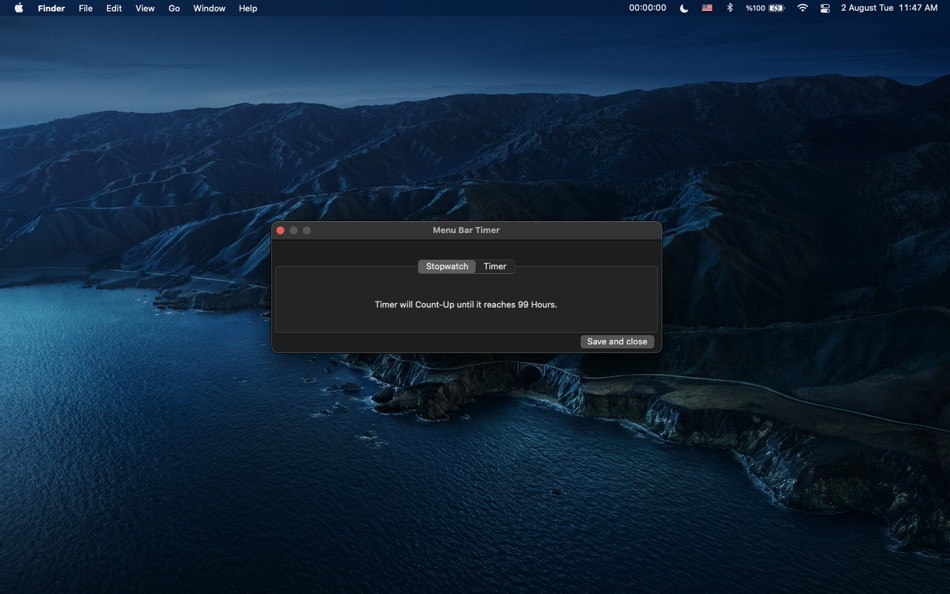



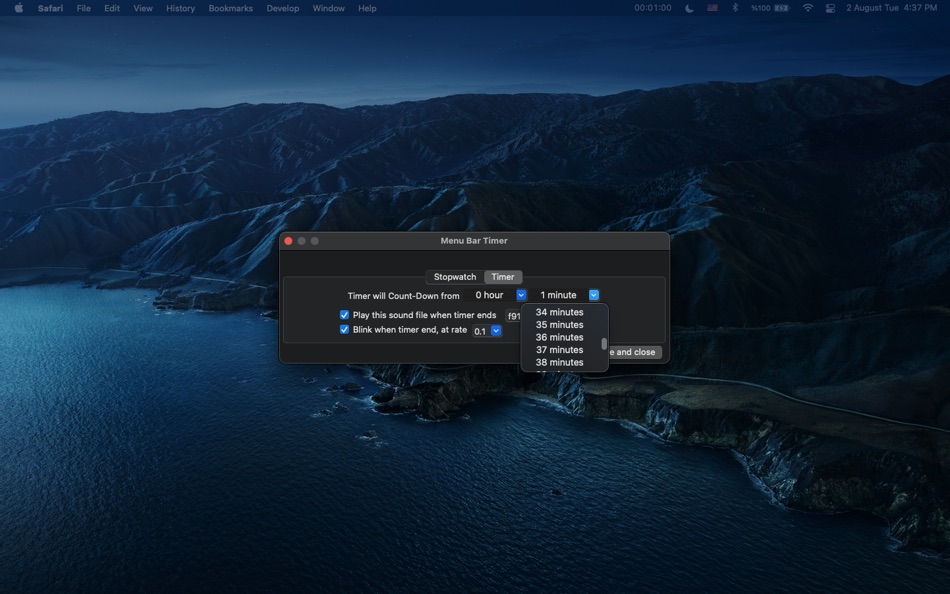
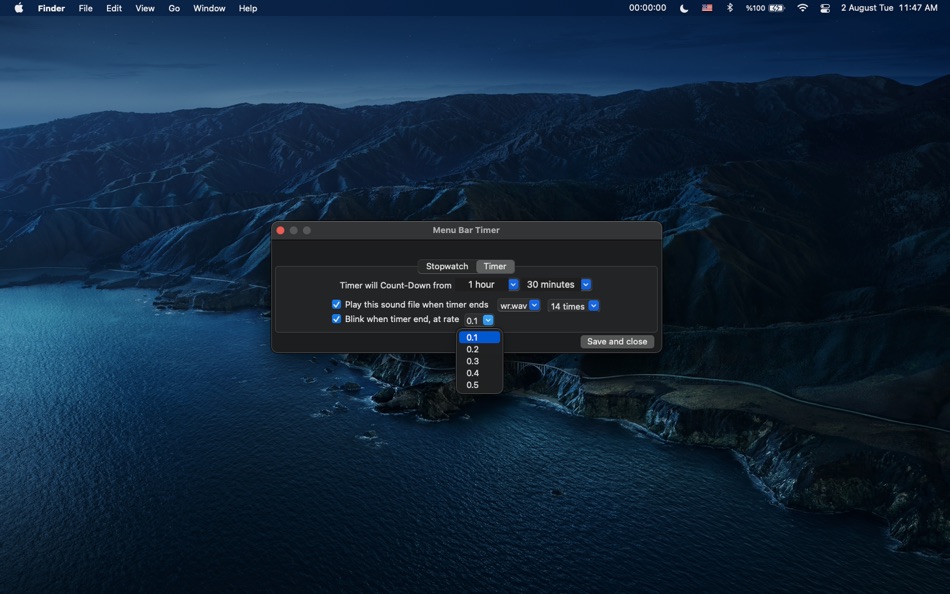

What's new
- Version: 2.4.5
- Updated:
- I've discovered some bugs. This version fixes these bugs listed below:
- Some "strong reference cycle" memory bugs fixed.
- Mode window "save and quit" button now stops blinking before exit. Blinking was interrupting update of display.
Price History
- Today: $0.99
- Minimum: $0.99
- Maximum: $0.99
Track prices
Developer
- Efe Ertugrul
- Platforms: macOS Apps (1)
- Lists: 0 + 0
- Points: 1 + 0 ¡
- Rankings: 0
- Reviews: 0
- Discounts: 0
- Videos: 0
- RSS: Subscribe
Points
-

- 2,870 Dragon
- +1
Rankings
0 ☹️
Lists
0 ☹️
Reviews
Be the first to review 🌟
Additional Information
- Version: 2.4.5
- Category:
macOS Apps›Productivity - OS:
macOS,macOS 10.10 and up - Size:
4 Mb - Supported Languages:
English - Content Rating:
4+ - Mac App Store Rating:
0 - Updated:
- Release Date:
Contacts
- Website:
http://efeertugrul.com/index
«Menu Bar Timer» is a Productivity app for macOS, developed by «Efe Ertugrul». It was first released on and last updated on . The lowest historical price was $0.99, and the highest was $0.99. This app has not yet received any ratings or reviews on AppAgg. AppAgg has tracked 1 confirmed points plus 0 indirect points for this app. Available languages: English. AppAgg continuously tracks the price history, ratings, and user feedback for «Menu Bar Timer». Subscribe to this app or follow its RSS feed to get notified about future discounts or updates.
- 🌟 Share
- Mac App Store
You may also like
-
- Timer: Simple Menu Bar Timer
- macOS Apps: Productivity By: Nickolans Griffith
- $0.99
- Lists: 1 + 0 Rankings: 0 Reviews: 0
- Points: 2 + 0 Version: 2.0.0 Timer application designed with a minimalist menu bar interface, ensuring a focused and clutter-free time-tracking experience. Terms of Use: ... ⥯
-
- Timey 3: menu bar timer
- macOS Apps: Productivity By: Jędrzej Gronek
- $2.99
- Lists: 0 + 0 Rankings: 0 Reviews: 0
- Points: 0 + 0 Version: 3.4.5 Timey is the simplest timer and stopwatch possible. It shows up in the menubar. Click to start or pause, right-click to reset. Click on the settings button to change time, load a ... ⥯
-
- Turnip • Simple Menu Bar Timer
- macOS Apps: Productivity By: Octopus Think
- * Free
- Lists: 1 + 0 Rankings: 0 Reviews: 0
- Points: 1 + 0 Version: 1.6.0 Reclaim your time with the time tracking app designed for freelancers and small businesses. Turnip makes it easy to track your time as you work, and automatically syncs with the ... ⥯
-
- Menu Bar Calendar
- macOS Apps: Productivity By: Sindre Sorhus
- Free
- Lists: 2 + 0 Rankings: 0 Reviews: 0
- Points: 4 + 0 Version: 1.6.1 Quickly access a monthly calendar from your menu bar. You can click a date in the calendar to reveal it in the Calendar app or Google Calendar. The calendar displays dates and days in ... ⥯
-
- Menu AI: Ask AI in menu bar.
- macOS Apps: Productivity By: INII Co., Ltd.
- * Free
- Lists: 0 + 0 Rankings: 0 Reviews: 0
- Points: 0 + 0 Version: 1.2.0 Menu AI - Ask AI in menu bar. Menu AI is a powerful AI chat assistant that lives in your menu bar, providing instant access to both GPT and Claude AI capabilities. With its sleek and ... ⥯
-
- InstaCal - Menu Bar Calendar
- macOS Apps: Productivity By: Higher Bar, LLC
- $4.99
- Lists: 1 + 2 Rankings: 0 Reviews: 0
- Points: 1 + 0 Version: 1.9.8 InstaCal is the missing menu bar calendar macOS deserves. InstaCal is an affordable, yet powerful calendar app that puts all your events right at your fingertips, always available in ... ⥯
-
- Menu bar Launcher
- macOS Apps: Productivity By: Pawan Dixit
- $1.99
- Lists: 1 + 1 Rankings: 0 Reviews: 0
- Points: 1 + 0 Version: 1.4 This is a simple menu bar utility to keep your frequent Files and Apps right into the menu bar so that you can quickly launch them when you want to work on them without locating then ... ⥯
-
- Menu Bar Reminder: Dojo
- macOS Apps: Productivity By: Florian Schweizer
- Free
- Lists: 1 + 0 Rankings: 0 Reviews: 0
- Points: 2 + 0 Version: 1.1 Add a single reminder to your menu bar - always visible. You can enter any text that you'd like to have on the menu bar and it will be shown to you at all times. You can also activate ... ⥯
-
- Menu Bar Hub: work.bench
- macOS Apps: Productivity By: Dimitri Giani
- * Free
- Lists: 0 + 0 Rankings: 0 Reviews: 0
- Points: 0 + 0 Version: 1.2 work.bench is the ultimate menu bar utility for macOS that revolutionizes your workflow. Designed exclusively for Mac with a beautiful notch-inspired interface, work.bench brings ... ⥯
-
- Progress Bar Timer
- macOS Apps: Productivity By: Ishii Yoshikazu
- $4.99
- Lists: 1 + 1 Rankings: 0 Reviews: 0
- Points: 7 + 0 Version: 2.0.1 Progress Bar Timer is a timer application for work and study. It eliminates as much as possible the display of the time that comes into view while you are working, and allows you to ... ⥯
-
- MenuTimer menu bar tiny timer
- macOS Apps: Productivity By: Pranoy Chowdhury
- * Free
- Lists: 0 + 1 Rankings: 0 Reviews: 0
- Points: 4 + 0 Version: 20 MenuTimer is a 1-Click Timer. It's minimal, yet powerful. It does one thing and does it perfectly without any confusing bells and whistles. It stays in your Mac's menu bar and shows ... ⥯
-
- ToDoBar-Tasks on your menu bar
- macOS Apps: Productivity By: Ram Patra
- $2.99
- Lists: 1 + 0 Rankings: 5 (1) Reviews: 0
- Points: 2 + 0 Version: 2.1.0 ToDoBar is a minimalistic yet powerful to-do list app for your menu bar. It lets you create tasks effortlessly and reminds you to complete them before their deadline. ToDoBar offers a ... ⥯
-
- Availability Sync Menu Bar
- macOS Apps: Productivity By: David Fuerst
- Free
- Lists: 1 + 0 Rankings: 0 Reviews: 0
- Points: 7 + 0 Version: 1.14 Availability Sync Menu Bar: Your Availability at a Glance Tired of the endless back-and-forth when scheduling meetings? Meet Availability Sync, your new availability superpower! Key ... ⥯
-
- Horo - Timer for Menu Bar
- macOS Apps: Productivity By: Matthew Palmer
- * Free
- Lists: 0 + 0 Rankings: 0 Reviews: 0
- Points: 0 + 0 Version: 2.3.1 Horo is the best free countdown timer for the Mac! Horo is the timer app you need for your menu bar. It s easy to use, fast, and gives you exactly what you need. Boost your ... ⥯