| 개발자: | Limit Point Software (42) | ||
| 가격: | 무료 | ||
| 순위: | 0 | ||
| 리뷰: | 0 리뷰 작성 | ||
| 목록: | 0 + 0 | ||
| 포인트: | 1 + 1 (4.0) ¡ | ||
| Mac App Store | |||
기술
Keep your plans in order and make sure you are reminded of the tasks and plans you have set for yourself.
Reminders are color coded when they repeat.
Menu Minder uses notifications and internal alerts. You can have reminders repeat hourly, daily, weekly, etc.
Reminders can be saved into reminder sets that are Menu Minder documents. These documents can be saved and shared. You can email them, or save them in Files.
If you use iCloud you can view and edit the same reminders on your desktop and mobile devices.
Documentation of all features is provided conveniently in the app itself.
Here is a broad overview of major features of Menu Minder:
• Create, manage and access your reminders from all of your iOS devices and macOS computers
• Store reminders in iCloud, locally on the device, or both
• Set a "fire" date and time to be reminded by Menu Minder with in-app alerts, local device notifications and a list of recently fired reminders
• Recent reminders, i.,e. reminders that have fired, are displayed in a separate list in the main view called “Recents”. You can clear them all at once.
• Clear items from recents when they are completed
• Organize, save and backup reminders into "Reminder Sets" that can be shared on other iOS or macOS devices
• Switch between Reminder Sets for different projects and contexts
• Email Reminder Sets as attachments
• Open attached Reminder Sets in Menu Minder from the Mail app by simply tapping on them in the message (in iOS and macOS)
• On the Mac you can use device file sharing in the Finder to add Reminder Sets to Menu Minder, or copy them from your iPhone or iPad to the Mac with drag and drop to the Finder
• Reminders can be sorted by their creation, modification, fire and fired date or by text
• Reminders with styled text and photos are all conveniently displayed, sorted and accessed in a menu list format
• Tap reminder items in the menu to edit them
• Export reminders or recents as text, mail, messages, PDFs, or Menu Minder's own document format via the standard iOS Share mechanism
• Choose from a variety of in-app alert and notification sounds to accompany a reminder to get your attention when they fire
• Reminders are colored according to the number of times they fired: green, yellow and orange for 1st, 2nd and 3rd times respectively, and red thereafter
• Repetition intervals: minute, hour, day, week or month
• Search reminders by content to easily find what you are looking for
• Supports local device notifications when a reminder fires if the app is in the background or the device is in lock screen mode
• The display can be tailored by options such as whether or not to number reminders or truncate them when displayed in the menu, or display as styled text with graphics or simply plain text
• Editor supports all fonts, various sizes and colors, internal copy and pasting of styles, and insertion or pasting of images from the photo library or camera
• Contains a special editor style named “Crazy Text” - use it to apply a style that consists of randomly selected fonts, colors and sizes to any text selection!
• Create and view reminders with Siri. Some things you can ask Siri to do with Menu Minder:
Remind me with Menu Minder
Create a reminder with Menu Minder
Show reminders witeh Menu Minder
Show today's reminders with Menu Minder
Show tomorrow's reminders with Menu Minder
Show next weeks reminders with Menu Minder
스크린샷
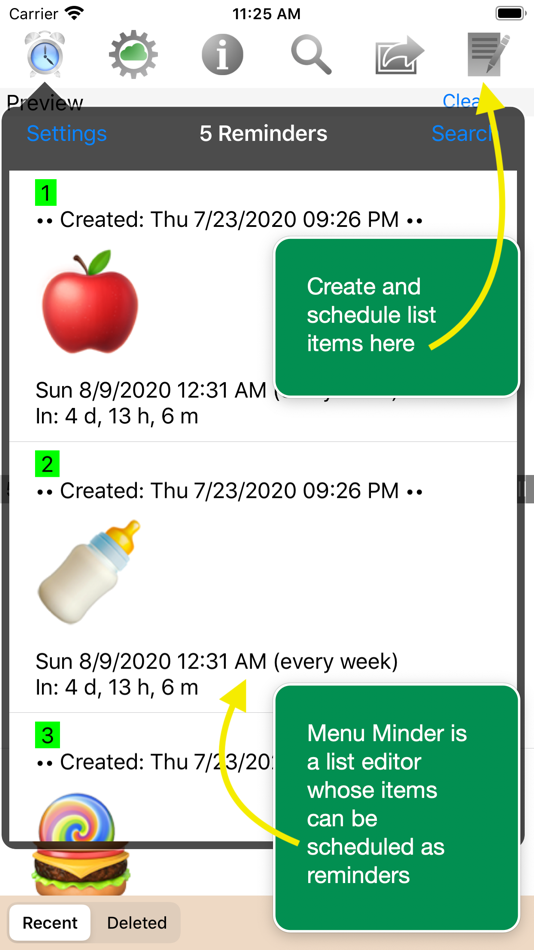









가격
- 오늘: 무료
- 최소: 무료
- 최대: 무료
가격 추적
개발자
포인트
-

- 2,745 Dragon
- +1
순위
0 ☹️
목록
0 ☹️
리뷰
첫 번째 리뷰를 남겨보세요 🌟
추가 정보
당신은 또한 같은 수 있습니다
-
- Daily Menu - To-do and Tasks
- macOS 앱: 생산성 게시자: Marcos Morais
- 무료
- 목록: 0 + 0 순위: 0 리뷰: 0
- 포인트: 1 + 0 버전: 1.0.1 To-Do Lists and Tasks can be frightening, and even more if you have to always keep track of what you have to do and how many tasks you have to tackle. That's where Daily Menu comes in ... ⥯
-
- Do Tasks & Journaling
- macOS 앱: 생산성 게시자: Ruben Beltran del Rio
- 무료
- 목록: 1 + 0 순위: 0 리뷰: 0
- 포인트: 2 + 0 버전: 3.0.0 DO is a task manager that makes you write your thoughts down when the task is done. Features! - Schedule tasks for later! - Widgets! - Search your journal! - Mark tasks as the MOST ... ⥯
-
- Menu AI: Ask AI in menu bar.
- macOS 앱: 생산성 게시자: INII Co., Ltd.
- * 무료
- 목록: 0 + 0 순위: 0 리뷰: 0
- 포인트: 0 + 0 버전: 1.1.1 Menu AI - Ask AI in menu bar. Menu AI is a powerful AI chat assistant that lives in your menu bar, providing instant access to both GPT and Claude AI capabilities. With its sleek and ... ⥯
-
- Menu Bar Calendar
- macOS 앱: 생산성 게시자: Sindre Sorhus
- 무료
- 목록: 2 + 0 순위: 0 리뷰: 0
- 포인트: 4 + 0 버전: 1.6.0 Quickly access a monthly calendar from your menu bar. You can click a date in the calendar to reveal it in the Calendar app or Google Calendar. The calendar displays dates and days in ... ⥯
-
- Do It: To-Do List & Tasks
- macOS 앱: 생산성 게시자: Sebastian Connan
- 무료
- 목록: 1 + 0 순위: 0 리뷰: 0
- 포인트: 2 + 107 (4.7) 버전: 1.23 Do you have a project? Do you have things that you want to get done? Are you looking for a simple way to keep track of all the things you need to do? Maybe we can help you Do It. ... ⥯
-
- Do it!
- macOS 앱: 생산성 게시자: 鹏伟 何
- * 무료
- 목록: 1 + 0 순위: 0 리뷰: 0
- 포인트: 1 + 13 (5.0) 버전: 1.1.1 Do it! Minimalist Task Manager Free your mind from clutter and focus on what truly matters, with the simplest and most elegant task management app. 【Our Philosophy】 Simplicity and ... ⥯
-
- Reminders 3
- macOS 앱: 생산성 게시자: Ankercast
- 무료
- 목록: 0 + 0 순위: 0 리뷰: 0
- 포인트: 2 + 0 버전: 1.0.1 Reminders 3 - It s so easy to set reminders. You can t forget anything with Reminders 3. You can share reminders with several devices. You'll receive your reminders when they are ... ⥯
-
- Menu Bar Timer
- macOS 앱: 생산성 게시자: Efe Ertugrul
- $0.99
- 목록: 0 + 0 순위: 0 리뷰: 0
- 포인트: 1 + 0 버전: 2.4.5 Menu Bar Timer adds a Stopwatch or a Timer to your menu bar so you can keep track of time whatever you've been working on without an extra app icon on your dock. You can choose ... ⥯
-
- Reminders: To Do List & Widget
- macOS 앱: 생산성 게시자: ZipoApps
- 무료
- 목록: 1 + 0 순위: 0 리뷰: 0
- 포인트: 8 + 90 (4.5) 버전: 4.1.1 Keep using the Reminders and Calendar apps that you know and love - now with seamless integration. Effortlessly view your reminders directly within the Calendar app, enhancing your ... ⥯
-
- Any.do - To do list & Calendar
- macOS 앱: 생산성 게시자: Any.DO
- * 무료
- 목록: 0 + 0 순위: 0 리뷰: 0
- 포인트: 1 + 0 버전: 5.0.103 - "A MUST HAVE APP" by NY Times, TechCrunch, PCMAG - Over 40 Million individuals, families, and teams rely on Any.do to stay organized and get more done. Any.do to-do list key ... ⥯
-
- Menu bar Launcher
- macOS 앱: 생산성 게시자: Pawan Dixit
- $1.99
- 목록: 1 + 1 순위: 0 리뷰: 0
- 포인트: 1 + 0 버전: 1.4 This is a simple menu bar utility to keep your frequent Files and Apps right into the menu bar so that you can quickly launch them when you want to work on them without locating then ... ⥯
-
- Menu Bar Reminder: Dojo
- macOS 앱: 생산성 게시자: Florian Schweizer
- 무료
- 목록: 1 + 0 순위: 0 리뷰: 0
- 포인트: 2 + 0 버전: 1.1 Add a single reminder to your menu bar - always visible. You can enter any text that you'd like to have on the menu bar and it will be shown to you at all times. You can also activate ... ⥯
-
- Menu Timers - High Precision
- macOS 앱: 생산성 게시자: DevStorm
- 무료
- 목록: 0 + 0 순위: 0 리뷰: 0
- 포인트: 1 + 0 버전: 1.0 Time your important tasks straight from the menu bar with this utility app! With millisecond precision, any task can be precisely measured. Features always on screen. The app lives in ... ⥯
-
- Menu Bar Hub: work.bench
- macOS 앱: 생산성 게시자: Dimitri Giani
- * 무료
- 목록: 0 + 0 순위: 0 리뷰: 0
- 포인트: 0 + 0 버전: 1.1 work.bench is the ultimate menu bar utility for macOS that revolutionizes your workflow. Designed exclusively for Mac with a beautiful notch-inspired interface, work.bench brings ... ⥯