| 开发人员: | Ruchira Ramesh (57) | ||
| 价格: | $4.99 | ||
| 排名: | 0 | ||
| 评价: | 0 我要评价 | ||
| 列表: | 0 + 0 | ||
| 积分: | 0 + 0 ¡ | ||
| Mac App Store | |||
说明
Since the information is directly displayed in the Menubar, you will be able to know today's date, time, month & day just by looking at the menubar. You could also set the desired Font Name, Size and Colour of the date and time that is displayed in the Menubar. The date & time could also be set to appear in Default, lowercased or uppercased letters. These options make the date and time look more beautiful and appealing in the Menubar of computer.
The calendar also shows week number of the year for each week of the month.
To view the calendar just click on the Menubar icon. The application supports all types of calendar that are setup on your Mac’s Calendar. This includes all types of iCloud Calendar, Google Calendar, Gmail Calendar, Holiday Calendar, Birthdays and other Calendars.
Hotkeys are also supported. Just press Cmd and F1 key together to display the calendar quickly. On pressing the hotkey, the calendar will be displayed at your mouse's location. On laptop, please press fn+cmd+f1 keys together to view the calendar.
Using the application you could quickly see the calendar of Next month and Previous month from the menu. It also shows Week of the Year and Week of the Month.
Various different date & time formats are also supported.Using this feature you could setup the date & time format as per the needs.
For example : You could setup the application to show the date & time in only Month and Year i.e. Month/Year format or you could set it up to display only today's date.The application offers more than 50 different date and Time formats.
The application also has a feature called "Custom Formatting" for the date and time. using this feature, you can set your own custom formatting for date and time. This option is available from the Main Window of the application.
The date and time are automatically displayed in the language that is set on the computer. For example : If you are using Deutsch (German) on the computer/laptop, the date time will be displayed in the Deutsch language. An example of date time in this language is : Freitag, 16. Februar 2018 . If english is being used, the date time will be displayed in the english language.
Once installed, the application integrates with the System Calendar & starts to show the upcoming calendar events directly in the Menubar. You could directly view the upcoming events by clicking on the Menubar icon of the application. To view more details on the event, just hover the mouse over it and the application will show many more details about the event like its notes, location, start time and end time.
The application also lets you add new Events directly from the Menubar.To add a new event, just click on the Menubar icon and click on the menu option "Add a new Event". You could setup the recurrence, start time, end time,Location & Notes of the new Event. Also, you could setup the Alerts type. For example : you could select to be alerted 10 minutes before the event occurs or 1 day before the event.
The application supports navigating through all months in the Menubar. For example : You could navigate through January,February,March, April, May, June, July, August, September, October, November and December Calendar. In order to Navigate through these month’s calendars, just click on the Left and Right Arrow keys when the Menubar Calendar is open in the Menu. Also, you could Navigate to the Next Year’s calendar as well. For example : You could Navigate to 2021 Calendar or 2022 Calendar by using these Arrow buttons.
Notes :
a) Once setup, the alerts are managed & shown by the system calendar.
b) The screenshots have been taken using the Dark Mode in Mac OS.
屏幕截图
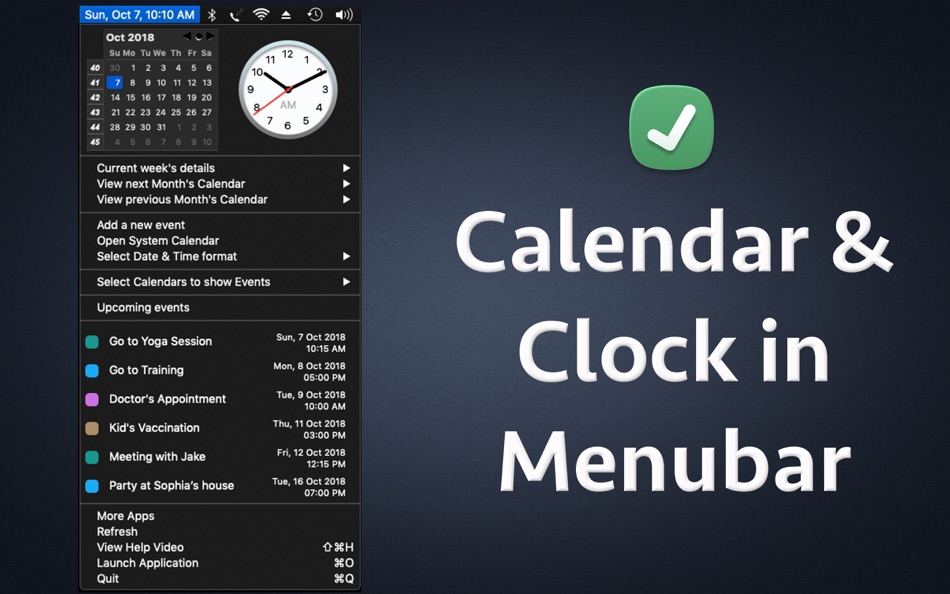






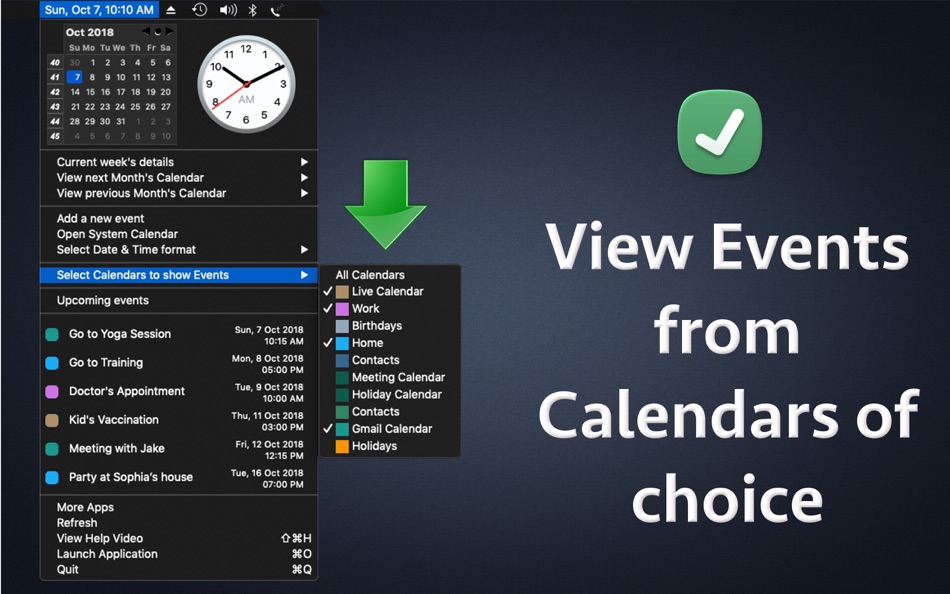


新版变化
- 版本: 27.5
- 已更新:
- - Updated the application for M1 Macs. Now the application will run natively on both an intel as well as M1 Macs.
- Added the option to show Calendar and Clock in a Floating window. To enable this option, please go to the Menubar of the app -> Select the option "Show Floating Calendar & Clock".
In case of any issue or questions, please write to us on support@runisoft.com. We will be happy to assist.
价格
- 今天: $4.99
- 最小值: $1.99
- 最大值: $4.99
可选
开发人员
积分
未找到 ☹️
排名
未找到 ☹️
列表
未找到 ☹️
评价
抢先评价一下吧 🌟
其他信息
通讯录
您可能还喜欢
-
- Menubar Notes
- macOS 应用: 效率 来自: SHAYAN EIVAZ KHANI
- 免费
- 列表: 0 + 0 排名: 0 评价: 0
- 积分: 2 + 0 版本: 5.1.0 Menubar Notes is a lightweight and efficient note-making tool designed for MacOS. Instant Access Open from your Mac s menubar anytime Private 100% Offline Your notes are stored ... ⥯
-
- Calendar 366 II
- macOS 应用: 效率 来自: Vincent Miethe
- $14.99
- 列表: 4 + 8 排名: 0 评价: 0
- 积分: 9 + 0 版本: 2.15.7 For all your plans! Appointments and to-dos, meetings and deadlines, birthdays and dates - make the most of your time with Calendar 366! Anything a calendar can do... Calendar 366 can ... ⥯
-
- Calendar Daily Planner: EzyCal
- macOS 应用: 效率 来自: AppYogi Software
- $9.99
- 列表: 1 + 0 排名: 0 评价: 0
- 积分: 17 + 0 版本: 2.4 EzyCal calendar is a system of organizing days for social, religious, commercial or administrative purposes. It is a Gregorian calendar with natural language events and reminder ... ⥯
-
- Calendar. Simple Calendars
- macOS 应用: 效率 来自: Vitaly Kuz'menko
- $1.99
- 列表: 0 + 1 排名: 0 评价: 0
- 积分: 3 + 2 (5.0) 版本: 3.0.2 Cross-Platform Convenience: Just Calendar seamlessly integrates with your Mac, iPhone, and iPad, providing a consistent and user-friendly calendar experience across all your Apple ... ⥯
-
- Calendar Focus Sync
- macOS 应用: 效率 来自: Andrew Glago
- 免费
- 列表: 0 + 1 排名: 0 评价: 0
- 积分: 1 + 0 版本: 0.6 MacOS app that automatically activates Focus Mode when calendar events begin. It's useful for blocking out distractions for meetings, deep work, or other activities. Features Sync With ⥯
-
- Calendar for Google Calendar
- macOS 应用: 效率 来自: Fokusek Enterprise
- * 免费
- 列表: 0 + 0 排名: 0 评价: 0
- 积分: 1 + 0 版本: 2.2.1 Calendar for Google Calendar is your best choice when you want to perform operations with your Google Calendar account. Using the Calendar for Google Calendar you will unleash the full ⥯
-
- MenuBar Notez
- macOS 应用: 效率 来自: Kais Karim
- $1.99
- 列表: 0 + 0 排名: 0 评价: 0
- 积分: 1 + 0 版本: 5.1 Keep your thoughts and ideas just a click away with MenuBar Notez, the menu bar notes app designed for quick and easy note-taking. Whether it's meeting minutes, shopping lists, or ... ⥯
-
- Calendar Pro
- macOS 应用: 效率 来自: Rainbow Factory LTD - Sticky Notes
- 免费
- 列表: 1 + 0 排名: 0 评价: 0
- 积分: 2 + 0 版本: 1.0.2 Take control of your daily schedule with our state-of-the-art Calendar application, featuring a user-friendly interface. Effortlessly add, modify, and share your calendar events with ... ⥯
-
- Calendar Timeline
- macOS 应用: 效率 来自: Enrico De Michele
- $1.99
- 列表: 0 + 0 排名: 0 评价: 0
- 积分: 0 + 0 版本: 1.1 - Do you use iCal to organize your appointments but you want to display it in the timeline form? - Would you like to know how much time is there until your next appointment? - Would ... ⥯
-
- Calendar & To-Do List - Timely
- macOS 应用: 效率 来自: Gabriel Espirito Santo
- * 免费
- 列表: 0 + 0 排名: 0 评价: 0
- 积分: 0 + 1 (5.0) 版本: 3.2 Reimagine Time Management with Timely The Ultimate Calendar, Task Manager, and To-Do App Take control of your time with Timely, the best all-in-one calendar, task manager, and to-do ... ⥯
-
- Calendar Insights
- macOS 应用: 效率 来自: Seungwoo Choe
- * 免费
- 列表: 0 + 0 排名: 0 评价: 0
- 积分: 0 + 0 版本: 1.0.4 Turn your calendar into insights. Key Features: Visual Analytics Instantly see how your time is spent with donut charts and trend graphs. Custom Groups Organize events by title, ... ⥯
-
- Calendar Availability
- macOS 应用: 效率 来自: Arjun Guha
- $9.99
- 列表: 0 + 0 排名: 0 评价: 0
- 积分: 0 + 0 版本: 1.3.0 This simple application calculates when you're available using Calendar and drafts a message with your availability for you. You can select a range of dates, the calendars that matter, ⥯
-
- Menu Bar Calendar
- macOS 应用: 效率 来自: Sindre Sorhus
- 免费
- 列表: 2 + 0 排名: 0 评价: 0
- 积分: 4 + 0 版本: 1.5.0 Quickly access a monthly calendar from your menu bar. You can click a date in the calendar to reveal it in the Calendar app or Google Calendar. The calendar displays dates and days in ... ⥯
-
- Ulti-Planner Calendar & PIM
- macOS 应用: 效率 来自: Birdsoft LLC
- 免费
- 列表: 0 + 1 排名: 0 评价: 0
- 积分: 1 + 176 (4.7) 版本: 2.10 Ulti-Planner is your modern calendar app with best-in-class features. We have spent years perfecting our flagship product with speed, power, and flexibility. Features include full ... ⥯