기술
Mindup.pro is an efficient mind mapping App. It can help you focus on your target in fullscreen mode or cooperate with other software in split view mode.
Mindup.pro can present your contents just like keynote or powerpoint but in mind map style ( try to press shift+? on the keyboard after running the App ).
Functions:
* Text/Image/Attachment/Math/Radial/Bracket/Sticker/PDF/Flowchart thought creation
* Multi_line thought breaks to single_line thoughts
* Merging thoughts to be a multi_line thought
* Import a map to be a branch of current focused thought
* Export the branch of current focused thought to a new map
* Bookmark/viewmark for fast moving of the cursor instead of only clicking on thought to set the cursor.
* Mark each node on screen in view mark mode by a char or a string , Then type the char or string and press 'return' key finally to move cursor to the thought with the typed mark char or string.
* Thought Attribute or SubText Attribute in a thought setting
* Export to PDF/PNG/JPG/SVG
* Export to tex file, which can be compiled by pdflatex or xelatex to generate a pdf file. It's very helpful in writing paper or book: preparing your manuscript by Mindup.Pro, exporting to latex file (including images and math equations), then generating the paper or book using latex or xelatex.
* Searching even if it's folded
* Load/Save map from/to MongoDB; Sync to MongoDB when opening a file if it's new; each operation synced to MongoDB.
* Presentation mode present contents as Keynote or PowerPoint but in MindMap way ( try ? after running the App )
* Multi_thought copy/paste among Tabs
* Ctrl_Shift_N connect/disconnect to MongoDB
* Ctrl_Command_v paste image from clipboard
* Ctrl_Shift_H/J/K/L select substring in editing mode
* Drill Up: show current selected thought with its children only by Command_d
* Undo/Redo ( Command_u/Command_r) : works on all necessary operations ( such as deletion, cut/paste, copy/paste, modification, property setting, thought creation, merge/split, etc)
* Click_Drag on a non-highlighted thought in view mode to move highlighted nodes or copy highlighted nodes by control key down or merge highlighted nodes to non-highlighted thought by shift key down
* Zoom in/out by shortcut z/Z on image dialog poped up by right click on image thought
* Ctrl_Command_f to fullscreen window; Shift_Command_f to maximized window
The VIP service auto-renewing subscription ( In-App Purchase):
* floating up a branch of current mindmap. The branch is sticked on the screen when the main mindmap is moving. The branch can be moved by mouse.
* export flowchart map to pdf/png/jpg/svg file
* uploading 10M file to the cloud for VIP users.
* 1M size limitation of image thought over net in collaboration mode
* The VIP service can be subscribed Monthly or Annually
The auto-renewable nature of the subscription:
• Payment will be charged to iTunes Account at confirmation of purchase
• Subscription automatically renews unless auto-renew is turned off at least 24-hours before the end
of the current period
• Account will be charged for renewal within 24-hours prior to the end of the current period, and
identify the cost of the renewal
• Subscriptions may be managed by the user and auto-renewal may be turned off by going to the
user’s Account Settings after purchase
Terms of Use: http://mindup.pro/Terms_of_Use.html
Privacy Policy: http://mindup.pro/privacy.html
스크린샷
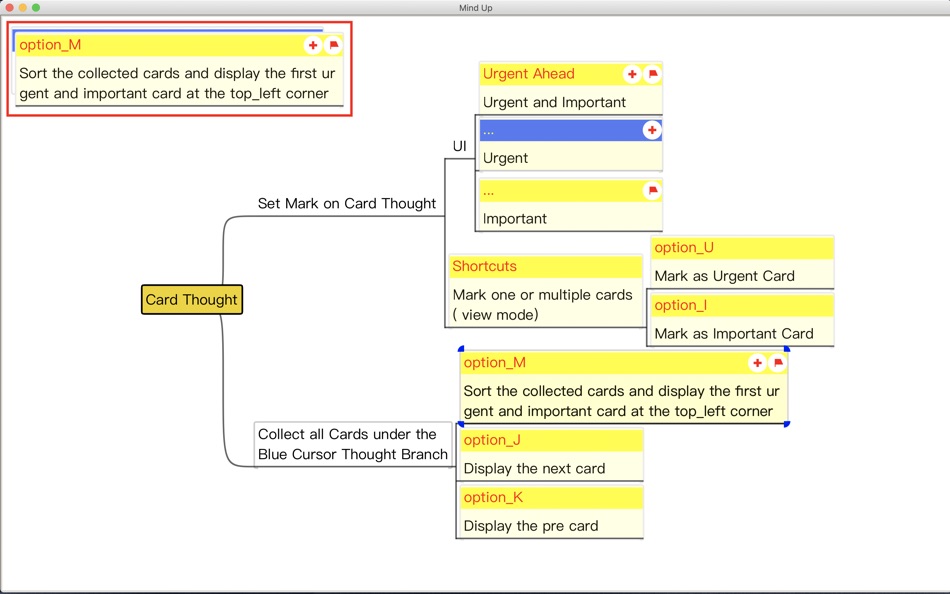
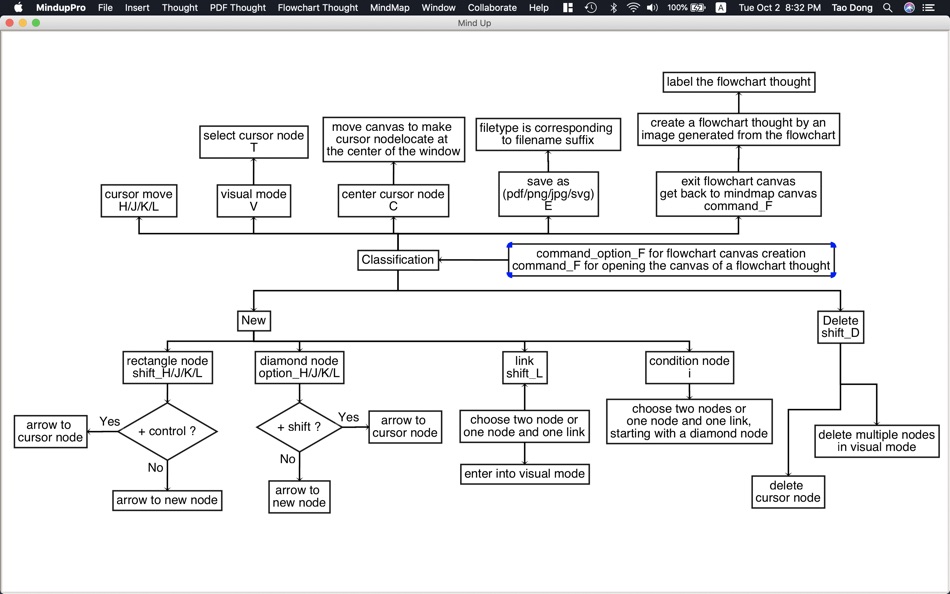
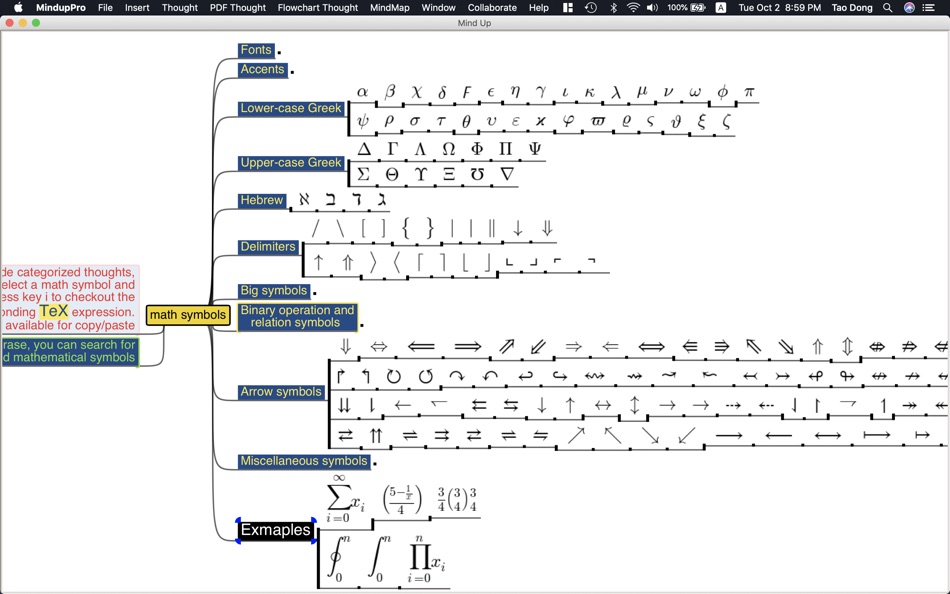
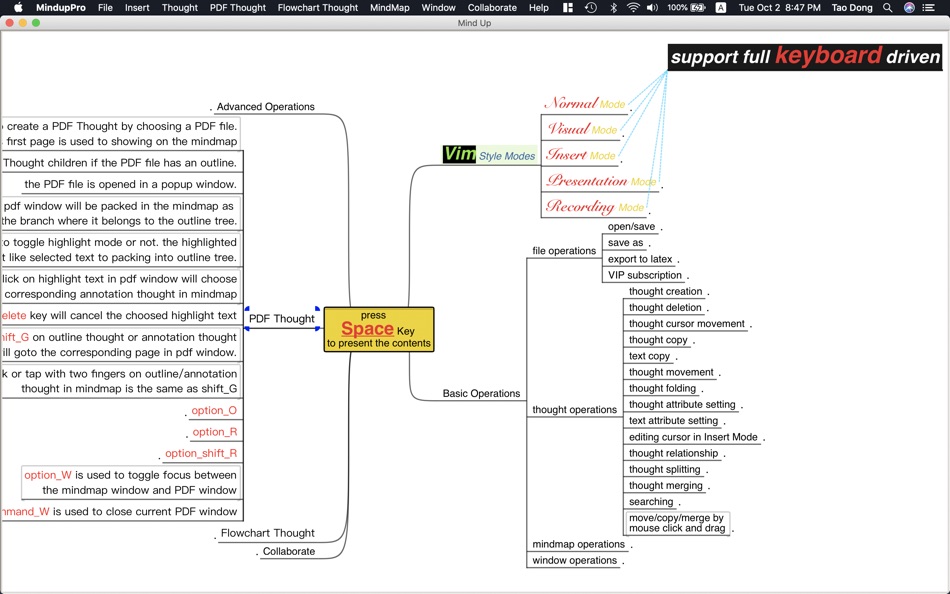
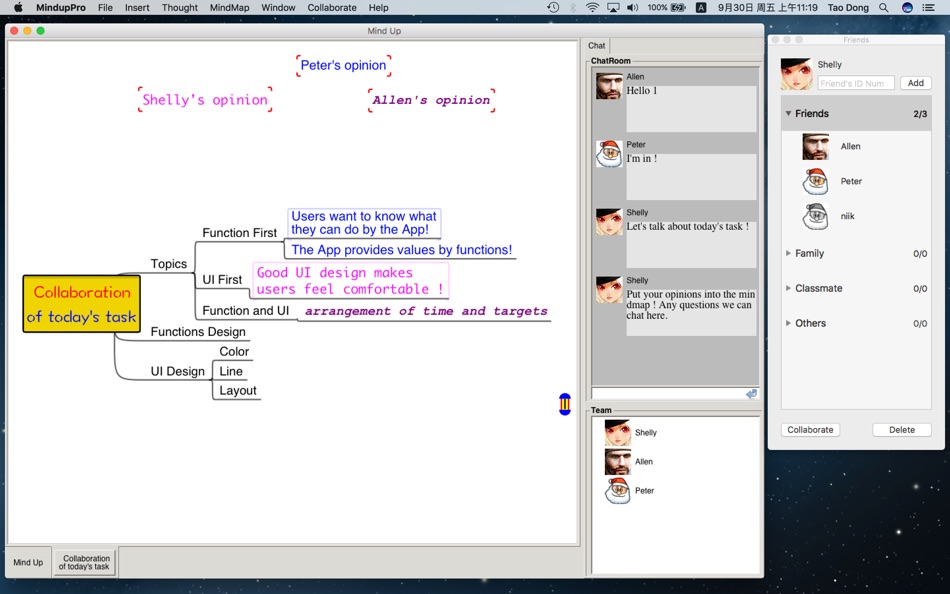
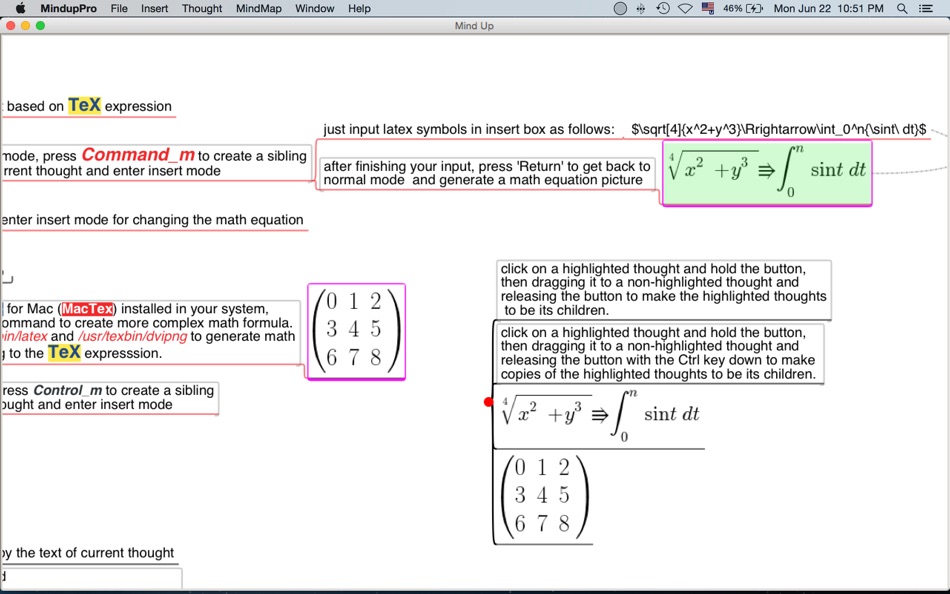
새로운 기능
- 버전: 2.5.15
- 업데이트:
- * iOS/iPadOS version has been published, named "mindo" on app store.
* Bugs Fixed :
- messup location of floating branch on flowchart map when moving map or floating branch
가격
- 오늘: 무료
- 최소: 무료
- 최대: 무료
가격 추적
포인트
-

- 169 Brandon Klapholz
- +1
순위
0 ☹️
목록
0 ☹️
리뷰
첫 번째 리뷰를 남겨보세요 🌟
추가 정보
- 🌟 공유하기
- Mac App Store
당신은 또한 같은 수 있습니다
-
- Mindmap Notes
- macOS 앱: 생산성 게시자: 光建 张
- * 무료
- 목록: 0 + 0 순위: 0 리뷰: 0
- 포인트: 1 + 0 버전: 1.2.1 Mindmap Notes is a tool to helps you take notes with mind maps. It is simple and efficient. With Mindmap Notes, you create attractive mind maps just by clicking and dragging. Which let ⥯
-
- Video For Music Tool
- macOS 앱: 생산성 게시자: Red Bennett
- * 무료
- 목록: 0 + 0 순위: 0 리뷰: 0
- 포인트: 0 + 0 버전: 1.3.5 Video for Music Tool is an app to aid in the writing or performing of music synchronized to picture. It plays back video and audio synchronized with on-screen elements to visually aid ... ⥯
-
- EDL Tool & Converter
- macOS 앱: 생산성 게시자: EditingTools.io
- * 무료
- 목록: 1 + 0 순위: 0 리뷰: 0
- 포인트: 6 + 0 버전: 1.24 The EditingTools.io EDL Tool & Converter is a handy tool to modify, fix and convert .edl files. It is also a perfect tool to create lists and sheets as well. Test our free trial ... ⥯
-
- BoardNotes: Notes&PDF&Mindmap
- macOS 앱: 생산성 게시자: 朝民 肖
- 무료
- 목록: 1 + 0 순위: 0 리뷰: 0
- 포인트: 2 + 95 (4.7) 버전: 1.1.8 Feature Introduction: BoardNotes is a versatile handwriting note-taking app that integrates five major functions whiteboard, notebook, PDF, mind map, and flashcards covering most ... ⥯
-
- Inclr: Mindmap Notes Organizer
- macOS 앱: 생산성 게시자: Inclr Limited
- * 무료
- 목록: 0 + 0 순위: 0 리뷰: 0
- 포인트: 3 + 27 (3.8) 버전: 4.090 Inclr is a powerful and versatile organizer for your iPhone, iPad and Mac that helps you stay productive, save time, and eliminate the hassle of app switching. This patented mind ... ⥯
-
- Timelines - Data Analysis Tool
- macOS 앱: 생산성 게시자: Super Jump Pty Ltd
- * 무료
- 목록: 1 + 0 순위: 0 리뷰: 0
- 포인트: 11 + 0 버전: 1.9 Analyze human performance anywhere you go with Timelines; easy and powerful data collection at the touch of your fingers. Timelines is built with all the major data collection ... ⥯
-
- Blueprint Mindmap Editor
- macOS 앱: 생산성 게시자: junichi nakamura
- $2.99
- 목록: 0 + 0 순위: 0 리뷰: 0
- 포인트: 0 + 0 버전: 1.4 Blueprint Mindmap Editor is a simple editor that allows you to create mindmap easily and quickly. You can illustrate the following elements: Topics, floating topics, relationships ... ⥯
-
- Snip My - Screenshot tool
- macOS 앱: 생산성 게시자: Mahtca Global S.R.L.
- * 무료
- 목록: 1 + 0 순위: 0 리뷰: 0
- 포인트: 4 + 0 버전: 8.2.0 The screenshot tool you ve been waiting for. Snip My makes capturing, editing, and sharing your screen captures effortless. Every detail is designed to boost your productivity and ... ⥯
-
- Publisher - App Promotion Tool
- macOS 앱: 생산성 게시자: 意 田
- * 무료
- 목록: 0 + 2 순위: 0 리뷰: 0
- 포인트: 0 + 0 버전: 1.6 Publisher is an efficiency tool designed for developers You only need to upload a few screenshots of APP effect to automatically generate the specified shell effect. It supports adding ⥯
-
- Translator X - OCR Tool
- macOS 앱: 생산성 게시자: 志勇 吴
- * 무료
- 목록: 1 + 1 순위: 0 리뷰: 0
- 포인트: 1 + 0 버전: 2.9.2 Translator X is a handy translation tool that support text and screenshot. All popular languages supported.Over millions downloads worldwide. Multiple handy tools are in just one ... ⥯
-
- Sequence Diagram Tool | ZenUML
- macOS 앱: 생산성 게시자: Peng Xiao
- $29.99
- 목록: 1 + 0 순위: 0 리뷰: 0
- 포인트: 1 + 0 버전: 1.0.7 Introducing ZenUML, now available on the Mac App Store. This sophisticated sequence diagram tool empowers you to create complex diagrams seamlessly in real-time, right on your Mac. Key ⥯
-
- Screenshot App: Snipping Tool
- macOS 앱: 생산성 게시자: Moon Technolabs Pvt Ltd
- 무료
- 목록: 0 + 0 순위: 0 리뷰: 0
- 포인트: 2 + 0 버전: 1.4.0 The Ultimate Screenshot & Annotation Tool for Mac & Windows Say hello to your new favorite screen capture tool built for speed, flexibility, and total control. Whether you re snapping ... ⥯
-
- Ringit - Agile Ring Tool
- macOS 앱: 생산성 게시자: 秀玲 吴
- $3.99
- 목록: 0 + 0 순위: 0 리뷰: 0
- 포인트: 3 + 0 버전: 2.0.2 Ringit is an efficient and convenient desktop tool offering a circular panel operation experience, helping you quickly complete various tasks. You can summon the panel by mouse press, ... ⥯
-
- Paraphrasing Tool: Rewriter
- macOS 앱: 생산성 게시자: talha rehman
- * 무료
- 목록: 0 + 0 순위: 0 리뷰: 0
- 포인트: 1 + 385 (4.7) 버전: 1.5.4 Enhance Your Writing with Unlimited AI Paraphrasing Modes! Experience the ultimate paraphrasing tool that redefines the way you write. Whether you're paraphrasing sentences, ... ⥯