| Developer: | Jędrzej Gronek (13) | ||
| Price: | $2.99 | ||
| Rankings: | 0 | ||
| Reviews: | 0 Write a Review | ||
| Lists: | 0 + 0 | ||
| Points: | 0 + 0 ¡ | ||
| Mac App Store | |||
Description
"Attractive, reliable little timer keeps me on track.
Nice Timer is a useful little app that does one thing — puts a little floating window on your screen wherever you need it. It's easy to set, launches quickly, and has a minimal, attractive design. I use it regularly to make sure I don't get bogged down in email. Without it, I would open my email to write one important reply but end up wading through all the other mail afterwards, spending far too much time. The developer has been responsive to problems and even added a feature to allow a customizable repeat to the alarm." - by tookmyname
Nice Timer is the only app you really need when you need... a timer! You can use this beautiful app as a timer or as a stopwatch in one of 10 built-in styles and take advantage of many great features like infinitely resizable display, quick timers or customizable global hotkeys.
Features:
- customizable hotkeys,
- simple and beautiful design,
- timer and stopwatch,
- quick timers,
- infinitely resizable,
- fullscreen mode,
- fast and lightweight,
- 10 styles and more to come!
Screenshots
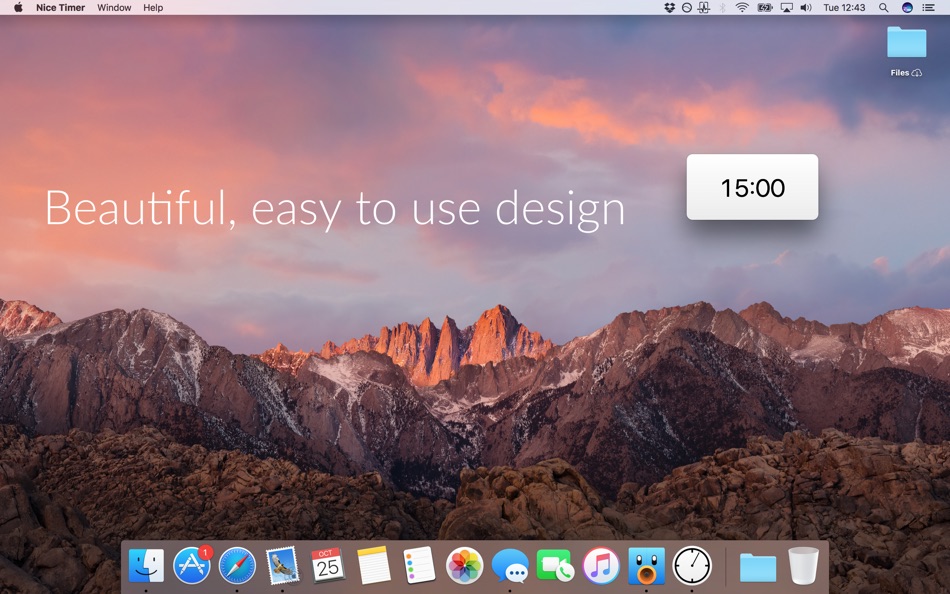




What's new
- Version: 2.9.0
- Updated:
- Dear User,
this is a feature complete version of Nice Timer 2. After 6 years of free updates I am moving on to its new generation, Nice Timer 3. I will still maintain this app but I won't be adding any major new features and I will not support it on the future versions of macOS. If you like Nice Timer and want to enjoy the latest and greatest features, please consider upgrading to the new app. If you decide to do so, it will be a paid upgrade for you but it will make it possible for me to further develop the concept. If you decide to stay where you are, be sure that you can contact me with any questions or problems at my support email - support@getniceapps.com.
I built Nice Timer 3 with love as a completely new app, from the ground up. The biggest new features are:
- add to your desktop as many timers as you need,
- customize freely not only the size but also the shape of the timer,
- use in-line time editing and customize timer presets.
Have a nice day,
Jędrzej
Price History
- Today: $2.99
- Minimum: $2.99
- Maximum: $2.99
Track prices
Developer
- Jędrzej Gronek
- Platforms: iOS Apps (2) macOS Apps (11)
- Lists: 2 + 0
- Points: 5 + 7 ¡
- Rankings: 0
- Reviews: 0
- Discounts: 0
- Videos: 0
- RSS: Subscribe
Points
0 ☹️
Rankings
0 ☹️
Lists
0 ☹️
Reviews
Be the first to review 🌟
Additional Information
- Version: 2.9.0
- Category:
macOS Apps›Productivity - OS:
macOS,macOS 10.10 and up - Size:
12 Mb - Supported Languages:
English - Content Rating:
4+ - Mac App Store Rating:
0 - Updated:
- Release Date:
Contacts
«Nice Timer 2: a desktop timer» is a Productivity app for macOS, developed by «Jędrzej Gronek». It was first released on and last updated on . The lowest historical price was $2.99, and the highest was $2.99. This app has not yet received any ratings or reviews on AppAgg. Available languages: English. AppAgg continuously tracks the price history, ratings, and user feedback for «Nice Timer 2: a desktop timer». Subscribe to this app or follow its RSS feed to get notified about future discounts or updates.
- 🌟 Share
- Mac App Store
You may also like
-
- Nice Timer 3: colorful timers
- macOS Apps: Productivity By: Jędrzej Gronek
- $2.99
- Lists: 1 + 0 Rankings: 0 Reviews: 0
- Points: 0 + 0 Version: 3.4.0 Nice Timer 3 is the next generation of the only app that you really need if you need... a timer! You can use it to add to your desktop as many beautiful timers and stopwatches as you ... ⥯
-
- Desktop App for Jira
- macOS Apps: Productivity By: Infosysta DWC LLC
- Free
- Lists: 0 + 0 Rankings: 0 Reviews: 0
- Points: 1 + 0 Version: 1.7.1 Unleash the Full Potential of Jira on Your Mac with this desktop version of Jira! Desktop App for Jira brings the full power of Jira directly to your Mac desktop, transforming your ... ⥯
-
- Desktop Note - Notes & Photos
- macOS Apps: Productivity By: 文烁 蔡
- * Free
- Lists: 1 + 0 Rankings: 0 Reviews: 0
- Points: 5 + 0 Version: 3.0.45 Desktop Note allows you to add sticky notes or photos to your desktop, just like your files or folders. Anytime you want to check your sticky notes or photos, just click "control + ↓", ⥯
-
- Desktop Curtain
- macOS Apps: Productivity By: Many Tricks
- $4.99
- Lists: 1 + 0 Rankings: 0 Reviews: 0
- Points: 1 + 0 Version: 3.2 Desktop Curtain is a simple tool to hide the clutter on your desktop, and help you focus on the task at hand. It's perfect for teachers, presenters, writers, developers, and anyone ... ⥯
-
- Timer: Simple Menu Bar Timer
- macOS Apps: Productivity By: Nickolans Griffith
- $0.99
- Lists: 1 + 0 Rankings: 0 Reviews: 0
- Points: 2 + 0 Version: 2.0.0 Timer application designed with a minimalist menu bar interface, ensuring a focused and clutter-free time-tracking experience. Terms of Use: ... ⥯
-
- Timer Boom
- macOS Apps: Productivity By: Marian Raafat
- $1.99
- Lists: 0 + 0 Rankings: 0 Reviews: 0
- Points: 0 + 0 Version: 1.0.1 Timer Boom is a countdown timer can do many tasks Do you want to Sleep while listening to your iTunes music then shutdown automatically after a certain time sleep your mac ... ⥯
-
- Timer RH
- macOS Apps: Productivity By: Pavlo Liashenko
- * Free
- Lists: 0 + 0 Rankings: 0 Reviews: 0
- Points: 1 + 0 Version: 3.3 Capabilities: + Multiple timers + Repeating & Interval timers + Stopwatch + Text and color labels + One-touch timers adding + Status bar and Dock icon widgets + Scenarios (combining ... ⥯
-
- Desktop Files Box
- macOS Apps: Productivity By: 栋梁 周
- * Free
- Lists: 2 + 1 Rankings: 0 Reviews: 0
- Points: 7 + 0 Version: 1.2.3 This is a small, efficient and time-saving desktop file assistant 1. Multiple labels or windows can be established to map files everywhere to the desktop display. 2. Can support name, ... ⥯
-
- Desktop Declutter - Hide Icons
- macOS Apps: Productivity By: Wise Tech Labs Private Limited
- * Free
- Lists: 0 + 0 Rankings: 0 Reviews: 0
- Points: 0 + 0 Version: 1.8 The desktop of your Mac can accumulate clutter over time, much like a physical workspace, as files and folder icons tend to build up. Although most of us strive for an organized ... ⥯
-
- Desktop Icon Hider
- macOS Apps: Productivity By: RGB World
- Free
- Lists: 0 + 0 Rankings: 0 Reviews: 0
- Points: 0 + 0 Version: 1.0 Instantly beautify your desktop by temporarily hiding all of the icons that seem to accumulate there. A simple keystroke gives you a completely clean desktop showing your favorite ... ⥯
-
- Timer by Ten
- macOS Apps: Productivity By: Ten by Ten
- $1.99
- Lists: 0 + 0 Rankings: 0 Reviews: 0
- Points: 0 + 0 Version: 1.15.0 This small, simple four-button timer application is easy for anyone to use! The time counts down in minutes and seconds; when it expires, a ring sounds, the display flashes, and the ... ⥯
-
- Timer for Conference
- macOS Apps: Productivity By: Kay Rehlich
- $9.99
- Lists: 0 + 0 Rankings: 0 Reviews: 0
- Points: 0 + 0 Version: 4.0 If you are organizing a meeting or conference with several presentations Timer4Conference is the right tool for you. You plan your meeting, conference or broadcast schedule with e.g. ... ⥯
-
- Multi-List Timer
- macOS Apps: Productivity By: Roman Sevastyanov
- $0.29
- Lists: 1 + 1 Rankings: 0 Reviews: 0
- Points: 18 + 12 (4.6) Version: 2.4 Create multiple timer lists for study, work, and workouts. * No Hidden Costs: No ads or subscriptions. * Private: No sign-ups or data collection. * Works Offline: No internet ... ⥯
-
- Progress Bar Timer
- macOS Apps: Productivity By: Ishii Yoshikazu
- $4.99
- Lists: 1 + 1 Rankings: 0 Reviews: 0
- Points: 7 + 0 Version: 2.0.1 Progress Bar Timer is a timer application for work and study. It eliminates as much as possible the display of the time that comes into view while you are working, and allows you to ... ⥯