| ผู้พัฒนา: | Fluid Touch Pte. Ltd. (4) | ||
| ราคา: | ฟรี | ||
| การจัดอันดับ: | 0 | ||
| ความเห็น: | 0 เขียนความเห็น | ||
| รายการ: | 2 + 0 | ||
| แต้มแล: | 7 + 2,672 (4.6) ¡ | ||
| Mac App Store | |||
คำอธิบาย
Noteshelf 3 is the preferred note-taking app for students, teachers, professionals, artists & bullet journal enthusiasts worldwide, to create and organize digital notes.
PERSONALIZE YOUR NOTE-TAKING EXPERIENCE
- Craft beautiful handwritten notes with a range of lifelike pens & highlighters. Try our fountain pen for an aesthetic touch to your handwriting.
- Take notes on lined, dotted, or grid papers in any color or line spacing.
- Personalize your digital notebooks with multiple cover options - from classic designs to custom ones of your own images or artwork.
- Enjoy a fully customizable toolbar! Add, remove, or re-arrange tools according to your unique workflow.
- Choose from a vast library of 200+ exclusive templates for study planners, class notes, wellness trackers, bullet journals, etc., created by the Noteshelf team.
- Plan and organize your daily tasks with configurable digital diaries & journals.
WRITE, TYPE, DRAW, OR RECORD - YOUR CHOICE!
- Transform your strokes into flawless shapes or choose geometric shapes to create flowcharts and diagrams.
- Type your notes in various styles and formatting options, bulleted/numbered lists & checklists.
- Record audio as you take notes and never miss anything important - great for lectures & meetings!
- Convert handwriting into text and search handwritten notes with handwriting recognition in 65 supported languages!
- Make every page uniquely yours with fun emojis & stickers.
- Find the perfect visuals to complement your notes from the UNSPLASH & PIXABAY libraries.
- Use advanced image editing features like background removal and freeform cropping.
DISCOVER THE BLISS OF PAPERLESS ORGANIZATION
- Organize your notebooks into folders and subfolders, and sort them in your preferred order.
- Bookmark important pages, name them, and add colors to create your personalized table of contents.
- Use tags as a fast & flexible way to categorize and organize your notes.
- Find your notes easily with smart folders that automatically collect photos, audio recordings, and bookmarks from all your notebooks.
- Create links between multiple notebooks or pages within a notebook, to connect ideas & concepts effectively.
- Multi-task and work on two notebooks simultaneously with multiple windows support.
ANNOTATE LIKE A PRO
- Import and highlight, underline, or annotate PDFs, DOCs, PPTs & images with precision.
- Use the built-in document scanner to quickly digitize physical documents.
- Export and share your notes as images & PDFs.
LET NOTESHELF AI DO THE HEAVY LIFTING
- Generate handwritten notes effortlessly on any topic with Noteshelf AI.
- Use Noteshelf AI to summarize whole pages, translate text into different languages, explain complex terms, and more.
KEEP YOUR NOTES SAFE & ACCESSIBLE
- Secure your notes with passwords, Face ID or Touch ID.
- Access your notes across your iPad, iPhone, and Mac devices with iCloud sync.
- Auto-backup your valuable notes to popular cloud storage devices like Google Drive, OneDrive, Dropbox, and WebDAV.
- Auto-publish notes to Evernote and access them from anywhere.
SHARE IDEAS WITH PRESENTATION MODE
- Project your notes & slides via external display.
- Use the Laser Pointer and a range of markers to highlight key points in real-time.
---
Noteshelf 3 is free to use with some limits. Go Premium and unlock the full experience:
- Unlimited Notebooks
- Handwriting recognition and search
- Auto-Backup to Google Drive, Dropbo, OneDrive, and WebDAV
- Templates, Digital Diaries and Sticker packs
- 100 monthly AI credits
By using this app, you agree to Apple’s Terms of Use: https://www.apple.com/legal/internet-services/itunes/dev/stdeula
---
Have a suggestion? Reach out to us at noteshelf[at]fluidtouch.biz. We’d love to hear from you!
Happy note-taking!
ภาพหน้าจอ
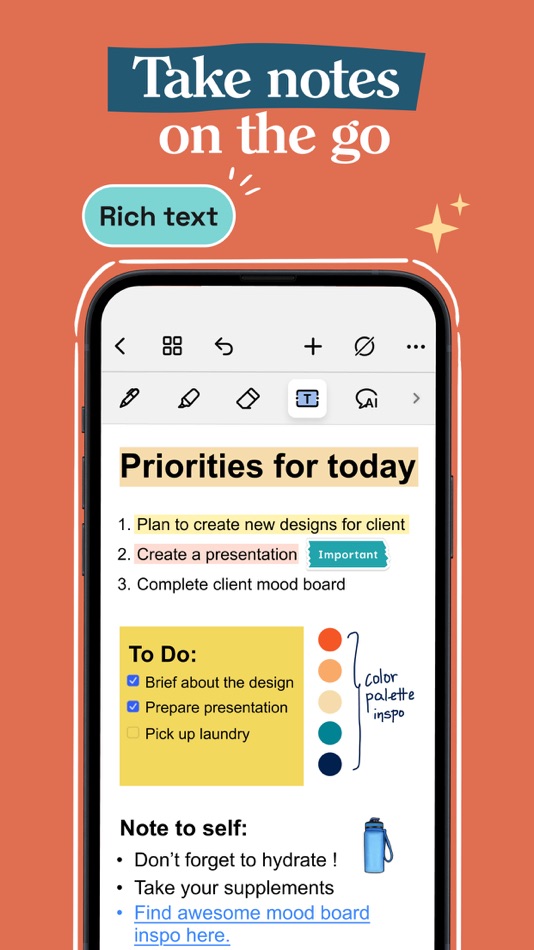
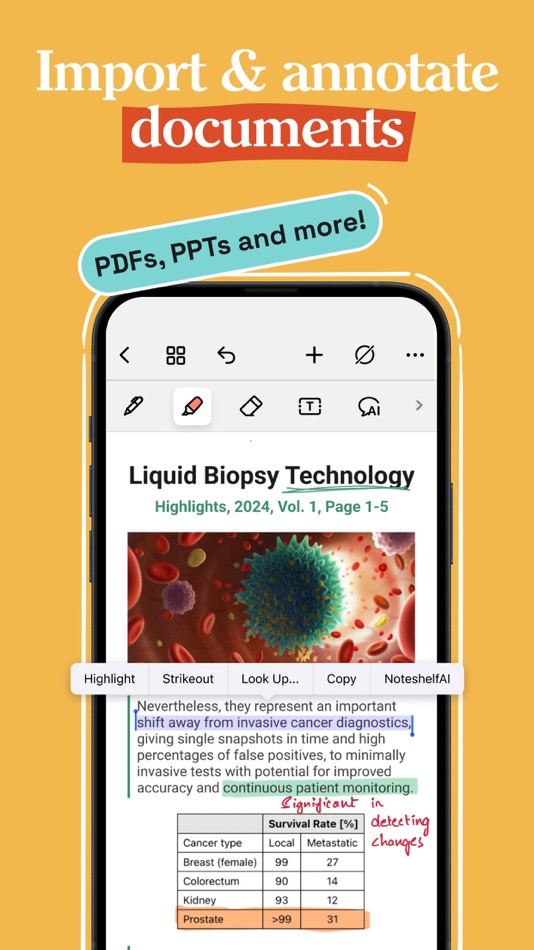
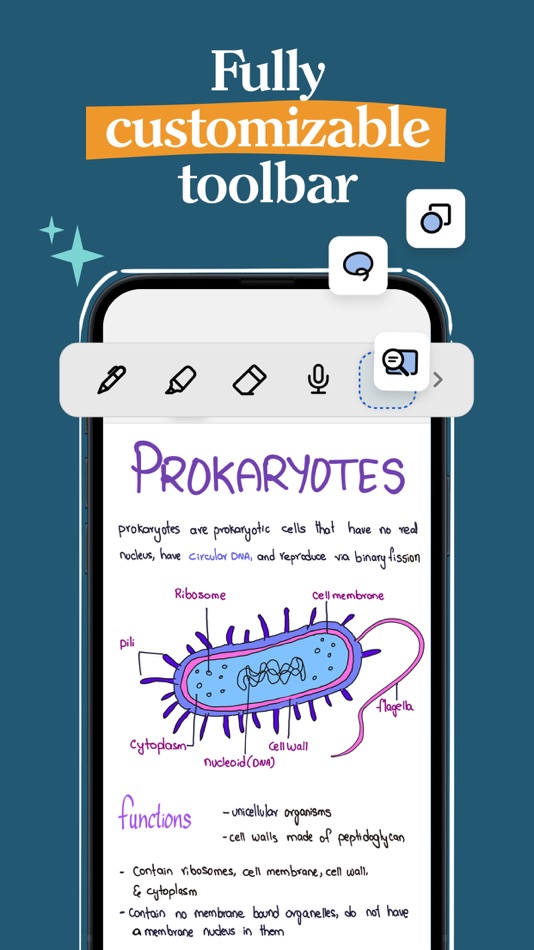

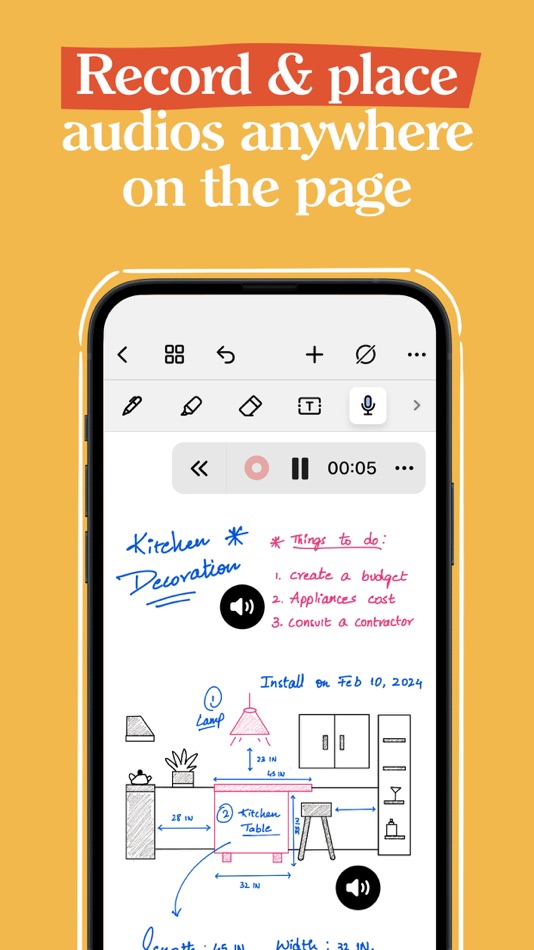
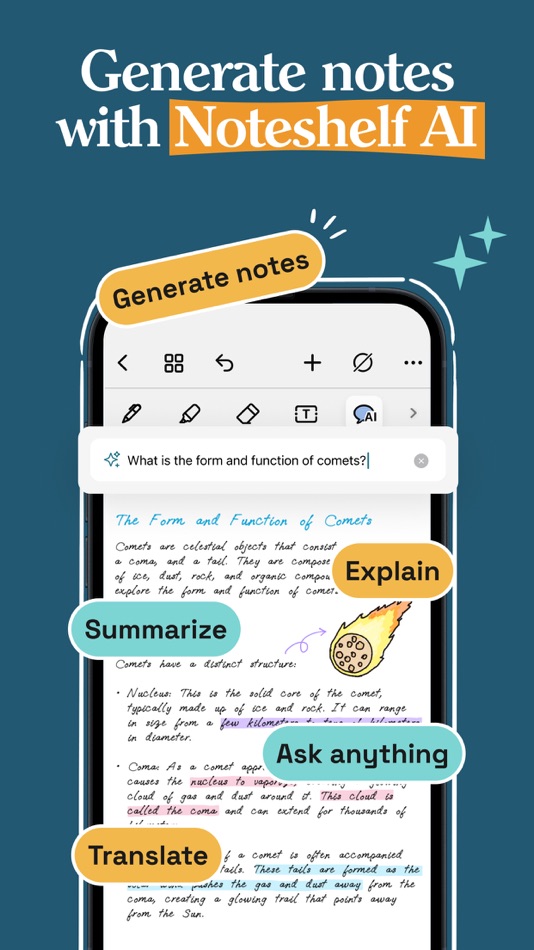

มีอะไรใหม่
- เวอร์ชัน: 4.9
- อัปเดต:
- "-Start your back-to-school season with a blast!
Our brand-new Academic Planner is fully linked, with daily & weekly study planners,
note paper templates, trackers, and more to help you with your academic needs!
-Tabbed Diaries are here!
Enjoy a lifelike 2-page diary spread with tabs to quickly jump between sections.
They come in three colors: Lilac, Sepia, and Pastel- each with its own mood and style.
Find them in the Templates section under “Tabbed.”
-Student Templates just got a glow-up!
Check them out in the Templates section and start your semester with a fresh look.
~ Noteshelf—Take beautiful notes, effortlessly ~"
ราคา
- วันนี้: ฟรี
- ต่ำสุด: ฟรี
- มากที่สุด: ฟรี
ติดตามราคา
ผู้พัฒนา
การจัดอันดับ
ไม่พบ ☹️
รายการ
ความเห็น
แสดงรีวิวเป็นคนแรกเลย 🌟
ข้อมูลเพิ่มเติม
- เวอร์ชัน: 4.9
- ID: com.fluidtouch.noteshelf3
- หมวดหมู่:
macOS แอป›ประสิทธิภาพการผลิต - ระบบปฏิบัติการ:
Apple Watch,iPad,iPhone,macOS,macOS 16.0 และสูงกว่า - ขนาด:
316 Mb - ภาษาที่สนับสนุน:
Chinese,English,French,German,Italian,Japanese,Korean,Spanish - การจัดประเภทเนื้อหา:
4+ - Mac App Store คะแนนโดย:
4.6(2,672) - อัปเดต:
- วันที่วางจำหน่าย:
รายชื่อติดต่อ
- เว็บไซท์:
https://www.noteshelf.net
คุณอาจชอบ
-
- Capy - Calm AI Meeting Notes
- macOS แอป: ประสิทธิภาพการผลิต โดย: Digital Workroom Ltd
- * ฟรี
- รายการ: 0 + 0 การจัดอันดับ: 0 ความเห็น: 0
- แต้มแล: 0 + 2 (3.5) เวอร์ชัน: 2.0.5 Calmly transcribe voice notes, translate text, and create organized, topic-based summaries all while staying relaxed and productive with your Capybara language companion. Capybara s ... ⥯
-
- Noteshelf - 2
- macOS แอป: ประสิทธิภาพการผลิต โดย: Fluid Touch Pte. Ltd.
- $7.99
- รายการ: 0 + 3 การจัดอันดับ: 0 ความเห็น: 0
- แต้มแล: 2 + 0 เวอร์ชัน: 8.9.1 A new version of Noteshelf is available on the App Store as a free download. Search for "Noteshelf 3" on the AppStore to find it. We ll continue to support Noteshelf 2" (this app). ... ⥯
-
- Notes Air - Simple Notes
- macOS แอป: ประสิทธิภาพการผลิต โดย: Air Apps Systems
- * ฟรี
- รายการ: 0 + 0 การจัดอันดับ: 0 ความเห็น: 0
- แต้มแล: 3 + 9 (4.4) เวอร์ชัน: 2025.8.1 Simple and easy-to-use notepad. Generate Text Based on Your Input, and stay organized. Download the app now! Notes AIR is a simple notepad where you can create, edit and capture your ... ⥯
-
- Digital Notebook - Note Taker
- macOS แอป: ประสิทธิภาพการผลิต โดย: Appsprings, TOO
- * ฟรี
- รายการ: 0 + 0 การจัดอันดับ: 0 ความเห็น: 0
- แต้มแล: 2 + 0 เวอร์ชัน: 1.2.4 Digital Notebook is best note-taking app to enhance your productivity! Take notes, draw charts and sketches, keep a diary, annotate documents - Digital Notebook allows to implement all ⥯
-
- Digital Clock +
- macOS แอป: ประสิทธิภาพการผลิต โดย: Marian Raafat
- $2.99
- รายการ: 0 + 0 การจัดอันดับ: 0 ความเห็น: 0
- แต้มแล: 0 + 0 เวอร์ชัน: 1.0 Digital Clock + Alarm Clock: It shows time in the digital format HH:MM:SS AM it shows the day in Month /Day /Year It has different bright colours it can be floating over your opening ... ⥯
-
- Notes.ai
- macOS แอป: ประสิทธิภาพการผลิต โดย: Meisheng Zhou
- * ฟรี
- รายการ: 2 + 1 การจัดอันดับ: 0 ความเห็น: 0
- แต้มแล: 8 + 0 เวอร์ชัน: 3.0.2 Quickly and easily transcribe audio files into organized transcripts using local AI models. Whether you're recording a meeting, lecture, or other important audio, Notes.ai quickly and ... ⥯
-
- Notes for Lucky
- macOS แอป: ประสิทธิภาพการผลิต โดย: And a Dinosaur
- $0.99
- รายการ: 0 + 0 การจัดอันดับ: 0 ความเห็น: 0
- แต้มแล: 0 + 0 เวอร์ชัน: 1.0.1 Lucky Notes is a companion app to the Lucky Safari extension. It is a very basic notes app that lets you save text snippets. When you search with Lucky, it will also search through ... ⥯
-
- Digital Journal: Note Writer
- macOS แอป: ประสิทธิภาพการผลิต โดย: LaVita Apps, TOO
- * ฟรี
- รายการ: 0 + 0 การจัดอันดับ: 0 ความเห็น: 0
- แต้มแล: 2 + 0 เวอร์ชัน: 1.3.3 Elevate your note-taking experience to a whole new level! ORGANIZE YOUR LIFE Streamline your life by adding multiple diaries and notebooks dedicated to different subjects, ensuring ... ⥯
-
- Notes and Thoughts
- macOS แอป: ประสิทธิภาพการผลิต โดย: Kevin Chromik
- ฟรี
- รายการ: 1 + 0 การจัดอันดับ: 0 ความเห็น: 0
- แต้มแล: 2 + 0 เวอร์ชัน: 1.6.1 Little Note redefines the way you take notes on your iPhone. Designed with simplicity and efficiency in mind, it sits quietly in your menubar, ready to capture your thoughts and ideas ... ⥯
-
- Notes Web Clipper
- macOS แอป: ประสิทธิภาพการผลิต โดย: Anton Podviaznikov
- ฟรี
- รายการ: 1 + 0 การจัดอันดับ: 0 ความเห็น: 0
- แต้มแล: 1 + 0 เวอร์ชัน: 1.0 Save content from the web to the Notes app. ⥯
-
- Notes..
- macOS แอป: ประสิทธิภาพการผลิต โดย: Ssann Tech LLC
- ฟรี
- รายการ: 0 + 0 การจัดอันดับ: 0 ความเห็น: 0
- แต้มแล: 0 + 865 (4.4) เวอร์ชัน: 4.3.7 The most complete and cutest notes app. Save time with having 9 apps in 1. Quickly organize your mind and life across iPhone, Apple Watch, iPad and Mac. You will have a daily planner, ... ⥯
-
- Notes Writer - for Note Taking
- macOS แอป: ประสิทธิภาพการผลิต โดย: Global Executive Consultants (Shanghai) Ltd
- $4.99
- รายการ: 0 + 0 การจัดอันดับ: 0 ความเห็น: 0
- แต้มแล: 0 + 0 เวอร์ชัน: 6.8 Students, teachers, and business professionals use Note Writer daily to take notes, annotate PDFs, mark-up photos, record lectures, provide audio feedback and more. It is uniquely ... ⥯
-
- Notes for Safari
- macOS แอป: ประสิทธิภาพการผลิต โดย: luca calciano
- $0.99
- รายการ: 0 + 0 การจัดอันดับ: 0 ความเห็น: 0
- แต้มแล: 0 + 0 เวอร์ชัน: 1.3 The quickest way to take notes on Safari! Need to take notes and save them when you are browsing on internet? This will no longer be a problem when using this app... you will always ... ⥯
-
- Digital Planner - Goal Tracker
- macOS แอป: ประสิทธิภาพการผลิต โดย: SOFTWINGS, TOO
- * ฟรี
- รายการ: 0 + 0 การจัดอันดับ: 0 ความเห็น: 0
- แต้มแล: 1 + 0 เวอร์ชัน: 1.5.0 Did you ever dreamed of a handy daily planner that can be a useful organizer and a tool to express your creativity at the same time? Today is your lucky day! PLAN EVERYTHING Create ... ⥯
