기술
Collaborate with others at the same time
• With real-time collaboration, your whole team can work together on a spreadsheet at the same time on Mac, iPad, iPhone, and even on a PC
• Share your spreadsheet publicly or with specific people, see who’s currently in the document with you, and view other people’s cursors to follow their edits
• See a list of recent changes in collaborative spreadsheets, including when people join, comment, and make edits
• Available for spreadsheets stored in iCloud or in Box
Get started quickly
• Over 30 Apple-designed templates give your spreadsheets a beautiful start
• Get quick access to shapes, media, tables, charts, and sharing options
• Import and edit Microsoft Excel spreadsheets
• Import and edit Comma Separated Values (CSV) and tab-delimited text
• Quickly open password-protected spreadsheets using Touch ID on supported Macs
Beautiful spreadsheets
• Place tables, charts, text, and images anywhere on the flexible canvas
• Add and resize multiple tables on a single sheet
• Use gorgeous preset styles to make your text, tables, shapes, and images look beautiful
• Add an interactive image gallery to view a collection of photos
• Insert photos, music, and video with the Media Browser
• Enhance your spreadsheets with a library of over 700 editable shapes
Formulas for everyone
• Choose from hundreds of powerful functions, including XLOOKUP and RegEx
• Get function suggestions as soon as you start typing a formula
• Search the integrated function browser for built-in help and sample formulas
• Get live formula results, error checking, exact value, and cell format with the new smart cell view
• Easily add stock information to spreadsheets
• Add your favorite functions to Quick Calculations for instant results
Everything adds up beautifully
• Use Pivot Tables and Smart Categories to see your data in a whole new way
• Quickly organize and summarize tables to gain new insights
• Insert gorgeous 2D and 3D charts, including bar, column, line, area, pie, donut, and radar charts
• Animate data with interactive column, bar, scatter, and bubble charts
• Automatically highlight cells based on rules for numbers, text, dates, and durations
• Easily filter through large tables for specific values, text, or duplicate entries
• Change values in cells using sliders, steppers, checkboxes, pop-ups, and star ratings
iCloud
• Turn on iCloud so you can access and edit your spreadsheets from your Mac, iPad, iPhone, and from a Mac or PC browser at iCloud.com
• Numbers automatically saves your spreadsheet as you make changes
Share a copy of your work
• Export your spreadsheet to CSV, TSV, PDF, and Microsoft Excel
• Use AirDrop to send your spreadsheet to anyone nearby
• Quickly and easily share a link to your work via Mail or Messages
Some features may require Internet access; additional fees and terms may apply.
스크린샷
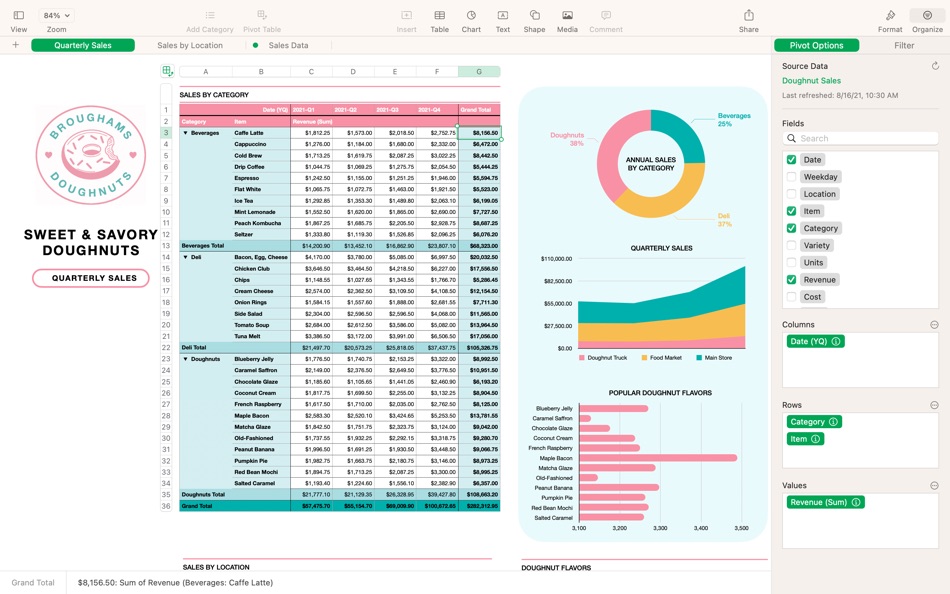
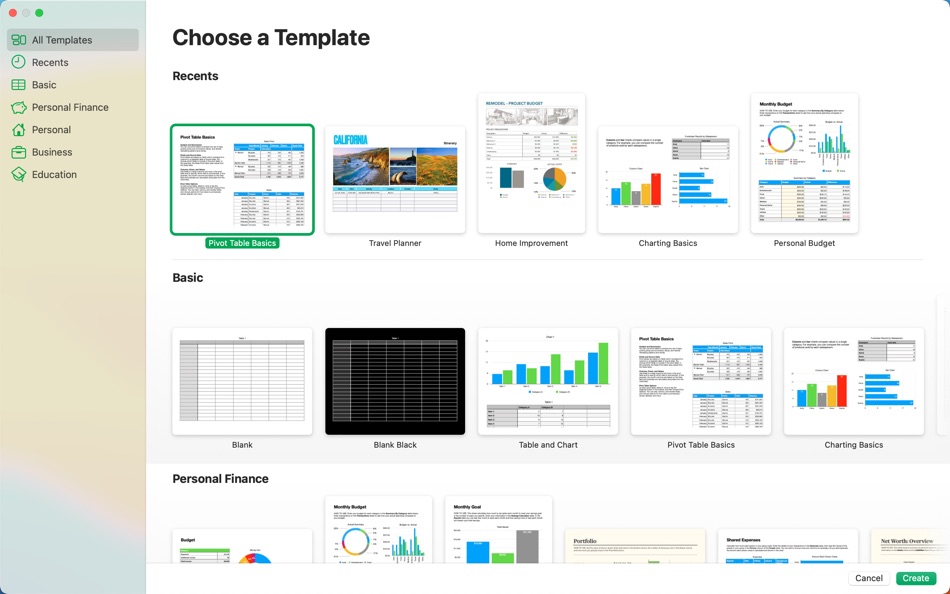
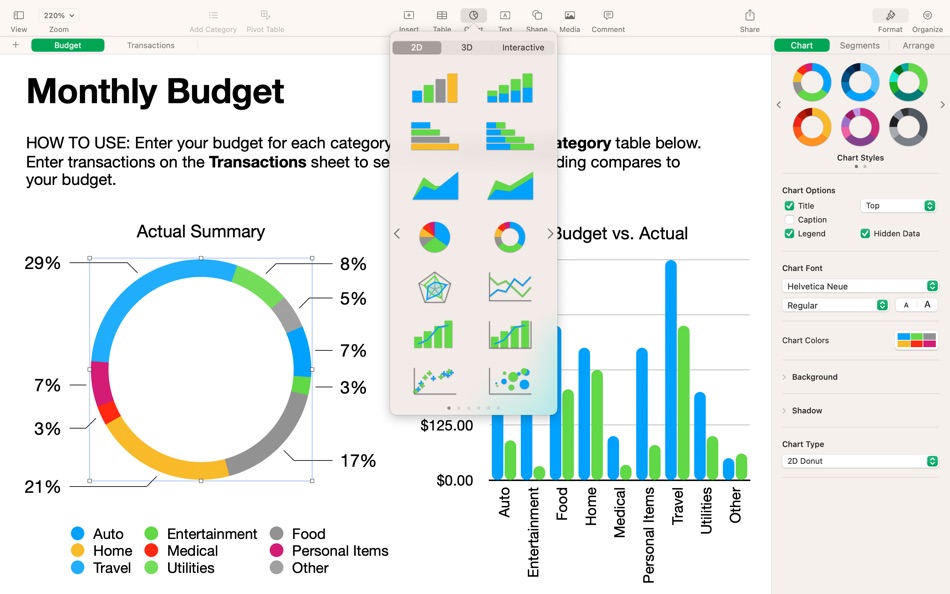
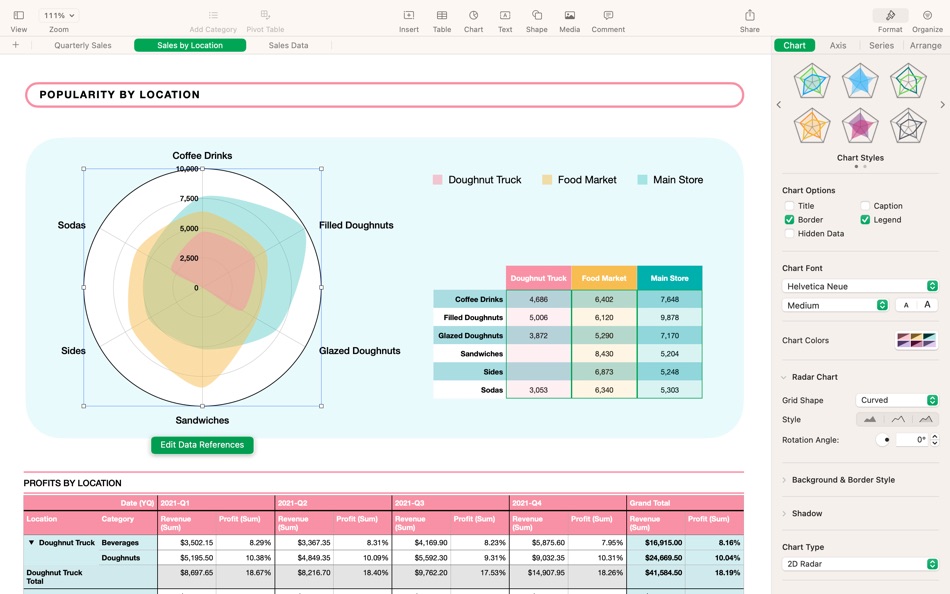

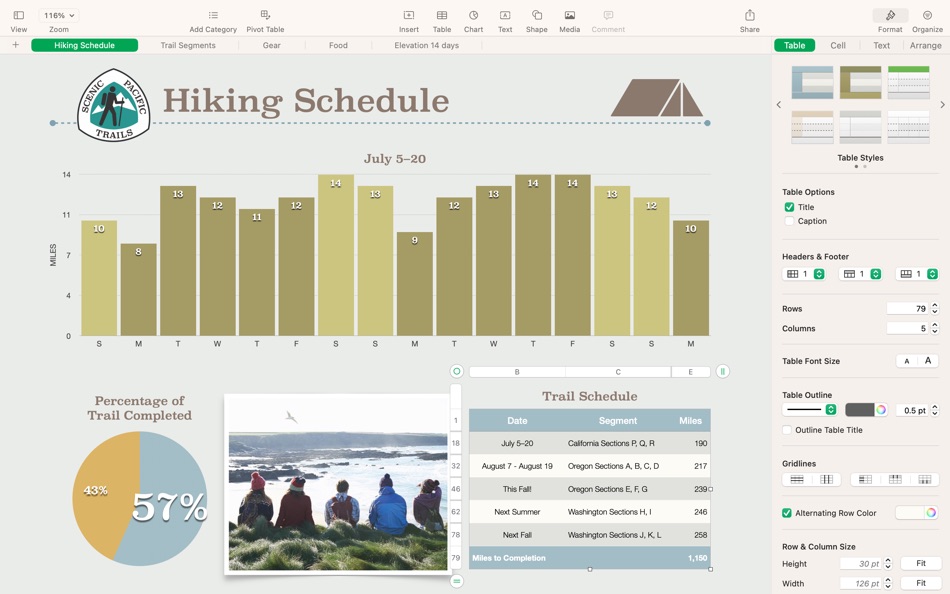
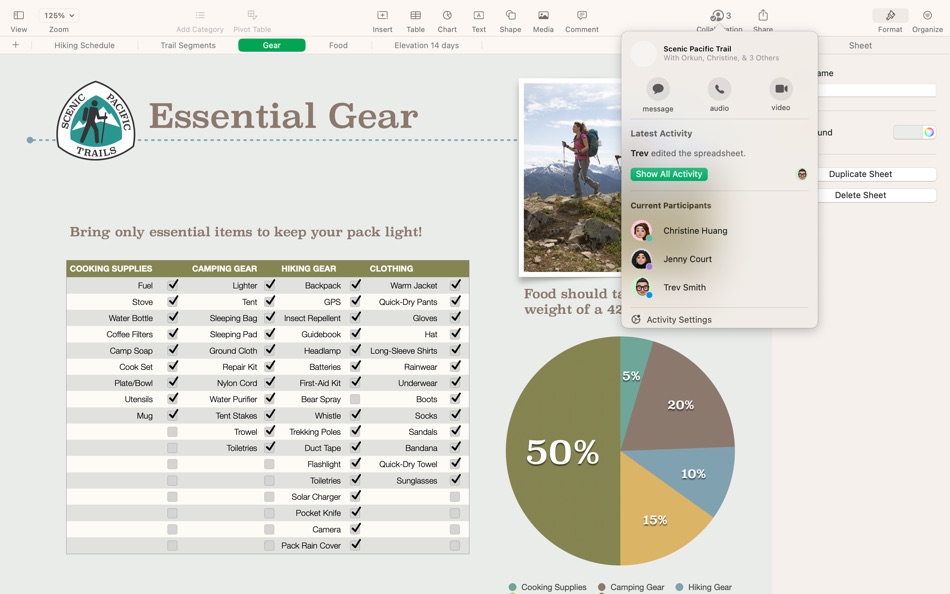
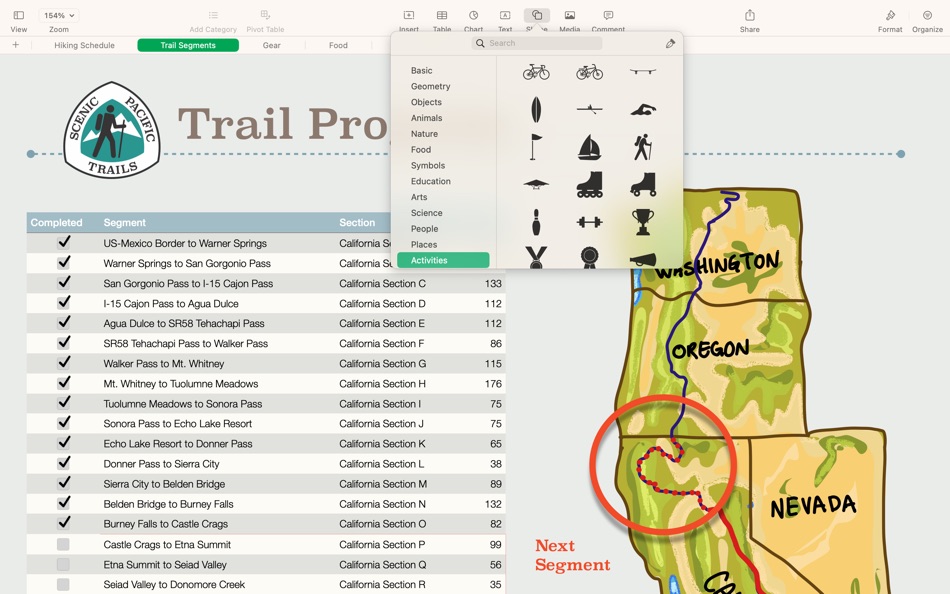
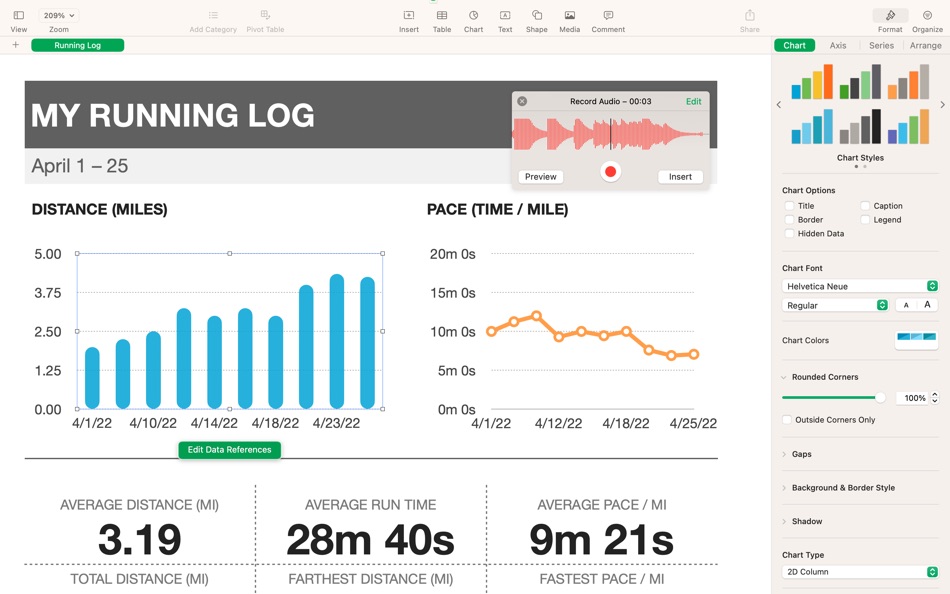
새로운 기능
- 버전: 14.4
- 업데이트:
- • Use over 30 new advanced functions including LET, LAMBDA, FILTER, SORT, and UNIQUE
• See results from a single formula across multiple cells using spilling arrays
• Make text edits using Writing Tools directly in your spreadsheet (requires Apple Intelligence and macOS 15.4)
• Export spreadsheets into other formats using Shortcuts (requires macOS 15.4)
• Improved copy and paste with Freeform (requires macOS 15.4)
• Improved compatibility when importing or exporting Microsoft Excel spreadsheets
가격
- 오늘: 무료
- 최소: 무료
- 최대: 무료
가격 추적
개발자
포인트
-

- 9,746 Simon Chan
- +1
-

- 1,590 바람처어럼
- +1
-

- 8 Yunlong Liao
- +1
순위
찾을 수 없음 ☹️
목록
리뷰
첫 번째 리뷰를 남겨보세요 🌟
추가 정보
- 버전: 14.4
- ID: com.apple.iWork.Numbers
- 카테고리:
macOS 앱›생산성 - 운영체제:
macOS,macOS 14.0 이상 - 크기:
260 Mb - 지원되는 언어:
Arabic,Catalan,Chinese,Croatian,Czech,Danish,Dutch,English,Finnish,French,German,Greek,Hebrew,Hindi,Hungarian,Indonesian,Italian,Japanese,Korean,Malay,Norwegian,Polish,Portuguese,Romanian,Russian,Slovak,Spanish,Swedish,Thai,Turkish,Ukrainian,Vietnamese - 콘텐츠 등급:
4+ - Mac App Store 개의 평가:
0 - 업데이트:
- 출시일:
주소록
당신은 또한 같은 수 있습니다
-
- Themes for Numbers for Mac OS X
- macOS 앱: 생산성 게시자: Made for Use
- $19.99
- 목록: 0 + 1 순위: 0 리뷰: 0
- 포인트: 0 + 0 버전: 1.0 The number one for spreadsheets: Themes for Numbers for Mac will turn your spreadsheets into appealing, persuasive works of art. With more than 80 clever themes for Apple s Numbers, ... ⥯
-
- Templates for Numbers (by Nobody)
- macOS 앱: 생산성 게시자: Till-Eugen Koenitzer
- $4.99
- 목록: 0 + 1 순위: 0 리뷰: 0
- 포인트: 0 + 0 버전: 1.1 55 TEMPLATES FOR NUMBERS Templates for Numbers (by Nobody) is an amazing add-on for Apple's Numbers app. It provides 55 templates suitable for various tasks. CONTENT Address List 1, ... ⥯
-
- PDF to Numbers +
- macOS 앱: 생산성 게시자: 科 姚
- * $4.99
- 목록: 0 + 0 순위: 0 리뷰: 0
- 포인트: 0 + 0 버전: 1.1 **Introductory sales for a limited time, reg $19.99** With PDF to Numbers +, you can quickly convert your PDFs into .numbers files, so you can easily edit or create gorgeous ... ⥯
-
- Templates for Numbers - DesiGN
- macOS 앱: 생산성 게시자: Graphic Node
- 무료
- 목록: 1 + 0 순위: 0 리뷰: 0
- 포인트: 5 + 24 (4.5) 버전: 7.2 Save time. Enjoy your tasks. Manage your work easily. The high-quality Templates for Numbers - DesiGN collection offers 400+ diverse and useful templates for Apple`s Numbers. Use them ... ⥯
-
- iLovePDF - PDF Editor & Scan
- macOS 앱: 생산성 게시자: iLovePDF
- 무료
- 목록: 1 + 0 순위: 0 리뷰: 0
- 포인트: 1 + 42,772 (4.8) 버전: 3.12.4 Read, convert, annotate and sign PDF in just a few seconds with this handy document scanner and editor. Boost your productivity with every tool you need to work on the go. PHONE ... ⥯
-
- TextSniper - OCR, Copy & Paste
- macOS 앱: 생산성 게시자: Valerijs Boguckis
- $11.99
- 목록: 7 + 2 순위: 0 리뷰: 0
- 포인트: 12 + 0 버전: 1.11.0 TextSniper is an easy-to-use desktop Mac OCR app that can extract and recognize any non-searchable and non-editable text on your Mac's screen. As an extra feature, it can turn OCR text ⥯
-
- Calendar 366 II
- macOS 앱: 생산성 게시자: Vincent Miethe
- $14.99
- 목록: 4 + 8 순위: 0 리뷰: 0
- 포인트: 9 + 0 버전: 2.15.7 For all your plans! Appointments and to-dos, meetings and deadlines, birthdays and dates - make the most of your time with Calendar 366! Anything a calendar can do... Calendar 366 can ... ⥯
-
- Actions: To Do List Organizer
- macOS 앱: 생산성 게시자: Bonobo
- 무료
- 목록: 0 + 0 순위: 0 리뷰: 0
- 포인트: 3 + 9,537 (4.6) 버전: 3.8.6 Keep on top of everything in your head, whether it s movies to watch or the details of your next big project. Designed for busy people who live by making lists to stay on track at work ⥯
-
- SideNotes – Screen Edge Notes
- macOS 앱: 생산성 게시자: Apptorium
- $19.99
- 목록: 2 + 4 순위: 0 리뷰: 0
- 포인트: 5 + 0 버전: 1.5 SideNotes lives on the edge of your screen always ready, never in the way. Designed for momentary notes: tasks, ideas, phone numbers, links, quotes, screenshots, code snippets, ... ⥯
-
- CotEditor
- macOS 앱: 생산성 게시자: Mineko IMANISHI
- * 무료
- 목록: 4 + 3 순위: 0 리뷰: 0
- 포인트: 8 + 0 버전: 5.2.3 CotEditor is a light-weight, neat, yet powerful text editor designed for editing plain-text files such as web pages (HTML, CSS), program source codes (Python, Ruby, Perl, etc.), ... ⥯
-
- Text Scan : Image to Text OCR
- macOS 앱: 생산성 게시자: Govarthani Rajesh
- * 무료
- 목록: 0 + 0 순위: 0 리뷰: 0
- 포인트: 2 + 9,066 (4.6) 버전: 1.9.6 Text Scanner (OCR) is the most accurate AI-powered text Scanner app for iOS. It can extract text from image, photo, and PDF with 99%+ accuracy in 92 languages, and translate the ... ⥯
-
- Dato
- macOS 앱: 생산성 게시자: Sindre Sorhus
- $16.00
- 목록: 3 + 3 순위: 0 리뷰: 0
- 포인트: 7 + 0 버전: 5.6.2 Dato gives you a local clock, date, multiple world clocks, and upcoming events in the menu bar. When you click Dato in the menu bar, you get a menu with a calendar, calendar events, ... ⥯
-
- Bit Box - Clipboard Manager
- macOS 앱: 생산성 게시자: Yeka Studio
- 무료
- 목록: 4 + 1 순위: 0 리뷰: 0
- 포인트: 8 + 5 (5.0) 버전: 2.0.6 Are you tired of typing frequently used texts while sending an Email or text message? Ta-da! Bit Box can help you manage all your texts that you use all the time. It looks like a ... ⥯
-
- Notebooks – Write and Organize
- macOS 앱: 생산성 게시자: Alfons Schmid
- $43.99
- 목록: 2 + 3 순위: 0 리뷰: 0
- 포인트: 8 + 0 버전: 3.8.2 Notebooks is a comprehensive writing app with a powerful text and Markdown editor, which you can use as personal Wiki, Zettelkasten, file and document organizer, task manager, ... ⥯