| Developer: | Abdulqadir Rashik (3) | ||
| Price: | * Free | ||
| Rankings: | 0 | ||
| Reviews: | 0 Write a Review | ||
| Lists: | 0 + 0 | ||
| Points: | 0 + 0 ¡ | ||
| Mac App Store | |||
Description
The editing tools available in the app allow you to modify pages before they are processed so that you can whiten out unneeded areas and limit recognition to a specific part of your page
While the basic version of the app limits recognition to one page at a time, a single in-app upgrade to premium unlocks the ability to process multiple pages in a single go.
Upgrading to premium also removes ads.
Tessa comes with support for multiple languages.
The following languages are currently available:
English
Afrikaans
Cherokee
Danish
Dutch
Finnish
French
German
Inuktitut
Italian
Norwegian
Portuguese
Russian
Spanish
Swedish
Turkish
Tessa processes each page multiple times to improve recognition results, however, please note that the output depends on the input quality and even in the best of scenarios, should still be proofread for corrections.
Tessa works well with documents printed using commonly used fonts and does not do well with handwritten documents or those using ornamental or other fancy fonts.
Screenshots
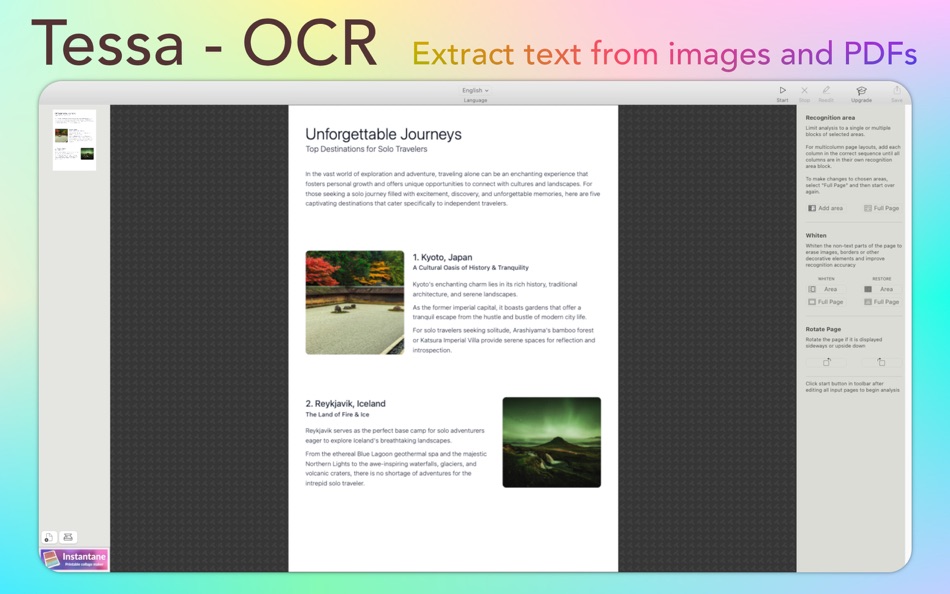
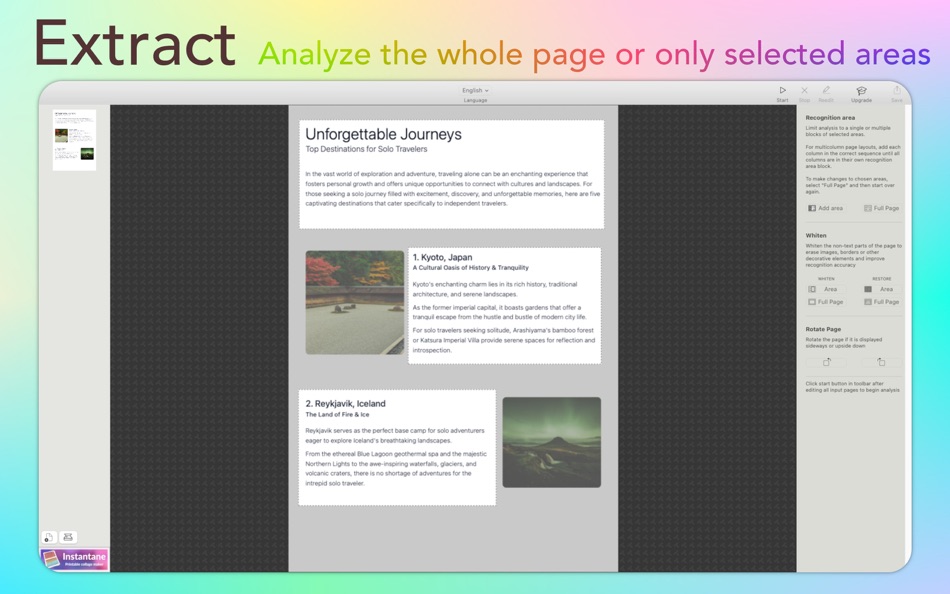
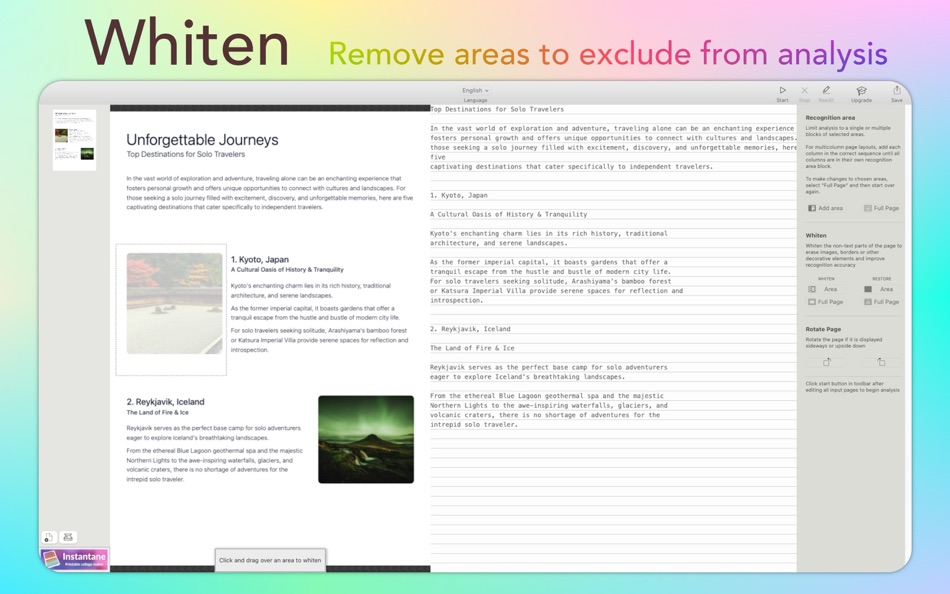
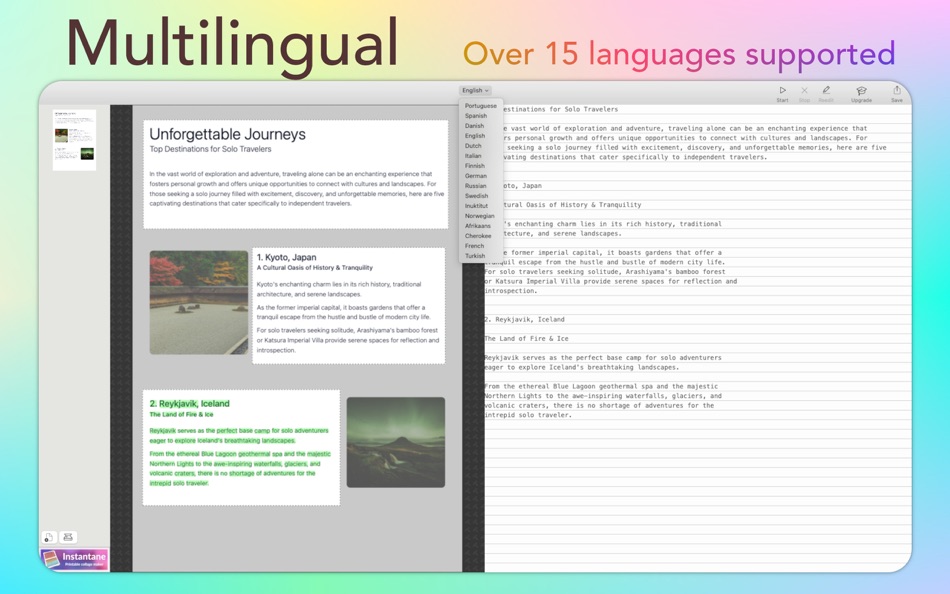
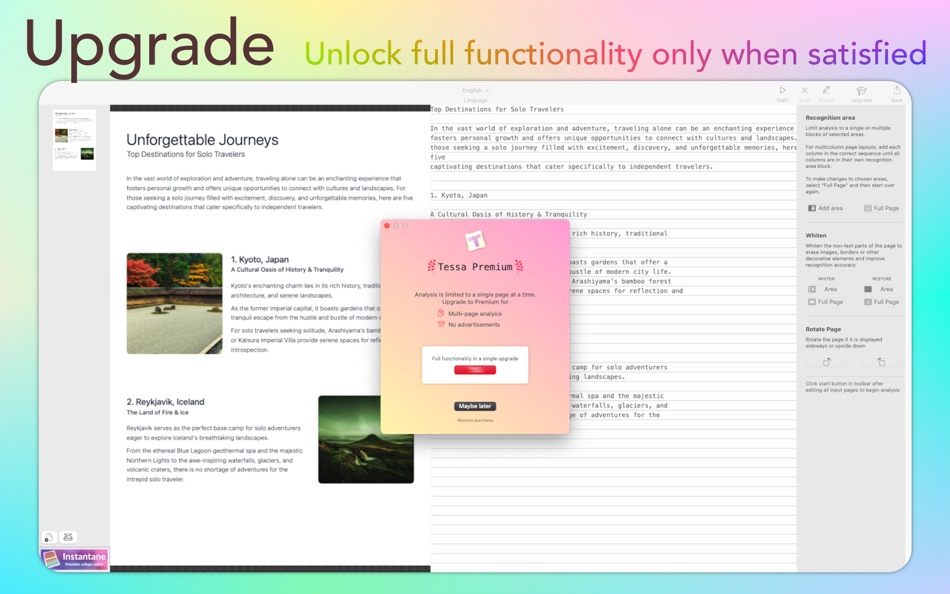
Price
-
* In-App Purchases - Today: Free
- Minimum: Free
- Maximum: Free
Track prices
Developer
- Abdulqadir Rashik
- Platforms: macOS Apps (3)
- Lists: 1 + 0
- Points: 3 + 0 ¡
- Rankings: 0
- Reviews: 0
- Discounts: 0
- Videos: 0
- RSS: Subscribe
Points
Not found ☹️
Rankings
Not found ☹️
Lists
Not found ☹️
Reviews
Be the first to review 🌟
Additional Information
- Version: 1.8.1
- ID: com.miavy.Tessa
- Category:
macOS Apps›Productivity - OS:
macOS,macOS 13.5 and up - Size:
126 Mb - Supported Languages:
English,German - Content Rating:
4+ - Mac App Store Rating:
0 - Updated:
- Release Date:
«OCR from image or pdf - Tessa» is a Productivity app for macOS, developed by «Abdulqadir Rashik». It was first released on and last updated on . This app is currently free to download. This app has not yet received any ratings or reviews on AppAgg. Available languages: English, German. AppAgg continuously tracks the price history, ratings, and user feedback for «OCR from image or pdf - Tessa». Subscribe to this app or follow its RSS feed to get notified about future discounts or updates.
You may also like
-
- OCR - Image Reader
- macOS Apps: Productivity By: Bermet Kasykeeva
- Free
- Lists: 0 + 0 Rankings: 0 Reviews: 0
- Points: 1 + 0 Version: 0.4.3 This extension adds a toolbar button to your browser to perform OCR. When this action button is pressed, it allows the user to select a region in the currently active window. The ... ⥯
-
- PDF Master - AI & PDF
- macOS Apps: Productivity By: PDF Technologies, Inc.
- Free
- Lists: 0 + 0 Rankings: 0 Reviews: 0
- Points: 6 + 0 Version: 1.3.0 PDF Master incorporates AI technology to empower your productivity. AI enables advanced features like AI translation, AI rewriting and AI error correction. Besides, PDF Master s rich ... ⥯
-
- PDF Photos - Converter
- macOS Apps: Productivity By: 崴 杨
- * Free
- Lists: 0 + 0 Rankings: 0 Reviews: 0
- Points: 0 + 0 Version: 1.3.0 "PDF Photos" is a special converter for PDF files and images. Supports batch conversion of PDF files to image files, supports image output quality customization, and image compression ... ⥯
-
- PDF to Pages Converter Expert
- macOS Apps: Productivity By: 路 张
- $4.99
- Lists: 1 + 0 Rankings: 0 Reviews: 0
- Points: 9 + 0 Version: 3.0.0 PDF to Pages Converter for Mac is the best PDF tool for Mac users to convert PDF files to Pages quickly and efficiently. It does a perfect job in keeping the original PDF formatting ... ⥯
-
- PDF Text Extractor - Extract PDF Text with OCR
- macOS Apps: Productivity By: 松平 洪
- $4.99
- Lists: 0 + 0 Rankings: 0 Reviews: 0
- Points: 0 + 0 Version: 1.0 PDF Text Extractor is a utility designed to extract text from PDF files with ORC and scanned images into editable text. PDF Text Extractor can help you easily recognize text and ... ⥯
-
- PDF to Image Pro – JPG/PNG/GIF
- macOS Apps: Productivity By: Aiseesoft
- * $14.99
- Lists: 1 + 0 Rankings: 0 Reviews: 0
- Points: 9 + 0 Version: 3.3.75 PDF to Image Pro can convert PDF to JPEG, PNG, GIF, BMP, TGA, PPM, TIFF and JPEG2000 with super high quality. Also, it allows you to finish batch PDF to image conversion and convert ... ⥯
-
- PDF to JPG - A Batch Converter
- macOS Apps: Productivity By: RootRise Technologies Pvt. Ltd.
- $2.99
- Lists: 0 + 0 Rankings: 0 Reviews: 0
- Points: 0 + 0 Version: 8.0 PDF to JPG is as simple as effective conversion tool for fastest way to batch convert PDF documents into best quality images. PDF to JPG converts each PDF page into JPEG, JPEG2000, ... ⥯
-
- PDF Attributes
- macOS Apps: Productivity By: Alexey Nikitin & Alexandr Bondar
- Free
- Lists: 2 + 0 Rankings: 0 Reviews: 0
- Points: 2 + 0 Version: 2.1.2 PDF Attributes are perfect to view and edit basic information about a document Base featured * Edit basic attributes * Detail info about the document * Preview and read PDF document ... ⥯
-
- PDF Editor : PDF Reader,Signer
- macOS Apps: Productivity By: AppDash LLC
- Free
- Lists: 1 + 0 Rankings: 0 Reviews: 0
- Points: 7 + 56 (4.3) Version: 1.4.4 PDF Editor is a powerful and user-friendly tool specifically designed for handling PDF files. It integrates a wealth of features that empower you when dealing with PDF files. Here is a ⥯
-
- PDF Converter for Adobe & Word
- macOS Apps: Productivity By: Technoventive Solutions
- * Free
- Lists: 1 + 0 Rankings: 0 Reviews: 0
- Points: 7 + 0 Version: 18.0 PDF Converter is a highly efficient tool that effortlessly converts PDF files to various formats and vice versa. It offers exceptional conversion quality, supports a wide range of file ⥯
-
- PDF Converter, Reader & Editor
- macOS Apps: Productivity By: Muhammad Afzal Noor Muhammad
- Free
- Lists: 1 + 0 Rankings: 0 Reviews: 0
- Points: 5 + 0 Version: 6.3 PDF converter is for everyone who wants to convert File to PDF or into other formats or vice versa, without any hassle. This PDF Maker , PDF Reader, PDF Viewer comes with multiple ... ⥯
-
- PDF Squeezer 4
- macOS Apps: Productivity By: Daniel Witt
- $19.99
- Lists: 1 + 3 Rankings: 0 Reviews: 0
- Points: 2 + 0 Version: 4.5.4 PDF Squeezer for macOS makes compressing PDFs easier than ever. Simply drag and drop your file into the app, and it quickly reduces the file size without compromising quality. At the ... ⥯
-
- PDF Editor - for Adobe PDF Annotate, Sign & Modify
- macOS Apps: Productivity By: Global Mobile Game Limited
- $29.99
- Lists: 0 + 0 Rankings: 0 Reviews: 0
- Points: 0 + 0 Version: 1.0.2 PDF Editor is a must-have app for anyone who reads, annotates or edits PDF documents on Mac.PDF Editor is for those who want to go beyond PDF Editor to create interactive forms, add ... ⥯
-
- PDF Shrink: Compress your PDFs
- macOS Apps: Productivity By: Erik Wegener
- $2.99
- Lists: 1 + 0 Rankings: 0 Reviews: 0
- Points: 4 + 0 Version: 1.2.2 PDF Shrink makes it quick and easy to compress your PDF files! There are two presets (High and Medium) that should work for the majority of users, but you can also select custom ... ⥯