| Developer: | 坤 刘 (25) | ||
| Price: | * Free | ||
| Rankings: | 0 | ||
| Reviews: | 0 Write a Review | ||
| Lists: | 0 + 0 | ||
| Points: | 1 + 0 ¡ | ||
| Mac App Store | |||
Description
Main Features
1. Scan & Clean (Free to use)
Scan folders and clean up duplicate files, duplicate folders, and similar photos.
2. AI Check (Need to upgrade to pro version)
Check all copy items with one click.
Some Important Settings
The minimum size of scanned files can be set.
Supports setting the file types ignored by scanning.
If you would like to provide feedback, please contact us at gofeedback@hotmail.com.
Screenshots
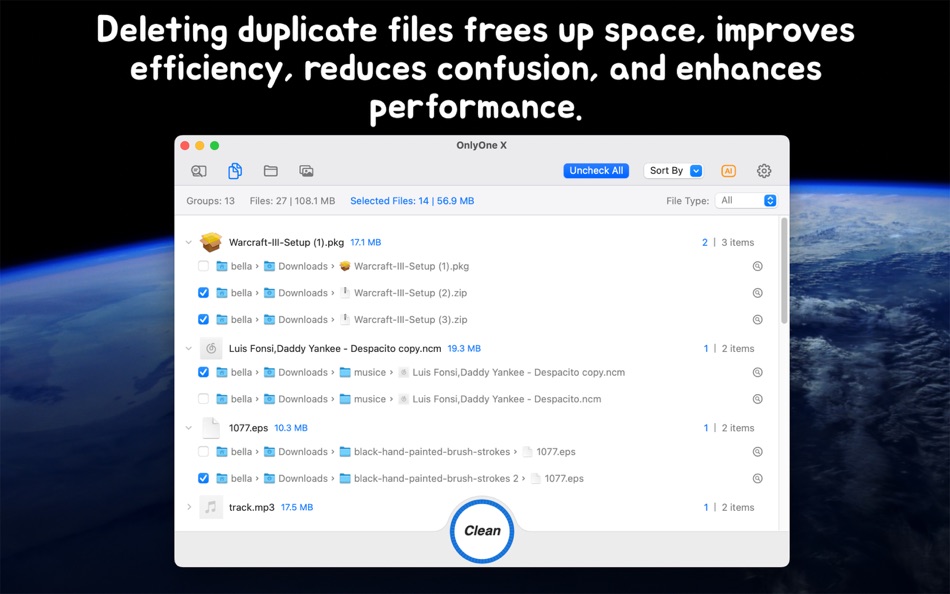

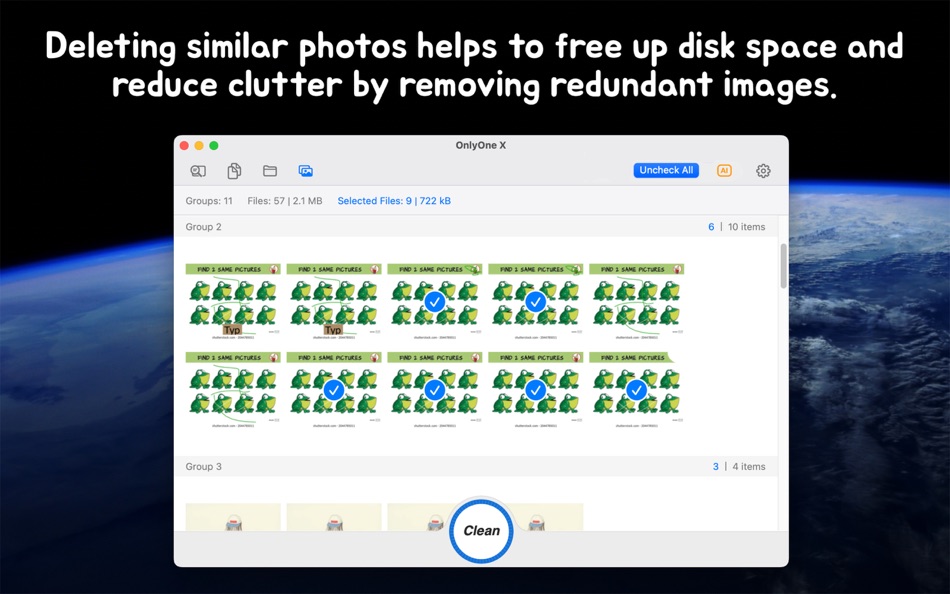
Price History
-
* In-App Purchases - Today: Free
- Minimum: Free
- Maximum: Free
Track prices
Developer
Points
-

- 1,089 眰恦(眰恦)
- +1
Rankings
0 ☹️
Lists
0 ☹️
Reviews
Be the first to review 🌟
Additional Information
- Version: 11.5.2
- ID: com.nara.Cleaner-The-Duplicate-File
- Category:
macOS Apps›Productivity - OS:
macOS,macOS 12.0 and up - Size:
4 Mb - Supported Languages:
Chinese,English - Content Rating:
4+ - Mac App Store Rating:
0 - Updated:
- Release Date:
«OnlyOne X - Duplicates Cleaner» is a Productivity app for macOS, developed by «坤 刘». It was first released on and last updated on . This app is currently free. This app has not yet received any ratings or reviews on AppAgg. AppAgg has tracked 1 confirmed points plus 0 indirect points for this app. Available languages: Chinese, English. AppAgg continuously tracks the price history, ratings, and user feedback for «OnlyOne X - Duplicates Cleaner». Subscribe to this app or follow its RSS feed to get notified about future discounts or updates.
You may also like
-
- One Markdown
- macOS Apps: Productivity By: 禄海 区
- Free
- Lists: 0 + 0 Rankings: 0 Reviews: 0
- Points: 1 + 92 (4.7) Version: 1.6.3 One Markdown is a simple and fast editor that supports plain text, Markdown and Textbundle. It has the following features: * Base on CommonMark syntax and GitHub Flavored Markdown ... ⥯
-
- one sec | screen time + focus
- macOS Apps: Productivity By: riedel.wtf apps S.L.
- Free
- Lists: 2 + 1 Rankings: 0 Reviews: 0
- Points: 4 + 21,233 (4.8) Version: 5.0.5 In contrast to Screen Time, one sec delays access to apps and websites instead of blocking them completely this is fundamentally different than any other screen time tool you ve tried ... ⥯
-
- One Thing
- macOS Apps: Productivity By: Sindre Sorhus
- Free
- Lists: 1 + 0 Rankings: 0 Reviews: 0
- Points: 6 + 0 Version: 1.13.2 Put your most important task or goal in the menu bar. Its presence there will help remind you without being annoying. « You can achieve almost anything if you focus on one thing at a ... ⥯
-
- One Sticky
- macOS Apps: Productivity By: HwanSuk Chang
- Free
- Lists: 0 + 0 Rankings: 0 Reviews: 0
- Points: 0 + 0 Version: 1.2 OneSticky is a simple Post-it note app that works on all your iCloud devices (Mac, iPhone, iPad) It has simple edit icons so it's easy to use. Features - Backup and sync between macOS ... ⥯
-
- One Note Widget
- macOS Apps: Productivity By: HurryApp LTD
- Free
- Lists: 1 + 0 Rankings: 0 Reviews: 0
- Points: 2 + 7 (4.4) Version: 2.1.0 Our widget note app is a simple yet powerful note app designed to make your life easier. Easily create and pin a beautiful note widget directly to your homescreen. Keep your important ... ⥯
-
- Cleaner X - clear cache
- macOS Apps: Productivity By: 志勇 吴
- $2.99
- Lists: 0 + 0 Rankings: 0 Reviews: 0
- Points: 0 + 0 Version: 1.6 Clean your computer with single click on status bar! Cleaner X is a lightweight system garbage cleanup tool that automatically scans and quickly cleans up system garbage! Meanwhile, ... ⥯
-
- One Tasks
- macOS Apps: Productivity By: Code Spark
- Free
- Lists: 0 + 0 Rankings: 0 Reviews: 0
- Points: 1 + 7 (4.9) Version: 6.8.7 Stay on top of every task, anywhere. Seamlessly manage your to-do lists with the app trusted by millions complete with subtasks, due dates, reminders, and handy widgets. Sync ... ⥯
-
- Cleaner for Mail
- macOS Apps: Productivity By: luca calciano
- $3.99
- Lists: 0 + 0 Rankings: 0 Reviews: 0
- Points: 0 + 0 Version: 1.2 Did you know that many viruses are caught through unwanted emails? You ll no longer have to worry about this problem when using this app! With just a simple click this app will allow ... ⥯
-
- One Click Note
- macOS Apps: Productivity By: SHINSUKE MAKINO
- Free
- Lists: 0 + 0 Rankings: 0 Reviews: 0
- Points: 1 + 0 Version: 1.0 A distraction-free note taking app designed mainly for software developers to take a quick note in plain text. Disclaimer: * By default, you can't save more than 3 notes. Please ... ⥯
-
- One-Click-Timer
- macOS Apps: Productivity By: Navidurrehman Amini
- Free
- Lists: 0 + 0 Rankings: 0 Reviews: 0
- Points: 0 + 0 Version: 1.0 Simple Timer is the ultimate tool for anyone who values their time. Whether you're an athlete looking to time your workouts, a student timing your study sessions, or a busy ... ⥯
-
- 54Book-Clip Webs Into One Page
- macOS Apps: Productivity By: 五四 徐
- Free
- Lists: 0 + 0 Rankings: 0 Reviews: 0
- Points: 1 + 0 Version: 2.2 Clip any area in a web ,piece together these clips into one page. All clips are real-time and interactive. Now, you can open only one web page customized by your self every day. ⥯
-
- OS Cleaner
- macOS Apps: Productivity By: 坤 刘
- * Free
- Lists: 1 + 0 Rankings: 0 Reviews: 0
- Points: 4 + 0 Version: 15.2.26 For the Health of your Mac! OS Cleaner scans every inch of your system, removes gigabytes of junk with just two clicks, and helps you maintain your Mac s healthy. Scan & Monitor --Free ⥯
-
- Email Cleaner: Clean Inbox
- macOS Apps: Productivity By: Appronix
- * Free
- Lists: 0 + 0 Rankings: 0 Reviews: 0
- Points: 0 + 0 Version: 1.0 Email Cleaner is the simple and powerful way to take control of your inbox and storage. With just a few clicks, you can unsubscribe from unwanted senders, bulk delete old or unread ... ⥯
-
- Screenshot One
- macOS Apps: Productivity By: Ruizheng Liu
- $4.99
- Lists: 0 + 0 Rankings: 0 Reviews: 0
- Points: 1 + 0 Version: 5.0 Screenshot One adds icon to Mac status bar, so you can take screenshot easily anytime! With Screenshot One, you can take screenshot for: - Selected window - Selected window without ... ⥯