| Programista: | Readdle Technologies Limited (11) | ||
| Cena: | * $139.99 | ||
| Rankingi: | 0 | ||
| Opinie: | 0 Napisać recenzję | ||
| Listy: | 10 + 13 | ||
| Punkty: | 6 + 0 ¡ | ||
| Mac App Store | |||
Opis
“PDF Expert is the lightweight, powerful PDF viewer your Mac needs.” – Cult of Mac
“Goodbye Preview, hello affordable PDF editing on Mac.” – MacWorld
“PDF Expert is one of my must-have apps.” – MacStories, Federico Viticci
EDIT ORIGINAL PDF TEXT
The font, size, and opacity of the original text are automatically detected, making edits easy.
CONVERT PDF TO WORD, EXCEL, PPT AND VICE VERSA
Some apps let you convert files to PDF. We let you do that and more. Now you can export a PDF as Word, Excel, PowerPoint, TXT, JPG, or PNG file while the original document remains intact.
ADD AND EDIT IMAGES
– Easily add, replace, and resize images in your PDFs.
– Change a logo or a graph. PDF Expert will handle those edits easily.
SIGN DOCUMENTS
– Use e-signatures to sign contracts and agreements on the go.
– Sign documents with signatures synchronized across all your devices: Mac, iPhone and iPad.
RECOGNIZE TEXT IN PDFs WITH OCR
Some PDFs like scanned books or receipts aren’t searchable and don’t allow you to select and highlight text. That’s where PDF Expert saves time. Its powerful OCR technology based on the Apple Vision framework recognizes text in scanned files, with the highest level of precision and lightning-fast speed.
SMART ENHANCE
Fix contrast, edit margins, split pages. Fix scanned PDFs to remove distortions, shadows, black lines.
ADD LINKS
Link any part of the text to a different page or even a website.
REDACT SENSITIVE DATA
Permanently erase or hide any sensitive information in your PDFs.
PROTECT CONTENT WITH PASSWORD
Restrict access to PDF Expert with a password.
CONSTRUCTION TOOLS
– Calibrate allows you to set the scale for a floor plan, or you can manually enter the scale.
– Distance / Area / Perimeter can be used to draw a line between two points on the drawing, highlight an area, or outline a perimeter, and PDF Expert will automatically calculate the distance or size in the appropriate units.
ROBUST FILE SHARING
Send documents to clients, coworkers etc. PDF Expert supports Mac’s system-wide Share menu and integration with other apps.
READ PDFs WITH EASE
Enable full-text search, scroll, zoom in & out, use Single Page or Continuous scroll mode.
HIGHLIGHT AND ANNOTATE PDFs
– Mark important info in books or documents with annotation tools: highlight, underline, strikethrough, etc.
– Use pre-designed stamps such as Approved, Not Approved, Confidential etc.
CREATE NOTES
Add comments to the text you read using sticky notes and drawing tools.
MAKE BOOKMARKS
Add Bookmarks for intuitive navigation through PDF files.
FILL FORMS
– Work with static PDF forms created in Adobe Acrobat.
– Fill out any PDF forms with interactive fields such as text fields, checkboxes, etc.
Read more about our terms and conditions here:
https://pdfexpert.com/privacy
https://pdfexpert.com/terms
Have questions, comments, or issues? Don’t hesitate to reach out to us at http://readdle.com/contact
Zrzuty ekranu
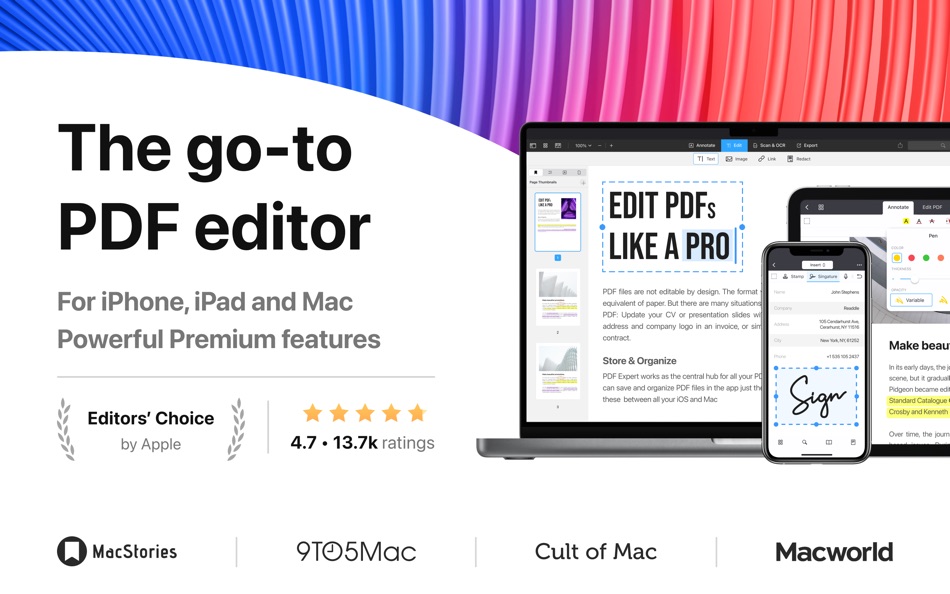
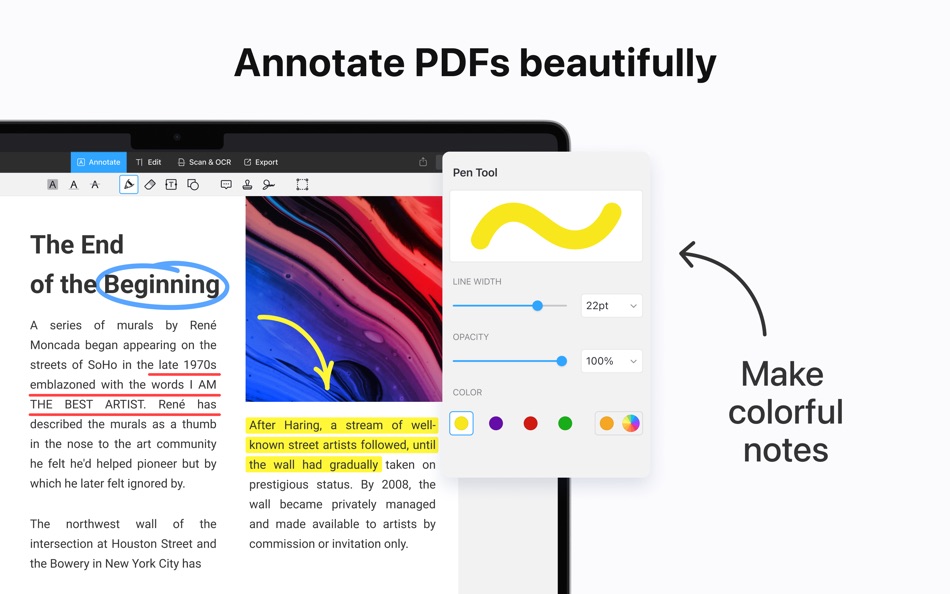
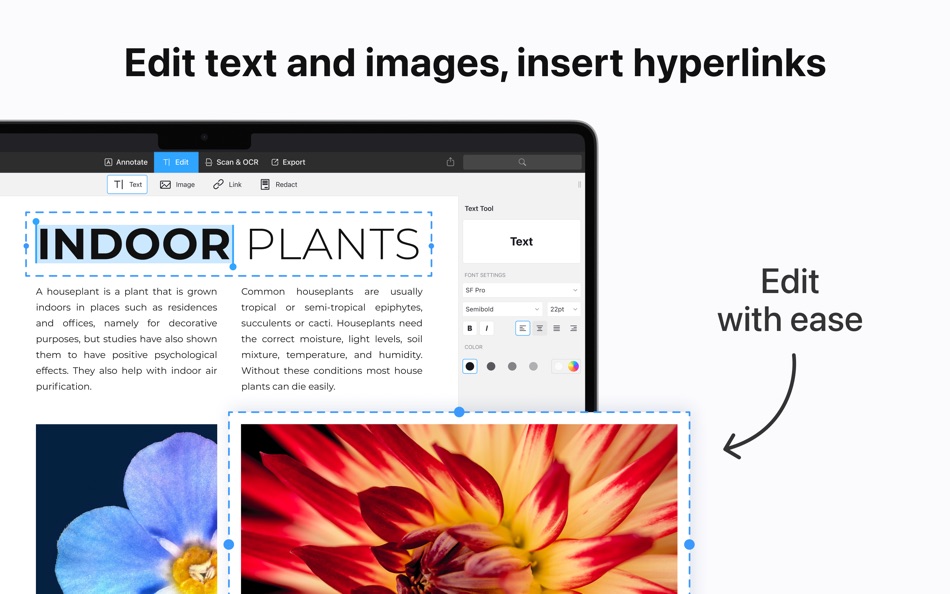
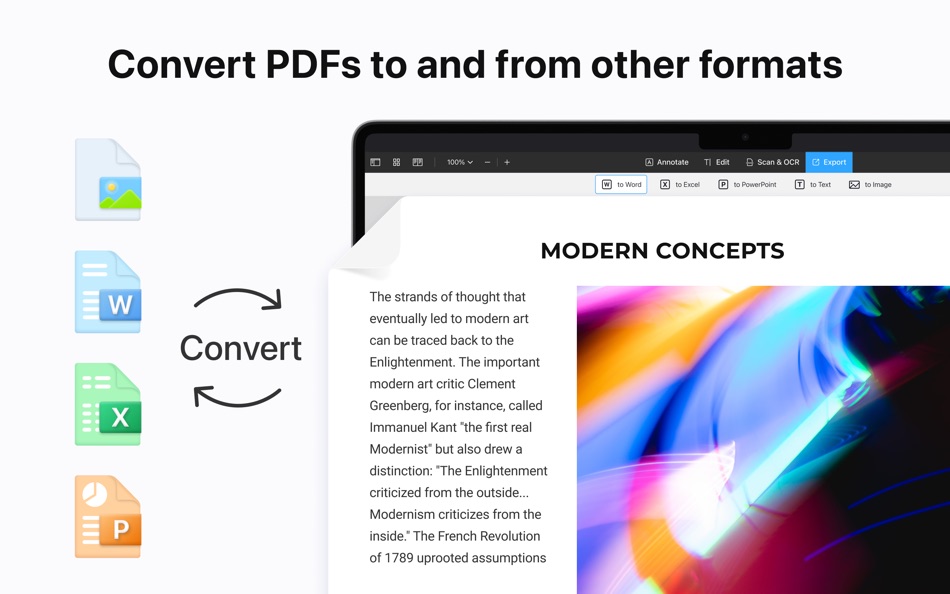
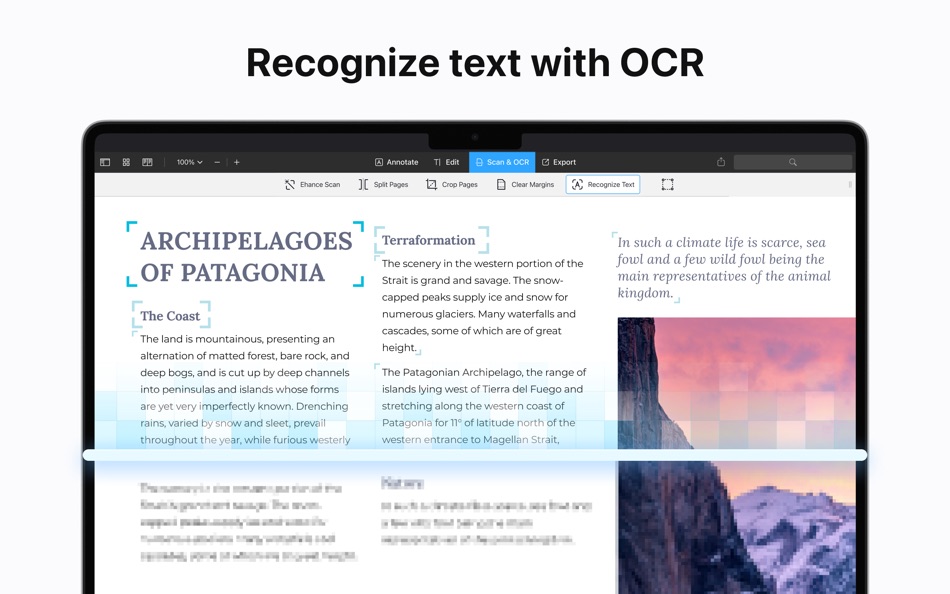
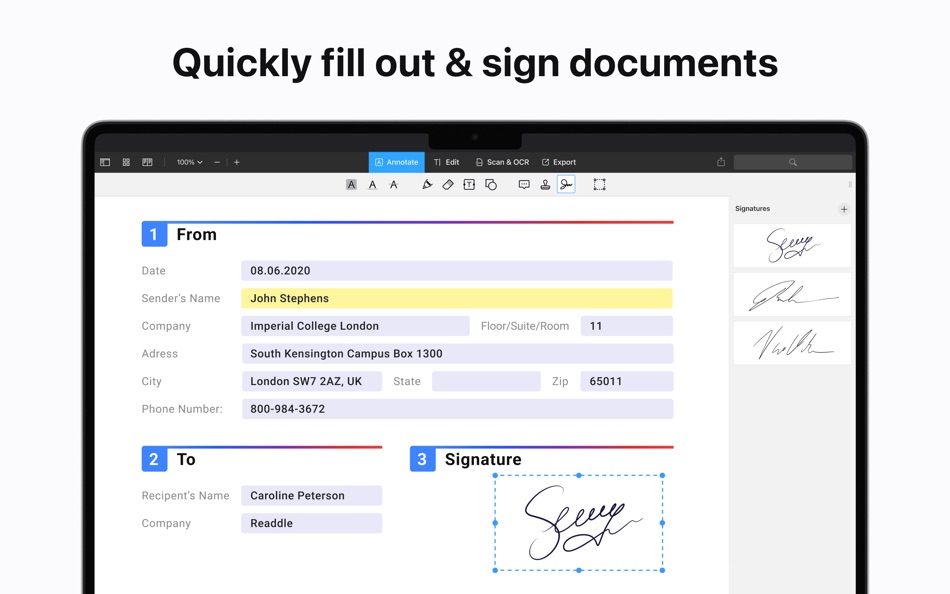

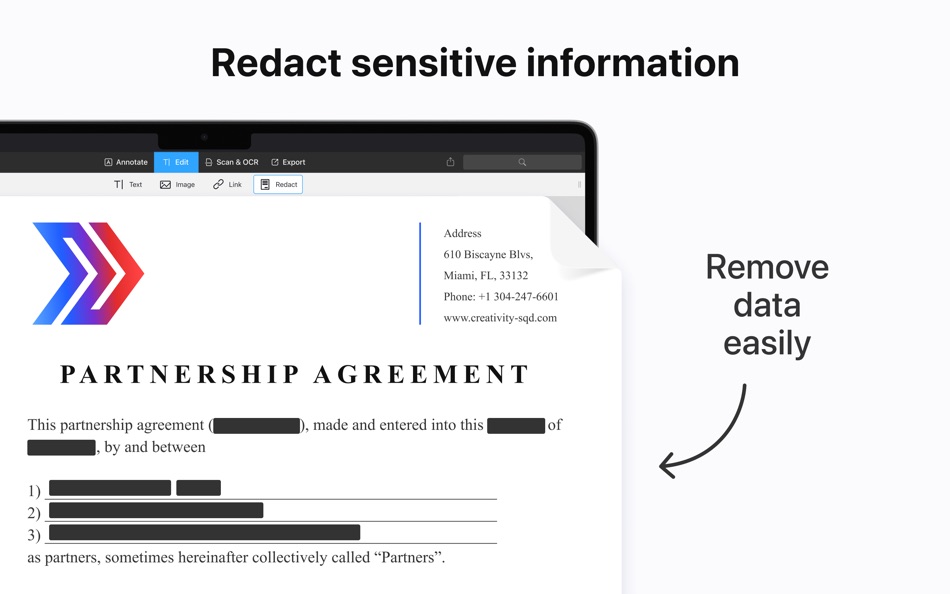


Nowości
- Wersja: 3.10.23
- Zaktualizowano:
- Meet Draw on Mac. This new ribbon brings precision mark-up tools from iPad to your desktop—perfect for reviewing blueprints, annotating technical docs, or sketching ideas. You’ll find Callout, Polyline, Polygon, Line, Pen, Arrow, and more, all streamlined for fast, accurate feedback. Tool availability may vary by plan. We’ve also made under-the-hood improvements and fixed bugs to keep everything running smoothly. Update now and let us know how the new Draw tools work for you!
Cena
-
* Zakupy w aplikacji - Dziś: $139.99
- Minimalna: $39.99
- Maksymalna: $139.99
Monitoruj ceny
Programista
- Readdle Technologies Limited
- Platformy: iOS Aplikacje (7) macOS Aplikacje (4)
- Listy: 33 + 23
- Punkty: 62 + 1,354,821 ¡
- Rankingi: 5 (1)
- Opinie: 4 (1)
- Zniżki: 0
- Filmy: 0
- RSS: Subskrybuj
Rankingi
0 ☹️
Opinie
Bądź pierwszą osobą, która napisze recenzję 🌟
Dodatkowe informacje
- Wersja: 3.10.23
- Kategoria:
macOS Aplikacje›Produktywność - System operacyjny:
macOS,macOS 12.0 i nowsze - Rozmiar:
91 Mb - Obsługiwany język:
Chinese,English,French,German,Italian,Japanese,Portuguese,Russian,Spanish,Ukrainian - Ocena treści:
4+ - Mac App Store Ocena:
0 - Zaktualizowano:
- Data wydania:
Kontakty
- Witryna internetowa:
http://pdfexpert.com
- 🌟 Udostępnij
- Mac App Store
Może ci się spodobać również
-
- PDF Editor - Expert Edit Sign
- macOS Aplikacje: Produktywność Przez: Rainbow Factory LTD - Sticky Notes
- Bezpłatny
- Listy: 1 + 0 Rankingi: 0 Opinie: 0
- Punkty: 4 + 16 (4.6) Wersja: 1.3 PDF Editor is a powerful PDF annotator for Mac and iOS . It allows you to add notes, highlights, comments, and annotations to your PDF documents with ease. With a user-friendly ... ⥯
-
- PDF Shrink: Compress your PDFs
- macOS Aplikacje: Produktywność Przez: Erik Wegener
- $2.99
- Listy: 1 + 0 Rankingi: 0 Opinie: 0
- Punkty: 4 + 0 Wersja: 1.2.2 PDF Shrink makes it quick and easy to compress your PDF files! There are two presets (High and Medium) that should work for the majority of users, but you can also select custom ... ⥯
-
- PDF Reader: Edit, View, Sign
- macOS Aplikacje: Produktywność Przez: Kdan Mobile Software LTD
- * Bezpłatny
- Listy: 1 + 0 Rankingi: 0 Opinie: 0
- Punkty: 2 + 0 Wersja: 3.23.0 KDAN PDF, formerly KDAN PDF Reader, is your simple, powerful PDF editor for reading and editing PDFs. Easily read, edit, sign, and share documents. You can also review files, fill ... ⥯
-
- PDF Master - AI & PDF
- macOS Aplikacje: Produktywność Przez: PDF Technologies, Inc.
- Bezpłatny
- Listy: 0 + 0 Rankingi: 0 Opinie: 0
- Punkty: 6 + 0 Wersja: 1.3.0 PDF Master incorporates AI technology to empower your productivity. AI enables advanced features like AI translation, AI rewriting and AI error correction. Besides, PDF Master s rich ... ⥯
-
- Foxit PDF Editor: Convert&Sign
- macOS Aplikacje: Produktywność Przez: FOXIT SOFTWARE INCORPORATED
- * Bezpłatny
- Listy: 0 + 1 Rankingi: 0 Opinie: 0
- Punkty: 0 + 0 Wersja: 2025.2.1 Foxit PDF Editor is an AI-integrated PDF solution that innovates your way to work intelligently with PDF files. This easy-to-use PDF editor allows you to view and annotate PDFs for ... ⥯
-
- Nitro PDF Pro: Edit & Sign
- macOS Aplikacje: Produktywność Przez: Nitro Software, Inc.
- * Bezpłatny
- Listy: 0 + 0 Rankingi: 0 Opinie: 0
- Punkty: 4 + 0 Wersja: 14.10 Experience the power of a full suite of PDF tools, tailored for individuals and small teams. Streamline your workflows with automation, batch processing, password protection, and ... ⥯
-
- RichScan: PDF Scanner & Sign
- macOS Aplikacje: Produktywność Przez: Serhii Borychev
- Bezpłatny
- Listy: 0 + 0 Rankingi: 0 Opinie: 0
- Punkty: 1 + 79 (4.7) Wersja: 5.1.9 Tired of paper clutter? GoodScan turns your iPhone and iPad into a powerful mobile scanner. Scan, edit, sign, and organize any document in seconds. Your entire office, right in your ... ⥯
-
- PDF to Image Pro – JPG/PNG/GIF
- macOS Aplikacje: Produktywność Przez: Aiseesoft
- * $14.99
- Listy: 1 + 0 Rankingi: 0 Opinie: 0
- Punkty: 9 + 0 Wersja: 3.3.75 PDF to Image Pro can convert PDF to JPEG, PNG, GIF, BMP, TGA, PPM, TIFF and JPEG2000 with super high quality. Also, it allows you to finish batch PDF to image conversion and convert ... ⥯
-
- PDF Editor - for Adobe PDF Annotate, Sign & Modify
- macOS Aplikacje: Produktywność Przez: Global Mobile Game Limited
- $29.99
- Listy: 0 + 0 Rankingi: 0 Opinie: 0
- Punkty: 0 + 0 Wersja: 1.0.2 PDF Editor is a must-have app for anyone who reads, annotates or edits PDF documents on Mac.PDF Editor is for those who want to go beyond PDF Editor to create interactive forms, add ... ⥯
-
- PDF-Form-Filler Lite
- macOS Aplikacje: Produktywność Przez: Yong Chen
- Bezpłatny
- Listy: 0 + 0 Rankingi: 0 Opinie: 0
- Punkty: 1 + 0 Wersja: 2.2.3 PDF-Form-Filler Lite is a app help you to edit your pdf files. With it you can overlay the text, images, check mark, cross mark and signature onto your pdf files. So you can use it to ... ⥯
-
- PDF Editor : Converter & Sign
- macOS Aplikacje: Produktywność Przez: Muhammad Farooq
- * Bezpłatny
- Listy: 0 + 0 Rankingi: 0 Opinie: 0
- Punkty: 0 + 0 Wersja: 1.2 Ultimate PDF Toolkit Convert, Edit, Merge & Conversions Turn your files into professional PDFs in seconds! Ultimate PDF Toolkit is your all-in-one PDF solution, offering fast file ... ⥯
-
- PDF Max Pro
- macOS Aplikacje: Produktywność Przez: Mobeera
- $4.99
- Listy: 7 + 4 Rankingi: 3 (1) Opinie: 0
- Punkty: 36 + 1,443 (4.5) Wersja: 8.1.0 PDF Max is a desktop class PDF app for reading, annotating or signing PDF documents on your iPhone/iPad. Mark up documents with highlights and handwriting, insert texts and stamps, ... ⥯
-
- PDF Translator: Translate
- macOS Aplikacje: Produktywność Przez: Alex Gameli Heyman
- Bezpłatny
- Listy: 0 + 0 Rankingi: 0 Opinie: 0
- Punkty: 0 + 446 (4.2) Wersja: 6.0.2 BEST QUALITY PDF TRANSLATOR & EDITOR Introducing the ultimate PDF Translator & Editor: Instantly translate and edit PDFs and more in a few taps! Easily translate PDFs and various file ... ⥯
-
- PDF Photos - Converter
- macOS Aplikacje: Produktywność Przez: 崴 杨
- * Bezpłatny
- Listy: 0 + 0 Rankingi: 0 Opinie: 0
- Punkty: 0 + 0 Wersja: 1.3.2 "PDF Photos" is a special converter for PDF files and images. Supports batch conversion of PDF files to image files, supports image output quality customization, and image compression ... ⥯
