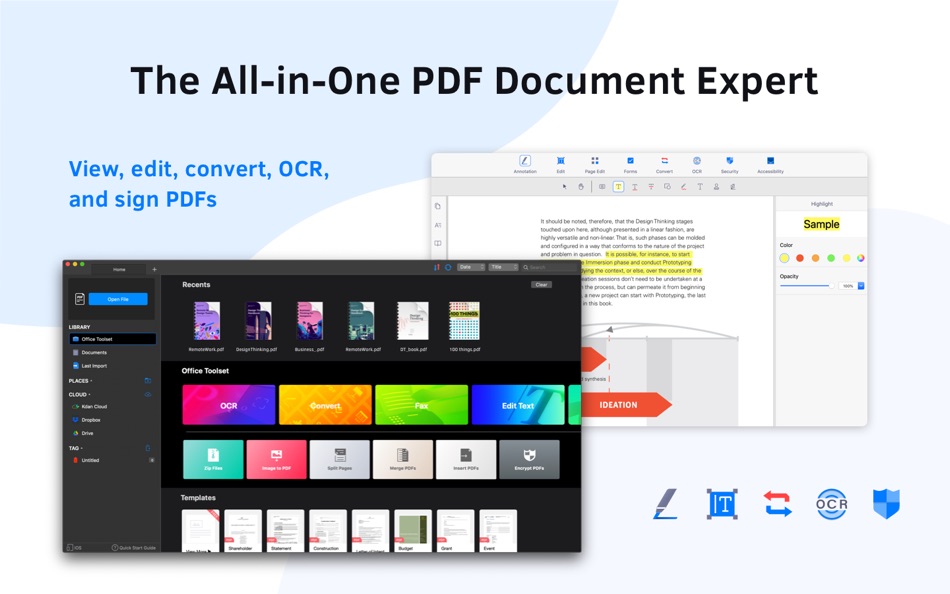| Vývojář: | Kdan Mobile Software LTD (29) | ||
| Cena: | Zdarma | ||
| Hodnocení: | 0 | ||
| Recenze: | 0 Napsat recenzi | ||
| Seznamy: | 1 + 0 | ||
| Body: | 2 + 0 ¡ | ||
| Body + 1 | |||
Popis
Get your 7-day free trial and try all the features of PDF Reader!
AWARDS AND RECOGNITION
- Featured as “10 Essentials” in Utility on iTunes
- Featured in “10 Best PDF Reader Apps For iPhone & iPad 2019” by FOSSBYTES
- Featured as “Best Utility App” in App Store Rewind
- Featured on G2, Capterra, and SourceForge
- Recommended by Techradar, Techworm, and Softonic
KEY FEATURES
EDIT TEXT & PDF
• Replace, add, or delete text in PDFs directly
• Change text size & color
• Edit, crop, and adjust images in PDFs
• Insert images to PDFs
• Add PDF headers and footers with page numbers or text labels
• Apply Bates numbering to your legal, medical, and business records
• Add and replace PDF background with an image or a solid color
• Print PDFs as booklets, posters, and handouts
• Create an outline for PDFs
OCR PDF
• Recognize & extract text from PDFs
• Export OCR results as text or searchable PDFs
• Support 50+ languages
SECURE PDF
• Add passwords to protect PDFs from being viewed
• Customize permissions to restrict editing, copying, and printing
• Add & remove PDF watermarks
CONVERT PDF
• Support built-in and cloud converter
• PDF to Word, Excel, PPT & image conversions (docx, xlsx, pptx, jpg, png, gif & bmp).
• Create PDFs from images, web pages & clipboard content
PAGE EDITOR
• Merge & split PDFs
• Change PDF background color
• Append pages from another PDF to the existing file
• Extract, rotate, delete, rearrange & crop pages
FILL FORMS
• Fill out & edit forms
• Create fillable forms with buttons, checkboxes, and list boxes
VIEW FILES
• View multiple PDFs as tabs
• View PDF in single-page or double-page view.
• Dark mode supported (available for iOS13 & macOS Mojave and later)
• Present a PDF as a slideshow
• Convert text to spoken audio (text-to-speech)
ANNOTATE & REVIEW PDF
• Annotate PDFs with highlights, underlines, strikeout text, shapes, sticky notes & text boxes
• Create signatures using trackpad, keyboard, or images
• Add pre-designed stamps, including Approved, Sign Here, Confidential, and more
• Add custom stamps with time and date information
• Insert hyperlinks to external websites, target pages, and email address
• Add tables with rows and columns
MANAGE FILES
• Compress files to reduce size
• Download files on Google Drive & Dropbox without leaving PDF Reader
• Create shortcuts to import local folders connecting with PDF Reader
• Organize files with tags
• Send faxes directly from within the app
SUBSCRIPTION OPTIONS
Unlock the full PDF Reader experience with a Document 365 subscription for your phone, tablet, PC, and Mac.
DOCUMENT 365 (Access to all platforms, with 1 TB Kdan Cloud storage)
• Annual plan: billed annually at $59.99/year after the 7-day trial ends
• Quarterly plan: billed quarterly at $19.99/quarter after 3-day trial ends
• Monthly plan: billed monthly at $9.99/monthly after 3-day trial ends
LIFETIME LICENSE (Unlock the Mac app without cloud services)
• Pro License: one-time purchase for $119.99 (include built-in converter)
• Standard License: one-time purchase for $89.99 (without converter)
Subscriptions will be charged through your iTunes account at the confirmation of purchase. Your iTunes account will be charged for renewal within 24-hours prior to the end of the current period, for the same duration, and at the present subscription price. No cancellation of the current subscription is allowed during an active subscription period.
Terms of service: https://www.kdanmobile.com/terms_of_service
Privacy Policy: https://www.kdanmobile.com/privacy_policy
Got a question? Contact us at helpdesk@kdanmobile.com or check out https://support.kdanmobile.com
Novinky
- Verze: 3.16.0
- Aktualizováno:
- The update includes the following changes:
■ Elevate your PDF reading experience with enhanced conversion quality, ensuring precision and fidelity.
■ Overall performance and stability improvements.
If you're enjoying the enhancements, we'd love to hear your thoughts! Kindly consider leaving a review for PDF Reader.
Cena
- Dnes: Zdarma
- Minimální: Zdarma
- Maximální: Zdarma
Sledovat ceny
Vývojář
- Kdan Mobile Software Ltd.
- Platformy: Android Aplikace (6) iOS Aplikace (14) macOS Aplikace (5) Windows Aplikace (4)
- Seznamy: 11 + 4
- Body: 26 + 184,274 ¡
- Hodnocení: 0
- Recenze: 5 (1)
- Slevy: 0
- Videa: 4
- RSS: Odebírat
Body
-

- 3,681 바람처어럼
-

- 6,177 Simon Chan
Hodnocení
Nenalezeno ☹️
Seznamy
- (2,174) Mac Owned

- 6,177 Simon Chan
- 194
Recenze
Buďte první, kdo bude hodnotit!
Další informace
Kontakty
Mohlo by se Vám také líbit
-
- PDF Reader Pro: Edit & Convert
- macOS Aplikace: Produktivita Podle: Kdan Mobile Software LTD
- * $119.99
- Seznamy: 2 + 1 Hodnocení: 0 Recenze: 0
- Body: 1 + 0 Verze: 6.0.0 PDF Reader Pro is the paid version of PDF Reader for Mac. By downloading the free version, you can try out PDF Reader for free. PDF Reader is a powerful PDF solution for your iPhone, ...
-
- PDF to Image Pro – JPG/PNG/GIF
- macOS Aplikace: Produktivita Podle: Aiseesoft
- * $14.99
- Seznamy: 1 + 0 Hodnocení: 0 Recenze: 0
- Body: 9 + 0 Verze: 3.3.73 PDF to Image Pro can convert PDF to JPEG, PNG, GIF, BMP, TGA, PPM, TIFF and JPEG2000 with super high quality. Also, it allows you to finish batch PDF to image conversion and convert ...
-
- PDF Converter, Reader & Editor
- macOS Aplikace: Produktivita Podle: Muhammad Afzal Noor Muhammad
- Zdarma
- Seznamy: 1 + 0 Hodnocení: 0 Recenze: 0
- Body: 5 + 0 Verze: 6.3 PDF converter is for everyone who wants to convert File to PDF or into other formats or vice versa, without any hassle. This PDF Maker , PDF Reader, PDF Viewer comes with multiple ...
-
- PDF to Word +
- macOS Aplikace: Produktivita Podle: 科 姚
- $9.99
- Seznamy: 0 + 0 Hodnocení: 0 Recenze: 0
- Body: 0 + 0 Verze: 6.0 PDF to Word + is a highly accurate and easy-to-use application, which converts PDF to doc and docx accurately, so you can reuse and edit PDF data in Microsoft Word document. PDF to ...
-
- PDF to Word - Namely
- macOS Aplikace: Produktivita Podle: 巧玲 谭
- $9.99
- Seznamy: 1 + 0 Hodnocení: 0 Recenze: 0
- Body: 4 + 0 Verze: 2.1.0 PDF to Word can converts PDF to Word documents quickly and preserves the original text, images, layouts, hyperlinks, tables, and graphics with high accuracy. After conversion, Mac ...
-
- PDF Converter, Editor & Reader
- macOS Aplikace: Produktivita Podle: CONTENT ARCADE DUBAI LTD FZE
- * Zdarma
- Seznamy: 0 + 0 Hodnocení: 0 Recenze: 0
- Body: 6 + 0 Verze: 7.0 What can be better than saving your personal data in folders? Well, the answer is a PDF document, which can not only save your files from being modified but also helps in preventing ...
-
- PDF to Word with OCR
- macOS Aplikace: Produktivita Podle: Enolsoft Co., Ltd.
- $12.99
- Seznamy: 0 + 0 Hodnocení: 0 Recenze: 0
- Body: 4 + 0 Verze: 4.0.0 PDF to Word with OCR is a powerful PDF to Word converter that can convert PDFs (native & scanned PDF or password encrypted PDF) and common images into editable Word format with the ...
-
- Any Free PDF to JPG Converter
- macOS Aplikace: Produktivita Podle: Tipard Studio
- Zdarma
- Seznamy: 1 + 0 Hodnocení: 0 Recenze: 0
- Body: 1 + 0 Verze: 3.0.67 Best free software to convert any PDF to JPG (JPEG) with no watermark and no quality loss. Any Free PDF to JPG Converter app is the best PDF to JPG (JPEG) Converting freeware to batch ...
-
- Docs Edit - Productivity Suite
- macOS Aplikace: Produktivita Podle: Global Mobile Game Limited
- $24.99
- Seznamy: 0 + 0 Hodnocení: 0 Recenze: 0
- Body: 0 + 0 Verze: 1.0.4 All-in-one complete office suite, integrates all office word processor functions: Word, PDF, Presentation, Spreadsheet , Memo in one application, and fully compatible with Microsoft ...
-
- iLovePDF - PDF Editor & Scan
- macOS Aplikace: Produktivita Podle: iLovePDF
- * Zdarma
- Seznamy: 1 + 0 Hodnocení: 0 Recenze: 0
- Body: 1 + 32,987 Verze: 3.7.3 Read, convert, annotate and sign PDF in just a few seconds with this handy document scanner and editor. Boost your productivity with every tool you need to work on the go. PHONE ...
Mohlo by se Vám také líbit
- macOS Aplikace
- Novinky macOS Aplikace
- Produktivita macOS Aplikace : Novinky
- Videa macOS Aplikace
- Populární macOS Aplikace
- Produktivita macOS Aplikace : Populární
- Slevy macOS Aplikace
- Produktivita macOS Aplikace : Slevy
- Hodnocení macOS Aplikace
- Recenze macOS Aplikace
- Seznamy macOS Aplikace
- Body macOS Aplikace