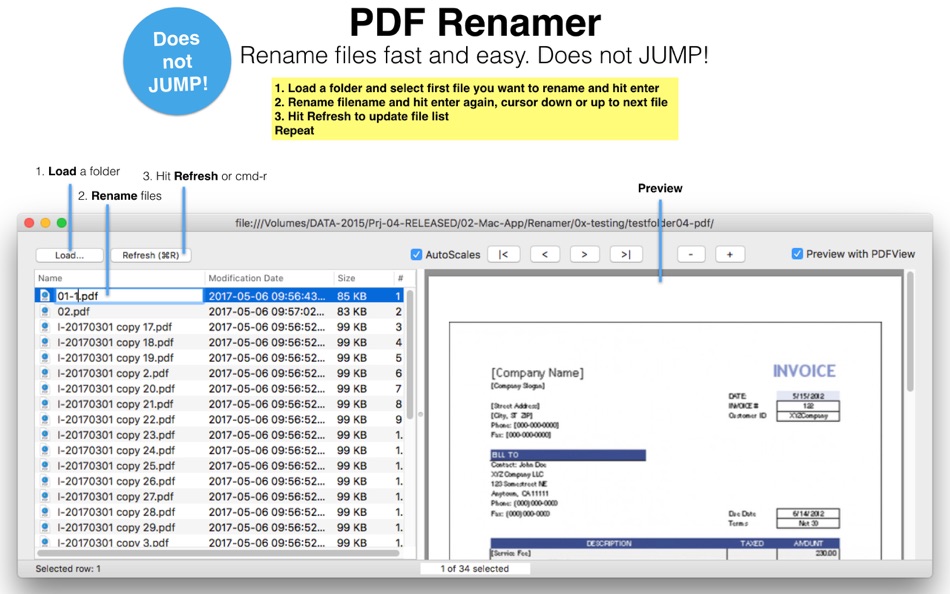| 开发人员: | Michael Mustun (9) | ||
| 价格: | $12.99 | ||
| 排名: | 0 | ||
| 评价: | 0 我要评价 | ||
| 列表: | 0 + 0 | ||
| 积分: | 0 + 0 ¡ | ||
| 积分 + 1 | |||
说明
Just load a folder, start renaming, hit CMD+r or push reload button when you are done. Repeat.
Does it work ?
Answer: Sure it works.
With Renamer you can quickly rename your files like photos from SD cards or PDF files.
The key is that file Renamer does *not* jump after renaming.
** Use case: Accountants and book keepers
Accountants and book keepers often have a lot of PDF with invoices etc. Those files must be renamed according to a given order.
With PDF Renamer you can do that with ease.
*** Use case: Sort out photos from SD Card
I just want to quickly sort-out photos from my SD Card. I'm doing so by go through them and sort-out the one I don't want by putting a little dash (-) in front of it, like so:
d001.JPG
d002.JPG
-d003.JPG -- this one I don't want to keep, so I added a dash (-) in front of it
d004.JPG
So I can easily and quickly go through a huge list of files. After renaming, I hit Refresh to reflect the changes.
View demo of this "Finder does jump after renaming files" problem here: https://www.youtube.com/watch?v=j_Y1MTgqmfw
You can quickly rename files.
How renaming files (should) work:
1. Select the file you want to rename
2. Hit ENTER to edit file name
3. Rename the file
4. Hit ENTER to accept the change and QUICKLY hit key-down arrow to go to the next file you want to rename
- Lion: On Lion etc. this worked like a charm.
- El Capitan: So, this procedure worked until about El Capitan. After renaming the selection "jumps" away with an animation from user control.
- macOS Sierra: On macOS Sierra it works again (they fixed it some kind), but you have to be VERY VERY fast, not easy to do.
Usage (READ THIS !!!)
1. Load a Folder
2. Rename your files (only rename a single file ONCE ! Then hit Refresh to update the view.)
- Just hit ENTER
- Rename
- Cursor down (or click with mouse) to go to next file you want to rename
3. Hit Refresh
You can rename a file by hit Enter on it.
Problem demo with OS X El Capitan
1. Start renaming file ENTER
2. Hit ENTER to close renaming and then cursor down key very fast to jump to the next file you need to rename
With Renamer you do not have this problem.
If you have any problem please contact us via Support URL include screenshots, movies from your screen and OS version and an exactly what you did to reproduce it if possible.
视频
新版变化
- 版本: 3.0.0
- 已更新:
- - updated to new macOS version
- [fix] user interfafce
- [fix] crash selecting file which can not be displayed in preview
价格
- 今天: $12.99
- 最小值: $8.99
- 最大值: $12.99
可选
开发人员
- Michael Mustun
- 平台: iOS 应用 (4) macOS 应用 (5)
- 列表: 0 + 0
- 积分: 0 + 20 ¡
- 排名: 0
- 评价: 0
- 折扣: 0
- 视频: 1
- RSS: 订阅
积分
未找到 ☹️
排名
未找到 ☹️
列表
未找到 ☹️
评价
抢先评价一下吧!
其他信息
您可能还喜欢
-
- PDF Master - AI & PDF
- macOS 应用: 效率 来自: PDF Technologies, Inc.
- 免费
- 列表: 0 + 0 排名: 0 评价: 0
- 积分: 6 + 0 版本: 1.3.0 PDF Master incorporates AI technology to empower your productivity. AI enables advanced features like AI translation, AI rewriting and AI error correction. Besides, PDF Master s rich ...
-
- PDF Splitter Expert
- macOS 应用: 效率 来自: 路 张
- $2.99
- 列表: 1 + 0 排名: 0 评价: 0
- 积分: 16 + 0 版本: 2.2.2 PDF Splitter Expert is an easy-to-use PDF splitting tool to help you quickly extract special pages or page ranges from large PDF files by splitting. It provides complete flexibility ...
-
- PDF Photos - Converter
- macOS 应用: 效率 来自: 崴 杨
- 免费
- 列表: 0 + 0 排名: 0 评价: 0
- 积分: 0 + 0 版本: 1.2 " PDF Photos" is a special converter for PDF files and images. Supports batch conversion of PDF files to image files, supports image output quality customization, and image compression
-
- PDF to Image Pro – JPG/PNG/GIF
- macOS 应用: 效率 来自: Aiseesoft
- * $14.99
- 列表: 1 + 0 排名: 0 评价: 0
- 积分: 9 + 0 版本: 3.3.73 PDF to Image Pro can convert PDF to JPEG, PNG, GIF, BMP, TGA, PPM, TIFF and JPEG2000 with super high quality. Also, it allows you to finish batch PDF to image conversion and convert ...
-
- PDF to JPG - A Batch Converter
- macOS 应用: 效率 来自: RootRise Technologies Pvt. Ltd.
- $2.99
- 列表: 0 + 0 排名: 0 评价: 0
- 积分: 0 + 0 版本: 8.0 PDF to JPG is as simple as effective conversion tool for fastest way to batch convert PDF documents into best quality images. PDF to JPG converts each PDF page into JPEG, JPEG2000, ...
-
- PDF Attributes
- macOS 应用: 效率 来自: Alexey Nikitin & Alexandr Bondar
- 免费
- 列表: 2 + 0 排名: 0 评价: 0
- 积分: 2 + 0 版本: 2.1.2 PDF Attributes are perfect to view and edit basic information about a document Base featured * Edit basic attributes * Detail info about the document * Preview and read PDF document ...
-
- Renamer++
- macOS 应用: 效率 来自: Simon Chivers
- * 免费
- 列表: 1 + 0 排名: 0 评价: 0
- 积分: 10 + 0 版本: 1.7 Renamer++ is an easy to use batch renaming utility for files and images. Containing a wide range of renaming and filtering functions for simple to complex changes, including access to ...
-
- PDF Converter, Reader & Editor
- macOS 应用: 效率 来自: Muhammad Afzal Noor Muhammad
- 免费
- 列表: 1 + 0 排名: 0 评价: 0
- 积分: 5 + 0 版本: 6.3 PDF converter is for everyone who wants to convert File to PDF or into other formats or vice versa, without any hassle. This PDF Maker , PDF Reader, PDF Viewer comes with multiple ...
-
- PDF Squeezer 4
- macOS 应用: 效率 来自: Daniel Witt
- $19.99
- 列表: 1 + 3 排名: 0 评价: 0
- 积分: 2 + 0 版本: 4.5.1 PDF Squeezer is a user-friendly and convenient app that allows you to send those important PDF files when you need to - without file size constraints! PDF Squeezer allows you to ...
-
- PDF Converter & Compressor
- macOS 应用: 效率 来自: Technoventive Solutions
- * 免费
- 列表: 1 + 0 排名: 0 评价: 0
- 积分: 6 + 0 版本: 6.2.4 PDF Converter is a highly efficient tool that effortlessly converts PDF files to various formats and vice versa. It offers exceptional conversion quality, supports a wide range of file
-
- PDF Toolkit - Cute
- macOS 应用: 效率 来自: Sheraz Khan
- * 免费
- 列表: 0 + 0 排名: 0 评价: 0
- 积分: 0 + 0 版本: 1.0.2 PDF Tools | Converter | Cute app helps you organize your documents easily and quickly. The app offers all the pdf tool that you might be looking for. It simplifies your day-to-day ...
-
- PDF Shrink: Compress your PDFs
- macOS 应用: 效率 来自: Erik Wegener
- $2.99
- 列表: 1 + 0 排名: 0 评价: 0
- 积分: 4 + 0 版本: 1.2 PDF Shrink makes it quick and easy to compress your PDF files! There are two presets (High and Medium) that should work for the majority of users, but you can also select custom ...
-
- PDF To Word Helper
- macOS 应用: 效率 来自: 俊云 王
- $1.99
- 列表: 0 + 0 排名: 0 评价: 0
- 积分: 0 + 0 版本: 1.0 PDF can not be edited how to do, this needs to be converted to word. This tool supports the conversion of PDF documents to multiple file formats, such as .doc, .docx, txt. How to use: ...
-
- PDF-Form-Filler Lite
- macOS 应用: 效率 来自: Yong Chen
- 免费
- 列表: 0 + 0 排名: 0 评价: 0
- 积分: 1 + 0 版本: 2.2.3 PDF-Form-Filler Lite is a app help you to edit your pdf files. With it you can overlay the text, images, check mark, cross mark and signature onto your pdf files. So you can use it to ...