| 개발자: | RootRise Technologies Pvt. Ltd. (49) | ||
| 가격: | $2.99 | ||
| 순위: | 0 | ||
| 리뷰: | 0 리뷰 작성 | ||
| 목록: | 0 + 0 | ||
| 포인트: | 0 + 0 ¡ | ||
| Mac App Store | |||
기술
* * * PDF to JPG for iOS is also available on the iTunes App Store. * * *
FEATURES:
- Batch conversion of hundreds of PDF files at lightning fast speed. Multi-core processing support.
- Conversion options to choose from target Image Types, JPEG Quality, Resolution, Include/Exclude annotation, Max dimensions and Page Range.
- JPEG quality control. Set JPEG quality from lossless to least for JPEG and JPEG2000 image format. It allows you to control output image size and viewing quality.
- Image Resolution option supported for JPEG, PNG, TIFF, BMP and PDF formats.
- Colorspace option. Convert PDF into images using RGB, CMYK and Gray colorspace.
- Option to include or exclude annotations from PDF page into converted image. This enables display of all types of annotations from PDF into respective converted images.
- Pixels, Points, Inches, cm and mm are supported unit types for Width and Height.
- Add PDF files recursively from subfolders into conversion list.
- An advance option to maintain source directory hierarchy at destination with converted images in respective folders. While conversion PDF to JPG automatically creates intermediate directories of input PDF path in target folder with converted images.
- Support to convert password protected PDF documents using correct password.
- Simply drag and drop out PDF file paths from conversion list in applications like Finder, Preview and other applications to start conversion. PDF to JPG will convert dragged PDF files into selected destination images format at dropped destination.
- Very flexible options to add PDF files. Simply Drag & Drop into list or Right click Open With in Finder or Drop on "PDF to JPG" application to add files for conversion beside direct Add File/Folder buttons.
- Option to create separate folder for each PDF file in target to store converted output images.
SUPPORTED DESTINATION IMAGE FORMATS:
- JPEG Image (*.jpg)
- JPEG 2000 Image (*.jp2)
- PNG Image (*.png)
- TIFF Image (*.tif)
- Multi-page TIFF Image (*.tif)
- Windows Bitmap Image(*.bmp)
- Portable Document Format (*.pdf)
You can refer User Manual from menu "Help -> PDF to JPG Help" for any assistance Or Contact Support.
Note: "PDF to JPG" is standalone application running natively to convert PDF documents into each page images securely on your computer.
스크린샷
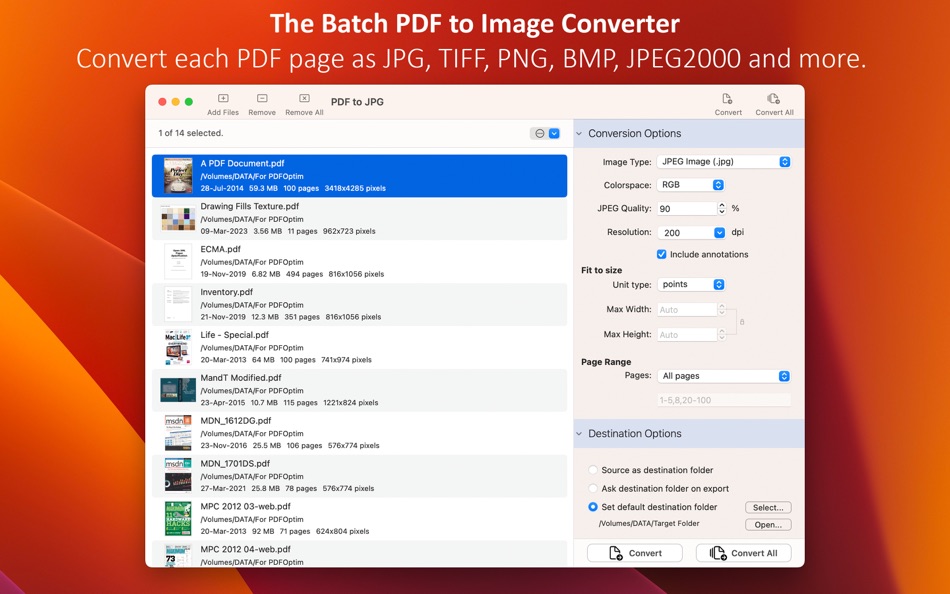
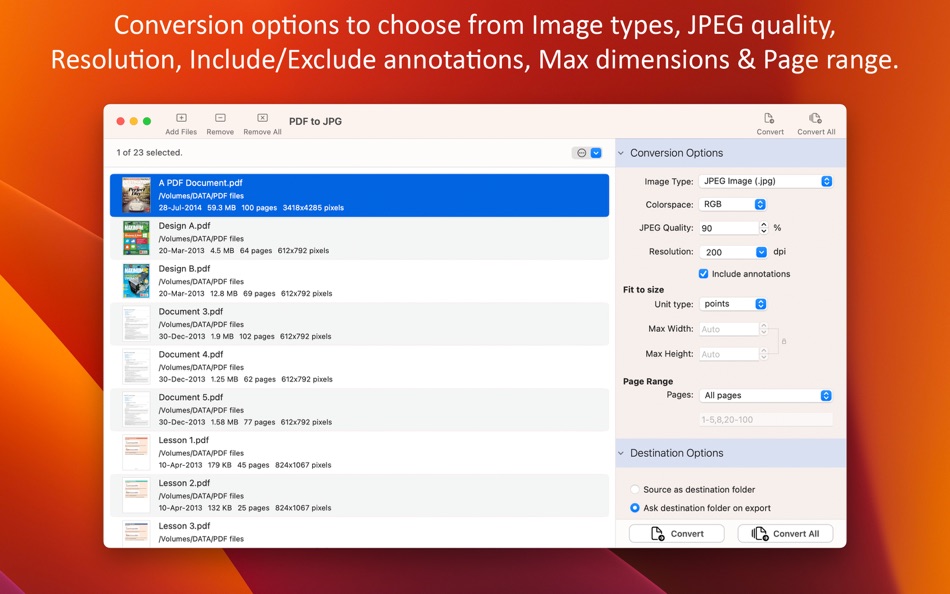


새로운 기능
- 버전: 8.0
- 업데이트:
- - Now PDF to JPG is unimaginably fast. Introduced simultaneous conversion of PDF pages. Make most use of processor cores to convert PDF files at amazingly fast speed.
- Whole new intuitive and easy-to-use user interface along with new controls and features.
- Added option to convert PDF into RGB, CMYK and Gray colorspace images.
- Added option to convert each PDF page as images exactly fit into provided Width and Height sizes.
- New refined icon to streamline with latest macOS.
- New sidebar conversion options panel with destination options.
- New Destination options
• "Source as destination folder" to store converted images besides original PDF file in same folder.
• "Ask destination folder on export" to save converted images at selected folder.
• "Set default destination folder" for every subsequent conversion of PDF.
- New options to preserve original PDF creation and modification date into converted images.
- New options to overwrite existing images at target folder.
- Other minor bug fixes and improvements.
We are thankful to all users for their valuable feedback :)
If PDF to JPG is useful to you, we would appreciate an App Store review. It will help other people find the app and make them delighted.
가격
- 오늘: $2.99
- 최소: $1.99
- 최대: $2.99
가격 추적
개발자
포인트
0 ☹️
순위
0 ☹️
목록
0 ☹️
리뷰
첫 번째 리뷰를 남겨보세요 🌟
추가 정보
당신은 또한 같은 수 있습니다
-
- PDF to Keynote Converter
- macOS 앱: 생산성 게시자: 路 张
- $4.99
- 목록: 1 + 0 순위: 0 리뷰: 0
- 포인트: 7 + 0 버전: 3.1.0 PDF to Keynote for Mac is the best PDF tool for Mac users to convert PDF files to Keynote files with high quality. It can help you maintain the original layouts, hyperlinks, colors, ... ⥯
-
- PDF to PowerPoint Converter
- macOS 앱: 생산성 게시자: 科 姚
- 무료
- 목록: 1 + 0 순위: 0 리뷰: 0
- 포인트: 1 + 0 버전: 6.1 Creating PDF from PowerPoint document is really easy. But it's quite a hassle if you want to convert PDF file back to PowerPoint Presentation. Lighten PDF to PowerPoint Converter ... ⥯
-
- PDF Reader + Converter
- macOS 앱: 생산성 게시자: 惠源 赵
- * 무료
- 목록: 0 + 0 순위: 0 리뷰: 0
- 포인트: 2 + 0 버전: 2.8.0 A simple and easy to use PDF Reader. It can not only read, but also help you manage your PDF files. # Functional Features - Bookshelves to record the books you have read. - ... ⥯
-
- PDF to Word Converter-with OCR
- macOS 앱: 생산성 게시자: Aiseesoft
- * $19.99
- 목록: 2 + 1 순위: 0 리뷰: 0
- 포인트: 10 + 0 버전: 3.3.67 Convert any PDF file to Word or RTF format document freely with OCR technology and super fast speed. No need to copy and paste! PDF to Word Converter can help you easily, quickly, and ... ⥯
-
- PDF to Word Converter - Docx
- macOS 앱: 생산성 게시자: Asad Ahsan
- 무료
- 목록: 0 + 0 순위: 0 리뷰: 0
- 포인트: 2 + 103 (4.7) 버전: 1.0.5 Do you want to convert your PDF files into word files? Convert PDF files and images to editable Word documents with this PDF to Word converter app. This pages to word converter app ... ⥯
-
- Batch PDF to ePub Converter
- macOS 앱: 생산성 게시자: 方成 印
- $4.99
- 목록: 0 + 0 순위: 0 리뷰: 0
- 포인트: 0 + 0 버전: 1.03 ON SALE FOR A LIMITED TIME: 40% OFF Reading eBooks has been an indispensible part in our life. Some eBook users are eagerly looking for a way to convert PDF files to EPUB format, and ... ⥯
-
- PDF to PowerPoint Converter +
- macOS 앱: 생산성 게시자: 跃军 龚
- * 무료
- 목록: 1 + 1 순위: 0 리뷰: 0
- 포인트: 0 + 0 버전: 4.9 KEY FEATURES: Maintain highly consistent with the original PDF files. Support select designated page for conversion. Support convert PDF files to powerpoint files(*.pptx). All PDF ... ⥯
-
- PDF Master - AI & PDF
- macOS 앱: 생산성 게시자: PDF Technologies, Inc.
- 무료
- 목록: 0 + 0 순위: 0 리뷰: 0
- 포인트: 6 + 0 버전: 1.3.0 PDF Master incorporates AI technology to empower your productivity. AI enables advanced features like AI translation, AI rewriting and AI error correction. Besides, PDF Master s rich ... ⥯
-
- Any PDF to DOCX Converter
- macOS 앱: 생산성 게시자: Tipard Studio
- * $14.99
- 목록: 1 + 0 순위: 0 리뷰: 0
- 포인트: 6 + 0 버전: 3.1.41 Any PDF to Word Converter is designed with OCR tech to improve textual and non-textual documents conversion accuracy when converting PDF to Microsoft Word compatible formats. It can ... ⥯
-
- AnyMP4 Free PDF to PNG Converter for Mac OS X
- macOS 앱: 생산성 게시자: AnyMP4 Studio
- 무료
- 목록: 1 + 0 순위: 0 리뷰: 0
- 포인트: 1 + 0 버전: 3.1.13 With its powerful and outstanding conversion functions, AnyMP4 Free PDF to PNG Converter helps users to convert PDF file to PNG format for free. There are many customized functions, ... ⥯
-
- Quick PDF to Word Converter
- macOS 앱: 생산성 게시자: 威如 张
- * $9.99
- 목록: 0 + 0 순위: 0 리뷰: 0
- 포인트: 0 + 0 버전: 3.3.2 PDF to Word app is a powerful, simple interface, easy PDF to Word software that can quickly convert PDF to docx file and accurately retain the original PDF document of the text, font, ... ⥯
-
- HEIC to JPG, Image Converter
- macOS 앱: 생산성 게시자: APPS BRAINS LTD
- * 무료
- 목록: 0 + 0 순위: 0 리뷰: 0
- 포인트: 0 + 2 (5.0) 버전: 1.0.2 Struggling with HEIC files that won't open anywhere? Convert HEIC to PNG, JPG, or PDF instantly with our offline image converter. No uploads, no hassle, no compatibility issues; just ... ⥯
-
- Forma: PDF Editor & Converter
- macOS 앱: 생산성 게시자: BPMobile
- * 무료
- 목록: 0 + 0 순위: 0 리뷰: 0
- 포인트: 1 + 0 버전: 1.1 Looking for a fast, reliable way to handle your documents wherever you are? Need a tool to edit, sign, or fill out PDFs in seconds? Meet Forma the ultimate app that makes managing your ⥯
-
- PDF Converter + Photo to PDF
- macOS 앱: 생산성 게시자: Fahid Zahoor
- * 무료
- 목록: 0 + 0 순위: 0 리뷰: 0
- 포인트: 0 + 0 버전: 1.11 With the PDF Converter ~ Convert to PDF App, you can effortlessly convert files from popular formats like JPG, WORD, PHOTO, XLS, PNG, TXT, and more to PDF, and vice versa, all in just ... ⥯