| ผู้พัฒนา: | Wondershare Technology Group Co.,LTD (5) | ||
| ราคา: | * ฟรี | ||
| การจัดอันดับ: | 0 | ||
| ความเห็น: | 0 เขียนความเห็น | ||
| รายการ: | 1 + 0 | ||
| แต้มแล: | 5 + 0 ¡ | ||
| Mac App Store | |||
คำอธิบาย
[New Release!] **AI Tools**
• Summarize PDFs:Extract key insights from lengthy and multiple PDF docs.
• Chat with multiple PDF files at once efficiently.
• AI Translator: AI Translate PDF docs in any language on the fly.
**Edit PDF like Word**
• Add text, images, and shapes to PDFs for more organized editing.
• Change sizes, colors, and font styles of the text and link.
• Insert links and add watermarks to your document.
**Convert PDF**
• Convert files to and from PDF format in high quality.
• Convert PDFs to Word, Excel, PNG, JPG etc.,and vice versa.
• Batch convert multiple files at once to streamline your tasks.
• Convert PDF files without changing formatting, ensuring high-quality results.
**OCR (Optical Character Recognition) **
• Recognize text from scanned PDFs and images.
• OCR PDFs to Word and editable/searchable PDFs in 23 languages.
• Batch OCR PDFs/scanned images into text within seconds
** Create PDFs**
• Create PDF from images, Word documents, and various formats. Support Batch Create.
• Scan, deskew,and create PDFs from a scanner to ensure high quality.
• Start from scratch by creating a blank PDF page.
** Organize PDFs**
• Merge, split, or rotate PDF pages to suit your needs.
• Compress PDF to reduce its file size for optimized storage and sharing.
• Extract PDF pages for focused content management.
**Annotate PDFs**
• Add comment, sticky note, text box, text call-out, stamps, add/edit links, freehand drawing on PDFs.
• Highlight, underline or strikethrough text.
• Create and manage the library of prebuilt.
**Read PDFs**
• Immerse yourself in reading with Al Read Mode, 3D Read Mode, Light Mode, and more.
• Read Aloud your PDFs with the desired settings, helping you multitask on the go.
• Read PDFs while adding markups with annotation tools like highlights, underlines, notes, and text comments.
** Protect PDF **
• Safeguard your PDFs by adding passwords for enhanced security.
• Create a signature and eSign your documents.
• Ensure privacy by redacting sensitive information from your PDFs.
**Fill Forms & eSign**
• Recognize and fill in PDF form for efficient data entry. Batch modify form field properties supported.
• Create a fillable PDF with text fields, checkboxes, combo boxes, images, and more
• Sign PDF on the go and sync your signatures on any device with PDFelement Cloud.
• Create e-signable PDFs and send them in bulk to recipients for convenient signing across devices.
It also includes the ability to unlock the PDFelement trial limits via an In-App Purchase, including:
• No trial watermark is added when saving or printing.
• No page count limit for PDF conversion.
• Support of the OCR function.
----------------------------------------------------------------------------------------
CONTACT US
Email: support@wondershare.com
Support Center: https://www.wondershare.com/company/contact-us.html
Website: https://pdf.wondershare.com/pdfelement-mac.html
Facebook: @PDFelement
Terms of Use: https://pdf.wondershare.cn/privacy.html
EULA: https://pdf.wondershare.cn/end-user-license-agreement.html
If you think this app is helpful and like it, we'd appreciate it if you added your positive review to the App Store. Thank you for using PDFelement!
ภาพหน้าจอ

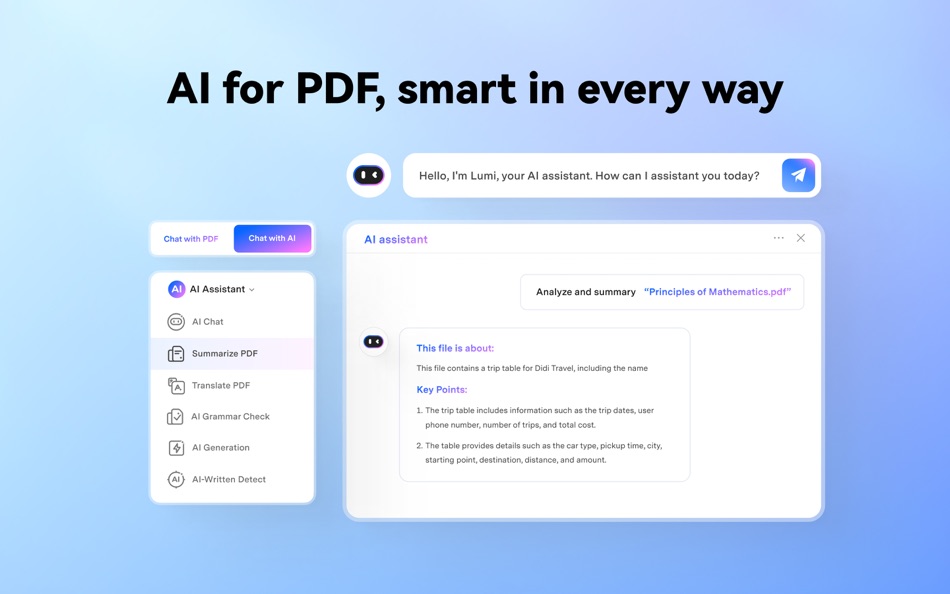
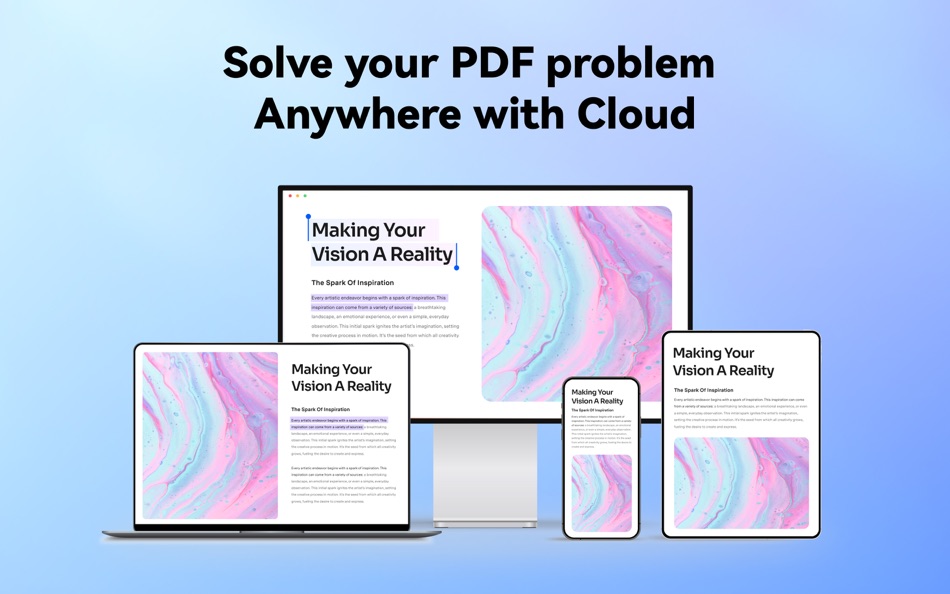
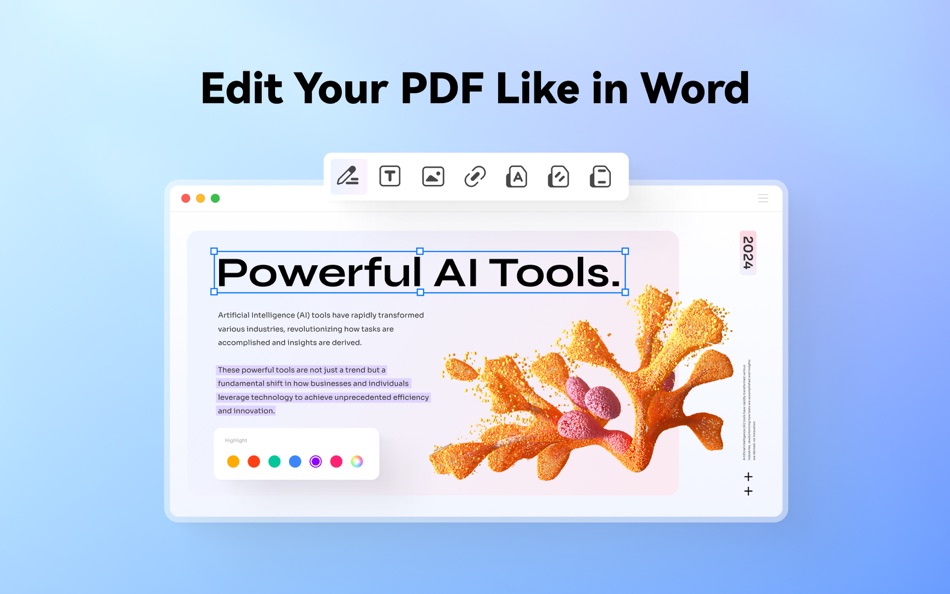
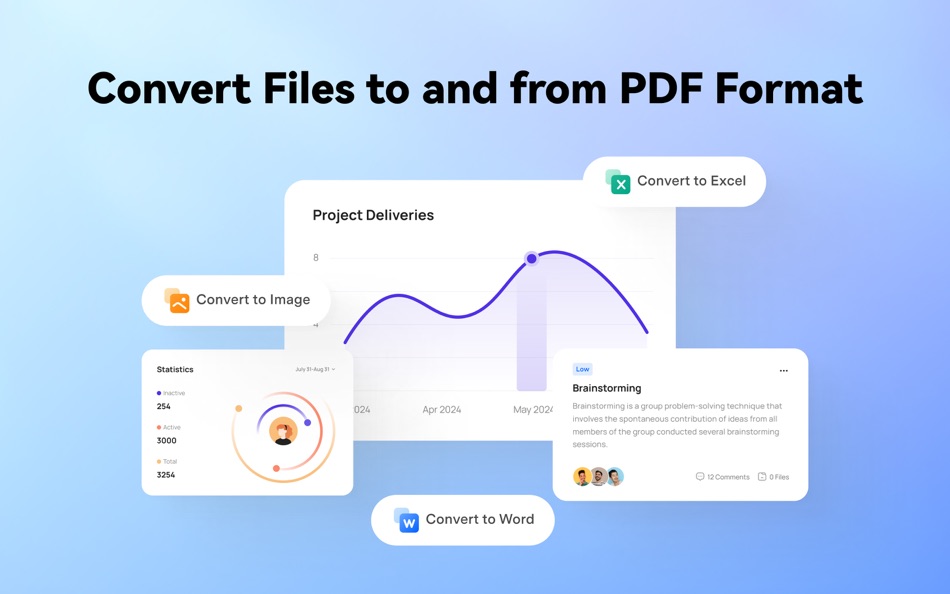
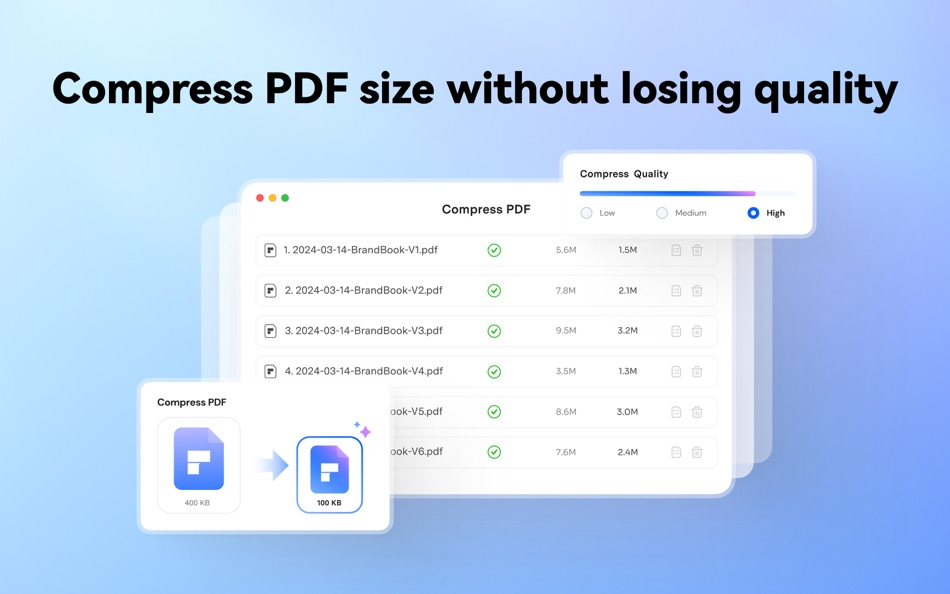
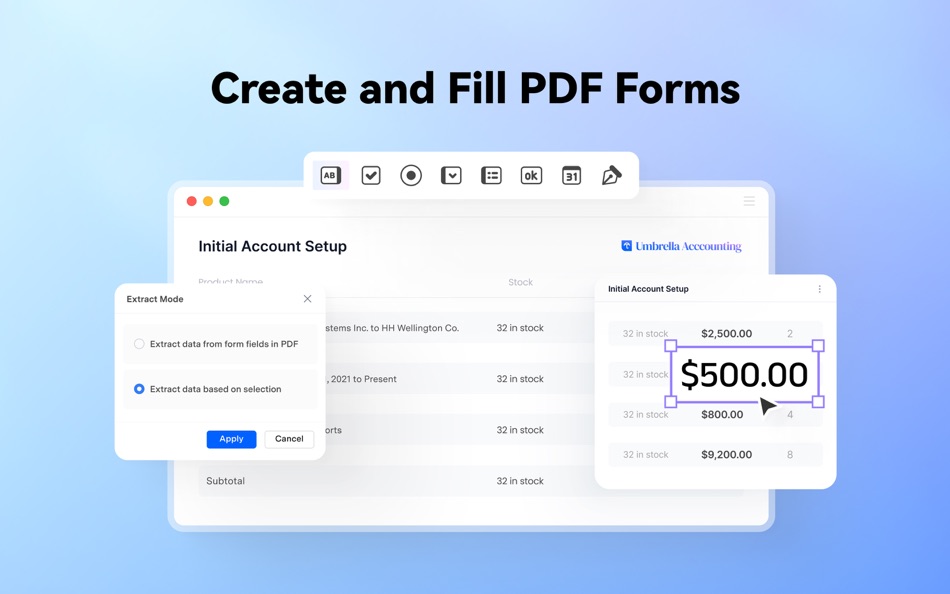
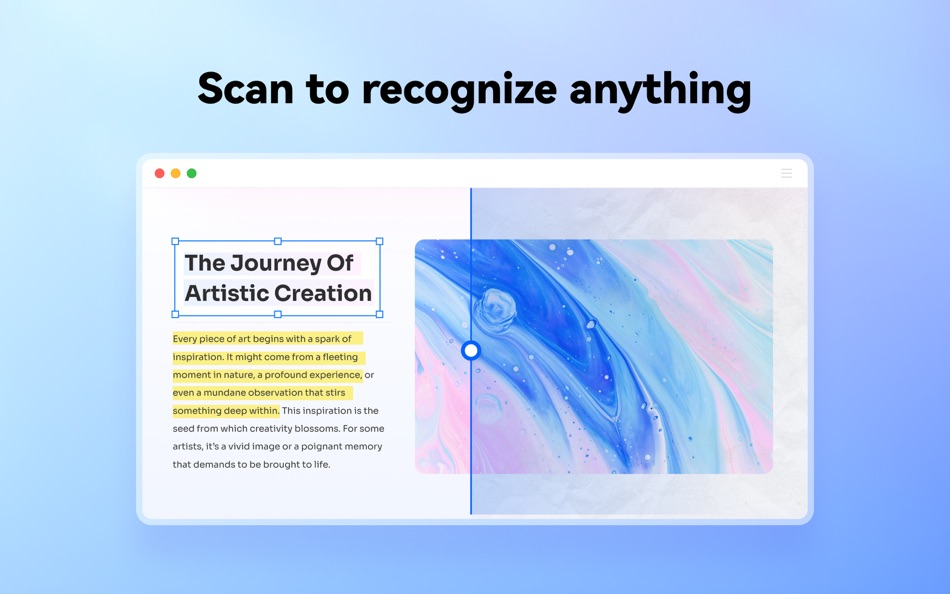
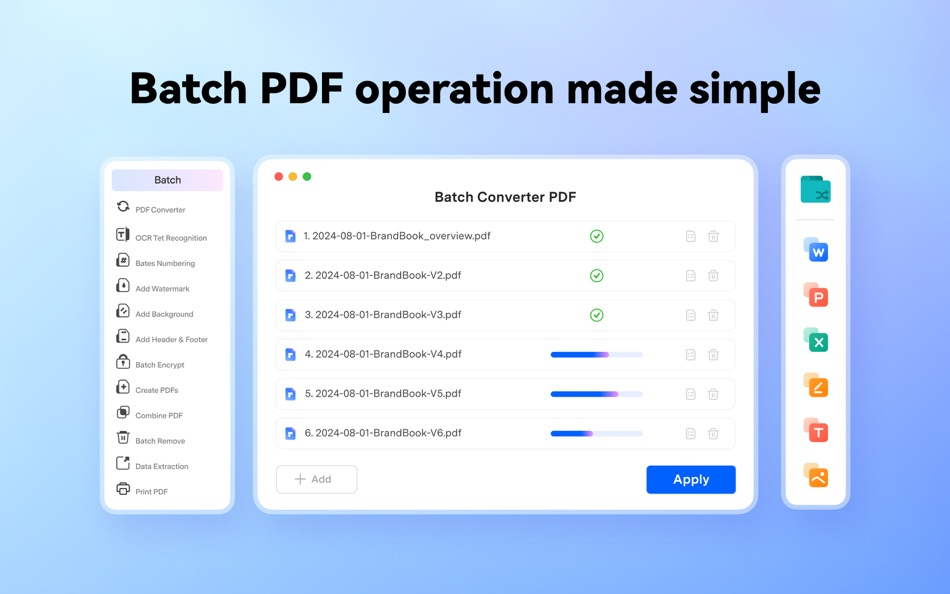
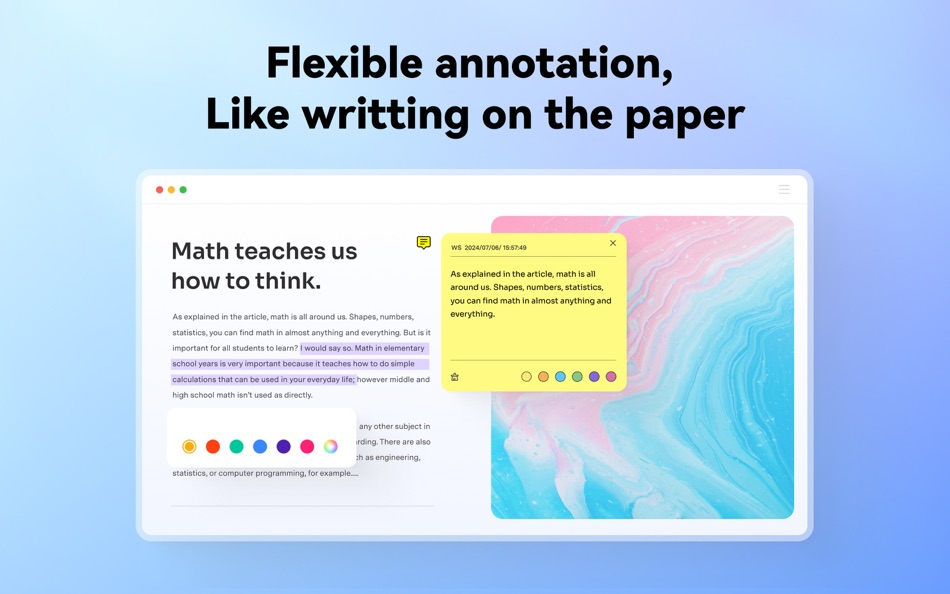
มีอะไรใหม่
- เวอร์ชัน: 12.0.6
- อัปเดต:
- 1. Revamped framework & UI: A refreshed design with a cleaner workspace. Customize and pin frequently used features to the top menu for faster access.
2. Enhanced PDF capabilities: More powerful tools to streamline your work — including annotation summary, circular measurement, annotation library, page margins, and text-to-path.
3. Expanded batch processing: Save time with new Batch Sign (digitally sign multiple PDFs at once) and Batch Crop (crop multiple files in a single step).
4. Fixed some issues and optimized functions.
ราคา
-
* การซื้อภายในแอพ - วันนี้: ฟรี
- ต่ำสุด: ฟรี
- มากที่สุด: ฟรี
ติดตามราคา
ผู้พัฒนา
- Wondershare Technology Group Co.,LTD
- แพลตฟอร์ม: macOS แอป (5)
- รายการ: 2 + 0
- แต้มแล: 9 + 0 ¡
- การจัดอันดับ: 0
- ความเห็น: 0
- ลดราคา: 0
- วิดีโอ: 0
- RSS: ติดตาม
แต้มแล
-

- 200 upto
- +1
-

- 1 Eddie Tang
- +1
-

- 1 pack 10CC
- +1
-

- 3,075 바람처어럼
- +1
-

- 10,434 Simon Chan
- +1
การจัดอันดับ
0 ☹️
รายการ
ความเห็น
แสดงรีวิวเป็นคนแรกเลย 🌟
ข้อมูลเพิ่มเติม
- เวอร์ชัน: 12.0.6
- หมวดหมู่:
macOS แอป›ประสิทธิภาพการผลิต - ระบบปฏิบัติการ:
macOS,macOS 11.0 และสูงกว่า - ขนาด:
672 Mb - ภาษาที่สนับสนุน:
Chinese,Dutch,English,French,German,Italian,Japanese,Korean,Portuguese,Russian,Spanish - การจัดประเภทเนื้อหา:
4+ - Mac App Store คะแนนโดย:
0 - อัปเดต:
- วันที่วางจำหน่าย:
รายชื่อติดต่อ
- Facebook: PDFelement
- 🌟 แชร์
- Mac App Store
คุณอาจชอบ
-
- PDFelement 6 Pro - PDF & OCR
- macOS แอป: ประสิทธิภาพการผลิต โดย: Wondershare Technology Group Co.,LTD
- ฟรี
- รายการ: 1 + 0 การจัดอันดับ: 0 ความเห็น: 0
- แต้มแล: 1 + 0 เวอร์ชัน: 6.8.2 PDFelement 6 Professional = All features in PDFelement Standard+ OCR + Data Extraction + batch operations, and much more. The all-new redesigned PDFelement 6 Professional has ... ⥯
-
- PDF Master - AI & PDF
- macOS แอป: ประสิทธิภาพการผลิต โดย: PDF Technologies, Inc.
- ฟรี
- รายการ: 0 + 0 การจัดอันดับ: 0 ความเห็น: 0
- แต้มแล: 6 + 0 เวอร์ชัน: 1.3.0 PDF Master incorporates AI technology to empower your productivity. AI enables advanced features like AI translation, AI rewriting and AI error correction. Besides, PDF Master s rich ... ⥯
-
- Zoho Scanner - Scan PDF
- macOS แอป: ประสิทธิภาพการผลิต โดย: Zoho Corporation
- * ฟรี
- รายการ: 1 + 0 การจัดอันดับ: 0 ความเห็น: 0
- แต้มแล: 0 + 0 เวอร์ชัน: 3.0.2 Zoho Scanner, the most powerful document scanning app, is now available for Mac. Precisely scan paper documents, business cards, receipts, and more using the camera on your iPhone or ... ⥯
-
- PDFin PDF Edit Convert PDF PNG
- macOS แอป: ประสิทธิภาพการผลิต โดย: 玺 章
- * ฟรี
- รายการ: 0 + 0 การจัดอันดับ: 0 ความเห็น: 0
- แต้มแล: 0 + 1 (5.0) เวอร์ชัน: 6.4.6 Digital Signature Add a Digital Signature to PDF by p12, etc format file Add a Digital Signature to the PDF by My Number Card (Japanese ID card, supports iPhone, does not support iPad) ⥯
-
- PDF-Form-Filler Lite
- macOS แอป: ประสิทธิภาพการผลิต โดย: Yong Chen
- ฟรี
- รายการ: 0 + 0 การจัดอันดับ: 0 ความเห็น: 0
- แต้มแล: 1 + 0 เวอร์ชัน: 2.2.3 PDF-Form-Filler Lite is a app help you to edit your pdf files. With it you can overlay the text, images, check mark, cross mark and signature onto your pdf files. So you can use it to ... ⥯
-
- PDF Editor ℠
- macOS แอป: ประสิทธิภาพการผลิต โดย: AppAlchemy Labs LLC
- ฟรี
- รายการ: 0 + 0 การจัดอันดับ: 0 ความเห็น: 0
- แต้มแล: 0 + 0 เวอร์ชัน: 1.1.2 PDF Editor is a professional, efficient, and user-friendly PDF editing and management tool designed specifically for Mac users. Whether you are handling study materials, work reports, ... ⥯
- ใหม่
- PDF Converter: Reader Editor ®
- macOS แอป: ประสิทธิภาพการผลิต โดย: Netron
- * ฟรี
- รายการ: 0 + 0 การจัดอันดับ: 0 ความเห็น: 0
- แต้มแล: 0 + 0 เวอร์ชัน: 1.0 PDF Convertor is a modern and efficient PDF workspace built for macOS. With fast conversions, essential PDF tools, secure signing, OCR, and AI-powered PDF chat, it helps you manage ... ⥯
-
- PDF Photos - Converter
- macOS แอป: ประสิทธิภาพการผลิต โดย: 崴 杨
- * ฟรี
- รายการ: 0 + 0 การจัดอันดับ: 0 ความเห็น: 0
- แต้มแล: 0 + 0 เวอร์ชัน: 1.3.2 "PDF Photos" is a special converter for PDF files and images. Supports batch conversion of PDF files to image files, supports image output quality customization, and image compression ... ⥯
-
- PDF Attributes
- macOS แอป: ประสิทธิภาพการผลิต โดย: Alexey Nikitin & Alexandr Bondar
- ฟรี
- รายการ: 2 + 0 การจัดอันดับ: 0 ความเห็น: 0
- แต้มแล: 2 + 0 เวอร์ชัน: 2.1.2 PDF Attributes are perfect to view and edit basic information about a document Base featured * Edit basic attributes * Detail info about the document * Preview and read PDF document ... ⥯
-
- PDF to Text Converter - TXT
- macOS แอป: ประสิทธิภาพการผลิต โดย: Asad Ahsan
- ฟรี
- รายการ: 0 + 0 การจัดอันดับ: 0 ความเห็น: 0
- แต้มแล: 0 + 1 (5.0) เวอร์ชัน: 1.0.3 PDF to Text Converter The Easiest Way to Get Editable Text! Looking for a fast, reliable, and lightweight PDF to Text Converter? With this powerful PDF to Text app, you can easily ... ⥯
-
- PDF Squeezer 4
- macOS แอป: ประสิทธิภาพการผลิต โดย: Daniel Witt
- $19.99
- รายการ: 2 + 3 การจัดอันดับ: 0 ความเห็น: 0
- แต้มแล: 2 + 0 เวอร์ชัน: 4.6.2 PDF Squeezer for macOS makes compressing PDFs easier than ever. Simply drag and drop your file into the app, and it quickly reduces the file size without compromising quality. At the ... ⥯
-
- PDF Converter, Reader & Editor
- macOS แอป: ประสิทธิภาพการผลิต โดย: Muhammad Afzal Noor Muhammad
- * ฟรี
- รายการ: 1 + 0 การจัดอันดับ: 0 ความเห็น: 0
- แต้มแล: 5 + 0 เวอร์ชัน: 6.4 PDF converter is for everyone who wants to convert File to PDF or into other formats or vice versa, without any hassle. This PDF Maker , PDF Reader, PDF Viewer comes with multiple ... ⥯
-
- PDF Editor : PDF Reader,Signer
- macOS แอป: ประสิทธิภาพการผลิต โดย: AppDash LLC
- ฟรี
- รายการ: 1 + 0 การจัดอันดับ: 0 ความเห็น: 0
- แต้มแล: 7 + 66 (4.2) เวอร์ชัน: 1.4.4 PDF Editor is a powerful and user-friendly tool specifically designed for handling PDF files. It integrates a wealth of features that empower you when dealing with PDF files. Here is a ⥯
-
- PDF Editor - for Adobe PDF Annotate, Sign & Modify
- macOS แอป: ประสิทธิภาพการผลิต โดย: Global Mobile Game Limited
- $29.99
- รายการ: 0 + 0 การจัดอันดับ: 0 ความเห็น: 0
- แต้มแล: 0 + 0 เวอร์ชัน: 1.0.2 PDF Editor is a must-have app for anyone who reads, annotates or edits PDF documents on Mac.PDF Editor is for those who want to go beyond PDF Editor to create interactive forms, add ... ⥯