| 개발자: | Felix Rotthowe (2) | ||
| 가격: | $24.99 | ||
| 순위: | 0 | ||
| 리뷰: | 0 리뷰 작성 | ||
| 목록: | 0 + 1 | ||
| 포인트: | 0 + 0 ¡ | ||
| Mac App Store | |||
기술
PDFScanner has been created with one simple task in mind: Scanning and archiving documents as quick and easy as possible, and making them findable with Spotlight search.
When performing OCR, PDFScanner adds the recognized text directly to the scanned image as an invisible layer, so the text can be selected and copied just like in other PDF files.
PDFScanner supports the following features:
• Support for all scanners that are supported by the macOS Image Capture application (please check that using the scanner in Image Capture works before purchasing to be sure)
• Direct scanning with the iPhone or iPad camera. Perspective correction is done on device and with adequate lighting the quality comes close to using a real scanner. This feature requires your Mac and iOS device to be logged in with the same iCloud account and the "Handoff" feature to be activated on both devices.
• Optical character recognition to make the document searchable, allow to find it via Spotlight and other search tools or copy the text.
• Supported OCR languages: English, German, French, Spanish, Italian, Dutch, Portuguese, Swedish, Danish, Norwegian, Turkish and Finnish
• Intuitive and fast user interface to reorder, delete or edit pages
• Fully automatic straightening of crooked pages (deskew)
• Full multithreading support. Scanning, OCR and straightening is done on multiple pages in parallel and you can even reorder or delete pages while PDFScanner is still working
• „Fake Duplex“ mode to simplify scanning of double sided documents without a duplex scanner
• Saving to PDF (optionally compressing the scan inside the PDF to save disk space). PDFScanner can perform super high compression for monochrome scans (usually smaller than 50kb per page including OCR text)
• Supports PDF/A for long-term archiving
• Customizable file name patterns (include for example date, time and machine name in the filename) - PDFScanner can even guess the document title and date from the OCR text.
• It is also possible to open or import existing PDF documents and perform OCR on them via a menu option (the language can be set in the Preferences).
• Advanced users can use the included Automator action to create custom OCR workflows or folder actions
PDFScanner runs on all macOS versions starting with 11 Big Sur and is compatible to Tahoe and future releases. It is only available on the Mac App Store.
스크린샷


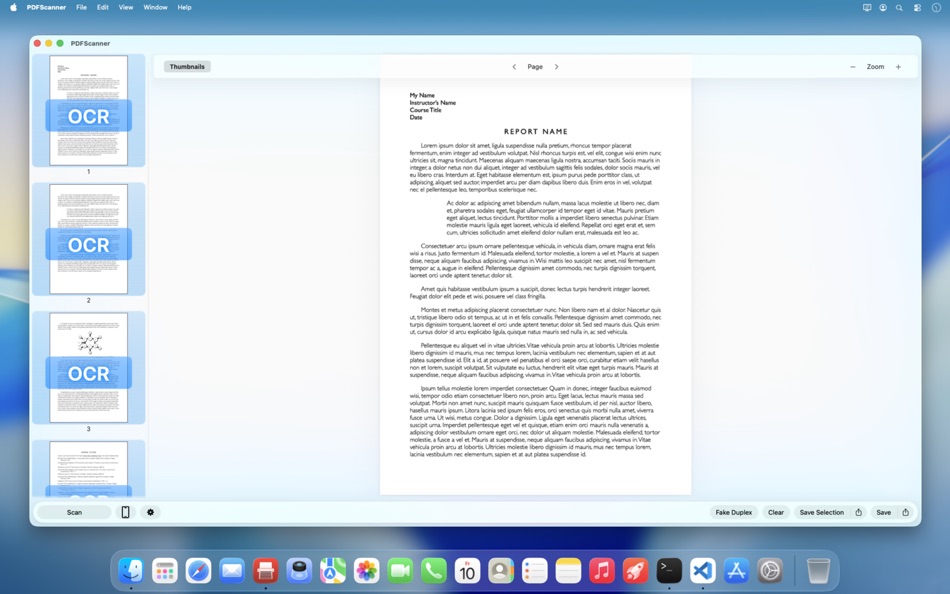

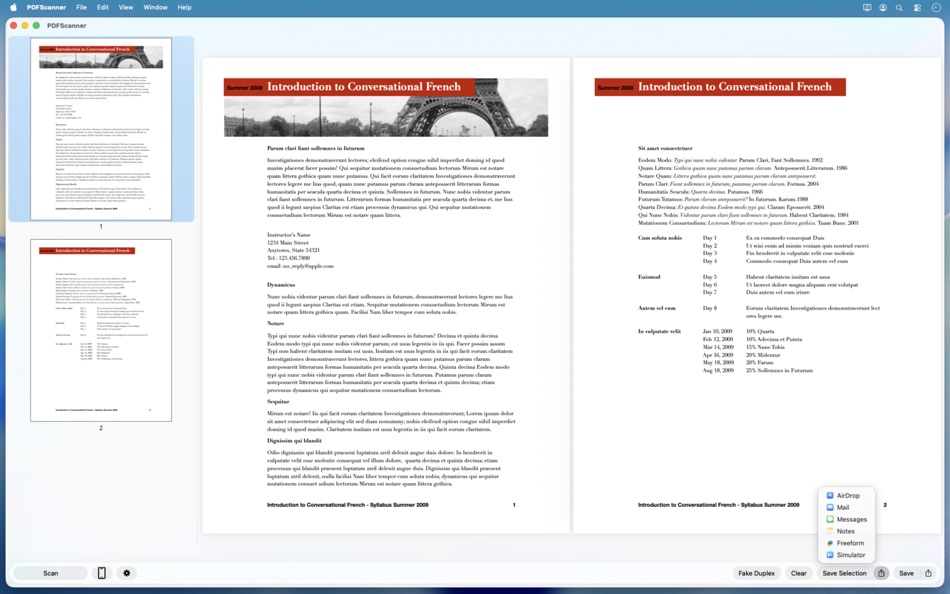
새로운 기능
- 버전: 2025.3
- 업데이트:
- Refreshed design for macOS Tahoe while staying true to PDFScanner’s roots. The app has been on the App Store for 15 years and has received free updates for every new macOS release!
A huge thank you to everyone who bought it and still uses it to organize their documents!
Additionally, this update provides experimental alternative backends for both scanning (ESCL/AirScan) and OCR (Apple System frameworks, only on Tahoe) that can be enabled on the Advanced Preferences tab in Settings.
가격
- 오늘: $24.99
- 최소: $14.99
- 최대: $24.99
가격 추적
개발자
- Felix Rotthowe
- 플랫폼: macOS 앱 (2)
- 목록: 0 + 1
- 포인트: 0 + 0 ¡
- 순위: 0
- 리뷰: 0
- 할인: 0
- 동영상: 0
- RSS: 구독
포인트
0 ☹️
순위
0 ☹️
목록
0 ☹️
리뷰
첫 번째 리뷰를 남겨보세요 🌟
추가 정보
주소록
- 🌟 공유하기
- Mac App Store
당신은 또한 같은 수 있습니다
-
- OCR Tool - Copy Text on Screen
- macOS 앱: 생산성 게시자: Tuna Ocal
- * 무료
- 목록: 0 + 0 순위: 0 리뷰: 0
- 포인트: 0 + 0 버전: 1.0.4 Copy Text on Screen - OCR Tool Turn any text on your screen into editable, shareable, and translatable content in seconds. MacOS OCR is your lightweight yet powerful menu bar app ... ⥯
-
- OCR - Image Reader
- macOS 앱: 생산성 게시자: Bermet Kasykeeva
- 무료
- 목록: 0 + 0 순위: 0 리뷰: 0
- 포인트: 1 + 0 버전: 0.4.3 This extension adds a toolbar button to your browser to perform OCR. When this action button is pressed, it allows the user to select a region in the currently active window. The ... ⥯
-
- OCR Capture & Translate
- macOS 앱: 생산성 게시자: Tevfik Yucek
- * 무료
- 목록: 0 + 0 순위: 0 리뷰: 0
- 포인트: 0 + 0 버전: 1.0 Simple application to capture screen text and translate to multiple languages. First 50 captures & translations are provided free of charge. The subscription will auto-renew which can ... ⥯
-
- Text Scan : Image to Text OCR
- macOS 앱: 생산성 게시자: Govarthani Rajesh
- 무료
- 목록: 0 + 0 순위: 0 리뷰: 0
- 포인트: 2 + 9,095 (4.6) 버전: 2.0.1 Text Scanner (OCR) is the most accurate AI-powered image to text Scanner app for iOS. It can extract text from image, photo, and PDF with 99%+ accuracy in 92 languages, and translate ... ⥯
-
- Arabic OCR
- macOS 앱: 생산성 게시자: KANZATI – ZIAD KHAZZAKA&CO.
- * 무료
- 목록: 0 + 0 순위: 0 리뷰: 0
- 포인트: 0 + 1 (5.0) 버전: 3.4 Arabic OCR Recognize Arabic Text Instantly Unlock the power of Arabic handwriting recognition with Arabic OCR the ultimate tool for extracting Arabic text from images, documents, and ... ⥯
-
- Text Scanner OCR App: OCR Scan
- macOS 앱: 생산성 게시자: Asad Ahsan
- 무료
- 목록: 0 + 0 순위: 0 리뷰: 0
- 포인트: 1 + 91 (4.4) 버전: 1.0.49 Online (optical character reorganization) OCR scanners facilitate the user to get the text from the image that holds any scan and read text. The ocr text scanner app scan documents to ... ⥯
-
- iShot-ScreenShot Recording OCR
- macOS 앱: 생산성 게시자: 宁波上官科技有限公司
- * 무료
- 목록: 1 + 0 순위: 0 리뷰: 0
- 포인트: 8 + 0 버전: 2.6.4 [Native support for Apple M series and Intel chips] Screenshot/Long Screenshot/Shell Screenshot/Texture/Annotation/Color Picking/Screen Recording/Recording/OCR/Screenshot Translation ... ⥯
-
- FineReader PDF: OCR Converter
- macOS 앱: 생산성 게시자: ABBYY USA Software House Inc
- 무료
- 목록: 2 + 0 순위: 0 리뷰: 0
- 포인트: 6 + 0 버전: 15.2.14 FineReader PDF for Mac reduces inefficiencies resulting from inaccessible, non-searchable documents, information, and workflows that involve a mix of paper and digital documents. With ... ⥯
-
- Copy Text On Screen: OCR
- macOS 앱: 생산성 게시자: 满 李
- * 무료
- 목록: 1 + 0 순위: 0 리뷰: 0
- 포인트: 1 + 3 (5.0) 버전: 3.1.3 Copy Text On Screen: Unlock Text from Images Effortlessly Powerful OCR Technology at Your Fingertips: - Copy Text On Screen is the ultimate OCR tool designed exclusively for your ... ⥯
-
- Longshot - Screenshot & OCR
- macOS 앱: 생산성 게시자: 志泉 孔
- * 무료
- 목록: 0 + 1 순위: 0 리뷰: 0
- 포인트: 5 + 0 버전: 1.4.8 ## Annotation and Color Picking Conveniently annotate the screen, a great helper for communicating with colleagues, simple and easy to use. - Drawing tools, shapes, ovals, lines, ... ⥯
-
- Manga Translator - OCR
- macOS 앱: 생산성 게시자: Tong Zhang
- 무료
- 목록: 1 + 1 순위: 0 리뷰: 0
- 포인트: 2 + 0 버전: 1.0.0 Manga Translator is a powerful software that aims to help users to translate and edit the text in a manga/comic pages. It is able to recognize the speech bubbles and the characters in ... ⥯
-
- ScanScan(白描)-OCR Text Scanner
- macOS 앱: 생산성 게시자: 新乐 陶
- 무료
- 목록: 1 + 0 순위: 0 리뷰: 0
- 포인트: 1 + 334 (4.8) 버전: 3.4.8 "When I want to get the editable text from image, the first choice is Scanscan." - user said. Scanscan(白描) - OCR image to text, the most powerful and easiest-to-use OCR App, also can ... ⥯
-
- PDFelement 6 Pro - PDF & OCR
- macOS 앱: 생산성 게시자: Wondershare Technology Group Co.,LTD
- 무료
- 목록: 1 + 0 순위: 0 리뷰: 0
- 포인트: 1 + 0 버전: 6.8.2 PDFelement 6 Professional = All features in PDFelement Standard+ OCR + Data Extraction + batch operations, and much more. The all-new redesigned PDFelement 6 Professional has ... ⥯
-
- PDF OCR X Community Edition
- macOS 앱: 생산성 게시자: Web Lite Solutions Corp.
- 무료
- 목록: 1 + 0 순위: 0 리뷰: 0
- 포인트: 1 + 0 버전: 3.0.37 PDF OCR X Community Edition is a simple drag-and-drop utility that converts your single-page PDFs and images into text documents or searchable PDF files. It uses advanced OCR (optical ... ⥯