| ผู้พัฒนา: | Ram Patra (7) | ||
| ราคา: | $9.99 | ||
| การจัดอันดับ: | 5 (1) | ||
| ความเห็น: | 0 เขียนความเห็น | ||
| รายการ: | 0 + 1 | ||
| แต้มแล: | 1 + 0 ¡ | ||
| Mac App Store | |||
คำอธิบาย
You can annotate anything on the screen, be it images, videos, pdfs, code, you name it. Presentify is quite helpful for online teaching, recording video tutorials, giving a demo, working remotely, and the list goes on.
# FEATURES
Annotation
• You can draw on or annotate any screen you wish. Select `Annotate Screen` from the menu bar and start doodling.
• A lot of drawing shapes to choose from. You can even write Text now.
• Draw with random gradient colours instead of just plain colours.
• Auto-erase your annotations. Perfect for emphasising something specific or explaining your thoughts. Also, toggle its behaviour by pressing the Control Key.
• You can draw even when other applications are running in full-screen mode. Great for live presentations and during video calls when working remotely.
• New Interactive Mode: This opens up Presentify in the background letting the user use other apps and allowing them to annotate by pressing and holding the Fn key.
• Now users can interact with the underlying apps when annotating (in default mode) with Presentify. Just press and hold the Fn key to do so. You no longer have to toggle Presentify to advance your presentation slides, play/pause videos, etc.
• Highlighter feature lets you highlight portions of text without obscuring it.
• You get a Straight Line by pressing and holding the Shift Key while Freehand drawing. And, you can fill the Rectangles and Circles with a semi-transparent colour by pressing and holding the Option Key.
• Works on iPad connected to a MacBook via Sidecar, Astropad, or Duet.
• Works with Keynote (even in Presentation mode).
• Compatible with all video calling software like Zoom, Google Meet, Skype, etc.
• Works with drawing tablets like XP-Pen, Wacom, etc.
Whiteboard
• Draw on a whiteboard (and not over other apps) if you wish.
• You can even change the colour of your whiteboard to whatever you feel like.
Annotate Controls
• A handy control panel to switch between different annotate tools and colours.
• Move the control panel anywhere on the screen by dragging it.
• Completely hide the control panel.
Keyboard Shortcuts
• You can start annotating the screen, highlighting your cursor, changing pencil colours and shapes, etc. from any app with simple keyboard shortcuts.
• Customise the key shortcuts as you like.
Cursor Highlight
• Cursor Highlight puts a circle, the famous squircle, or a rhombus around your mouse pointer.
• With this feature you never have to keep moving your cursor to grab the attention of your audience.
• Change your cursor highlight colour, opacity, size, and more.
• You can even choose to highlight only when you move your cursor/mouse.
Spotlight
• Spotlight puts the focus on your cursor, dimming everything else to eliminate distractions.
• You can control both the size of the Spotlight and the opacity of the dimmed area.
Zoom
• Zoom transforms your cursor/mouse into a magnifying glass.
• Change the shape, border, and the zoom level as per your preference.
# PRESS
Featured by Apple multiple times. Also, on Hacker News, Reddit, Product Hunt, and various other blogs like ifun.de, igeeksblog.com, etc. with more than 230 upvotes in each.
# CONTACT
For any questions or concerns, visit presentifyapp.com to view the FAQ page or click the Support link.
ภาพหน้าจอ






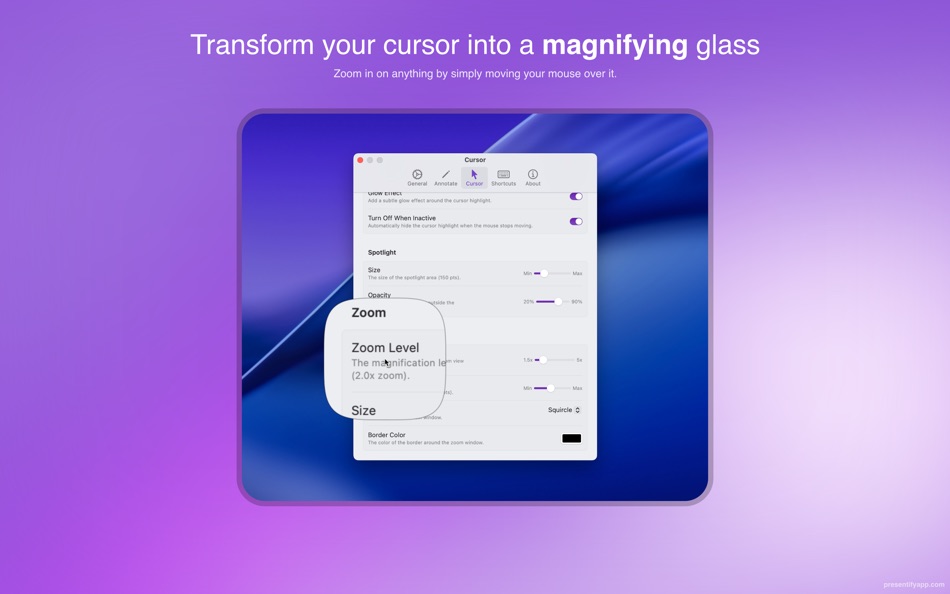
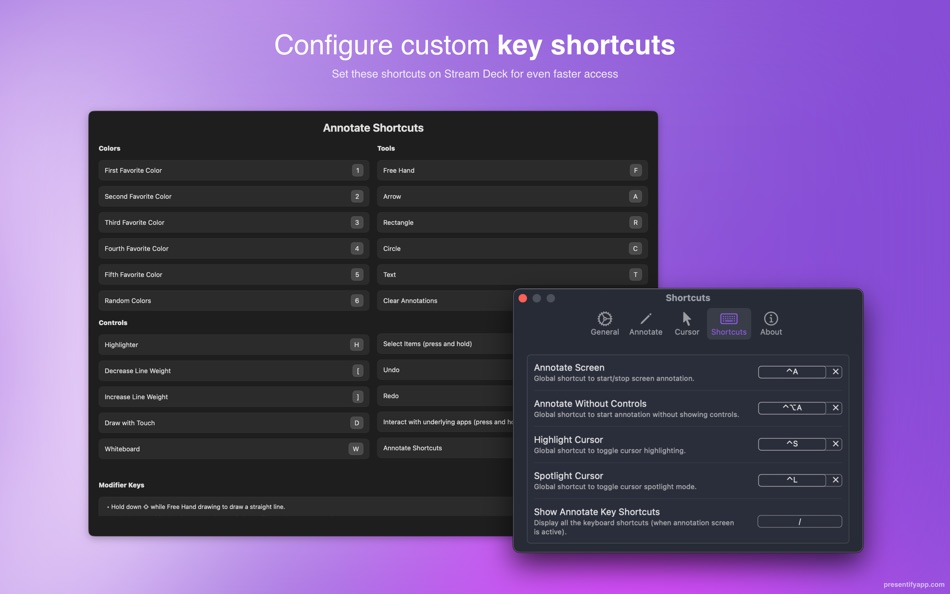
มีอะไรใหม่
- เวอร์ชัน: 7.2.1
- อัปเดต:
- • Minor bug fix where the tool indicator was shown all the time when it was enabled in the setting
ราคา
- วันนี้: $9.99
- ต่ำสุด: $2.99
- มากที่สุด: $9.99
ติดตามราคา
ผู้พัฒนา
แต้มแล
-

- 23 Ram Patra
- +1
การจัดอันดับ
-

- 23 Ram Patra
- 5
รายการ
0 ☹️
ความเห็น
แสดงรีวิวเป็นคนแรกเลย 🌟
ข้อมูลเพิ่มเติม
รายชื่อติดต่อ
- เว็บไซท์:
https://presentifyapp.com
- 🌟 แชร์
- Mac App Store
คุณอาจชอบ
-
- DemoPro - Screen Annotation
- macOS แอป: ประสิทธิภาพการผลิต โดย: Anatole Schaff
- $1.99
- รายการ: 1 + 0 การจัดอันดับ: 0 ความเห็น: 0
- แต้มแล: 0 + 0 เวอร์ชัน: 1.4 DemoPro is a menu bar app to draw on the screen during live presentations, demonstrations, and when screen sharing. Use it for teaching, presenting, coaching, or when recording ... ⥯
-
- Screen Recorder by Omi
- macOS แอป: ประสิทธิภาพการผลิต โดย: JingZhi He
- * ฟรี
- รายการ: 0 + 1 การจัดอันดับ: 0 ความเห็น: 0
- แต้มแล: 10 + 0 เวอร์ชัน: 1.3.23 Screen Recorder for Mac is a powerful tool that allows you to quickly and easily capture your computer screen in high-quality video format. With just one click, you can record the full ⥯
-
- Screen Mirror: Cast Anywhere
- macOS แอป: ประสิทธิภาพการผลิต โดย: Erik Wegener
- $2.99
- รายการ: 0 + 0 การจัดอันดับ: 0 ความเห็น: 0
- แต้มแล: 0 + 0 เวอร์ชัน: 1.4 Screen Mirror makes your screen accessible on any device in your network that has a web browser. Simply start Screen Mirror and open the URL on your other device, and you will see a ... ⥯
-
- Screen Bandit for Mac OS X
- macOS แอป: ประสิทธิภาพการผลิต โดย: Milos Rankovic
- ฟรี
- รายการ: 0 + 0 การจัดอันดับ: 0 ความเห็น: 0
- แต้มแล: 0 + 0 เวอร์ชัน: 1.0 Ever wondered why floating windows do not really float? With Screen Bandit anything can be made to actually float, glide, hover, move out of your way, yet remain always visible. To see ⥯
-
- Screen Barcode Detector
- macOS แอป: ประสิทธิภาพการผลิต โดย: Masaharu Tsukamoto
- $0.99
- รายการ: 0 + 1 การจัดอันดับ: 0 ความเห็น: 0
- แต้มแล: 4 + 0 เวอร์ชัน: 1.0.1 Screen Barcode Detector is an application that scans QR and barcode displayed on the screen. How to use Launch this application and display a QR or barcode on the screen, and it will ... ⥯
-
- Screen Tint
- macOS แอป: ประสิทธิภาพการผลิต โดย: FIPLAB Ltd
- $2.99
- รายการ: 0 + 1 การจัดอันดับ: 0 ความเห็น: 0
- แต้มแล: 0 + 0 เวอร์ชัน: 1.0.5 Screen Tint is a handy utility app that is designed to reduce the brightness of your Mac s screen, proving particularly useful for users with sensitive eyes and for those that wish to ... ⥯
-
- Screen-Record
- macOS แอป: ประสิทธิภาพการผลิต โดย: 育平 姚
- $4.99
- รายการ: 0 + 0 การจัดอันดับ: 0 ความเห็น: 0
- แต้มแล: 1 + 0 เวอร์ชัน: 3.1 Screen-Record is a powerful screen record app. It can screen record and support edit the video. Select Area Auto-identify windows, menus etc Magnifying glass help you accurate select ... ⥯
-
- Screen Recorder - Pro Lite
- macOS แอป: ประสิทธิภาพการผลิต โดย: Alessandro Gimenes Ferri
- $2.99
- รายการ: 0 + 1 การจัดอันดับ: 0 ความเห็น: 0
- แต้มแล: 7 + 0 เวอร์ชัน: 4.66 Record your screen, camera, and mic together or separately perfect for tutorials, actions, and seamless PiP. Capture Screen and Camera, Together or Separately! Elevate your content ... ⥯
-
- Screen Mirror to TV & Device
- macOS แอป: ประสิทธิภาพการผลิต โดย: Raymond NG
- * ฟรี
- รายการ: 1 + 0 การจัดอันดับ: 0 ความเห็น: 0
- แต้มแล: 3 + 0 เวอร์ชัน: 2.3.4 Mirror your Mac's screen to multiple devices simultaneously with virtually zero-second delay! You can mirror your Mac's screen to multiple devices simultaneously. Any digital device ... ⥯
-
- Screen Size Tools
- macOS แอป: ประสิทธิภาพการผลิต โดย: 君 许
- * ฟรี
- รายการ: 0 + 1 การจัดอันดับ: 0 ความเห็น: 0
- แต้มแล: 1 + 0 เวอร์ชัน: 5.6 Introducing Screen Size Tools, the ultimate utility app designed to enhance your Mac experience with a suite of powerful and convenient features. Whether you're a multitasker, a ... ⥯
-
- Screen Video & Webcam Recorder
- macOS แอป: ประสิทธิภาพการผลิต โดย: Tempo Labs, LLC
- * ฟรี
- รายการ: 0 + 0 การจัดอันดับ: 0 ความเห็น: 0
- แต้มแล: 0 + 0 เวอร์ชัน: 1.1.7 Handy screen recorder for any purpose. Record calls, online lectures or webinars with ease. Customize the look and make recording even more professional. Essential features: - ... ⥯
-
- Screen Cursor
- macOS แอป: ประสิทธิภาพการผลิต โดย: 意 田
- ฟรี
- รายการ: 0 + 0 การจัดอันดับ: 0 ความเห็น: 0
- แต้มแล: 1 + 0 เวอร์ชัน: 1.2 The screen cursor is a tool to highlight the cursor position. Make cursor movement and click clear at a glance. It is suitable for use in conferences, teaching, video tutorial ... ⥯
-
- Screen text getter
- macOS แอป: ประสิทธิภาพการผลิต โดย: AKATSUKI, LIMITED LIABILITY CO.
- $4.99
- รายการ: 0 + 0 การจัดอันดับ: 0 ความเห็น: 0
- แต้มแล: 0 + 0 เวอร์ชัน: 1.0.4 Extract text by OCR from the screenshot of the screen. 1.Press Take a screenshot button 2.Select where you want to extract the text 3.Extracts text that can be copied to the clipboard ... ⥯
-
- DMX Screen
- macOS แอป: ประสิทธิภาพการผลิต โดย: Max Goldberg
- $9.99
- รายการ: 0 + 0 การจัดอันดับ: 0 ความเห็น: 0
- แต้มแล: 0 + 0 เวอร์ชัน: 1.2 Transform your device into a professional lighting fixture controlled by DMX console or locally with on-screen controls. DMX Screen turns your iPhone or iPad display into a remotely ... ⥯