| Vývojář: | Alec Summers (1) | ||
| Cena: | $3.99 | ||
| Hodnocení: | 0 | ||
| Recenze: | 0 Napsat recenzi | ||
| Seznamy: | 0 + 0 | ||
| Body: | 0 + 0 ¡ | ||
| Mac App Store | |||
Popis
Have your audience follow your every click.
Highlight what matters by DRAWING anywhere with Pro Mouse. Clear your drawings at a click of a button.
With the live-tracking ZOOM and SEARCHLIGHT feature, you can emphasize specific areas on your screen, even over video!
Features:
• CUSTOMIZE your Mouse Halo's Color, Size & Thickness
• DRAW anywhere on your screen - Pencil/Lines/Circles/Boxes/Arrows
• ZOOM into the smallest details
• HIGHLIGHT part of your screen to bring focus on what matters with SEARCHLIGHT
• Customize your pen's color and thickness
• "We don’t collect and/or store your data, period." - Our one sentence Privacy Policy!
• Set any Key combo to enable certain Pro Mouse features
• Create key combo sets to quickly change your shortcut keys to work better with the app you are using at that time
• Automatically hide Halo after inactivity option
• Automatically clear drawing(s) option
• Quickly enable/disable Pro Mouse straight from your status bar
• Works across full screen apps, multiple displays
• Works with conference call software such as Zoom and Google Hangouts
• Works with screen capture apps
Download Pro Mouse today to make your presentations, demos, tutorials, and work stand out.
Snímky obrazovky






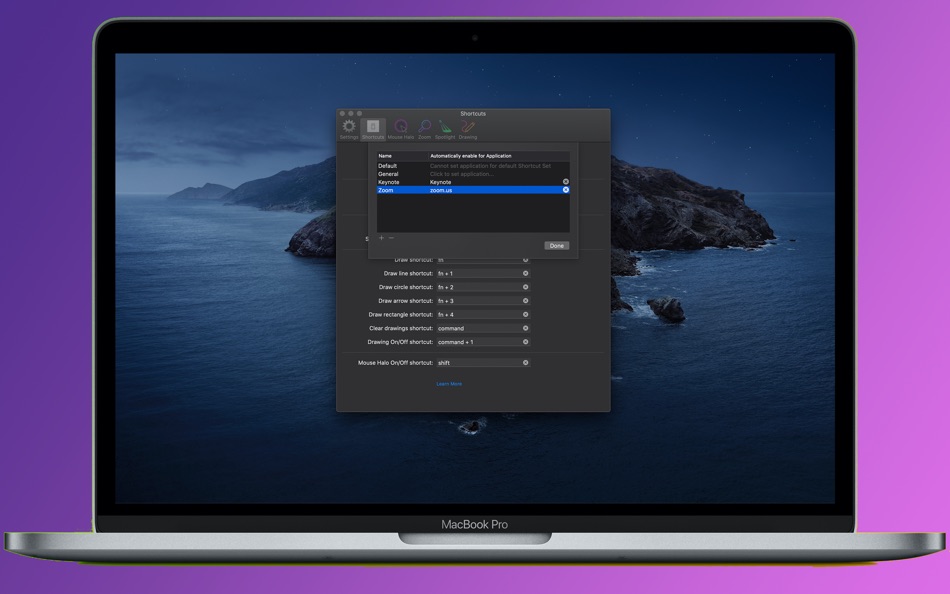



Novinky
- Verze: 1.10
- Aktualizováno:
- See when your Shortcuts change automatically with Local Notifications. Enable this option under the General Preferences.
You can now set what the 'Clear Drawings' function does. You can choose between clearing all drawings on the screen or just removing the last drawing.
New setting to control Zoom quality.
Improved Zoom performance to reduce CPU usage.
Fixed Zoom issue on multiple displays where offset was incorrect or seeing just white.
Cena
- Dnes: $3.99
- Minimální: $3.99
- Maximální: $3.99
Sledovat ceny
Vývojář
- Alec Summers
- Platformy: macOS Aplikace (1)
- Seznamy: 0 + 0
- Body: 0 + 0 ¡
- Hodnocení: 0
- Recenze: 0
- Slevy: 0
- Videa: 0
- RSS: Odebírat
Body
0 ☹️
Hodnocení
0 ☹️
Seznamy
0 ☹️
Recenze
Buďte první, kdo bude hodnotit 🌟
Další informace
- Verze: 1.10
- ID: com.alec-summers.pro-mouse
- Kategorie:
macOS Aplikace›Produktivita - OS:
macOS,macOS 10.13 a vyšší - Velikost:
32 Mb - Podporovaný jazyk:
Chinese,English,French,German,Italian,Korean,Portuguese,Spanish - Hodnocení obsahu:
4+ - Mac App Store Hodnocení:
0 - Aktualizováno:
- Datum vydání:
Kontakty
Mohlo by se Vám také líbit
-
- Mouse Jiggler - Shake Cursor
- macOS Aplikace: Produktivita Podle: Clement Rousseau
- $0.79
- Seznamy: 0 + 0 Hodnocení: 0 Recenze: 0
- Body: 0 + 0 Verze: 1.7 You are using chat apps such as Slack, Teams or Discord and you want to stay active at all times so you won't miss a thing? Then Mouse Jiggler is the app you must have! You are working ⥯
-
- Mouse Glide - Smooth Scroll
- macOS Aplikace: Produktivita Podle: 裕涛 兰
- * Zdarma
- Seznamy: 1 + 0 Hodnocení: 0 Recenze: 0
- Body: 5 + 0 Verze: 1.2.7 Mouse Glide makes the third-party mouse feel as refined and smooth as a Touchpad. Why you should use it? - Scrolling with a third-party mouse on macOS can feel bumpy and hard to ... ⥯
-
- Mouse Metrics Distance & Click
- macOS Aplikace: Produktivita Podle: Alberto Moral
- $4.99
- Seznamy: 0 + 0 Hodnocení: 0 Recenze: 0
- Body: 0 + 0 Verze: 1.6.0 Mouse Metrics - Mouse Movement Tracker Ever wondered how far your mouse travels each day? Mouse Metrics tracks your mouse movement in an elegant and unobtrusive way. KEY FEATURES: ... ⥯
-
- Mouse Gestures for Safari
- macOS Aplikace: Produktivita Podle: Mares Petr
- Zdarma
- Seznamy: 0 + 0 Hodnocení: 0 Recenze: 0
- Body: 3 + 0 Verze: 1.5.1 Mouse Gestures - feature known from other browsers finally available in Safari as well. Speed up your daily work. Use simple mouse gestures to quickly open or close tab or do many ... ⥯
-
- Mouse++ Pro
- macOS Aplikace: Produktivita Podle: 威 蒋
- $2.99
- Seznamy: 0 + 0 Hodnocení: 0 Recenze: 0
- Body: 0 + 0 Verze: 3.4 You can directly create new documents and other content on the desktop. It has rich functions to make your right-click menu even more powerful. The deeply rooted interactive design ... ⥯
-
- Simple Mouse Locator
- macOS Aplikace: Produktivita Podle: Code Race
- $2.99
- Seznamy: 0 + 0 Hodnocení: 0 Recenze: 0
- Body: 0 + 0 Verze: 1.13 Stop hunting for your mouse! Computers with multiple high resolution displays present us with the "where is my mouse" problem. Simple Mouse Locator reveals the mouse position via a ... ⥯
-
- Auto Mouse
- macOS Aplikace: Produktivita Podle: Jiulong Zhao
- $9.99
- Seznamy: 1 + 0 Hodnocení: 0 Recenze: 0
- Body: 7 + 0 Verze: v1.36 Auto Mouse simulates mouse clicking automatically, topmost accessing all menus, and works above fullscreen games & apps! Yes, it works with Full Screen Apps & Games. features: v1.20 - ... ⥯
-
- Hide Mouse Cursor
- macOS Aplikace: Produktivita Podle: 远腾 李
- $0.99
- Seznamy: 1 + 0 Hodnocení: 0 Recenze: 0
- Body: 7 + 0 Verze: 6.9 This app is a tool designed for users to hide the mouse cursor, which is particularly suitable for full-screen presentations, video playback or games, allowing users to focus on the ... ⥯
-
- Remote Mouse & Keyboard
- macOS Aplikace: Produktivita Podle: horhe dor
- Zdarma
- Seznamy: 0 + 0 Hodnocení: 0 Recenze: 0
- Body: 0 + 24 (4.5) Verze: 1.0.1 Turn your smartphone or tablet into a wireless mouse with our app! Whether you're delivering a presentation, controlling your Mac from across the room, or just want a more convenient ... ⥯
-
- Quick Mouse
- macOS Aplikace: Produktivita Podle: 璐 肖
- * Zdarma
- Seznamy: 0 + 0 Hodnocení: 0 Recenze: 0
- Body: 0 + 0 Verze: 1.0 The Quick Mouse is a powerful right-click menu tool on the Mac. It has rich functions to make your right-click menu even more powerful. Features: Right click to create a new file The ... ⥯
-
- Fast Mouse
- macOS Aplikace: Produktivita Podle: Pangoing Technology (Shenzhen) Co., Ltd
- Zdarma
- Seznamy: 0 + 0 Hodnocení: 0 Recenze: 0
- Body: 0 + 0 Verze: 1.0.3 快鼠智能语音鼠标计算机应用端。 ⥯
-
- Cursor Pro
- macOS Aplikace: Produktivita Podle: App ahead GmbH
- $14.99
- Seznamy: 4 + 7 Hodnocení: 0 Recenze: 0
- Body: 7 + 0 Verze: 2.13 Cursor Pro makes finding your mouse pointer and inspecting pixels on your screen easier than ever. It draws a shape around your cursor, so you and your viewers can recognize it more ... ⥯
-
- Floating Clipboard
- macOS Aplikace: Produktivita Podle: Ebey Tech LLC
- $1.99
- Seznamy: 2 + 0 Hodnocení: 0 Recenze: 0
- Body: 19 + 0 Verze: 1.0 Features: -Clipboard history. -Auto fetching of clipboard contents (optional). -Float Window above other apps & windows (optional). -Fast & fluid type-based filtering. -Inserted ... ⥯
-
- CatchMouse Pro
- macOS Aplikace: Produktivita Podle: 缤 黄
- $2.99
- Seznamy: 0 + 1 Hodnocení: 0 Recenze: 0
- Body: 4 + 0 Verze: 1.8.1 CatchMouse Pro is the ultimate shortcut tool that revolutionizes how you move your mouse on your computer screen. With CatchMouse, you can quickly switch your mouse to any position on ... ⥯