| Developer: | Teus Benschop (5) | ||
| Price: | Free | ||
| Rankings: | 0 | ||
| Reviews: | 0 Write a Review | ||
| Lists: | 0 + 0 | ||
| Points: | 1 + 0 ¡ | ||
| Mac App Store | |||
Description
Drag and drop an image file or a PDF file into the application.
Use the mouse to draw a black rectangle over areas of this image.
The application will automatically save the edited image or PDF file to the Pictures folder or to the folder of your choice.
If there are multiple images, use the selector at the top to select the image to work on.
There is no need to close the application. You may drop file after file onto it. It will process and convert them all.
There are other apps out there for redacting documents by blacking out areas of PDF files. If a black rectangle is drawn over an area in a PDF file, then this black rectangle covers that area, but the underlying area is still in the PDF file, although it is now invisible. Someone who dissects this PDF file can then retrieve the original unredacted information. The real safe say of redacting a PDF file is to print the document on paper, do the redaction on paper, and then scan the redacted documents again. The Quick Blackout Redactor does it in a similar way. It rasterizes the PDF file to create an image. It draws black rectangles in the image. It flattens the image. It then exports the image into a PDF file again. This is a safe way of redacting sensitive information in your PDF documents.
This app focuses on speed and streamlines your daily workflow.
Screenshots
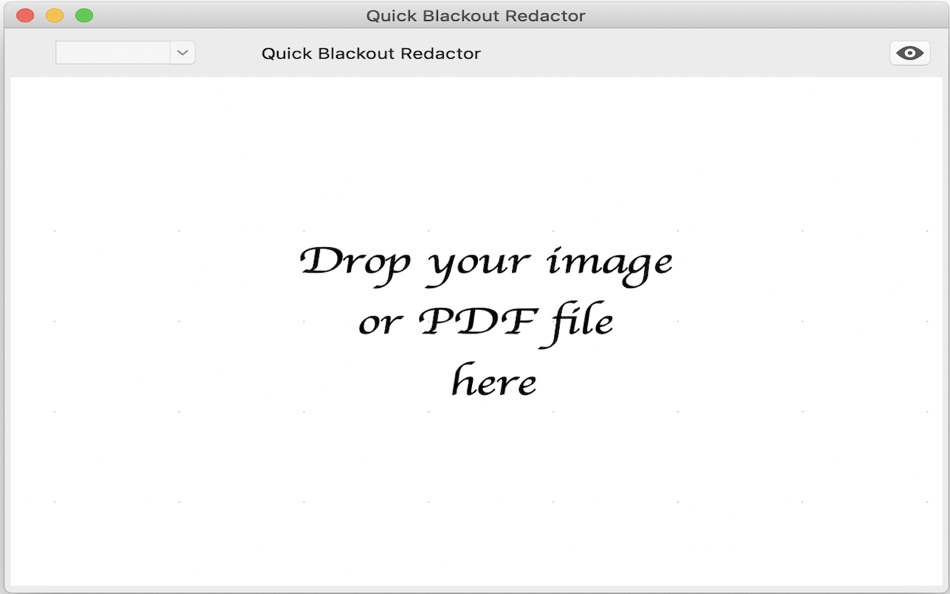

Price History
- Today: Free
- Minimum: Free
- Maximum: $3.99
Track prices
Developer
- Teus Benschop
- Platforms: Android Apps (1) iOS Apps (2) macOS Apps (2)
- Lists: 0 + 0
- Points: 1 + 0 ¡
- Rankings: 0
- Reviews: 0
- Discounts: 0
- Videos: 0
- RSS: Subscribe
Points
-

- 2,746 Dragon
- +1
Rankings
0 ☹️
Lists
0 ☹️
Reviews
Be the first to review 🌟
Additional Information
- Version: 1.01
- ID: nl.freesoftwareconsultants.quick-blackout-redactor
- Category:
macOS Apps›Productivity - OS:
macOS,macOS 10.14 and up - Size:
3 Mb - Supported Languages:
English - Content Rating:
4+ - Mac App Store Rating:
0 - Updated:
- Release Date:
Contacts
- Website:
https://freesoftwareconsultants.nl
«Quick Blackout Redactor» is a Productivity app for macOS, developed by «Teus Benschop». It was first released on and last updated on . This app is currently free. This app has not yet received any ratings or reviews on AppAgg. AppAgg has tracked 1 confirmed points plus 0 indirect points for this app. Available languages: English. AppAgg continuously tracks the price history, ratings, and user feedback for «Quick Blackout Redactor». Subscribe to this app or follow its RSS feed to get notified about future discounts or updates.
You may also like
-
- Quick Notes
- macOS Apps: Productivity By: loay setrak
- $0.99
- Lists: 0 + 0 Rankings: 0 Reviews: 0
- Points: 0 + 0 Version: 2.0.1 Quick Notes is a simple note taking App and Menu bar widget Features: - 15 Notes - Today View Widget - 13 Font Colours - 27 Font Sizes - Text Alignment options - iCloud Sync - App and ... ⥯
-
- Quick Join: Google Meet & Zoom
- macOS Apps: Productivity By: Erik Wegener
- Free
- Lists: 1 + 0 Rankings: 0 Reviews: 0
- Points: 4 + 0 Version: 1.7.1 Quick Join lets you join your meetings faster - no more digging around for that invite link! Quick Join retrieves the upcoming events over the next seven days from your calendar and ... ⥯
-
- Quick Tab: App Switcher
- macOS Apps: Productivity By: Sergii Gerasimenko
- $1.99
- Lists: 1 + 0 Rankings: 0 Reviews: 0
- Points: 8 + 0 Version: 1.0 How many times a day do you press Command+Tab, only to endlessly click Tab until you find the application you're looking for? How much valuable time do you spend on such maneuvers? ... ⥯
-
- Quick Reminder 3: Tasks & ToDo
- macOS Apps: Productivity By: Aviel Gross
- Free
- Lists: 0 + 0 Rankings: 0 Reviews: 0
- Points: 5 + 1 (5.0) Version: 1.5.4 Quick Reminder 3 is the fastest way to create, and manage your Reminders! Launch the app and instantly start typing or dictating. Use natural language: try "in 2 hours", "10am", ... ⥯
-
- Quick Note
- macOS Apps: Productivity By: Diigo Inc.
- Free
- Lists: 1 + 0 Rankings: 0 Reviews: 0
- Points: 2 + 0 Version: 1.3.11 Quick Note is especially designed for lightweight note-taking. 【Quick to add and edit 】 Add and edit note in the app 【Quick to search 】 Instant search for all notes 【Quick to access ... ⥯
-
- Quick Sticky Notes
- macOS Apps: Productivity By: Prakash Joshi
- * Free
- Lists: 0 + 0 Rankings: 0 Reviews: 0
- Points: 1 + 0 Version: 1.32 Quick Sticky Notes brings modern note-taking to your Mac. Create floating notes that stay visible while you work. KEY FEATURES: Always-on-top notes Beautiful color themes Markdown ... ⥯
-
- Quick App Launcher (QAL) Lite
- macOS Apps: Productivity By: Baser Kandehir
- Free
- Lists: 0 + 0 Rankings: 0 Reviews: 0
- Points: 0 + 0 Version: 1.4.9 Quick App Launcher (QAL) is a fast, minimalistic, customizable app launcher. There are 2 versions available: QAL Lite, the free version, has the core functionality and then some. QAL ... ⥯
-
- Quick Note Taking – Type
- macOS Apps: Productivity By: Papercones Inc.
- * Free
- Lists: 2 + 0 Rankings: 0 Reviews: 0
- Points: 11 + 0 Version: 1.5 Type lets you quickly capture notes from anywhere. Type does quick note-taking better than Quick Notes Justin Pot, Lifehacker Being able to quickly note without being taken out of my ... ⥯
-
- Quick Switcher-Set Resolution
- macOS Apps: Productivity By: 雅 田
- $1.99
- Lists: 2 + 0 Rankings: 0 Reviews: 0
- Points: 10 + 0 Version: 1.4.1 Use Quick Switcher to hide desktop icons with one click, prevent computer from sleeping, modify computer screen resolution (support HIDPI (Retina) and non-HIPID (non-Retina) settings), ⥯
-
- Quick Launcher - Easy Launch
- macOS Apps: Productivity By: 经纬 宛
- Free
- Lists: 3 + 0 Rankings: 0 Reviews: 0
- Points: 3 + 0 Version: 1.1 Are you upset about the messy icons on the Dock? Quick Launcher can solve this problem very well. Place a floating window on your desktop, add "applications, system preferences, ... ⥯
-
- Quick Capture Notepad
- macOS Apps: Productivity By: Stefan Wittwer
- $3.99
- Lists: 0 + 1 Rankings: 0 Reviews: 0
- Points: 2 + 0 Version: 2.0 Get ideas, to-dos and thoughts quickly out of your head using Quick Capture. The notepad editor that is always just one keystore away. With a beautifully minimalistic interface, Quick ... ⥯
-
- Quick Notes - Capture
- macOS Apps: Productivity By: Furkan Simsir
- Free
- Lists: 0 + 0 Rankings: 0 Reviews: 0
- Points: 3 + 139 (4.9) Version: 2.3 Capture's intuitive interface and smart features turn your mobile device into a powerful thought organizer, letting you seize, sort, and execute your ideas with unprecedented ease. ... ⥯
-
- Quick View Calendar
- macOS Apps: Productivity By: Jeffrey Morgan
- Free
- Lists: 0 + 0 Rankings: 0 Reviews: 0
- Points: 2 + 0 Version: 2.4 Quickly view a calendar of the current month from the menu bar. Today's date is highlighted in the current system preference highlight color. The week starts on the day selected by the ⥯
-
- Quick Scan-Scanner to Document
- macOS Apps: Productivity By: Asadullah Yaseen
- * Free
- Lists: 0 + 0 Rankings: 0 Reviews: 0
- Points: 0 + 0 Version: 1.5 Scan, edit, sign, secure multiple documents easily with Face ID, extract text from multiple images in multiple languages using an advanced AI tool fast, easy & a 100% ad-free ... ⥯