| ผู้พัฒนา: | Sergii Gerasimenko (1) | ||
| ราคา: | $1.99 | ||
| การจัดอันดับ: | 0 | ||
| ความเห็น: | 0 เขียนความเห็น | ||
| รายการ: | 1 + 0 | ||
| แต้มแล: | 8 + 0 ¡ | ||
| Mac App Store | |||
คำอธิบาย
Quick Tab is designed to simplify and speed up the process of switching between applications on your Mac. Forget about endlessly pressing Command+Tab!
Just press the hotkey (Option+Tab), and then select the application number from your keyboard.
It's that simple and fast!
Features:
- Fast Switching: Use the Option+Tab hotkey combination for instant switching between applications.
- Pin Mode: In Pin mode, the switching panel remains on the screen, significantly speeding up your work. No more need to press "Command", then "Tab", "Tab"... Just select the application number from the list.
Quick Tab is developed to simplify and accelerate the process of switching between applications, making your work on the Mac more productive and less tedious.
Install Quick Tab and make your Mac work faster and more conveniently!
ภาพหน้าจอ
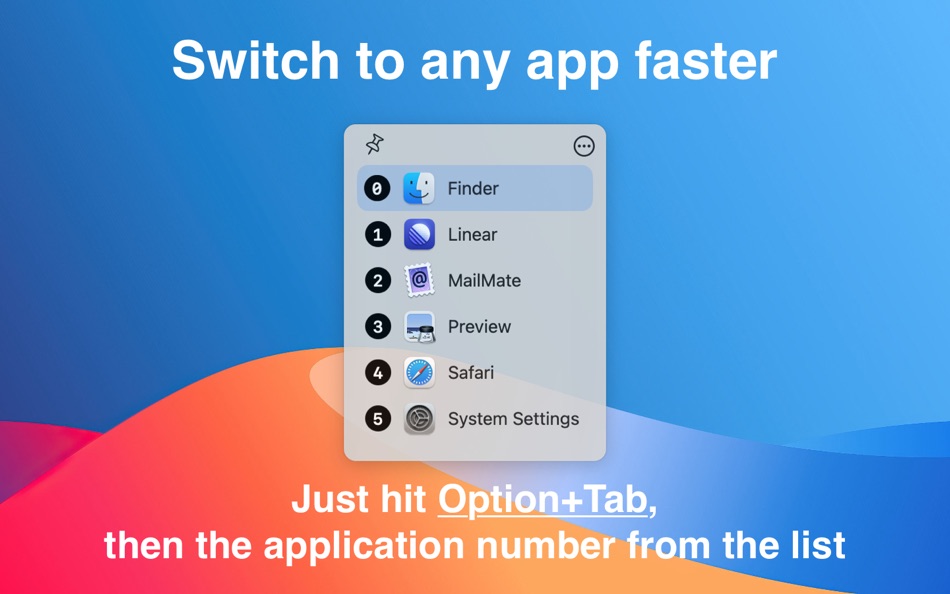
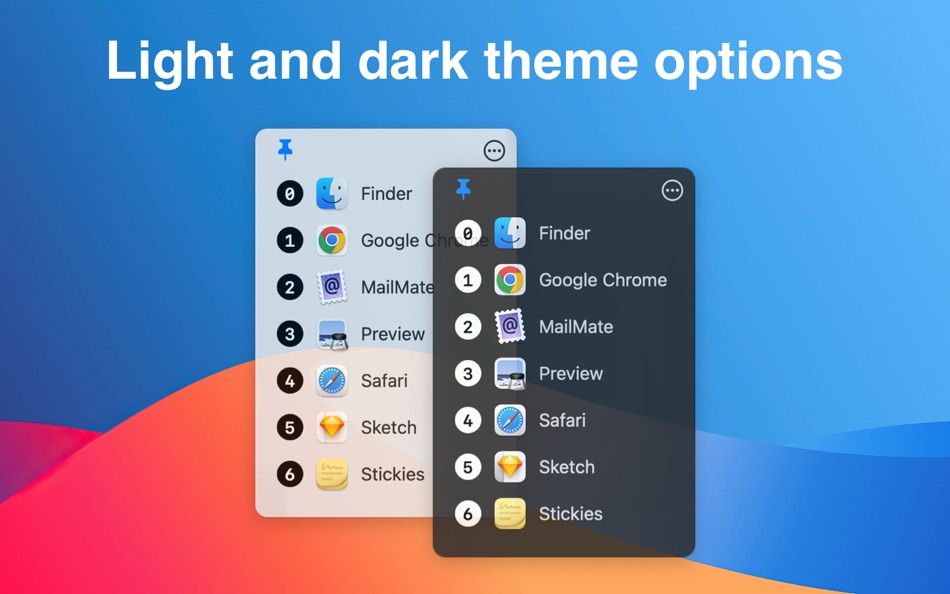

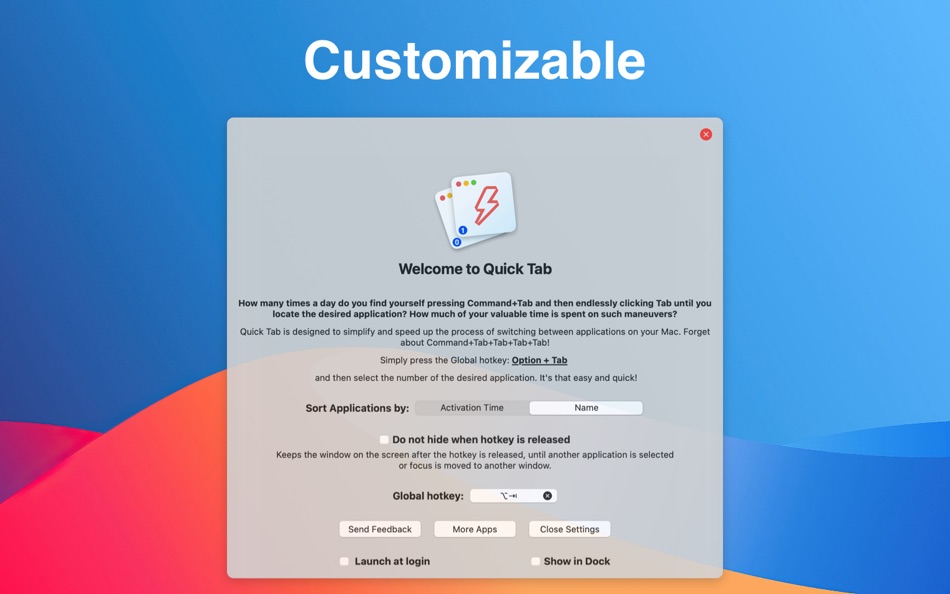
มีอะไรใหม่
- เวอร์ชัน: 1.0
- อัปเดต:
ราคา
- วันนี้: $1.99
- ต่ำสุด: ฟรี
- มากที่สุด: $1.99
ติดตามราคา
ผู้พัฒนา
- Sergii Gerasimenko
- แพลตฟอร์ม: macOS แอป (1)
- รายการ: 1 + 0
- แต้มแล: 8 + 0 ¡
- การจัดอันดับ: 0
- ความเห็น: 0
- ลดราคา: 0
- วิดีโอ: 0
- RSS: ติดตาม
แต้มแล
-

- 10,341 Simon Chan
- +1
-

- 2,870 Dragon
- +1
-

- 2,165 Alan
- +1
-

- 466 Vlad P
- +1
-

- 1,570 Lu Chin
- +1
-

- 99 Attila Szucs
- +1
การจัดอันดับ
0 ☹️
รายการ
ความเห็น
แสดงรีวิวเป็นคนแรกเลย 🌟
ข้อมูลเพิ่มเติม
- เวอร์ชัน: 1.0
- หมวดหมู่:
macOS แอป›ประสิทธิภาพการผลิต - ระบบปฏิบัติการ:
macOS,macOS 13.0 และสูงกว่า - ขนาด:
1 Mb - ภาษาที่สนับสนุน:
English - การจัดประเภทเนื้อหา:
4+ - Mac App Store คะแนนโดย:
0 - อัปเดต:
- วันที่วางจำหน่าย:
- 🌟 แชร์
- Mac App Store
คุณอาจชอบ
-
- Tab Finder Lite for Safari
- macOS แอป: ประสิทธิภาพการผลิต โดย: Oleh Kopyl
- ฟรี
- รายการ: 1 + 0 การจัดอันดับ: 0 ความเห็น: 0
- แต้มแล: 0 + 0 เวอร์ชัน: 1.4.4 Search, navigate, and organize your browsing history faster than ever. This lightweight Safari extension enhances productivity with quick tab switching and search. Navigate in the ... ⥯
-
- Tab Browser - MenuTab for Web Browsing for Mac OS X
- macOS แอป: ประสิทธิภาพการผลิต โดย: Bastian Roessler
- $1.99
- รายการ: 1 + 0 การจัดอันดับ: 0 ความเห็น: 0
- แต้มแล: 0 + 0 เวอร์ชัน: 2.0.0 Tab Browser is the quick and easy way to always have an eye on the website that matters to you the most! Sitting in your Mac's menu bar, your favorite website is never more than one ... ⥯
-
- Tab Space
- macOS แอป: ประสิทธิภาพการผลิต โดย: 渊 周
- $2.99
- รายการ: 1 + 1 การจัดอันดับ: 0 ความเห็น: 0
- แต้มแล: 0 + 0 เวอร์ชัน: 3.11.2 Tab Space is a Safari extension app designed to enhance web browsing productivity. Please note that this app only works with Safari 12.1 (2018) or later versions. Now, you can export ... ⥯
-
- Quick Notes
- macOS แอป: ประสิทธิภาพการผลิต โดย: loay setrak
- $0.99
- รายการ: 0 + 0 การจัดอันดับ: 0 ความเห็น: 0
- แต้มแล: 0 + 0 เวอร์ชัน: 2.0.1 Quick Notes is a simple note taking App and Menu bar widget Features: - 15 Notes - Today View Widget - 13 Font Colours - 27 Font Sizes - Text Alignment options - iCloud Sync - App and ... ⥯
-
- Quick Join: Google Meet & Zoom
- macOS แอป: ประสิทธิภาพการผลิต โดย: Erik Wegener
- ฟรี
- รายการ: 1 + 0 การจัดอันดับ: 0 ความเห็น: 0
- แต้มแล: 4 + 0 เวอร์ชัน: 1.7.1 Quick Join lets you join your meetings faster - no more digging around for that invite link! Quick Join retrieves the upcoming events over the next seven days from your calendar and ... ⥯
-
- Tab Notes
- macOS แอป: ประสิทธิภาพการผลิต โดย: Catalystwo
- $24.99
- รายการ: 0 + 0 การจัดอันดับ: 0 ความเห็น: 0
- แต้มแล: 1 + 0 เวอร์ชัน: 2.4.1 Tab Notes is a Menu Bar application which keeps your notes tidy and easy to access and your screen uncluttered. Click on your screen edge, then a note pops up! Watch the demonstration ... ⥯
-
- Tab Reloader
- macOS แอป: ประสิทธิภาพการผลิต โดย: Bermet Kasykeeva
- ฟรี
- รายการ: 0 + 0 การจัดอันดับ: 0 ความเห็น: 0
- แต้มแล: 0 + 0 เวอร์ชัน: 0.6.4 Tab reloader provides a toolbar panel to perform infinite reloading jobs on individual tabs. You can define a custom period with a random variation for each tab. Tab reloading jobs can ⥯
-
- Tab Search
- macOS แอป: ประสิทธิภาพการผลิต โดย: Tuan Nguyen
- $1.99
- รายการ: 0 + 0 การจัดอันดับ: 0 ความเห็น: 0
- แต้มแล: 0 + 0 เวอร์ชัน: 1.0 Tab Search is a practical web extension designed to simplify tab management in your browser. This Safari extension introduces a fuzzy search function that helps you find tabs quickly, ... ⥯
-
- Quick Blackout Redactor
- macOS แอป: ประสิทธิภาพการผลิต โดย: Teus Benschop
- ฟรี
- รายการ: 0 + 0 การจัดอันดับ: 0 ความเห็น: 0
- แต้มแล: 1 + 0 เวอร์ชัน: 1.01 Use Quick Blackout Redactor to quickly and safely black out certain parts of your images and PDF files. Drag and drop an image file or a PDF file into the application. Use the mouse to ⥯
-
- Tab Saver
- macOS แอป: ประสิทธิภาพการผลิต โดย: 柯铃 靖
- ฟรี
- รายการ: 1 + 0 การจัดอันดับ: 0 ความเห็น: 0
- แต้มแล: 2 + 0 เวอร์ชัน: 1.3.0 Tab Saver is a simple and efficient Safari extension designed to enhance your browsing experience. Whether you need to temporarily close tabs or want to permanently save important ... ⥯
-
- Tab Control Center
- macOS แอป: ประสิทธิภาพการผลิต โดย: Robin Lieb
- ฟรี
- รายการ: 0 + 0 การจัดอันดับ: 0 ความเห็น: 0
- แต้มแล: 2 + 0 เวอร์ชัน: 1.0.0 Tab Control Center is a browser extension that adds the functionality to Safari to set a limit of allowed open tabs. When the limit is reached the extension closes automatically the ... ⥯
-
- Tab Snooze
- macOS แอป: ประสิทธิภาพการผลิต โดย: Pawan Dixit
- $0.99
- รายการ: 0 + 0 การจัดอันดับ: 0 ความเห็น: 0
- แต้มแล: 0 + 0 เวอร์ชัน: 1.0.1 Tab Snooze lets your schedule your browser tabs to come back at a later point in time. It works just like the snooze function in your email. When you snooze an email for tomorrow your ... ⥯
-
- Quick Reminder 3: Tasks & ToDo
- macOS แอป: ประสิทธิภาพการผลิต โดย: Aviel Gross
- ฟรี
- รายการ: 0 + 0 การจัดอันดับ: 0 ความเห็น: 0
- แต้มแล: 5 + 1 (5.0) เวอร์ชัน: 1.5.4 Quick Reminder 3 is the fastest way to create, and manage your Reminders! Launch the app and instantly start typing or dictating. Use natural language: try "in 2 hours", "10am", ... ⥯
-
- Quick Note
- macOS แอป: ประสิทธิภาพการผลิต โดย: Diigo Inc.
- ฟรี
- รายการ: 1 + 0 การจัดอันดับ: 0 ความเห็น: 0
- แต้มแล: 2 + 0 เวอร์ชัน: 1.3.11 Quick Note is especially designed for lightweight note-taking. 【Quick to add and edit 】 Add and edit note in the app 【Quick to search 】 Instant search for all notes 【Quick to access ... ⥯