| 开发人员: | Clovis Michel Pedroso Picanco (16) | ||
| 价格: | $9.99 | ||
| 排名: | 0 | ||
| 评价: | 0 我要评价 | ||
| 列表: | 0 + 0 | ||
| 积分: | 0 + 0 ¡ | ||
| Mac App Store | |||
说明
With a simple to use interface, you can click and drag to select the desired region.
••••••••••••••••••••••••••••••••••••••••••••••••••••••••••
Enjoy our amazing features:
••••••••••••••••••••••••••••••••••••••••••••••••••••••••••
• Shapes: Rectangle or Circle
• Blur Effect: Box, Disc and Gaussian
• Blur Intensity
• Solid Color
• Zoom Factor
• Undo and Redo an action
• Simple and Easy to Use Interface
• Share on social media
• Print Images
• Save Images With PNG, JPEG, JPEG 2000, TIFF and BMP formats.
••••••••••••••••••••••••••••••••••••••••••••••••••••••••••
How to use:
••••••••••••••••••••••••••••••••••••••••••••••••••••••••••
1. Click [ + ] to add your image.
2. Select the Shape.
3. You can select blur effect or Solid Color.
3.1. Blur Effect: Select the Blur Effect and the Intensity
3.2 Solid Color: Select the color you want to use.
4. Click and drag your mouse to select the desired region. You can repeat this to select as many regions as you need.
5. Use the [ Undo ] and [ Redo ] buttons (or Command+Z and Command+Shift+Z alike) to undo and redo the changes you did.
6. Use the Zoom slider or your mouse scroll wheel to change the zoom of the image.
7. Click [ Save ] button to save your image, choosing between PNG, JPEG, JPEG2000, TIFF and BMP formats.
8. To print your image, you can click on the Printer button.
9. To post your image on social media, you can click on the Share button and choose the social network you want to post.
屏幕截图
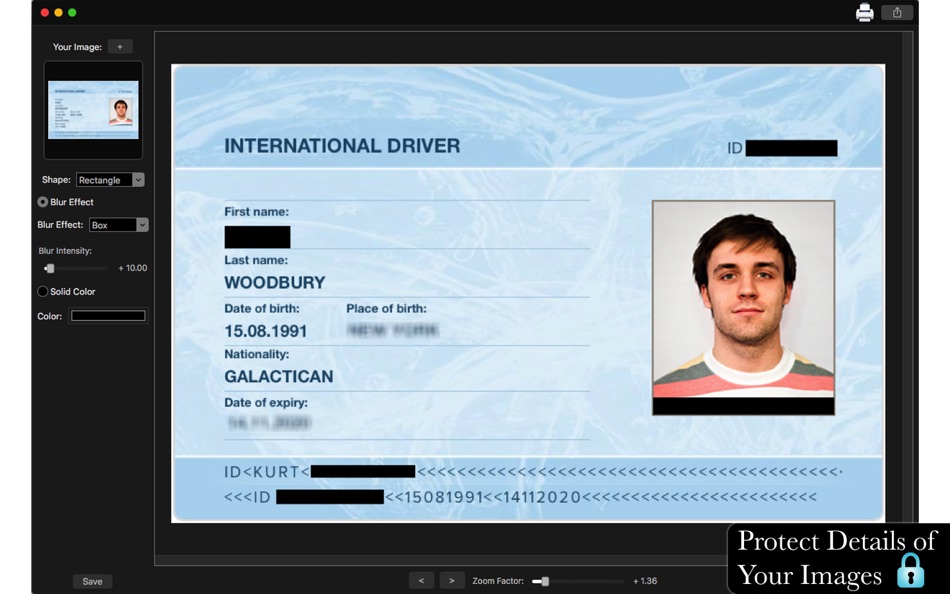
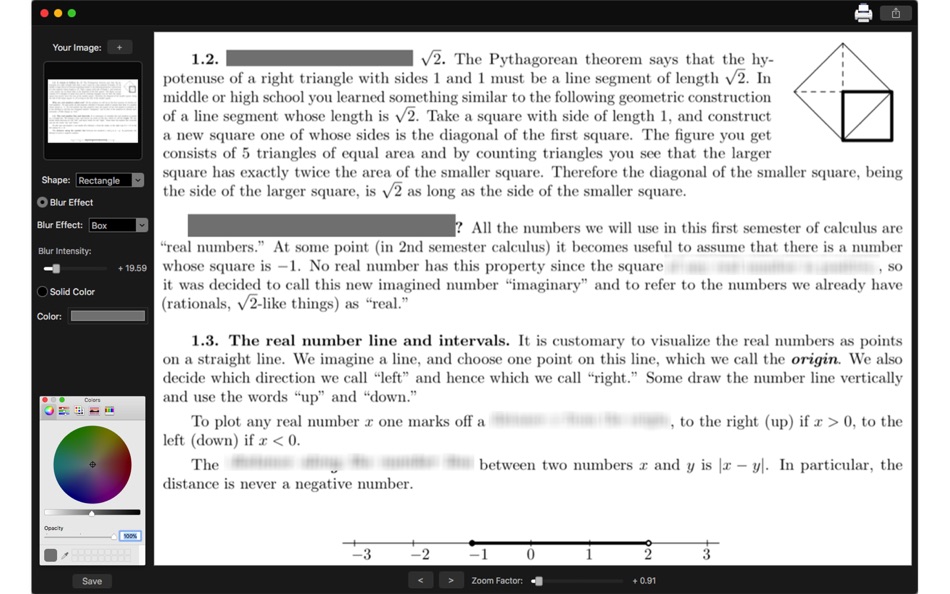

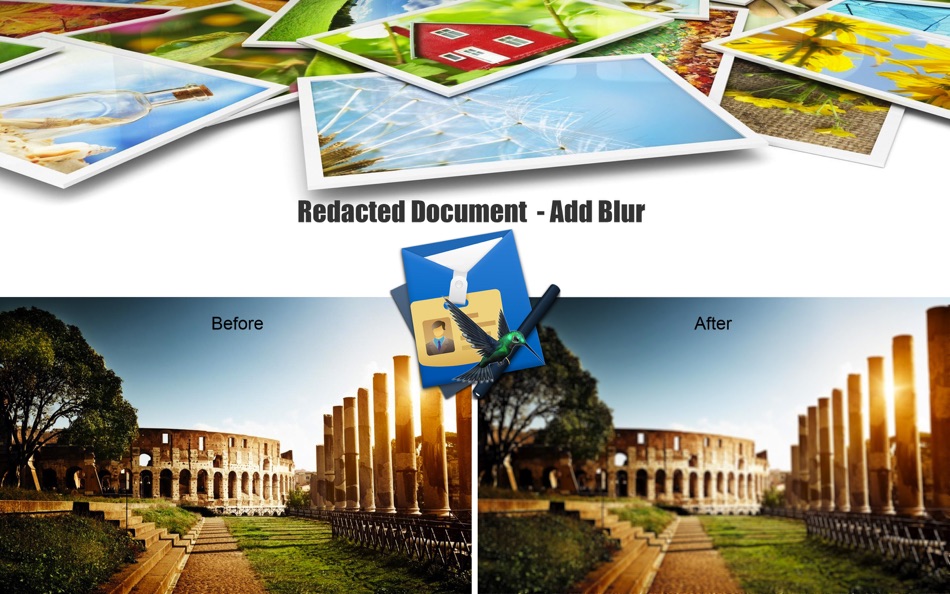
新版变化
- 版本: 1.0
- 已更新:
价格
- 今天: $9.99
- 最小值: $5.99
- 最大值: $9.99
可选
开发人员
- Clovis Michel Pedroso Picanco
- 平台: macOS 应用 (16)
- 列表: 0 + 0
- 积分: 0 + 1 ¡
- 排名: 0
- 评价: 0
- 折扣: 0
- 视频: 0
- RSS: 订阅
积分
0 ☹️
排名
0 ☹️
列表
0 ☹️
评价
抢先评价一下吧 🌟
其他信息
通讯录
- 🌟 分享
- Mac App Store
您可能还喜欢
-
- Document Node
- macOS 应用: 效率 来自: Document Node Pty Ltd
- 免费
- 列表: 0 + 1 排名: 0 评价: 0
- 积分: 4 + 0 版本: 1.6.3 Document Node is a lightweight application, where you can arrange your Markdown or Rich Text content in a flexible local folder structure (notes taking), review and modify your ... ⥯
-
- Document Scanner
- macOS 应用: 效率 来自: 松平 洪
- $5.99
- 列表: 0 + 0 排名: 0 评价: 0
- 积分: 0 + 0 版本: 2.1 Document Scanner can allow scanning image or document fast and easy, using Document scanner, you can convert the scanned image to pdf file, or convert the scanned result to text format ⥯
-
- Add To Dock
- macOS 应用: 效率 来自: 经纬 宛
- 免费
- 列表: 1 + 0 排名: 0 评价: 0
- 积分: 4 + 0 版本: 1.4 This App was developed to solve such problems. It provides you with something similar to the "Dock Folder". You can add as many items as you want to this folder, so that it can be ... ⥯
-
- Document Compression
- macOS 应用: 效率 来自: 光蓉 蔡
- 免费
- 列表: 0 + 0 排名: 0 评价: 0
- 积分: 2 + 0 版本: 1.0 Welcome to our Word file size reduction software! Our app helps you easily compress Word documents, reducing file size and saving storage space. Our app is very easy to use. Simply ... ⥯
-
- Document Merger - Pdf & Text
- macOS 应用: 效率 来自: 妍 李
- $0.99
- 列表: 0 + 0 排名: 0 评价: 0
- 积分: 0 + 0 版本: 1.0 A simple and useful tool can combine multiple PDF/TEXT files into a PDF/TEXT file. How to operate ? 1. Select the file merge type .(PDF/ TEXT) 2. Import some files. 3. Drag and drop ... ⥯
-
- Add to Kinopio
- macOS 应用: 效率 来自: Pirijan Ketheswaran
- 免费
- 列表: 0 + 0 排名: 0 评价: 0
- 积分: 1 + 0 版本: 3 Kinopio is a spatial thinking tool for new ideas and hard problems. This Safari extension will allow you to quickly recording thoughts, inspirations, and urls to the Kinopio Inbox as ... ⥯
-
- Quick Scan-Scanner to Document
- macOS 应用: 效率 来自: Asadullah Yaseen
- * 免费
- 列表: 0 + 0 排名: 0 评价: 0
- 积分: 0 + 0 版本: 1.6 Scan, edit, sign, secure multiple documents easily with Face ID, extract text from multiple images in multiple languages using an advanced AI tool fast, easy & a 100% ad-free ... ⥯
-
- All Document Reader: Converter
- macOS 应用: 效率 来自: Adeel Younas
- * 免费
- 列表: 0 + 0 排名: 0 评价: 0
- 积分: 0 + 0 版本: 1.1 All Document Viewer & Reader & File Converter One App for All Your Document Needs Tired of juggling multiple apps just to read or convert documents? Say goodbye to the hassle. All ... ⥯
-
- Water Mark Photo:Add Watermark
- macOS 应用: 效率 来自: Amina Asad
- $4.99
- 列表: 0 + 0 排名: 0 评价: 0
- 积分: 0 + 1 (1.0) 版本: 1.21 ADD WATERMARK WITH JUST A CLICK !! SZ Watermark Maker protect your photos & videos from stolen or any misuse. If you are worried that your photographs might get stolen or that someone ... ⥯
-
- PDF Document Scanner - Captize
- macOS 应用: 效率 来自: MWare Technologies AS
- 免费
- 列表: 3 + 0 排名: 0 评价: 0
- 积分: 2 + 97 (4.7) 版本: 9.4.3 Captize is a versatile scanner and document management app for your mobile device. Easily extract contact information from business cards or create PDFs from all kinds of documents. ... ⥯
-
- Pasteline – Add a Note Quickly
- macOS 应用: 效率 来自: Tapteek
- 免费
- 列表: 1 + 0 排名: 0 评价: 0
- 积分: 2 + 6 (5.0) 版本: 1.0.3 Pasteline: The Ultimate Note-Taking App for Individuals and Teams Are you tired of using complicated note-taking apps just to jot down a quick note? Do you find it difficult to locate ... ⥯
-
- Pdftool for Document Scanning
- macOS 应用: 效率 来自: Zhiguang Han
- $7.99
- 列表: 1 + 0 排名: 0 评价: 0
- 积分: 0 + 0 版本: 6.2 Streamline scanning books and magazines, such as detecting and suggesting possible line streaks due to paper dust on scanning surface. Support regular document scanning as well. Works ... ⥯
-
- Smart Printer:Document Printer
- macOS 应用: 效率 来自: Muhammad Aizaz
- * 免费
- 列表: 0 + 0 排名: 0 评价: 0
- 积分: 0 + 0 版本: 1.5 Smart Wireless Printer App for Mac Print, Scan & Convert Files with Ease Experience effortless printing, scanning, and PDF management directly from your Mac. Connect seamlessly to HP, ... ⥯
-
- Fuel for Pages Lite - Document Templates & Themes with Design for Mac OS X
- macOS 应用: 效率 来自: Infinite Loop Apps
- 免费
- 列表: 0 + 0 排名: 0 评价: 0
- 积分: 0 + 0 版本: 1.0.1 TemplatesHero.com - All the templates in the app and even more! FUEL FOR PAGES LITE Fuel for Pages is an amazing add-on for Apple s Pages app. 11 categories. - Brochures - Business ... ⥯