| Developer: | reMarkable AS (2) | ||
| Price: | Free | ||
| Rankings: | 0 | ||
| Reviews: | 0 Write a Review | ||
| Lists: | 0 + 1 | ||
| Points: | 1 + 0 ¡ | ||
| Mac App Store | |||
Description

Make sure to pair your paper tablet with an account at my.remarkable.com before logging in to the app. Find login details for both in Account settings on the paper tablet.
Get organized:
Use the app to create folders for collecting notebooks and files by different topics. Save one for each project, or separate your work and personal notes.
Keep track of all your work with tags. Use them to categorize documents, ebooks, or single pages. This will help you find and arrange the content on your paper tablet with Search.
You can also remove clutter by deleting any digital paper that has piled up.
Bring your paperwork with you:
- All of your content, always available.
- Import PDF and EPUB files, either with the Import button, or drag and drop.
- Use Screen Share to visualize your ideas in color on a big screen or in video meetings.
- Export to PDF, PNG, or SVG to change the file format of something you’ve sketched or written.
Take focused notes, anywhere:
Make your ideas easier to refine and share on the go. Our cloud storage service allows you to sync your content and pick up right where you left off on your paper tablet.
The selection tool lets you move, rotate, scale, or delete handwritten notes or sketches, making it easy to clean up your notes before sharing.
Use the app to create new notebooks or quick sheets, and add blank note pages to existing documents.
Type pages of notes, or quickly write out shorter lists to review and annotate later on your reMarkable.
Download the app to your Mac to make the most of your paper tablet.
Discover a new way to take notes.
Screenshots
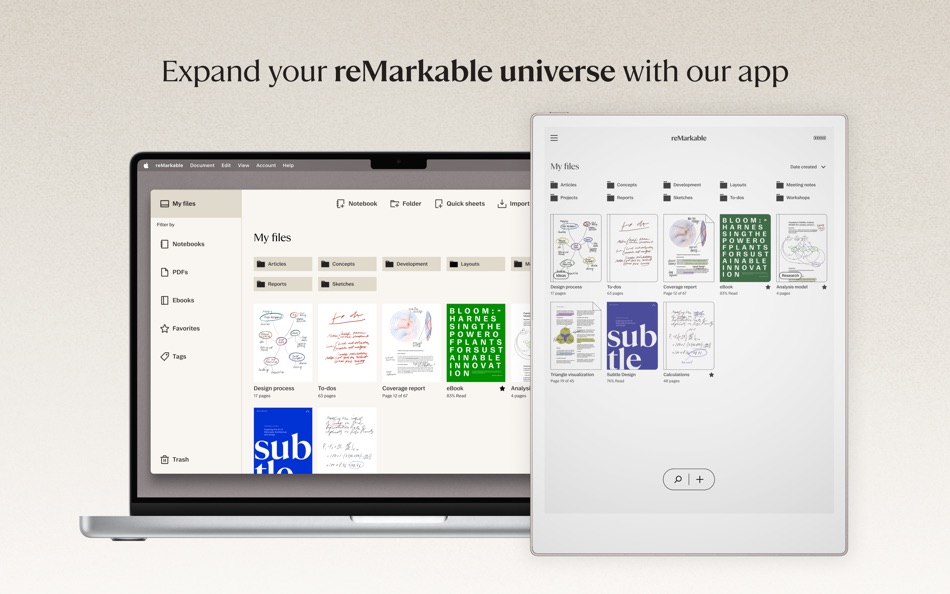
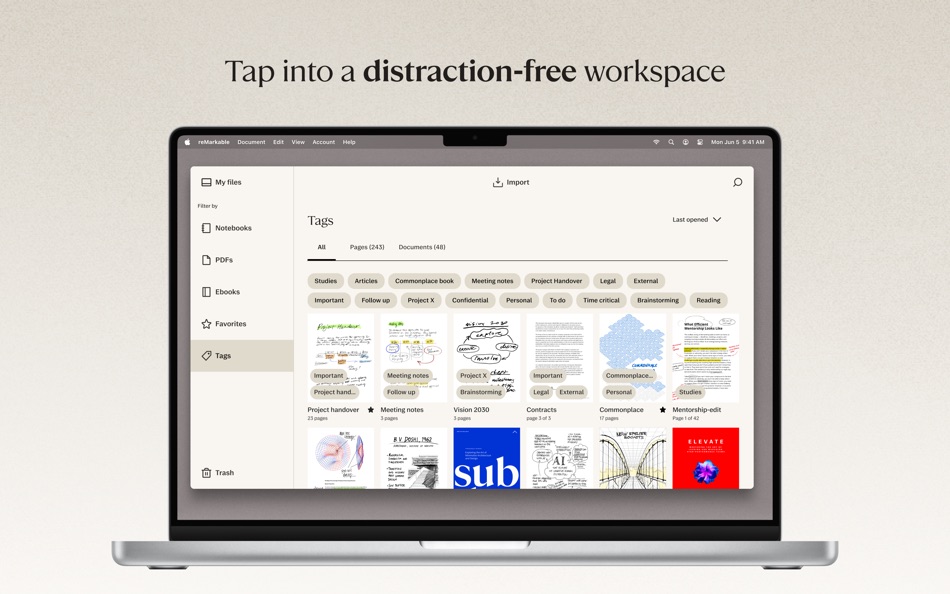
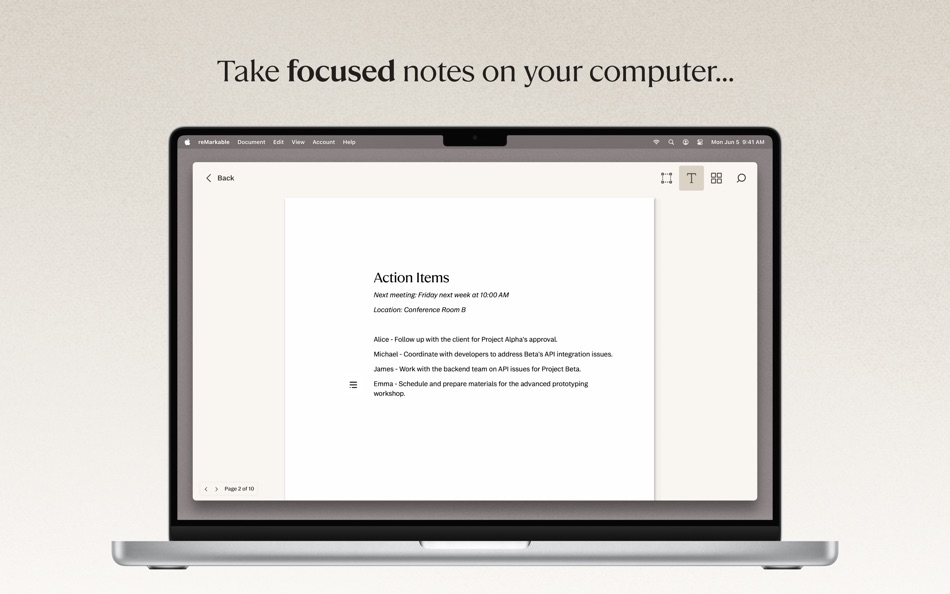
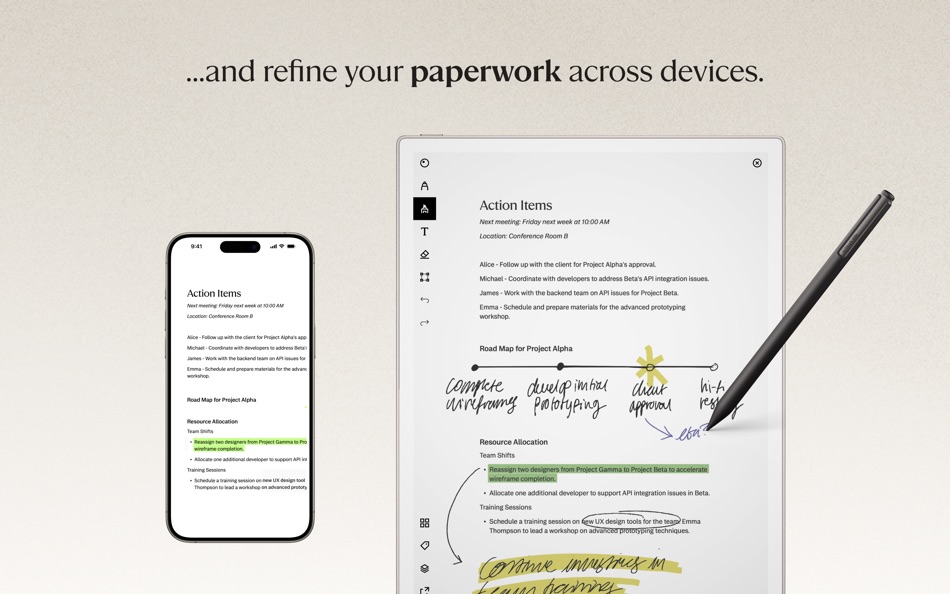
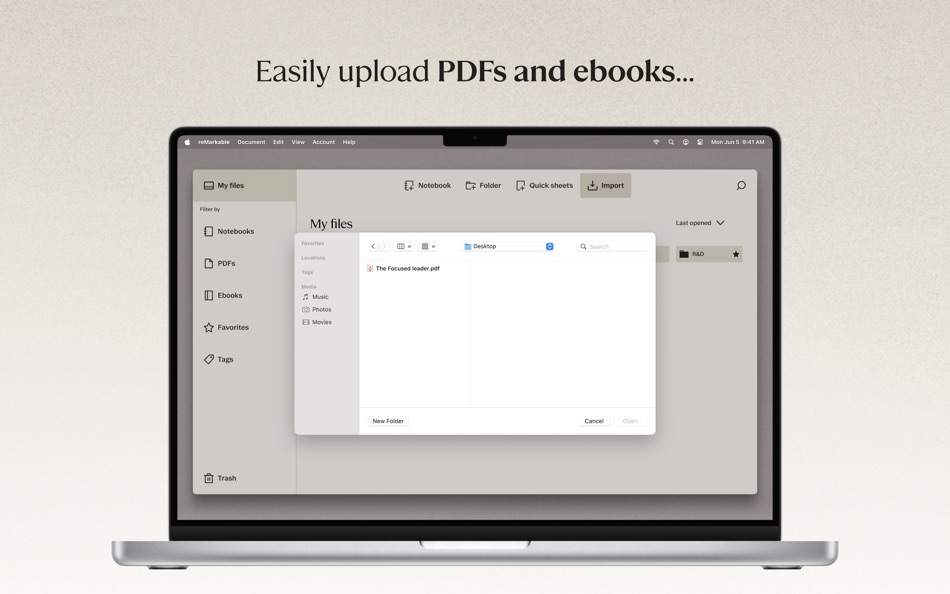
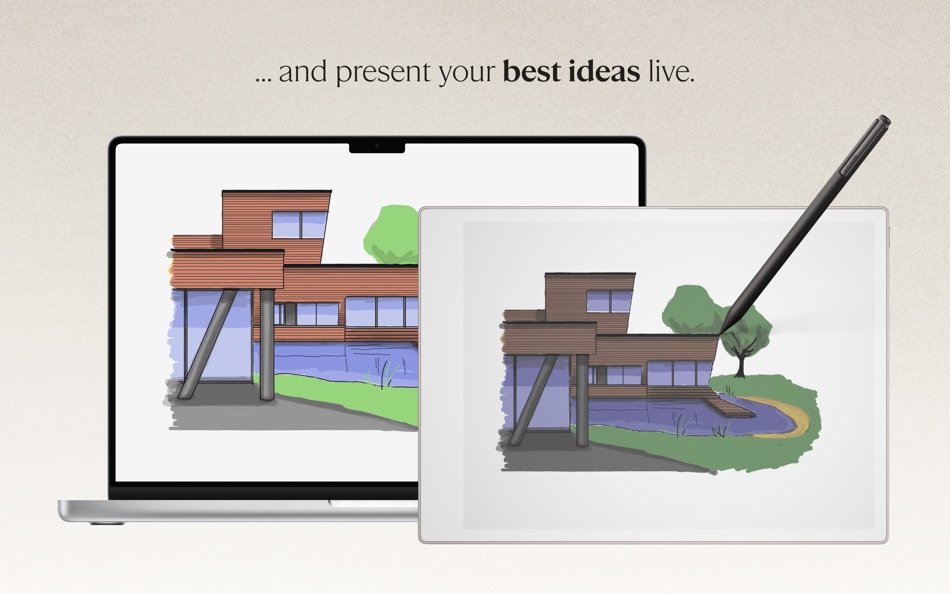
Price History
- Today: Free
- Minimum: Free
- Maximum: Free
Track prices
Developer
- reMarkable AS
- Platforms: iOS Apps (1) macOS Apps (1)
- Lists: 0 + 1
- Points: 1 + 436 ¡
- Rankings: 0
- Reviews: 0
- Discounts: 0
- Videos: 0
- RSS: Subscribe
Points
-

- 2,805 Dragon
- +1
Rankings
0 ☹️
Lists
0 ☹️
Reviews
Be the first to review 🌟
Additional Information
- Version: 3.23.0
- Category:
macOS Apps›Productivity - OS:
macOS,macOS 12.0 and up - Size:
41 Mb - Content Rating:
4+ - Mac App Store Rating:
0 - Updated:
- Release Date:
Contacts
- Website:
https://www.remarkable.com
«reMarkable desktop» is a Productivity app for macOS, developed by «reMarkable AS». It was first released on and last updated on . This app is currently free. This app has not yet received any ratings or reviews on AppAgg. AppAgg has tracked 1 confirmed points plus 0 indirect points for this app. AppAgg continuously tracks the price history, ratings, and user feedback for «reMarkable desktop». Subscribe to this app or follow its RSS feed to get notified about future discounts or updates.
- 🌟 Share
- Mac App Store
You may also like
-
- Re:Schedule Calendar & Planner
- macOS Apps: Productivity By: Re:Schedule Inc.
- * Free
- Lists: 0 + 0 Rankings: 0 Reviews: 0
- Points: 1 + 10 (4.3) Version: 1.9.39 Re:Schedule: The Ultimate Calendar for Team Leaders Transform the way you lead with a calendar that integrates meetings, agendas, notes, and tasks all in one place. Re:Schedule is your ⥯
-
- Desktop App for Jira
- macOS Apps: Productivity By: Infosysta DWC LLC
- Free
- Lists: 0 + 0 Rankings: 0 Reviews: 0
- Points: 1 + 0 Version: 1.7.1 Unleash the Full Potential of Jira on Your Mac with this desktop version of Jira! Desktop App for Jira brings the full power of Jira directly to your Mac desktop, transforming your ... ⥯
-
- Desktop Note - Notes & Photos
- macOS Apps: Productivity By: 文烁 蔡
- * Free
- Lists: 1 + 0 Rankings: 0 Reviews: 0
- Points: 5 + 0 Version: 3.0.44 Desktop Note allows you to add sticky notes or photos to your desktop, just like your files or folders. Anytime you want to check your sticky notes or photos, just click "control + ↓", ⥯
-
- Desktop Curtain
- macOS Apps: Productivity By: Many Tricks
- $4.99
- Lists: 1 + 0 Rankings: 0 Reviews: 0
- Points: 1 + 0 Version: 3.2 Desktop Curtain is a simple tool to hide the clutter on your desktop, and help you focus on the task at hand. It's perfect for teachers, presenters, writers, developers, and anyone ... ⥯
-
- Desktop Files Box
- macOS Apps: Productivity By: 栋梁 周
- * Free
- Lists: 2 + 1 Rankings: 0 Reviews: 0
- Points: 7 + 0 Version: 1.2.3 This is a small, efficient and time-saving desktop file assistant 1. Multiple labels or windows can be established to map files everywhere to the desktop display. 2. Can support name, ... ⥯
-
- Desktop Declutter - Hide Icons
- macOS Apps: Productivity By: Wise Tech Labs Private Limited
- * Free
- Lists: 0 + 0 Rankings: 0 Reviews: 0
- Points: 0 + 0 Version: 1.8 The desktop of your Mac can accumulate clutter over time, much like a physical workspace, as files and folder icons tend to build up. Although most of us strive for an organized ... ⥯
-
- Desktop Icon Hider
- macOS Apps: Productivity By: RGB World
- Free
- Lists: 0 + 0 Rankings: 0 Reviews: 0
- Points: 0 + 0 Version: 1.0 Instantly beautify your desktop by temporarily hiding all of the icons that seem to accumulate there. A simple keystroke gives you a completely clean desktop showing your favorite ... ⥯
-
- Knopki Desktop
- macOS Apps: Productivity By: Shizuka TORITANI
- * Free
- Lists: 0 + 0 Rankings: 0 Reviews: 0
- Points: 2 + 0 Version: 1.7 Knopki Desktop is an application that allows you to perform a certain action with just one click of a "button" on the screen. With Knopki Desktop it will be very easy to perform ... ⥯
-
- Turn Off the Lights - Desktop
- macOS Apps: Productivity By: Stefan Van Damme
- $24.99
- Lists: 0 + 0 Rankings: 0 Reviews: 0
- Points: 1 + 0 Version: 1.2.5 Tired of straining your eyes during late-night work or gaming sessions on your Mac desktop? Experience a more comfortable and eye-friendly computing environment with Turn Off the ... ⥯
-
- BarTrack for Desktop
- macOS Apps: Productivity By: BarTrack B.V.
- Free
- Lists: 0 + 0 Rankings: 0 Reviews: 0
- Points: 1 + 0 Version: 2.0.0 We are convinced that ordering stock items can be much simpler. That is why we developed BarTrack for Desktop. Free to install software that makes ordering and managing stock items a ... ⥯
-
- Glean Desktop
- macOS Apps: Productivity By: Glean Work
- Free
- Lists: 0 + 0 Rankings: 0 Reviews: 0
- Points: 2 + 0 Version: 1.1.2 Glean unlocks your company s knowledge and enables powerful work AI for everyone. Know what your company knows, instantly. * Search across all of your company s data to find the ... ⥯
- New
- Sheepo Desktop
- macOS Apps: Productivity By: Sheepo Labs LLC
- Free
- Lists: 1 + 0 Rankings: 0 Reviews: 0
- Points: 0 + 0 Version: 1.01 MEET SHEEPO YOUR FOCUS & REST COMPANION FOR MAC Tired of apps that only push you to focus? Sheepo helps you find balance rewarding both productivity and real rest. Earn adorable ... ⥯
-
- SwiftoDo Desktop
- macOS Apps: Productivity By: Michael Descy
- $9.99
- Lists: 0 + 1 Rankings: 0 Reviews: 0
- Points: 0 + 0 Version: 4.3.3 SwiftoDo Desktop is a minimalist, keyboard-driven to-do manager for Mac OS X that conforms to the todo.txt format spec. General features - Full compliance with the todo.txt format ... ⥯
-
- ZoomNotes Desktop
- macOS Apps: Productivity By: Deliverance Software Ltd
- $6.99
- Lists: 0 + 3 Rankings: 0 Reviews: 0
- Points: 4 + 0 Version: 9.1.11 ZoomNotes Desktop is a note taking and sketching app for Mac OS. It is fully compatible with the iOS version (ZoomNotes, and ZoomNotes Lite) and shares a similar user interface for ... ⥯