| Developer: | 君 许 (43) | ||
| Price: | * Free | ||
| Rankings: | 0 | ||
| Reviews: | 0 Write a Review | ||
| Lists: | 1 + 0 | ||
| Points: | 1 + 0 ¡ | ||
| Mac App Store | |||
Description

Key Features:
1. Switch Screen Resolution:
Easily switch between different screen resolutions with just a few clicks. Optimize your display for any task, from detailed design work to immersive gaming.
2. Pin Screen:
Pin any screen within another screen and view multiple screens simultaneously. Perfect for multitasking, this feature allows you to keep an eye on various activities without switching between windows.
3. Hide the Notch:
Annoyed by the notch on your Mac? The app lets you hide it effortlessly, giving you a clean and uninterrupted viewing experience.
4. Hide/Restore Desktop Icons:
Keep your desktop clutter-free or quickly access all your icons with a single click. The app provides a simple toggle to hide or restore your desktop icons, making it easy to switch between a clean workspace and one full of shortcuts.
5. Hide/Restore Dock:
Gain more screen real estate by hiding the Dock when you don't need it. The app allows you to easily hide or restore the Dock, giving you more space for your work or play.
6. Screen Ruler
It allows you to measure distances on your computer screen. It's essentially a virtual ruler that you can overlay on top of any content, making it easy to determine the size of elements like images, text, or design elements.
The App is designed to be intuitive and user-friendly, ensuring you can enhance your Mac's functionality without any hassle. Download the app today and take control of your screen like never before!
Screenshots

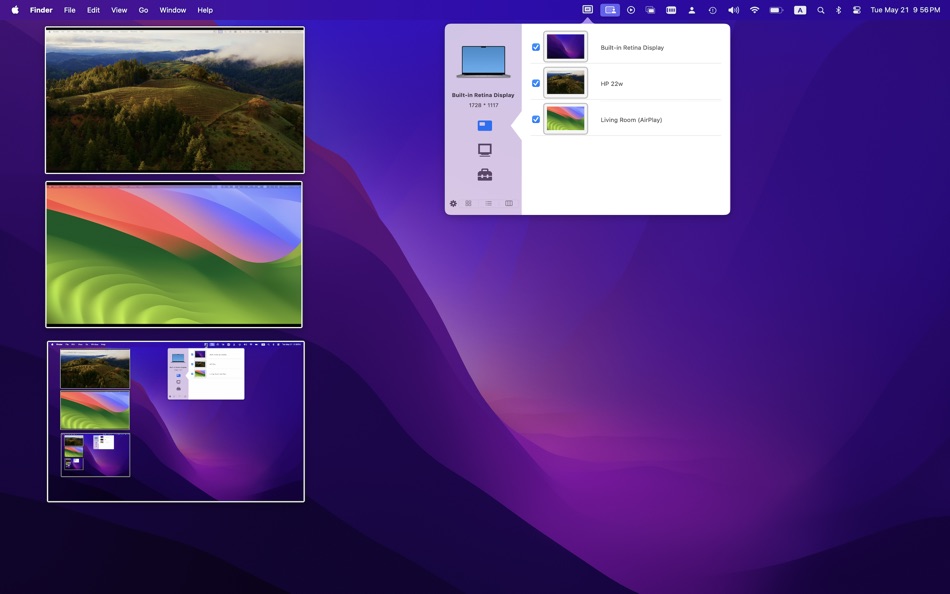

Price History
-
* In-App Purchases - Today: Free
- Minimum: Free
- Maximum: Free
Track prices
Developer
Points
-

- 9,995 Simon Chan
- +1
Rankings
0 ☹️
Lists
Reviews
Be the first to review 🌟
Additional Information
- Version: 5.5
- ID: com.mfr.sis
- Category:
macOS Apps›Productivity - OS:
macOS,macOS 10.15 and up - Size:
1 Mb - Supported Languages:
English - Content Rating:
4+ - Mac App Store Rating:
0 - Updated:
- Release Date:
«Screen Size Tools» is a Productivity app for macOS, developed by «君 许». It was first released on and last updated on . This app is currently free. This app has not yet received any ratings or reviews on AppAgg. It has been added to 1 public lists and 0 private lists created by users. AppAgg has tracked 1 confirmed points plus 0 indirect points for this app. Available languages: English. AppAgg continuously tracks the price history, ratings, and user feedback for «Screen Size Tools». Subscribe to this app or follow its RSS feed to get notified about future discounts or updates.
You may also like
-
- Screen Recorder by Omi
- macOS Apps: Productivity By: JingZhi He
- * Free
- Lists: 1 + 0 Rankings: 0 Reviews: 0
- Points: 10 + 0 Version: 1.3.18 Screen Recorder for Mac is a powerful tool that allows you to quickly and easily capture your computer screen in high-quality video format. With just one click, you can record the full ⥯
-
- Screen Mirror: Cast Anywhere
- macOS Apps: Productivity By: Erik Wegener
- $2.99
- Lists: 0 + 0 Rankings: 0 Reviews: 0
- Points: 0 + 0 Version: 1.4 Screen Mirror makes your screen accessible on any device in your network that has a web browser. Simply start Screen Mirror and open the URL on your other device, and you will see a ... ⥯
-
- Screen Bandit for Mac OS X
- macOS Apps: Productivity By: Milos Rankovic
- Free
- Lists: 0 + 0 Rankings: 0 Reviews: 0
- Points: 0 + 0 Version: 1.0 Ever wondered why floating windows do not really float? With Screen Bandit anything can be made to actually float, glide, hover, move out of your way, yet remain always visible. To see ⥯
-
- Screen Recorder Pro Toolbar
- macOS Apps: Productivity By: Alessandro Gimenes Ferri
- $1.99
- Lists: 1 + 0 Rankings: 0 Reviews: 0
- Points: 7 + 0 Version: 4.64 Screen Recorder Pro Toolbar Capture Screen and Camera, Together or Separately! Elevate your content creation with our Screen Recorder Pro Toolbar, the ultimate tool for recording both ... ⥯
-
- Screen Barcode Detector
- macOS Apps: Productivity By: Masaharu Tsukamoto
- $0.99
- Lists: 1 + 0 Rankings: 0 Reviews: 0
- Points: 4 + 0 Version: 1.0.1 Screen Barcode Detector is an application that scans QR and barcode displayed on the screen. How to use Launch this application and display a QR or barcode on the screen, and it will ... ⥯
-
- Screen Recorder Robot
- macOS Apps: Productivity By: 育平 姚
- $7.99
- Lists: 0 + 0 Rankings: 0 Reviews: 0
- Points: 0 + 0 Version: 4.3 Screen Recorder Robot is a powerful screen record app. It can screenshot and support edit it. It can screen record and support edit the video. Select Area Auto-identify windows, menus ... ⥯
-
- Screen Tint
- macOS Apps: Productivity By: FIPLAB Ltd
- $2.99
- Lists: 0 + 1 Rankings: 0 Reviews: 0
- Points: 0 + 0 Version: 1.0.5 Screen Tint is a handy utility app that is designed to reduce the brightness of your Mac s screen, proving particularly useful for users with sensitive eyes and for those that wish to ... ⥯
-
- Screen Mirror to TV & Device
- macOS Apps: Productivity By: Raymond NG
- * Free
- Lists: 1 + 0 Rankings: 0 Reviews: 0
- Points: 3 + 0 Version: 2.3.4 Mirror your Mac's screen to multiple devices simultaneously with virtually zero-second delay! You can mirror your Mac's screen to multiple devices simultaneously. Any digital device ... ⥯
-
- Screen Cursor
- macOS Apps: Productivity By: 意 田
- Free
- Lists: 0 + 0 Rankings: 0 Reviews: 0
- Points: 1 + 0 Version: 1.2 The screen cursor is a tool to highlight the cursor position. Make cursor movement and click clear at a glance. It is suitable for use in conferences, teaching, video tutorial ... ⥯
-
- Screen Video & Webcam Recorder
- macOS Apps: Productivity By: Tempo Labs, LLC
- * Free
- Lists: 0 + 0 Rankings: 0 Reviews: 0
- Points: 0 + 0 Version: 1.1.3 Handy screen recorder for any purpose. Record calls, online lectures or webinars with ease. Customize the look and make recording even more professional. Essential features: - ... ⥯
-
- Print Screen Pro
- macOS Apps: Productivity By: Rozga Wojciech
- $1.99
- Lists: 0 + 0 Rankings: 0 Reviews: 0
- Points: 0 + 0 Version: 1.1 Brand new menu bar application for taking screenshots. A complete suite of tools for capturing whole screen, or just elements that you can choose simply by selecting a window or making ⥯
-
- Adjust Image Size II
- macOS Apps: Productivity By: Kunio Takeuchi
- $2.49
- Lists: 0 + 0 Rankings: 0 Reviews: 0
- Points: 1 + 0 Version: 1.3.0 Overview "Adjust Image Size II" converts the loaded images to the specified size all at once. Useful for generating images to accompany instruction and help documents. For the image ... ⥯
-
- Simple Screen Shade
- macOS Apps: Productivity By: Code Race
- $2.99
- Lists: 0 + 0 Rankings: 0 Reviews: 0
- Points: 0 + 0 Version: 1.7 If you work in a dark room or struggle with eye strain and headache, Simple Screen Shade will dim your displays - this way, it will care for your health and comfort. The black shade ... ⥯
-
- ScreenZen- Screen Time Control
- macOS Apps: Productivity By: ScreenZen LLC
- Free
- Lists: 0 + 0 Rankings: 0 Reviews: 0
- Points: 1 + 26,060 (4.8) Version: 1.2.173 Multiple strategies to reduce your screentime 1. Delay before opening your app: A bit of time before choosing if you need to open your distracting app. You can have the wait time ... ⥯