| ผู้พัฒนา: | Hippo Foundry Inc. (4) | ||
| ราคา: | ฟรี | ||
| การจัดอันดับ: | 0 | ||
| ความเห็น: | 0 เขียนความเห็น | ||
| รายการ: | 0 + 0 | ||
| แต้มแล: | 2 + 0 ¡ | ||
| Mac App Store | |||
คำอธิบาย
Scribe lets you copy anything from your Mac to your mobile device, without Wi-Fi.
Select text, links, numbers or small images, and simply press “COMMAND + SHIFT + X” to instantly transfer your selection from your Mac to your iOS Device.
See your sent history, copy, enter URL links, call or add contact numbers, and share items in a great interface.
NEW UPDATE: Scribe now routes your snippet directly into other apps! You can now send an address directly into the Maps app, send copied text directly into Whatsapp as a new message or Twitter as a new tweet! Pressing “CMD + SHIFT + X” now gives you a menu where you can select the iOS app you want to send your copied item to. Just swipe the notification you receive, and let Scribe do the rest.
Scribe uses Bluetooth Low Energy™; a new technology that constantly keeps your devices paired and provides a secure connection without eating up your battery life. You can literally use it all day and not feel the sting on your iPhone’s battery.
Since it doesn't rely on Wi-Fi, Scribe doesn't require a network connection to work. All you need are the devices you are already using.
Scribe works on all Macs and iOS devices that support Bluetooth 4.0. Here’s a list of all compatible Mac and iOS models:
Macbook Air - 2011 or newer
Macbook Pro - 2012 or newer
iMac - Late 2012 or newer
Mac Mini - 2011 or newer
Mac Pro - Late 2013 or newer
iPhone - 4S or newer
iPad - 3rd generration or newer
iPad Mini - All generations
iPod Touch - 5th generation or newer
Hint: You can check your Mac’s model by clicking on the Apple Icon > About this Mac > More Info
Feel free to hit us up with any questions or feedback at hello@usescribe.com
ภาพหน้าจอ
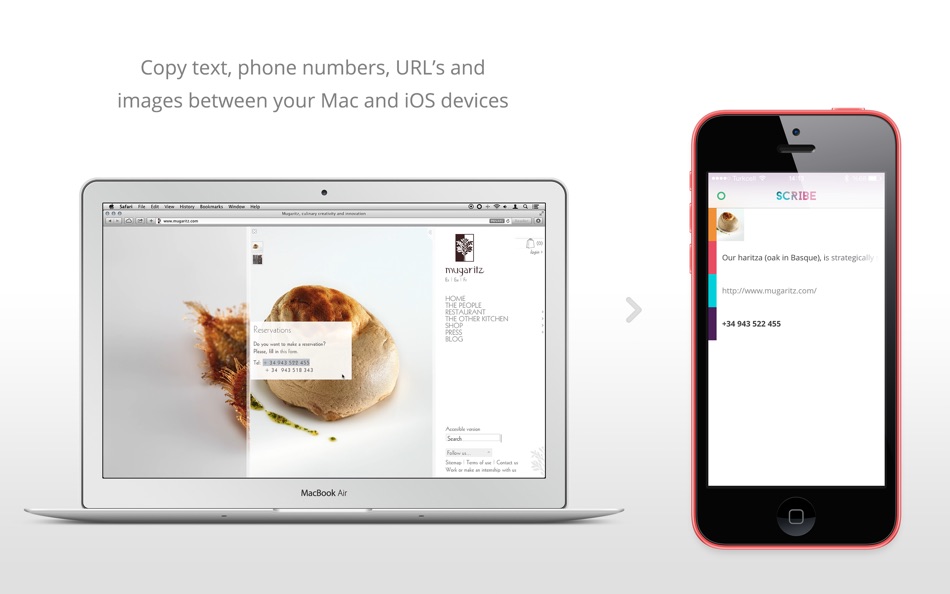
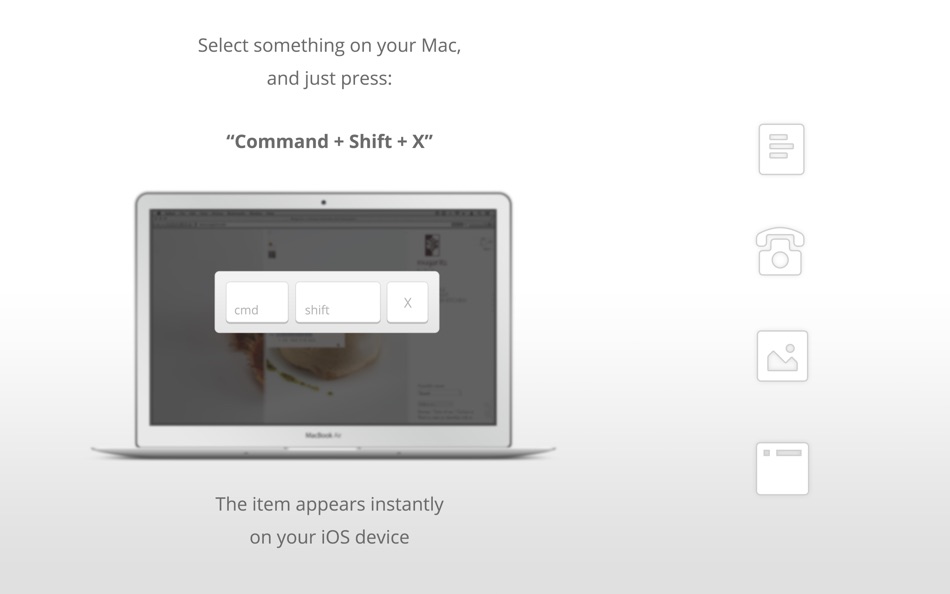
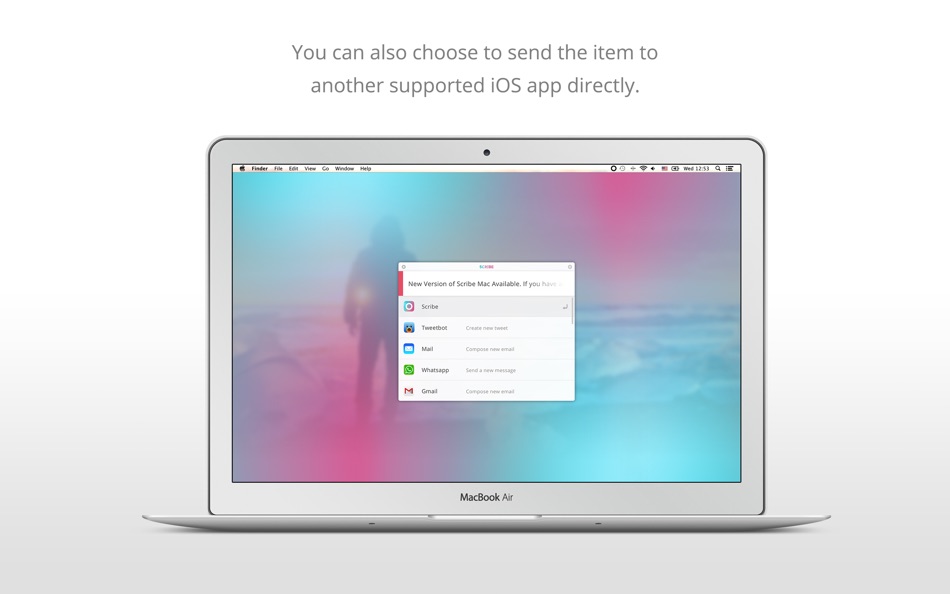
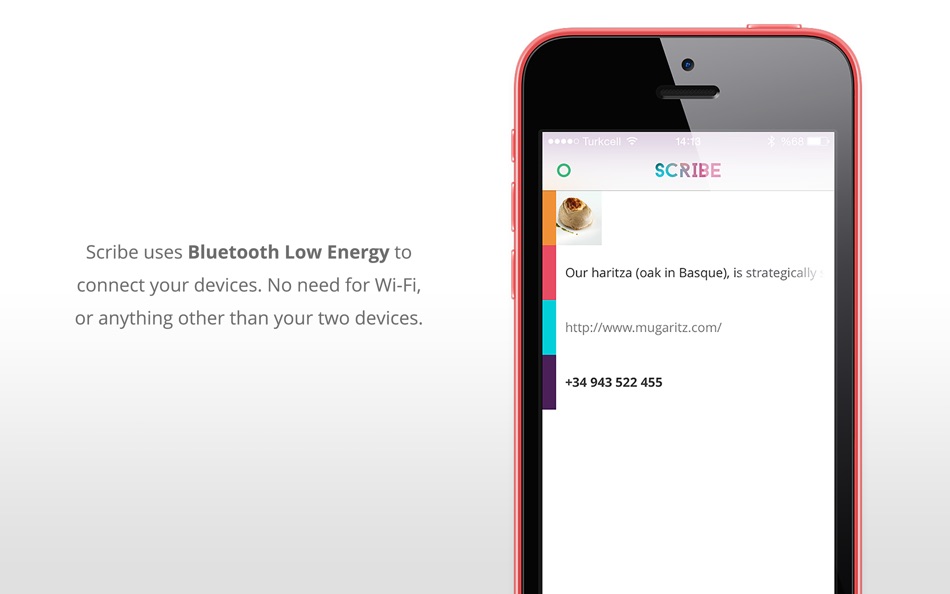
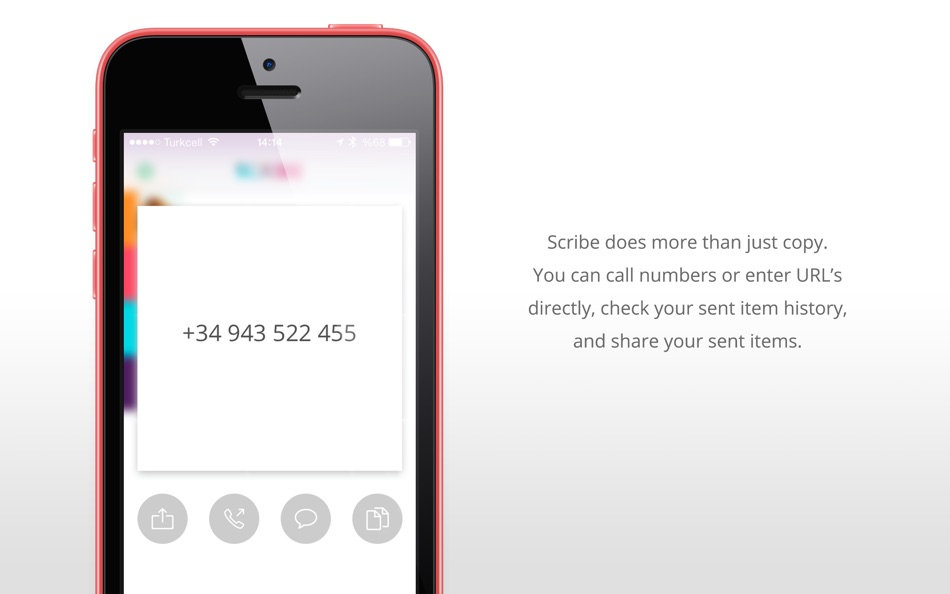
มีอะไรใหม่
- เวอร์ชัน: 1.1.0
- อัปเดต:
- • App Routes: Pressing CMD + SHIFT + X now opens the brand new Scribe transfer panel, where you can choose to send your copied item directly into another app. Lots of possible routes are already available: calling a number in Skype, composing a tweet in Tweetbot, opening an address in Maps and many more!
• Bug fixes: Several crash causing issues, as well as a few memory bugs were fixed
ราคา
- วันนี้: ฟรี
- ต่ำสุด: ฟรี
- มากที่สุด: ฟรี
ติดตามราคา
ผู้พัฒนา
การจัดอันดับ
0 ☹️
รายการ
0 ☹️
ความเห็น
แสดงรีวิวเป็นคนแรกเลย 🌟
ข้อมูลเพิ่มเติม
- เวอร์ชัน: 1.1.0
- ID: com.hipo.ScribeMac
- หมวดหมู่:
macOS แอป›ประสิทธิภาพการผลิต - ระบบปฏิบัติการ:
macOS,macOS 10.9 และสูงกว่า - ขนาด:
4 Mb - ภาษาที่สนับสนุน:
English - การจัดประเภทเนื้อหา:
4+ - Mac App Store คะแนนโดย:
0 - อัปเดต:
- วันที่วางจำหน่าย:
รายชื่อติดต่อ
- เว็บไซท์:
http://usescribe.com
คุณอาจชอบ
-
- Copy Me That recipe manager
- macOS แอป: ประสิทธิภาพการผลิต โดย: Copy Me That
- ฟรี
- รายการ: 0 + 0 การจัดอันดับ: 0 ความเห็น: 0
- แต้มแล: 2 + 0 เวอร์ชัน: 1.0.2 Copy Me That combines a recipe manager, shopping list, and meal planner into one seamless flow. Easily add recipes from any website with a single click, or add your own recipes. Copy ... ⥯
-
- Copy 'Em: Ultimate Clipboard
- macOS แอป: ประสิทธิภาพการผลิต โดย: Hoi Chang
- $14.99
- รายการ: 3 + 2 การจัดอันดับ: 0 ความเห็น: 0
- แต้มแล: 8 + 0 เวอร์ชัน: 3.0.13 Turbocharge your copy & paste with Copy 'Em! Automatically capture everything you copy text, images, links, files and access, organize, and paste it in an instant. CAPTURE ANYWHERE ... ⥯
-
- Copy URL Extension
- macOS แอป: ประสิทธิภาพการผลิต โดย: Tuan Nguyen
- $0.99
- รายการ: 0 + 1 การจัดอันดับ: 0 ความเห็น: 0
- แต้มแล: 2 + 0 เวอร์ชัน: 1.0 Simple extension to copy URL in plaintext or markdown format to clipboard. This minimalist extension only accesses your current tab to read the URL, protecting your privacy and ... ⥯
-
- Copy Text On Screen: OCR
- macOS แอป: ประสิทธิภาพการผลิต โดย: 满 李
- ฟรี
- รายการ: 1 + 0 การจัดอันดับ: 0 ความเห็น: 0
- แต้มแล: 1 + 3 (5.0) เวอร์ชัน: 3.1.2 Copy Text On Screen: Unlock Text from Images Effortlessly Powerful OCR Technology at Your Fingertips: - Copy Text On Screen is the ultimate OCR tool designed exclusively for your ... ⥯
-
- Copy Fast
- macOS แอป: ประสิทธิภาพการผลิต โดย: Roberto Panetta
- $2.99
- รายการ: 0 + 0 การจัดอันดับ: 0 ความเห็น: 0
- แต้มแล: 0 + 0 เวอร์ชัน: 1.4.4 Copy Fast is a simple yet powerful application that lets you instantly copy organized file content to your clipboard with just one click. Whether you're working in another application ... ⥯
-
- Copy Link - Hover and Copy
- macOS แอป: ประสิทธิภาพการผลิต โดย: 光明 胡
- ฟรี
- รายการ: 0 + 0 การจัดอันดับ: 0 ความเห็น: 0
- แต้มแล: 0 + 0 เวอร์ชัน: 1.2 Capture the information you need with ease! Introducing Copy Link, an innovative Safari extension for Mac that redefines your browsing experience. Tired of the cumbersome process of ... ⥯
-
- Copy+ Manage clipboard history
- macOS แอป: ประสิทธิภาพการผลิต โดย: ShaoBing Fu
- $1.99
- รายการ: 0 + 1 การจัดอันดับ: 0 ความเห็น: 0
- แต้มแล: 1 + 0 เวอร์ชัน: 1.1.2 The original "CopyCopy" mode eliminates useless data. Favorite URL: CopyCopy. Favorite picture: CopyCopy. Favorite chat history: CopyCopy. Of course, we also support Copy to record ... ⥯
-
- Copy Link to Pasteboard
- macOS แอป: ประสิทธิภาพการผลิต โดย: Wataru Namiki
- ฟรี
- รายการ: 0 + 0 การจัดอันดับ: 0 ความเห็น: 0
- แต้มแล: 0 + 0 เวอร์ชัน: 2.0 It is a new Safari extension that allows you to copy the URL of the web page displayed in the currently active tab to clipboard in various formats such as HTML, Markdown, Rich Format ... ⥯
-
- Copy Actions
- macOS แอป: ประสิทธิภาพการผลิต โดย: 振旭 柯
- ฟรี
- รายการ: 0 + 0 การจัดอันดับ: 0 ความเห็น: 0
- แต้มแล: 3 + 0 เวอร์ชัน: 1.4.3 A clipboard / pasteboard manager ⥯
-
- Pastery - copy-paste history
- macOS แอป: ประสิทธิภาพการผลิต โดย: Marcos Morais
- ฟรี
- รายการ: 0 + 0 การจัดอันดับ: 0 ความเห็น: 0
- แต้มแล: 5 + 0 เวอร์ชัน: 1.3.0 Pastery lets you have control of your copying and pasting. You'll never lose any copied link, text or code snippet! Just open the app, use your Mac as you would and, when you want to ... ⥯
-
- Magic Copy
- macOS แอป: ประสิทธิภาพการผลิต โดย: Shehan Ekanayake
- ฟรี
- รายการ: 0 + 0 การจัดอันดับ: 0 ความเห็น: 0
- แต้มแล: 1 + 0 เวอร์ชัน: 4.1.2 Magic Copy makes it super easy to copy any text or link from your phone or PC and paste them in another device of yours within seconds. Simply copy your text and open the app. The ... ⥯
-
- Perplexity: Ask Anything
- macOS แอป: ประสิทธิภาพการผลิต โดย: Perplexity AI, Inc.
- * ฟรี
- รายการ: 1 + 0 การจัดอันดับ: 0 ความเห็น: 0
- แต้มแล: 5 + 0 เวอร์ชัน: 2.250825.2 Perplexity Where Knowledge Begins. The answers you need right at your fingertips. Cut through the all the noise and get straight to credible, up-to-date answers. Now on Mac. Features: ... ⥯
-
- Static Copy
- macOS แอป: ประสิทธิภาพการผลิต โดย: Ebey Tech LLC
- $1.99
- รายการ: 1 + 1 การจัดอันดับ: 0 ความเห็น: 0
- แต้มแล: 12 + 0 เวอร์ชัน: 1.5 Quickly copy text with one click! Static Copy provides a user adjustable list of text, where text can be copied either from the app's main window or the embedded menu bar. Use the ... ⥯
-
- iSaveWeb for Mac OS X
- macOS แอป: ประสิทธิภาพการผลิต โดย: MaximumSoft Corp.
- ฟรี
- รายการ: 0 + 0 การจัดอันดับ: 0 ความเห็น: 0
- แต้มแล: 0 + 0 เวอร์ชัน: 1.0 Save your favorite websites to your Mac. Use iSaveWeb to store your favorite web sites, online books, news, pictures, study materials - everything you can see in your browser. With ... ⥯
