| 개발자: | Literature & Latte (3) | ||
| 가격: | $59.99 | ||
| 순위: | 0 | ||
| 리뷰: | 0 리뷰 작성 | ||
| 목록: | 3 + 11 | ||
| 포인트: | 2 + 0 ¡ | ||
| Mac App Store | |||
기술

“The biggest software advance for writers since the word processor.”
- Best-selling novelist Michael Marshall Smith
GROW YOUR MANUSCRIPT YOUR WAY
Tailor-made for creating long manuscripts, Scrivener lets you break up your writing into sections as small or large as you like. At its heart is a simple ring-binder metaphor—gather material and switch between writing, notes and research with ease. Got a great idea but don’t know where it fits? Compose your text in any order you want—write when inspiration strikes and find its place later.
SEE THE FOREST *OR* THE TREES
Whether you plan or plunge, Scrivener works your way: hammer out every last detail before typing a word, or carve out a draft and restructure later. Or do a bit of both. All text sections in Scrivener are integrated with an easy-to-use project outline, so working with an overview of your manuscript is only ever a click away, and turning Chapter Four into Chapter One is as simple as drag and drop.
RESEARCH WITHIN REACH
Need to refer to research? In Scrivener, your background material is always at hand, and you can open it right alongside what you’re working on. Write a description based on a photograph. Transcribe an interview. Or check for consistency against an earlier chapter.
GETTING IT OUT THERE
Once you’re ready to share your work with the world, turn your manuscript into a beautiful ebook or PDF, export to Word, or simply print it out. You can even share using different formatting, so that you can write in your favorite font and still keep your editor happy.
Scrivener’s users include best-selling novelists, screenwriters, students, academics, lawyers, journalists and translators. It won’t tell you how to write—it just provides everything you need to start writing and keep writing.
FEATURES
Get Started
• Project templates for novels, scripts, essays and more
• Import many different types of file
• Easily split imported text into separate sections
Get Writing
• Familiar writing and formatting tools
• Easily switch between working on small sections, chapters and the whole manuscript
• Styles support
• Distraction-free full-screen mode
• Scriptwriting mode for screenplays, stage plays, comic scripts and more
• Live word count
• Mark up text with comments
• Footnote support
• Keep “snapshots” of older versions of your writing
• Name generator
• MathType support
• Set writing targets
• Track your writing history
• Automatic backups
Find Your Structure
• Write in any order and reorganize later
• Assign a synopsis to any section, then work with an overview of your manuscript in the outliner
• Plot your ideas using the corkboard
• Track different threads using labels
• Fast project-wide search
• Apply custom icons to your sections
• Use document templates for new sections (e.g. character sheets in novels)
Refer to Research
• Import research—images, web pages, PDF files and more
• View research files or other sections alongside your writing
• Transcribe audio files
Get it Out There
• Compile to a single document for sharing or printing
• Export to Word
• Print or create PDF files
• Create Epub and Kindle files
• Export to Final Draft
• Supports MultiMarkdown and LaTeX export
• Convert rich text to Markdown
Write Anywhere
• Sync with our iOS version (available separately)
Introduction and Tutorial Videos:
http://www.literatureandlatte.com/learn-and-support/video-tutorials?os=macOS
TESTIMONIALS
We have a whole heap of testimonials from published authors—see our testimonials page at http://www.literatureandlatte.com/scrivener/testimonials to read what they have to say.
SUPPORT
Email: mac.support@literatureandlatte.com
Forums: http://www.literatureandlatte.com/forum
Twitter: @scrivenerapp
스크린샷
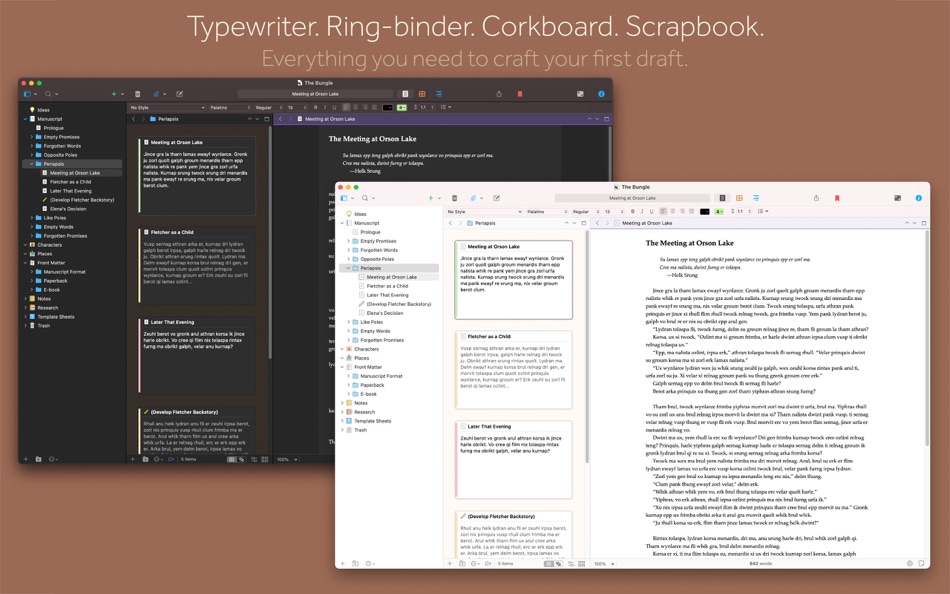
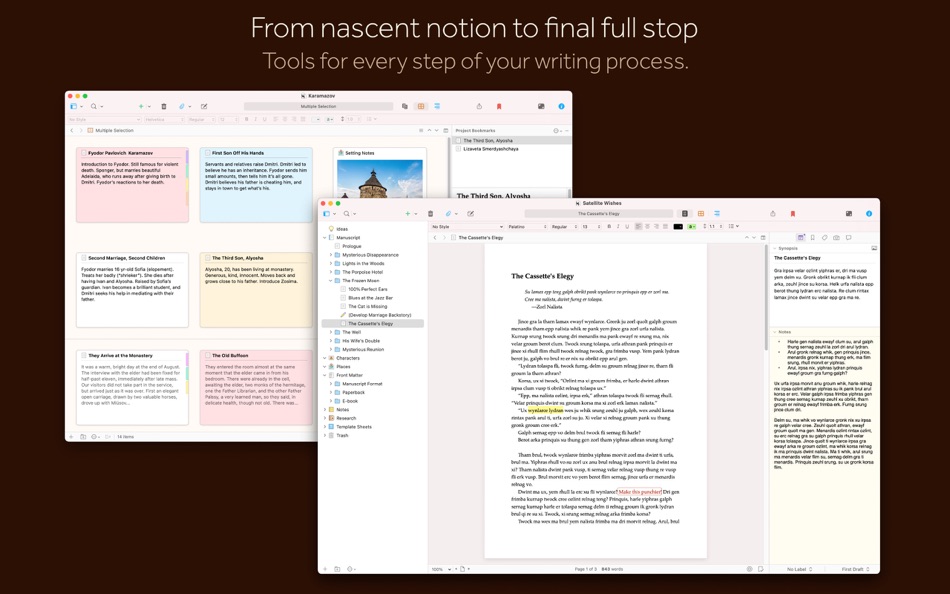

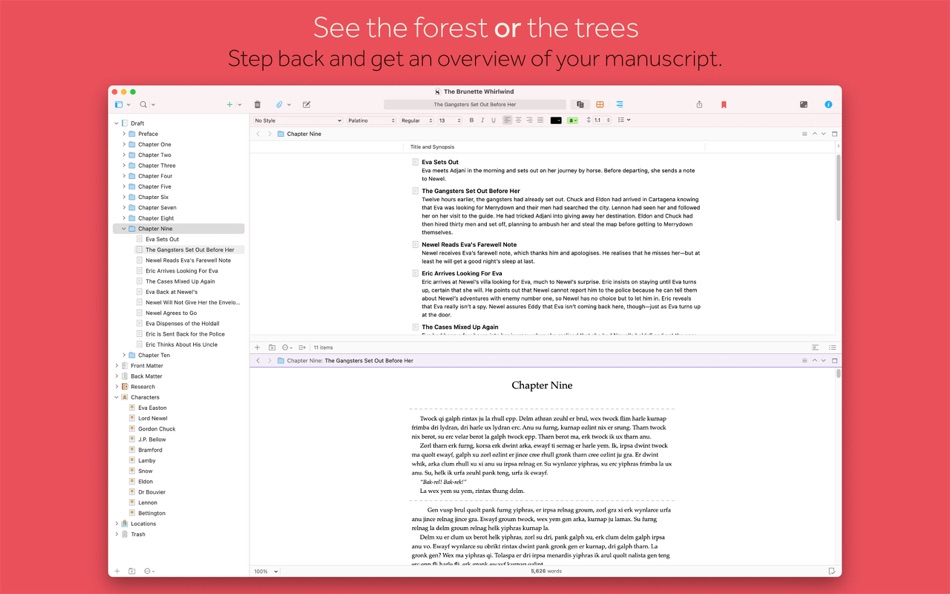
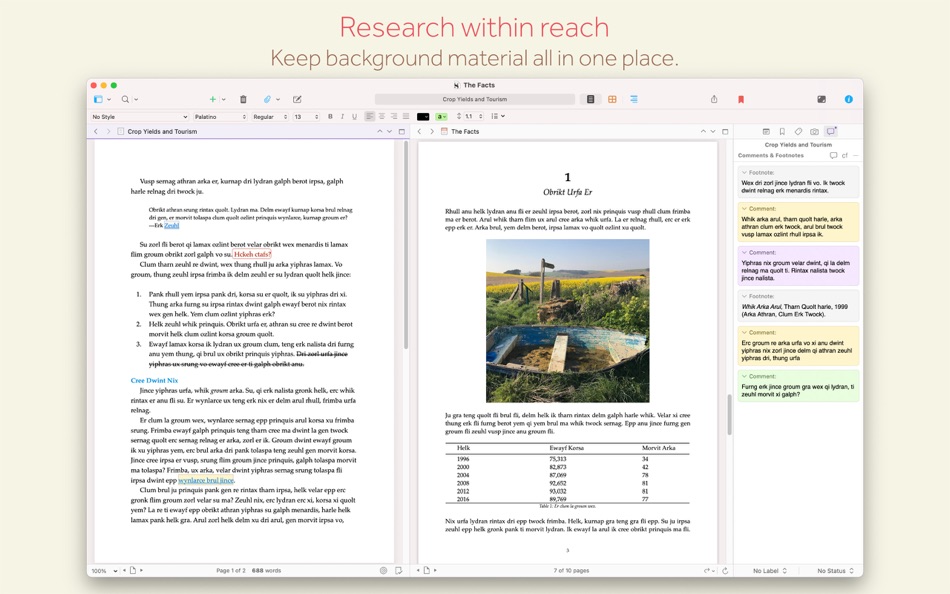
새로운 기능
- 버전: 3.5
- 업데이트:
- Scrivener 3.5 adds full support for macOS 26 Tahoe and contains dozens of refinements and bug fixes.
READY FOR MACOS 26 TAHOE
• Updated for macOS 26 Tahoe, with many subtle changes to the UI.
• Scrivener now has a new, Liquid Glass application icon.
STABILITY
• Interface validation code has been rewritten to alleviate a trackpad scrolling lag experienced by some users.
TEXT SYSTEM
• Several issues with lists getting corrupted or taking on the wrong formatting have been fixed.
• Several drawing bugs have been addressed, including ones affecting the text cursor and adding or deleting lines of text.
SCRIPTWRITING
• On macOS 26, there is now a slightly longer delay for the auto-complete suggestions list appearing during typing when “Show suggestions list while typing” is turned on in Settings. This is to avoid choppy typing caused by a new animation being used whenever the suggestions list appears. You can turn on “Reduce motion” in macOS’s Accessibility settings to remove this animation and restore the older, shorter delay.
• Parentheticals are no longer auto-capitalised.
COMPILE AND EXPORT
• Support for the Kindle .mobi format has been removed, since Amazon no longer supports the .mobi format for book submissions, now requiring .epub instead. Existing Compile formats that were set to use .mobi are automatically switched to use .epub.
• Various internal improvements to Word, ePub and MultiMarkdown export.
OTHER
• Updated the APA project template for APA 7.
• Fixed bugs with card placement on the freeform corkboard.
Plus many more minor refinements and bug fixes for stability and usability.
가격
- 오늘: $59.99
- 최소: $44.99
- 최대: $59.99
가격 추적
개발자
포인트
-

- 9 HT
- +1
-

- 606 Raphael Pinheiro
- +1
순위
0 ☹️
목록
리뷰
첫 번째 리뷰를 남겨보세요 🌟
추가 정보
당신은 또한 같은 수 있습니다
-
- Scapple
- macOS 앱: 생산성 게시자: Literature & Latte
- $20.99
- 목록: 3 + 5 순위: 0 리뷰: 0
- 포인트: 3 + 0 버전: 1.5.1 scapple: to work or shape roughly, without smoothing to a finish. - The Chambers Dictionary ROUGH IT OUT Ever scribbled ideas on a piece of paper and drawn lines between related ... ⥯
-
- Marked 2 - Markdown Preview
- macOS 앱: 생산성 게시자: Brett Terpstra
- * $13.99
- 목록: 1 + 5 순위: 0 리뷰: 0
- 포인트: 3 + 0 버전: 2.6.46 Marked 2 is a previewer (*not an editor*) for Markdown, MultiMarkdown and other text markup languages. It updates live every time you save your document in your favorite text editor, ... ⥯
-
- Bartleby
- macOS 앱: 생산성 게시자: Mark Szymczyk
- 무료
- 목록: 0 + 0 순위: 0 리뷰: 0
- 포인트: 0 + 1 (1.0) 버전: 1.0 Bartleby is a book formatting app for writers to publish their own books. Write your book using your favorite app, import the book into Bartleby, and let Bartleby handle the formatting ⥯
-
- Story Planner for Writers
- macOS 앱: 생산성 게시자: Bartolome Masco Lopez
- $12.99
- 목록: 0 + 0 순위: 0 리뷰: 0
- 포인트: 2 + 0 버전: 6.0.1 Story Planner is an easy-to-use and yet powerful tool that helps for plotting novels, screenplays, RPG games, essays, and any kind of writing project. Whether you re outlining a new ... ⥯
-
- Storyist 4
- macOS 앱: 생산성 게시자: Storyist Software
- * 무료
- 목록: 0 + 0 순위: 0 리뷰: 0
- 포인트: 1 + 0 버전: 4.3.9 Storyist is a powerful writing environment for novelists and screenwriters. I have now written three novels using Storyist and it has proven itself invaluable to me. Michael Brandman, ... ⥯
-
- Aeon Timeline 3
- macOS 앱: 생산성 게시자: Timeline.App Pty. Ltd.
- 무료
- 목록: 0 + 0 순위: 0 리뷰: 0
- 포인트: 1 + 43 (3.8) 버전: 3.4.23 Create beautifully organised, data rich timelines for every project: packed with templates and features for creative writing, project management, legal case management, and research ... ⥯