| Udvikler: | Juraj Masiar (5) | ||
| Pris: | $6.99 | ||
| Rangeringer: | 0 | ||
| Anmeldelser: | 0 Skriv en anmeldelse | ||
| Lister: | 0 + 0 | ||
| Point: | 0 + 0 ¡ | ||
| Mac App Store | |||
Beskrivelse
Just hold the middle button and move mouse up-down or left-right.
In the Options page you can customize scrolling behavior and switch to "grab and drag" style.
Warning: very addictive! :)
Features:
- Momentum allows you to throw page to scroll it faster (just like on your phone)
- Middle / Right / Left (experimental) mouse buttons are supported, see the Options page
- Auto-disable on specified domains / sub-domains
- Grab and drag scroll like on your phone
- Multiplier to speed-up or slow down
- On key down enable / disable
- Custom scrolling cursor
Known issues:
- does not work inside browser specific pages like the sidebar
- does not work inside other extensions pages
- scrolling with left mouse button is experimental and it may cause issues on some poorly designed pages
- scrolling with right mouse button works well, but it blocks context menu => use triple right-click to open context menu or click while holding Shift button
Skærmbilleder
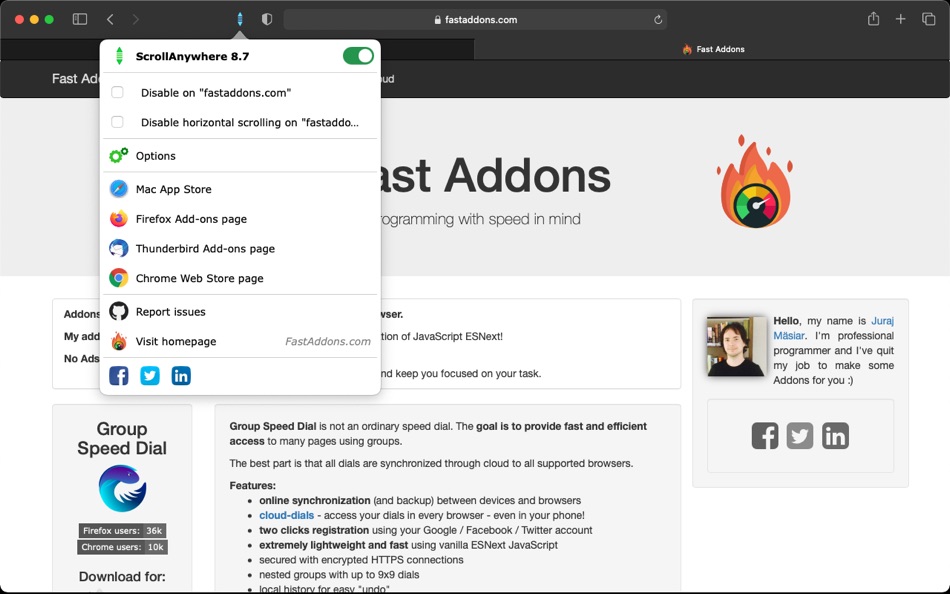









Nyheder
- Version: 9.2
- Opdateret:
- This is a cumulative release of these 3 versions:
Version 9.2:
- fixed Options page being displayed too soon, before data migration
- fixed broken scrolling with left button
- fixing runtime errors in the console
Version 9.0:
- fixed broken dynamic styles (scrollbars)
- fixed save button icons in Options page
- fixed errors on XML pages
Version 8.8 - some new features and A LOT of fixes:
- added option to set 3 distinct scrolling cursors based on the scrolling - vertical / horizontal / both
- added Fixed axis X/Y lock
- disabled closing popup after click
- new font for testing page
- releasing a scrolling modifier key will now correctly stop scrolling
- default Axis lock is now strict, not smart
- fixed scrolling collision on pages that implements custom scrolling (by blocking "mosedown" event)
- Momentum upgrade - you can now stop momentum with any mouse button without worrying you click something on the page
- Momentum with left button now supports continuous scrolling without text selection - as long as the page is moving, similar to phones
- fixed broken Momentum when using option: "Enable scrolling when key is down"
- increased max. Multiplier to 20
- upgrade to Webpack 5 and new libs
- refactoring old code and preparing for Manifest V3
- fixed the sudden jump up when try to scroll down and you are already down
- fixed broken scrolling in some nested flex elements
Pris
- I dag: $6.99
- Minimum: $3.99
- Maksimalt: $9.99
Overvåg priser
Udvikler
- Juraj Masiar
- Platforme: macOS Apps (5)
- Lister: 1 + 1
- Point: 7 + 1 ¡
- Rangeringer: 0
- Anmeldelser: 0
- Rabatter: 0
- Videoer: 0
- RSS: Abonner
Point
0 ☹️
Rangeringer
0 ☹️
Lister
0 ☹️
Anmeldelser
Vær den første til at gennemgå 🌟
Yderligere oplysninger
- Version: 9.2
- Kategori:
macOS Apps›Produktivitet - Operativsystem:
macOS,macOS 10.14 eller nyere - Størrelse:
4 Mb - Understøttet sprog:
English - Indholdsklassificering:
4+ - Mac App Store Bedømmelse:
0 - Opdateret:
- Udgivelsesdato:
Kontaktpersoner
- 🌟 Del
- Mac App Store
Du vil måske også kunne lide
-
- Scroll To Top or Bottom
- macOS Apps: Produktivitet Ved: 家贺 万
- $2.99
- Lister: 0 + 0 Rangeringer: 0 Anmeldelser: 0
- Point: 0 + 0 Version: 1.0.7 In modern web design, infinite scrolling and long content pages are widely used across e-commerce platforms, social networks, and content-heavy websites. While users benefit from ... ⥯
-
- Scroll Reader
- macOS Apps: Produktivitet Ved: Dzmitry Sotnikov
- * Gratis
- Lister: 0 + 0 Rangeringer: 0 Anmeldelser: 0
- Point: 2 + 0 Version: 2.0 Our app opens up a new level of reading comfort: gaze-controlled scrolling and smooth automatic scrolling. Just read, we'll turn the pages for you. All formats: FB2, EPUB, TXT, even ... ⥯
-
- Outliner: Scroll
- macOS Apps: Produktivitet Ved: Applorium Ltd
- Gratis
- Lister: 0 + 0 Rangeringer: 0 Anmeldelser: 0
- Point: 3 + 54 (4.6) Version: 1.7.5 Scroll is a multi-functional modern outliner for your Notes, Lists, To-dos & more. Scroll allows you to add an incredible amount of detail to your notes which results in a precise ... ⥯
-
- Handcent Anywhere
- macOS Apps: Produktivitet Ved: HANDCENT CORPORATION (HK) LIMITED
- Gratis
- Lister: 0 + 0 Rangeringer: 0 Anmeldelser: 0
- Point: 0 + 8 (2.6) Version: 1.9.8 Anywhere iOS Want to send a text but don t have access to your cellphone, don t worry. With Handcent Anywhere, you could now send/receive texts even when you are playing a game on your ⥯
-
- Mouse Glide - Smooth Scroll
- macOS Apps: Produktivitet Ved: 裕涛 兰
- * Gratis
- Lister: 2 + 0 Rangeringer: 0 Anmeldelser: 0
- Point: 6 + 0 Version: 1.2.8 Mouse Glide makes the third-party mouse feel as refined and smooth as a Touchpad. Why you should use it? - Scrolling with a third-party mouse on macOS can feel bumpy and hard to ... ⥯
-
- Liss Auto Scroll
- macOS Apps: Produktivitet Ved: Segev Sherry
- * Gratis
- Lister: 0 + 0 Rangeringer: 0 Anmeldelser: 0
- Point: 0 + 0 Version: 1.3.4 Meet Liss the ultimate auto-scroll app for Mac. It lets you scroll automatically in any app using your scroll wheel mouse. Whether you're reading PDFs, reviewing code, or browsing long ⥯
-
- ShareIt Anywhere - Share files
- macOS Apps: Produktivitet Ved: Shashi Gupta
- Gratis
- Lister: 0 + 0 Rangeringer: 0 Anmeldelser: 0
- Point: 0 + 5 (4.4) Version: 1.0.28 Share files, apps, videos, photos, music, recordings, games, documents and more with the SHAREit Anywhere file transfer app. As a super-fast and safe app to transfer big files, trusted ⥯
-
- Mobile CRM Anywhere
- macOS Apps: Produktivitet Ved: INTERNALIA GROUP
- Gratis
- Lister: 0 + 0 Rangeringer: 0 Anmeldelser: 0
- Point: 0 + 0 Version: 1.0.7 Mobile CRM Anywhere is a mobile application to get updated the business opportunities of your company in real time. Helps you to consult your customers data on the move, the logs of ... ⥯
-
- DualScroll Lite Script Scroll
- macOS Apps: Produktivitet Ved: Ian Stephenson
- Gratis
- Lister: 0 + 0 Rangeringer: 0 Anmeldelser: 0
- Point: 1 + 0 Version: 5.1.0 This is the DualScroll Lite Version. If you like it, buy the pro version. DualScroll: Side by Side Dual Script Scrolling Teleprompter DualScroll scrolls two different scripts while you ⥯
-
- FileShare: ShareIt Anywhere
- macOS Apps: Produktivitet Ved: MindSwitch LTD
- Gratis
- Lister: 0 + 0 Rangeringer: 0 Anmeldelser: 0
- Point: 1 + 4 (4.5) Version: 1.3.1 Welcome to FileShare! FileShare is a sleek, cross-platform tool that allows you to transfer files, photos, and more at lightning-fast speeds. Whether you need to send files to friends ... ⥯
-
- Screen Mirror: Cast Anywhere
- macOS Apps: Produktivitet Ved: Erik Wegener
- $2.99
- Lister: 0 + 0 Rangeringer: 0 Anmeldelser: 0
- Point: 0 + 0 Version: 1.4 Screen Mirror makes your screen accessible on any device in your network that has a web browser. Simply start Screen Mirror and open the URL on your other device, and you will see a ... ⥯
-
- Notability: Smarter AI Notes
- macOS Apps: Produktivitet Ved: Ginger Labs
- * Gratis
- Lister: 30 + 19 Rangeringer: 5 (2) Anmeldelser: 0
- Point: 28 + 427,783 (4.8) Version: 15.1 Notes that move you forward. The award-winning note-taking app loved by millions is free to download, simple to use, and powerful enough to support your everyday goals. Whether you re ... ⥯
-
- Goodnotes: AI Notes, Docs, PDF
- macOS Apps: Produktivitet Ved: Goodnotes Limited
- * Gratis
- Lister: 42 + 32 Rangeringer: 0 Anmeldelser: 0
- Point: 32 + 367,221 (4.7) Version: 7.0.12 Goodnotes has always been the place to capture your ideas from quick notes to big plans. Now, it goes further. With powerful AI and new ways to capture information, Goodnotes helps you ⥯
-
- Things 3
- macOS Apps: Produktivitet Ved: Cultured Code GmbH & Co. KG
- $49.99
- Lister: 20 + 13 Rangeringer: 0 Anmeldelser: 0
- Point: 8 + 0 Version: 3.22.7 Get things done! The award-winning Things app helps you plan your day, manage your projects, and make real progress toward your goals. Best of all, it s easy to use. Within the hour, ... ⥯