| Developer: | Tinybird Interactive AB (5) | ||
| Price: | Free | ||
| Rankings: | 0 | ||
| Reviews: | 0 Write a Review | ||
| Lists: | 0 + 0 | ||
| Points: | 4 + 0 ¡ | ||
| Mac App Store | |||
Description
Just start typing Markdown in the editor and preview the resulting slides live. When you're done, just start the presentation. You can add speaker notes that are only visible to you during the presentation, and there are a few different themes to choose from.
Showdown supports syntax highlighting for code blocks for a number of languages. If you are missing support for a language, let us know!
Screenshots
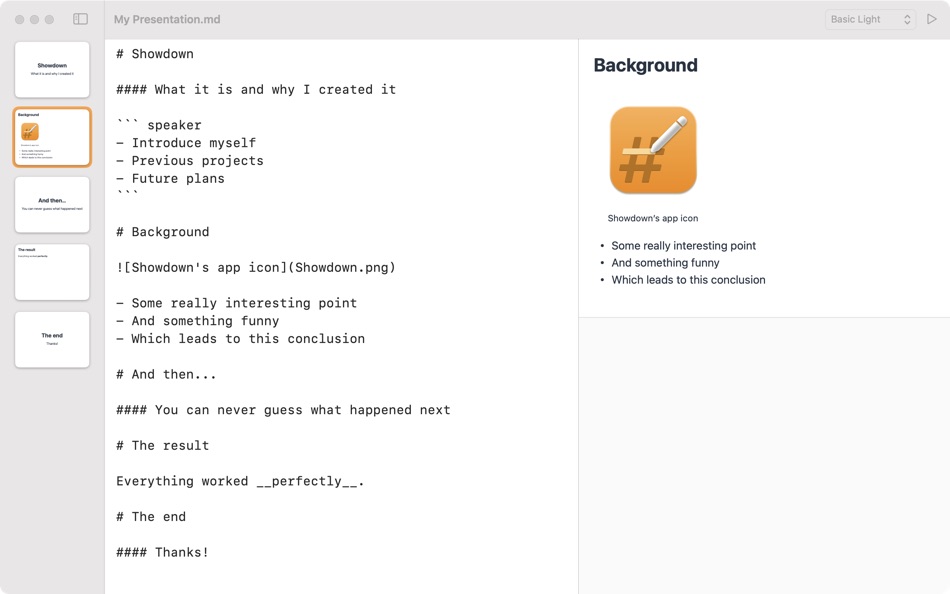
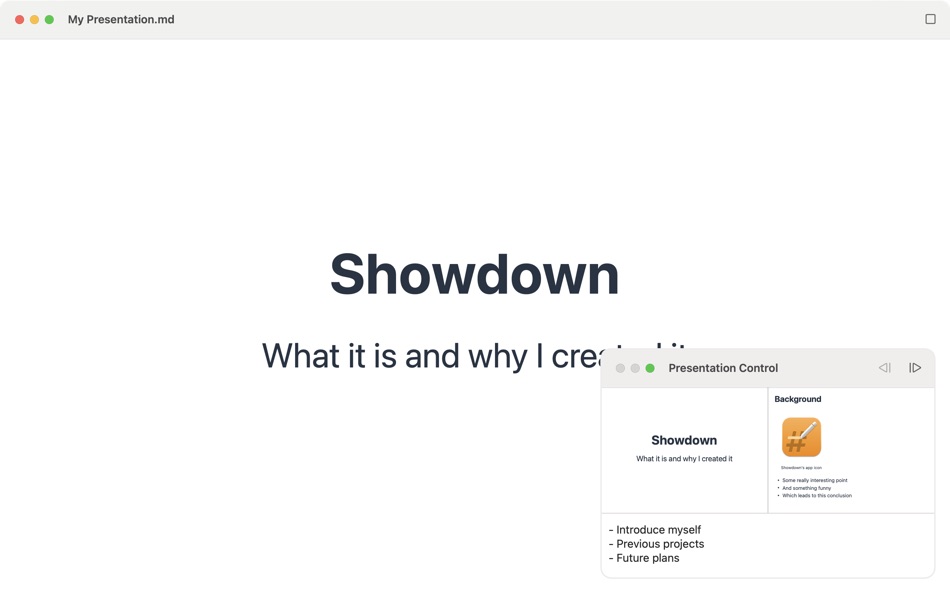
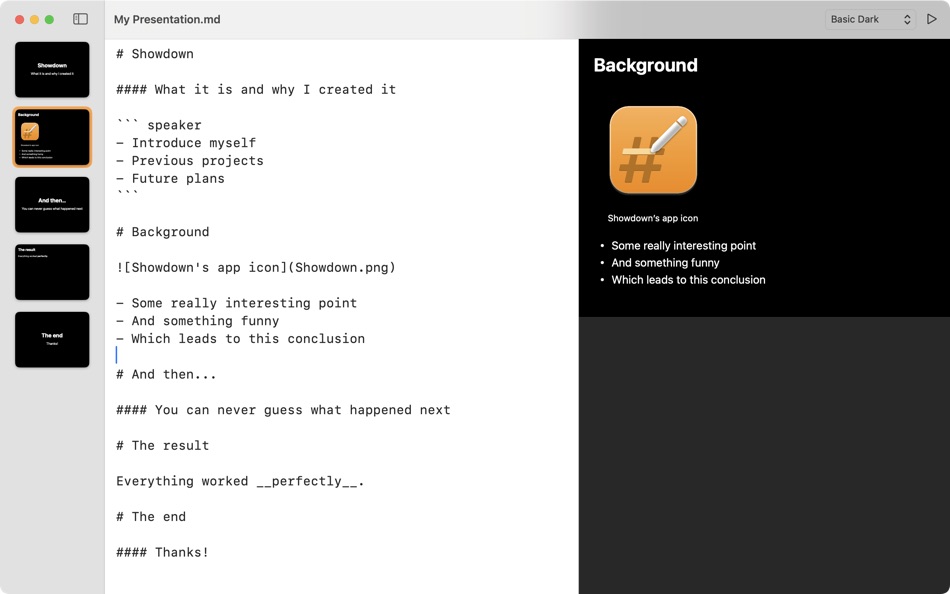
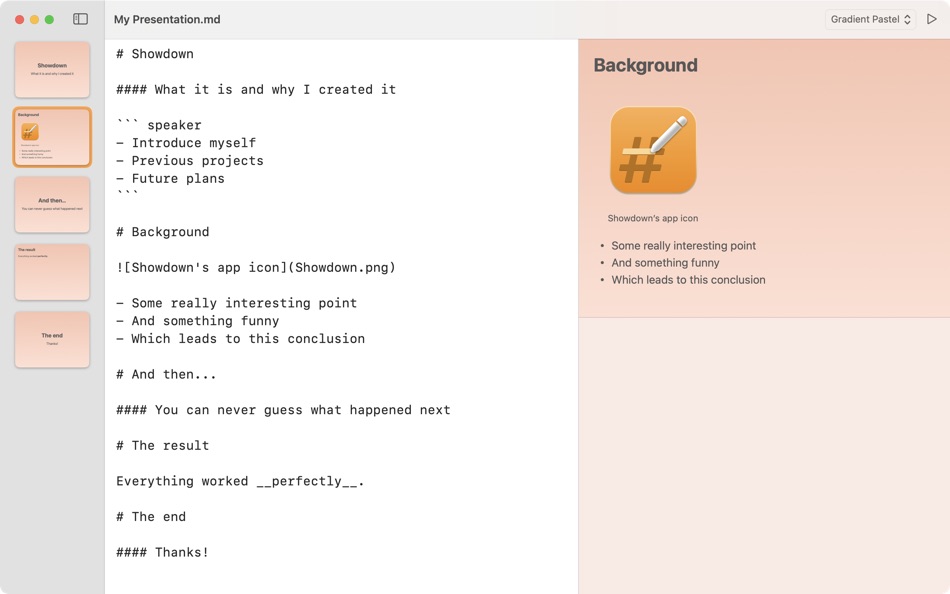
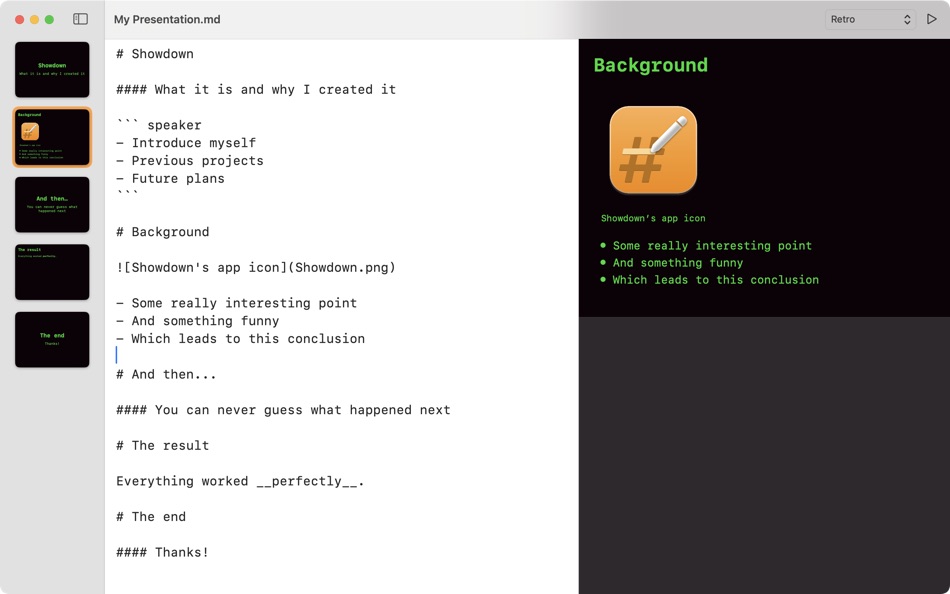
What's new
- Version: 1.4
- Updated:
- This release adds the two most requested features: PDF export and syntax highlighting for code blocks. You can now also add badges to pages using the [#badge:] syntax. Check out the Help documentation for more information on how to use those features. Enjoy!
Price History
- Today: Free
- Minimum: Free
- Maximum: Free
Track prices
Developer
- Tinybird Interactive AB
- Platforms: Android Apps (1) iOS Apps (2) macOS Apps (2)
- Lists: 0 + 0
- Points: 10 + 13 ¡
- Rankings: 0
- Reviews: 0
- Discounts: 0
- Videos: 0
- RSS: Subscribe
Points
-

- 554 expat4i
- +1
-

- 566 MichaelTheGeek
- +1
-

- 606 Raphael Pinheiro
- +1
-

- 2,746 Dragon
- +1
Rankings
0 ☹️
Lists
0 ☹️
Reviews
Be the first to review 🌟
Additional Information
- Version: 1.4
- ID: se.tinybird.showdown
- Category:
macOS Apps›Productivity - OS:
macOS,macOS 15.0 and up - Size:
1 Mb - Supported Languages:
English - Content Rating:
4+ - Mac App Store Rating:
0 - Updated:
- Release Date:
«Showdown - Presentation» is a Productivity app for macOS, developed by «Tinybird Interactive AB». It was first released on and last updated on . This app is currently free. This app has not yet received any ratings or reviews on AppAgg. AppAgg has tracked 4 confirmed points plus 0 indirect points for this app. Available languages: English. AppAgg continuously tracks the price history, ratings, and user feedback for «Showdown - Presentation». Subscribe to this app or follow its RSS feed to get notified about future discounts or updates.
You may also like
-
- FlowVella Presentation App
- macOS Apps: Productivity By: Flowboard
- Free
- Lists: 0 + 0 Rankings: 0 Reviews: 0
- Points: 0 + 0 Version: 4.06 Gets better results with the presentation app built for today. Engage your audience in one presentation experience. Combine words, images, video, links, galleries, and PDFs to turn ... ⥯
-
- Goodnotes: AI Notes, Docs, PDF
- macOS Apps: Productivity By: Goodnotes Limited
- Free
- Lists: 42 + 32 Rankings: 0 Reviews: 0
- Points: 32 + 361,552 (4.7) Version: 7.0.6 Goodnotes has always been the place to capture your ideas from quick notes to big plans. Now, it goes further. With powerful AI and new ways to capture information, Goodnotes helps you ⥯
-
- Slides for Google Documents
- macOS Apps: Productivity By: UAB Macmanus
- Free
- Lists: 0 + 0 Rankings: 0 Reviews: 0
- Points: 1 + 0 Version: 2.0 Presentation slides for Google Documents app is a collection of high-quality-design templates for your Google Slides. No specific text editing software is needed. Templates for Google ... ⥯
-
- Teleprompter.com
- macOS Apps: Productivity By: Teleprompter LLC
- Free
- Lists: 0 + 0 Rankings: 0 Reviews: 0
- Points: 2 + 19,703 (4.7) Version: 9.0.6 More than 5 million downloads and counting Teleprompter.com is your go-to teleprompting app designed to make professional videos effortless for content creators, public speakers, ... ⥯
-
- Cursor Pro
- macOS Apps: Productivity By: App ahead GmbH
- $14.99
- Lists: 4 + 7 Rankings: 0 Reviews: 0
- Points: 7 + 0 Version: 2.13 Cursor Pro makes finding your mouse pointer and inspecting pixels on your screen easier than ever. It draws a shape around your cursor, so you and your viewers can recognize it more ... ⥯
-
- Keynote
- macOS Apps: Productivity By: Apple
- Free
- Lists: 3 + 2 Rankings: 0 Reviews: 0
- Points: 1 + 0 Version: 14.4 Easily create gorgeous presentations with Keynote, featuring powerful yet easy-to-use tools and dazzling effects that will make you a very hard act to follow. The Theme Chooser lets ... ⥯
-
- MindAtom
- macOS Apps: Productivity By: Tingting Zhang
- Free
- Lists: 3 + 0 Rankings: 0 Reviews: 0
- Points: 12 + 0 Version: 1.15.5 As a mind-mapping tool, MindAtom helps you capture your ideas in a fluent experience. With MindAtom, your ideas can be visualized as nodes linking to each other, being extended to ... ⥯
-
- Any PDF Converter Pro
- macOS Apps: Productivity By: Tipard Studio
- $24.99
- Lists: 1 + 0 Rankings: 0 Reviews: 0
- Points: 12 + 0 Version: 3.1.51 Limited Time Offer: Up to 30% off for PDF Converter Pro! Get it Now! Any PDF Converter Pro is the best PDF converting software, which can convert any PDF files to multiple documents ... ⥯
-
- Noteshelf 3: AI Digital Notes
- macOS Apps: Productivity By: Fluid Touch Pte. Ltd.
- Free
- Lists: 2 + 0 Rankings: 0 Reviews: 0
- Points: 7 + 3,073 (4.6) Version: 5.5 Elevate your digital note-taking experience with Noteshelf 3! Create beautiful handwritten notes, annotate & markup PDFs, record audio notes and level up your note-taking with ... ⥯
-
- Awake : Prevent Display Sleep
- macOS Apps: Productivity By: Metromedya Digital Ad Agency
- $1.99
- Lists: 2 + 0 Rankings: 0 Reviews: 0
- Points: 12 + 0 Version: 1.0.0 Welcome to Awake the powerful and flexible macOS utility that prevents your device from entering power saving mode and interrupting critical tasks. With its user-friendly interface and ⥯
-
- Quiver - take better notes
- macOS Apps: Productivity By: Yaogang Lian
- $9.99
- Lists: 3 + 2 Rankings: 0 Reviews: 0
- Points: 2 + 0 Version: 3.2.7 Quiver is a notebook built for programmers. It lets you easily mix text, code, Markdown and LaTeX within one note, edit code with an awesome code editor, live preview Markdown and ... ⥯
-
- vSolution App
- macOS Apps: Productivity By: WolfVision GmbH
- Free
- Lists: 0 + 0 Rankings: 0 Reviews: 0
- Points: 0 + 0 Version: 2.5.1 WolfVision systems do not require the use of dongles, additional apps or software before they can be used. However there are a number of useful features such as recording content ... ⥯
-
- Presentify - Screen Annotation
- macOS Apps: Productivity By: Ram Patra
- $9.99
- Lists: 0 + 1 Rankings: 5 (1) Reviews: 0
- Points: 1 + 0 Version: 7.2.1 A macOS menu bar app that helps you give better presentations, online classes, or video tutorials by letting you annotate any screen, highlight your cursor, and more. You can annotate ... ⥯
-
- QSpace
- macOS Apps: Productivity By: 文达 田
- * $12.99
- Lists: 3 + 1 Rankings: 0 Reviews: 0
- Points: 3 + 0 Version: 6.0.1 QSpace is a clean and efficient Multi-Pane File Manager, also can connect to FTP, SFTP, WebDAV, Dropbox, OneDrive, Google Drive, Aliyun Drive, Baidu Netdisk, Amazon S3(and S3 ... ⥯